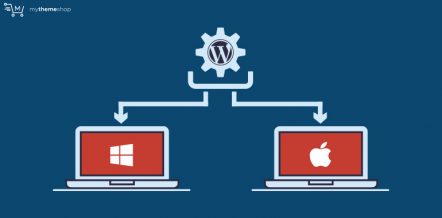For this post, I was looking for the clearest and most convincing way of differentiating a WordPress Plugin from a Widget. And trust me, the more I read, the weirder the explanations that I kept getting.
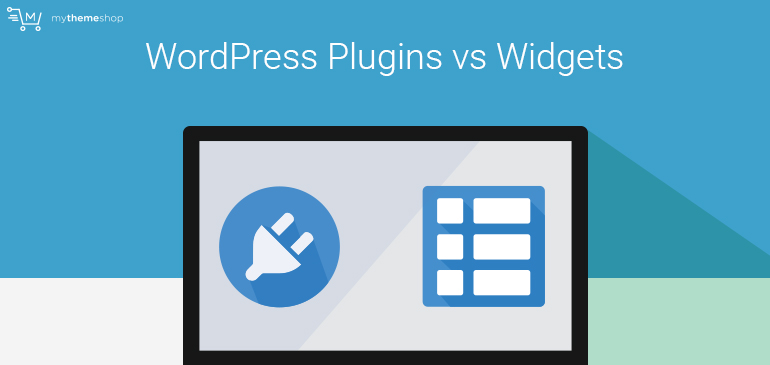
So, I thought I’d take resort to use an analogy. Why? Because when all else fails (at least fail to make perfect sense), analogies works!
Before I get into more details, let first get the basic understanding about what a WordPress Plugin and Widget is:
1 WordPress Plugin:
A WordPress Plugin is a program, or a set of one or more functions, written in the PHP scripting language, that adds a specific set of features or services to the WordPress weblog, which can be seamlessly integrated with the weblog using access points and methods provided by the WordPress Plugin Application Program Interface (API).
2 WordPress Widget:
Turns out we don’t have a definition. But it reads something like this:
WordPress Widgets add content and features to your Sidebars. Examples are the default widgets that come with WordPress; for post categories, tag clouds, navigation, search, etc. WordPress Plugins will often add their own widgets.
These are the definitions that WordPress gives but neither really clarify how these two are actually different from each other.
3 Coming Back to the Analogy
Your Phone Has Both Apps and Widgets
Here is the best way I could think of to try and explain how these things are similar and yet different at the same time.
If WordPress was your smartphone, the plugins would be like Apps, and Widgets would be how you display those apps.
For example, most phones don’t come with default task-management functionalities or at least they don’t come with the type of task-management that suits our needs. However, we have the option to download an app like Wunderlist and use it to extend the functionality and options available on your phone.
This is like a plugin in the WordPress context.
WordPress may not have a certain functionality you want or need, but you can download a plugin (also considered an app) to extend the functionality of WordPress and your site.
Now on to Widgets.
This one is where people tend to get the confused because there’s not really an easy way to explain them, and here’s why.
Widgets themselves are not entirely separate from WordPress and are not Plugins. However, you can use and find a plugin that will add new widgetized areas or widgets that can be used in those areas.
Confusing, I know, but let’s try that analogy again to explain it better.
On a cell phone like an iPhone, your screen is programmed with predefined areas to display the apps you download and you can organize your apps on the screen in these areas only.
Similarly, WordPress comes with Widget Areas and Widgets which are, in part, predefined areas that you can use to feature and display various types of content including those created by a plugin.
Are Widget Areas and Widgets different? Let’s find out.
4 The Difference Between Widget Areas and Widgets
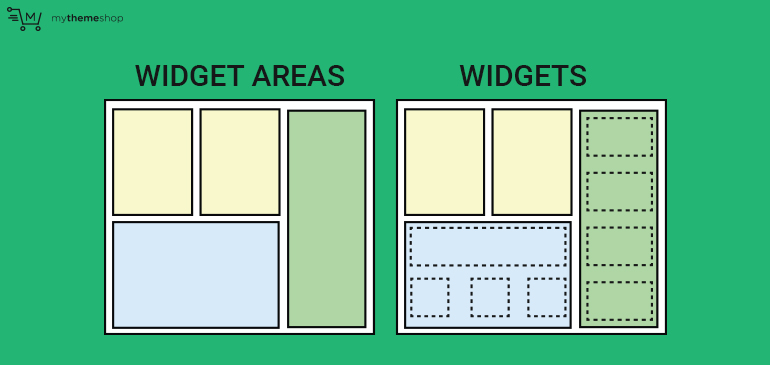
Widgetized Areas are special places on your site where you place Widgets. These areas often include sidebars, footers, sections in your header and occasionally, your homepage. You can use plugins to add these Widget Areas to WordPress or you can hand-code PHP to add them.
Widgets are placed inside those predefined Widgets Areas. These Widgets can feature content from posts or pages or integrate features from plugins; You can’t use a Widget outside of a Widget Area.
5 When Do You Look For a WordPress Plugin?

So when do you opt for a plugin?
Well, remember that Plugins are geared towards functionality.
Therefore, you look for a plugin when you are looking to add a function that doesn’t come built into WordPress.
Want a drag and drop front-end editor for build your pages in WordPress? Then, you would use a plugin like Visual Composer or Beaver Builder to add that functionality to your site.
6 When Do You Look For a Widget?

Now, there really isn’t an objective answer to this, but mostly, you want to show or add a widget when you want to show or make something specific visible to your readers.
Widgets are geared towards appearance. Hence, it’s no surprise that they are listed under the appearance tab in the WordPress dashboard.
7 A WordPress Example to Clear the Difference:
Let’s say that your WordPress theme a full-width parallax image header and you want to add a text overlay to that image but the theme doesn’t have that option.
You can code your homepage.php file or find a plugin that can integrate the needed code in order to create a widgetized area in that part of your site so that you could quickly and easily add text and change it as needed.
Another example would be if you wanted to add social sharing buttons to your sidebar. WordPress doesn’t have social sharing automatically available. Therefore, you need to find a social sharing plugin that will create a social sharing Widget that you can then use in your sidebar.
So, you can see that the difference between plugins and widgets lies in the purpose of each one of them.
What’s your way of explaining the difference between WordPress plugins and widgets? Share your views in the comment section below.