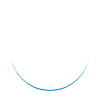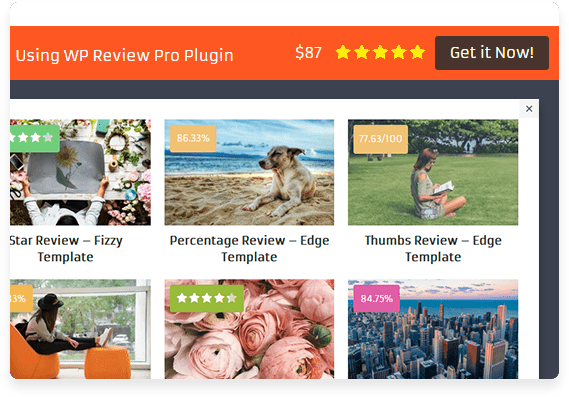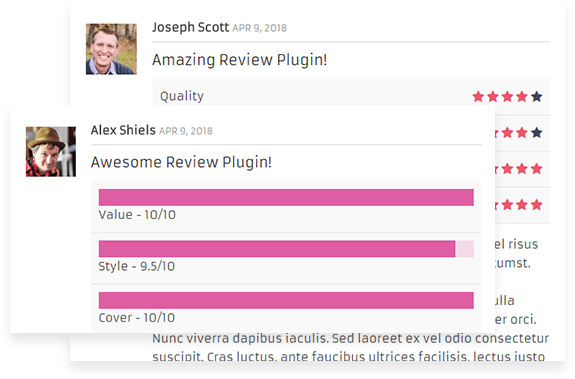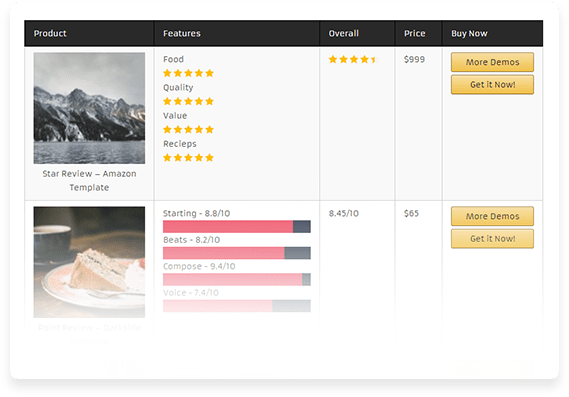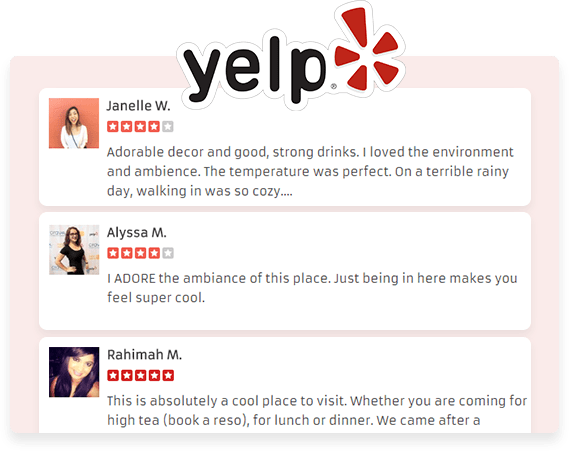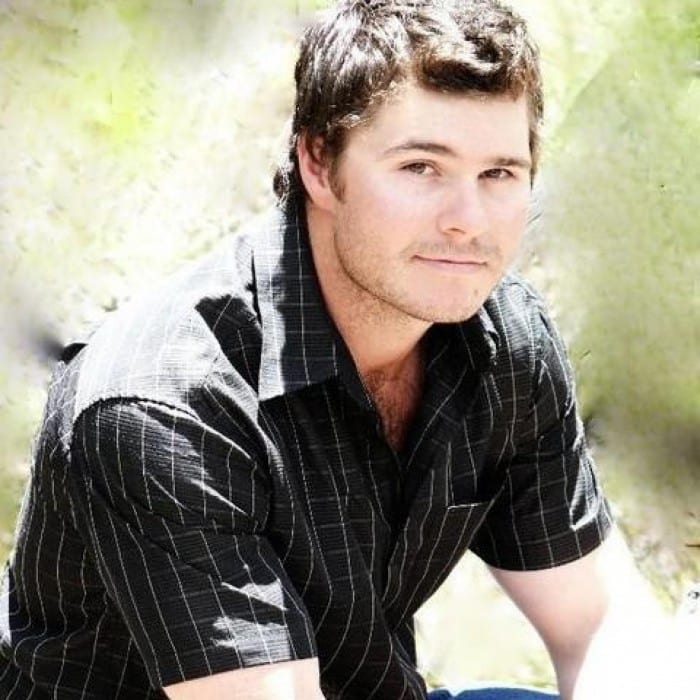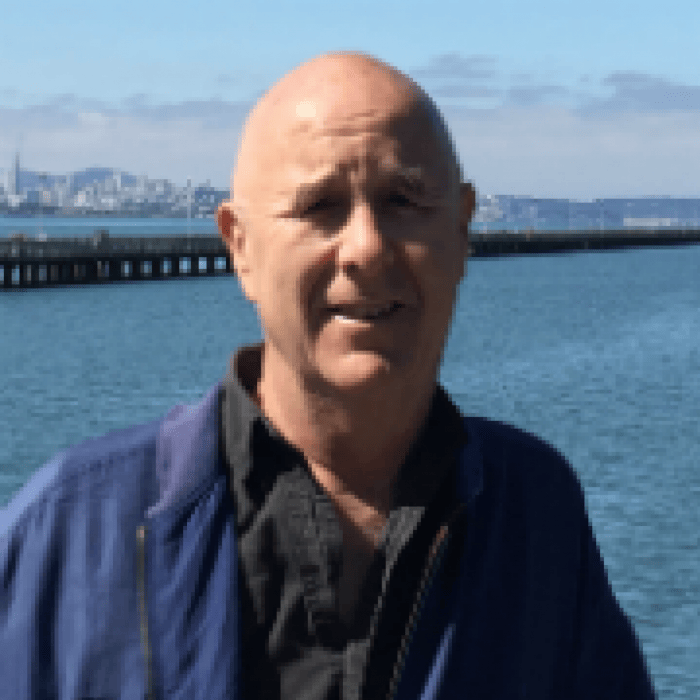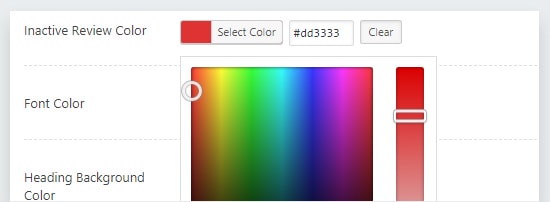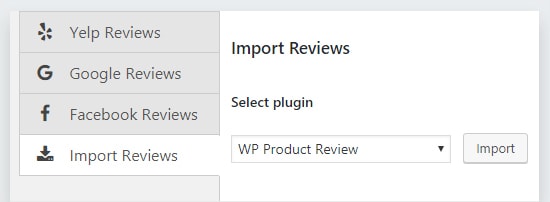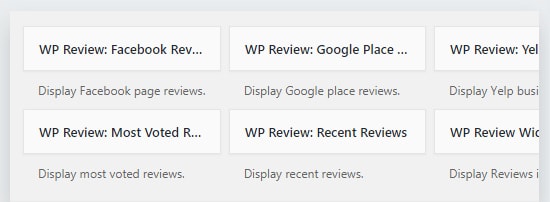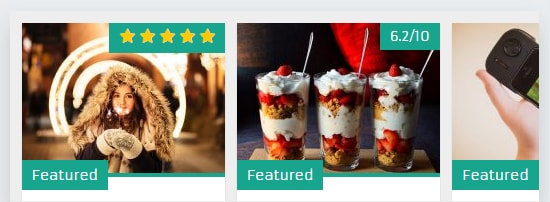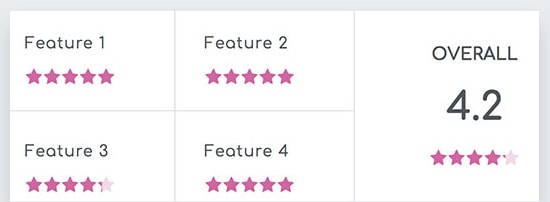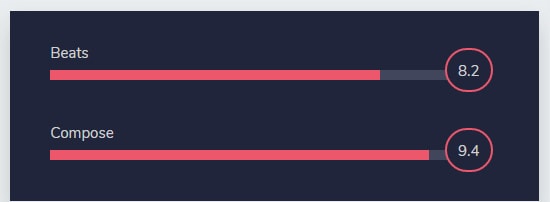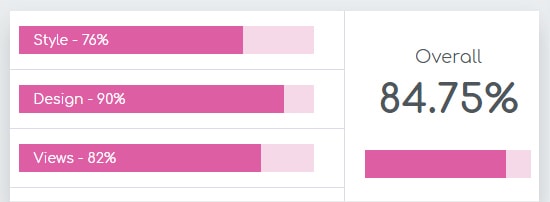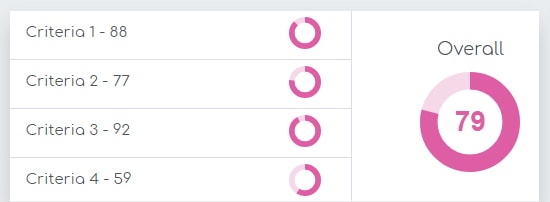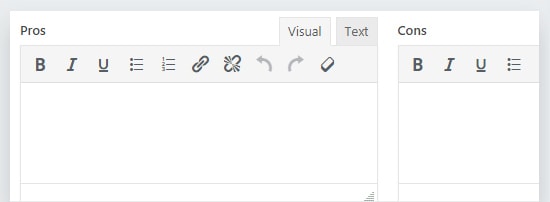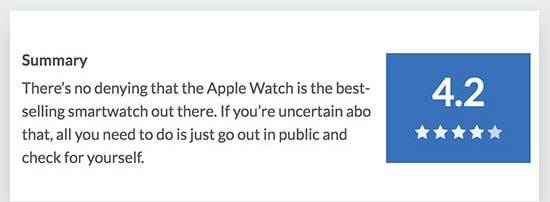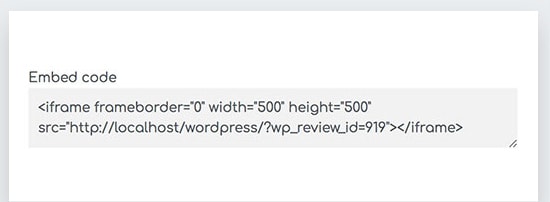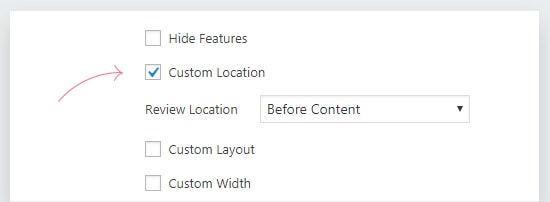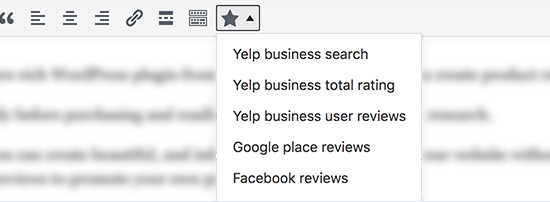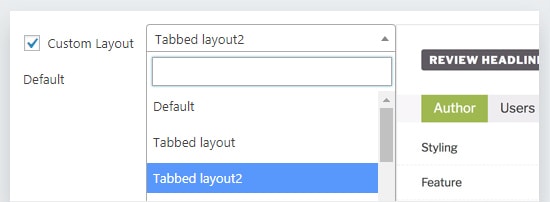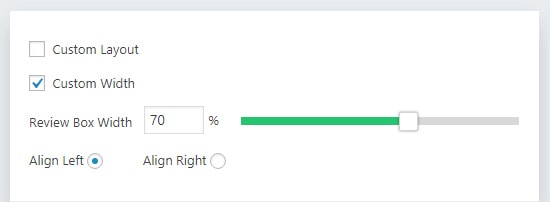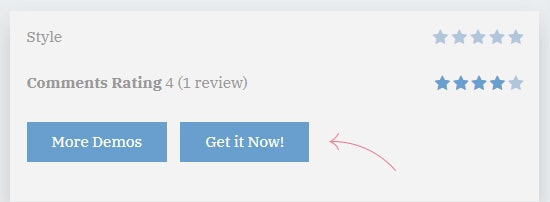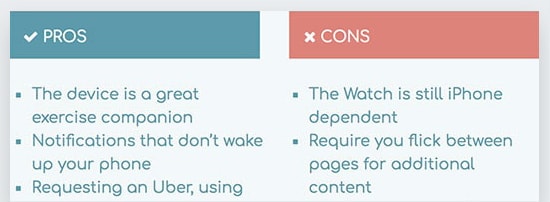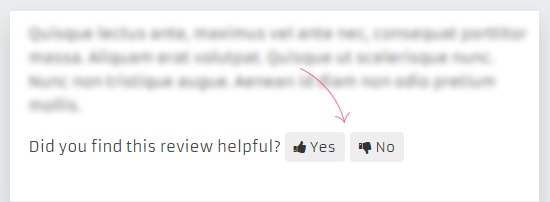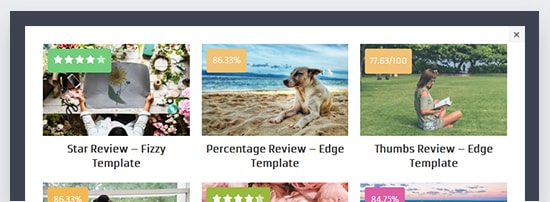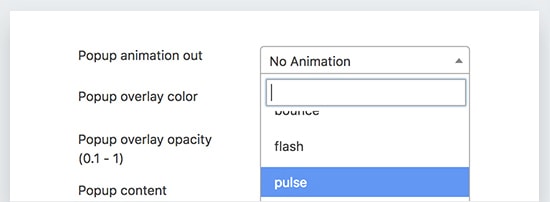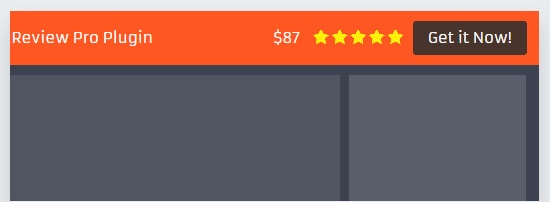Why WP Review
WP Review blows away any other review plugin by a huge margin.
Check out its unbeatable features.
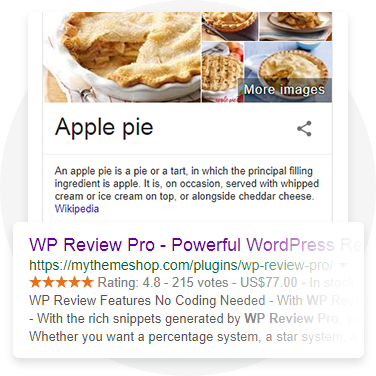
Support for 19 Types of Rich Snippets
WP Review is the perfect review plugin whether you are reviewing products, books, movies, games, or anything else. A total of 19 types of snippets are supported, and you can select your preferred snippet in a few clicks.
* Free version comes with review snippet.
16 Predefined Designs
WP Review ships with 16 pre-made templates that you can start using immediately. To tailor each template to your brand, you can also customize each template's colors and other elements from the control panel itself.
* Free version comes with 2 predefined designs.
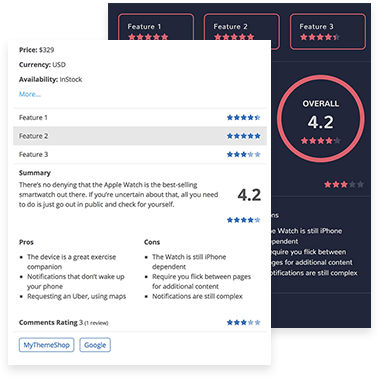
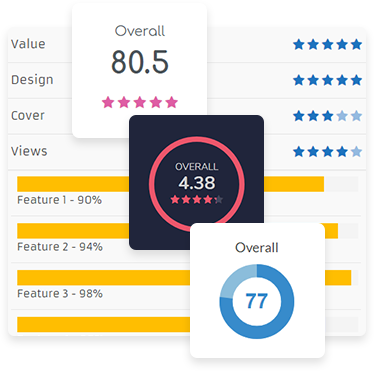
Multiple Rating Systems (Star, Point, Percentage, Circle, Thumbs)
Different products need different types of reviews, and WP Review is ready for them all. You can use star, point, percentage, thumbs up PRO and circle PRO rating criteria to create perfect reviews for all products.
User Comment Rating and Review
With WP Review, you can even showcase your readers' opinions about the products you review. Users can rate features, leave comments on the review, and even mark other's comments as helpful or not helpful.
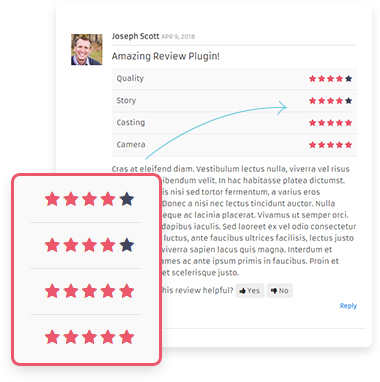
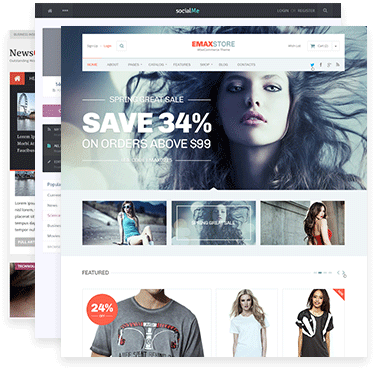
Compatible with Any WordPress Theme
WP Review is created by following WordPress guidelines strictly which makes it compatible with every WordPress theme. Simply install the plugin with any theme and start reviewing the products of your choice.
Google Places Reviews Integrated
Google is a trusted brand, and people trust Google Reviews. You can leverage that trust by using WP Review's Google Places Reviews integration. Using this integration, you can embed any Google Review on your website effortlessly.
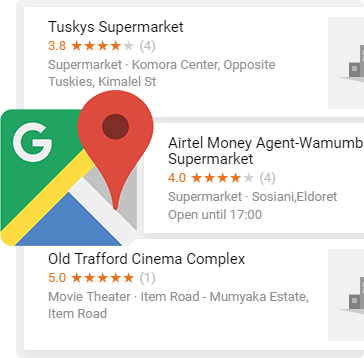
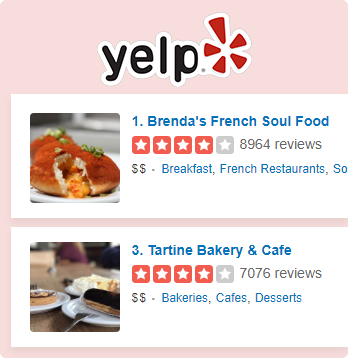
Yelp Reviews Integrated
Yelp features reviews of hundreds of thousands of businesses. You can tap into that review pool by importing any Yelp review on your website using the Yelp Review Integration in WP Review.
Facebook Reviews Integrated
Embedding Facebook Reviews on your website is a breeze with WP Review. Simply enter your Facebook app credentials and start importing any Facebook reviews in an instant.

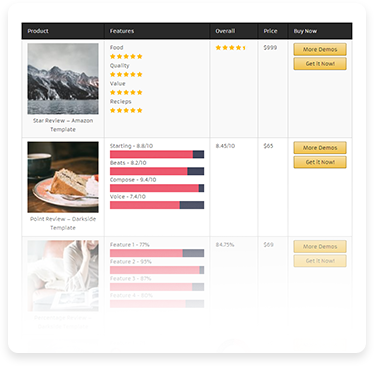
Comparison Table
Apart from reviewing single products, WP Review can also create comparison tables to compare the features of multiple products. You can use this feature to create product comparisons tables and help your visitors make purchase decisions.
Popup and Notification Bar
WP Review's pop-ups and notification features will help you get more clicks and views on your reviews. You can promote multiple related reviews with the exit intent popup and use the notification bar to promote any review on your website.
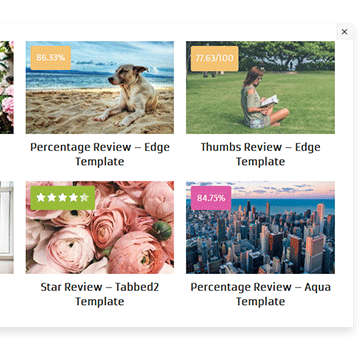

WooCommerce Integration
Reviews are an integral part of any ecommerce store. WP Review can help you boost conversions on your ecommerce store by replacing the basic WooCommerce reviews forms with the advanced, customizable review forms in WP Review.
Advanced Options Panel
Configuring WP Review in any way is easy with our Advanced Options Panel. It lists all the settings, options, and configurations of WP Review in a user-friendly manner.
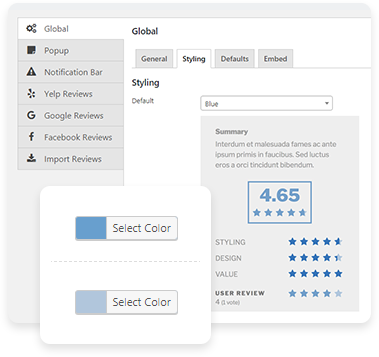
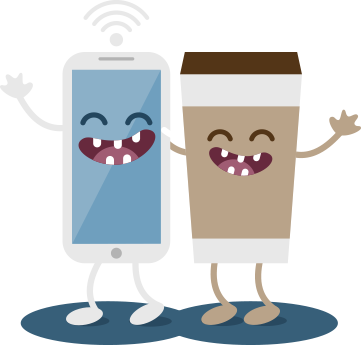
Mobile Friendly
Being mobile friendly is not optional, and WP Review is created with a mobile-first approach. Any reviews you create with WP Review will look perfect on all mobile devices.
Optimized For Speed
Even a second's increase in your website's load time can drastically affect your bottom line. WP Review's optimized architecture and countless other improvements ensure that WP Review loads blazingly fast on any website.


Clean and Secure Code
A single security vulnerability on your website can wipe out years of your effort. WP Review protects you against security issues with its clean, optimized, and secure code.
Translation Ready
EWith WP Review, you can create reviews in the language of your choice. WP Review is fully translatable, and it follows WordPress's translation guidelines, which makes it easy and secure to translate it into the language you desire.
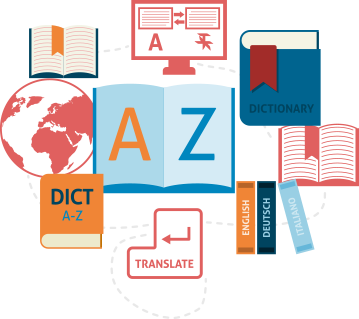

Developer Friendly
WP Review packs powerful features, but it is also extendible. Developers can create custom templates to be used for the reviews or use the many filters in WP Review to customize the plugin.
24x7 Dedicated Support
Our dedicated staff of WordPress experts backs WP Review. The premium support staff is available to assist you every day, throughout the year.

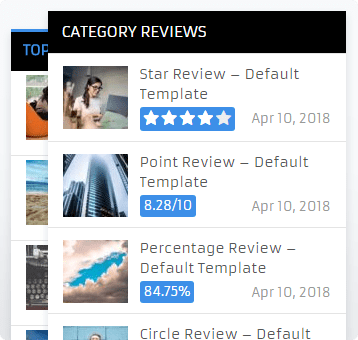
10 Custom Widgets
WP Review adds 10 custom designed widgets to your website. You can use these widgets to add a variety of reviews to your footer, sidebar, and other widget enabled areas of your website.
* Free version comes with one custom widget.
Multisite Option
Whether or operate a single website or a host of websites, WP Review will still let you create stunning reviews with its WordPress multisite support.

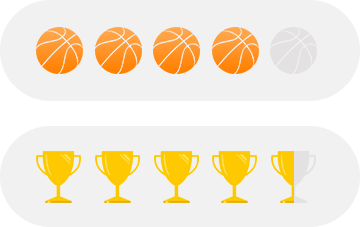
Custom Image for Ratings
Make WP Review speak the language of your website by customizing the image for ratings. By uploading a custom icon, you will be able to rate your products with your custom ratings.
Add Text Along with Star Ratings
WP Review lets you add additional text alongside your ratings. You can use this text to explain your ratings, provide feedback, or provide additional value that is engaging for the user.

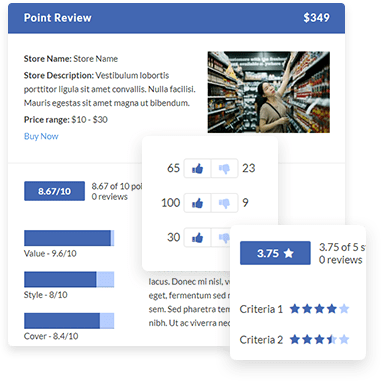
Brand New Template
Instantly make your reviews more familiar and trusted by using the brand new Facebook inspired template inside WP Review.
Role Manager Options
Manage your website and authors with the powerful Role Management abilites inside WP Review. Using the Role Management feature, you can program with meticulous detail what each manager of your website can perform within WP Review.
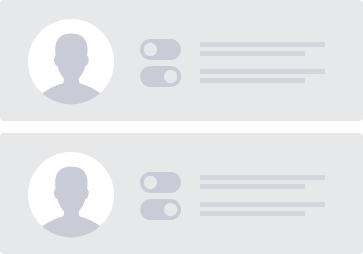
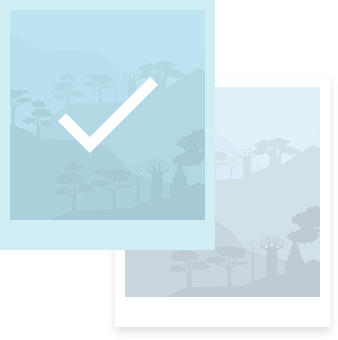
Thumbnail Selection Option
Get you clicks to your reviews by choosing attractive thumbnails for your reviews. These thumbnails appear on various search engine feeds and give you the competitive edge your website needs.
Google Product Review Feed Support
WP Review fully supports the Google Product Review Feed. Not only that, WP Review also supercharges the feed with additional metadata which is then displayed as on the search results.

Control Center Screenshots
WP Review's powerful features do not come with complexity. The industry-leading options panel makes it easy to customize and use WP Review in precisely the way you want. You can check out the control center in action below.
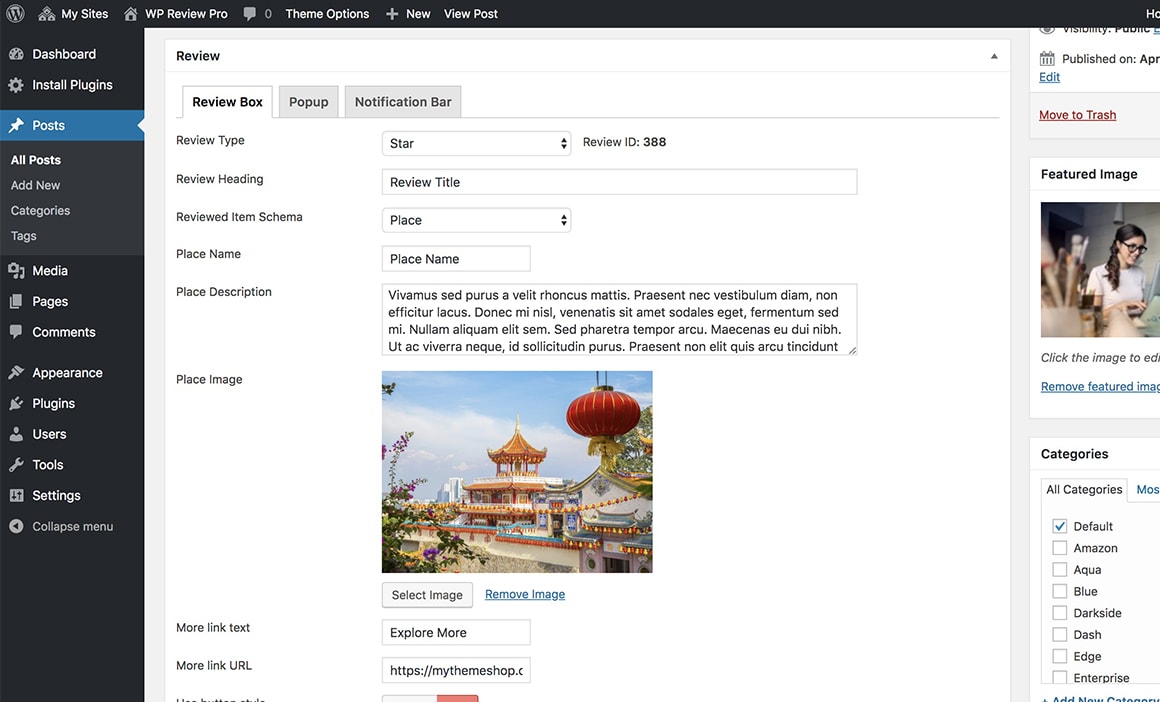
What can this plugin do for you?
Product reviews sell products. WP Review helps you in creating beautiful, information-packed, mobile friendly, and high converting reviews that help potential customers make buying decisions. Check out all the beautiful reviews and templates in the demo.
Popup and Notification Bar
Your goal is to bring attention to your reviews. WP Review's popups and notification bar create non-intrusive attention grabbers that your visitors can't miss. See how this feature can bring you more traffic in the demo.
Show MeComment Reviews
WP Review takes reviews to the next level by allowing users to rate features and the complete product with comments. You can even include user reviews and ratings in the total review score of the product. Try this feature out in the demo.
Show MeComparision Table
Customers love to compare products. To help your visitors make decisions, WP Review lets you create comparison tables for products. See a demonstration of this feature in the demo.
Show MeFacebook Reviews
Facebook has become a popular place for users to leave reviews of products, services, and businesses. WP Review can import reviews from your Facebook page and embed them on your website easily and quickly. See this feature live on the demo.
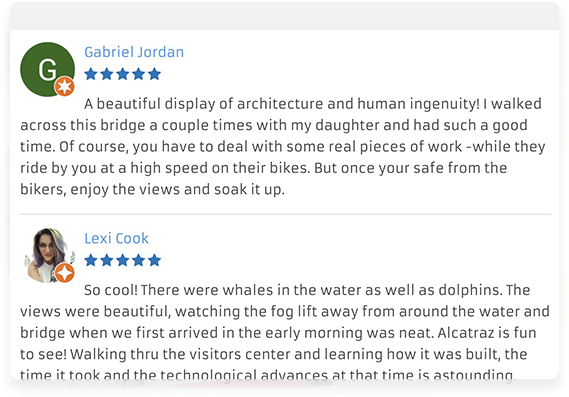
Google Places Reviews
Google is a trusted brand when reviews are concerned. Using WP Review's integration with Google Places, you can import and embed reviews from Google to your website in just a few clicks. Try this feature out in the demo.
Show MeYelp Reviews
Yelp is the first place where users look for restaurant reviews and other local businesses' reviews. WP Review can help you pull reviews from Yelp and place them on your website with ease, and in just a few clicks. Test drive Yelp reviews in the demo.
Show MeWorking Demos of All The Templates of WP Review
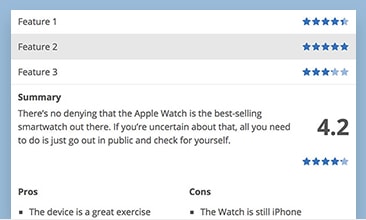
Default FREE
A simple and clean template with neutral colors that work well with every type of website.
Show Demo Get it now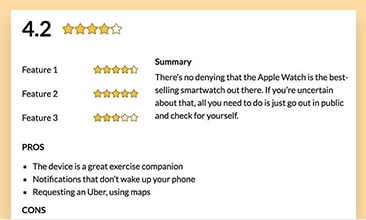
Amazon
A template inspired by Amazon which works perfectly for Amazon affiliate websites.
Show Demo Get it now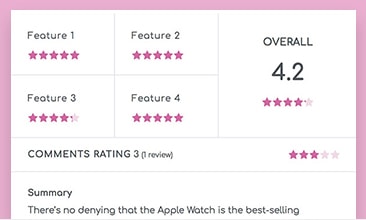
Aqua FREE
A stylish template with beautiful typography and eye-catching colors which would look amazing on all websites.
Show Demo Get it now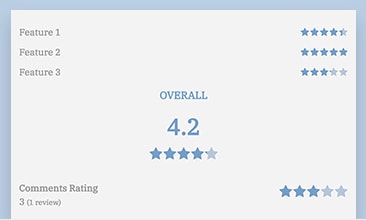
Blue
A simple, attractive template which focuses entirely on the product ratings and the feature ratings.
Show Demo Get it now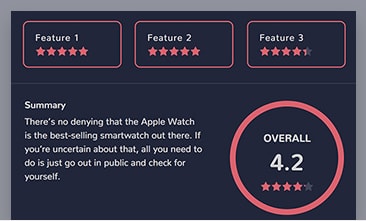
Darkside
A dark colored theme with bright colors which is perfect for gaming and similar blogs.
Show Demo Get it now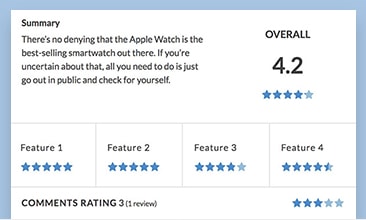
Dash
A clean template with symmetric design and a focus on all areas of the review.
Show Demo Get it now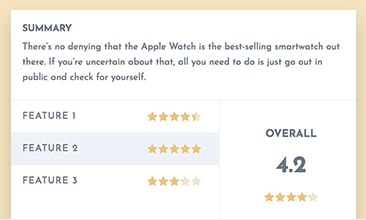
Edge
A bright colored template with colorblock based design with clean and sharp edges.
Show Demo Get it now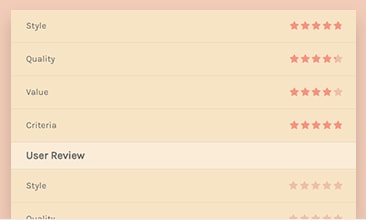
Enterprise
A template with subtle colors and a corporate look which is perfect for corporate blogs.
Show Demo Get it now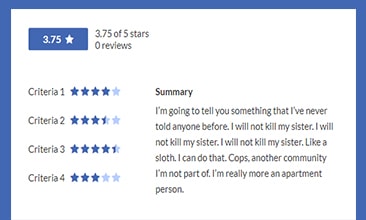
A simple, familiar and trustworthy layout inspired by colors of Facebook.
Show Demo Get it now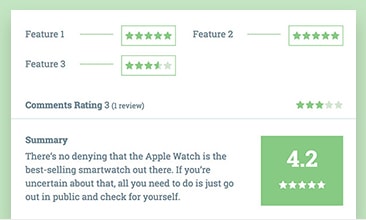
Fizzy
A stylish template with eye-catching colors which will work perfectly for all kinds of websites.
Show Demo Get it now
Gamer
A template with bold colors and striking highlights which is perfect for gaming and similar websites.
Show Demo Get it now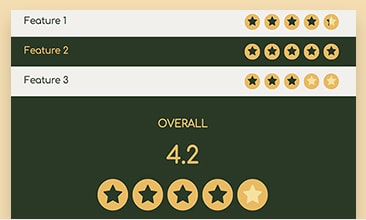
Gravity
An eye-catching template with a beautiful design and a star-based rating system.
Show Demo Get it now
Shell
An elegant template with contrasting colors and a gentle, minimalistic design.
Show Demo Get it now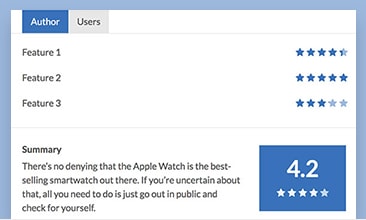
Tabbed
A bold template with striking colors and a dark look which is hard to ignore.
Show Demo Get it now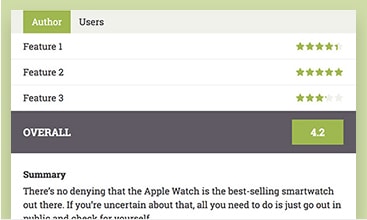
Tabbed2
An easy to customize template with bright, eye-catching colors and structured design.
Show Demo Get it now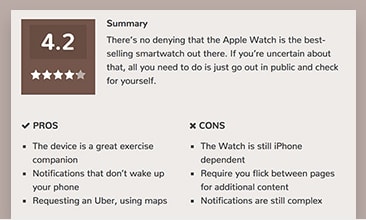
Xiaomi
An attractive template inspired by the technology giant which is perfect for reviewing electronic devices.
Show Demo Get it now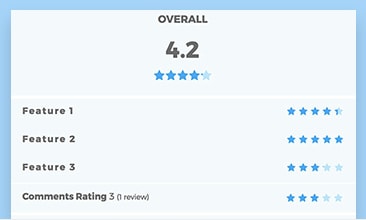
Zine
A bold template with beautiful typography and vibrant colors that is useful for all types of reviews.
Show Demo Get it nowWhy should you choose WP Review over other plugins?
You work hard on your website to make it the best, and your website deserves the best too. WP Review is the perfect choice for your website, as no other plugin comes even close to its features, ease of use, and performance.
What makes WP Review the best?
Because WP Review from MyThemeShop believes in solving the biggest challenges for bloggers and website owners with this WordPress plugin.
How was WP Review
Pro created?
We take complex problems and divide them to make simple problems. When we solve the simple problems, the complex problem solves itself. We took the entire review creation process and solved each of the smaller problems it created. Thus WP Review was created.
What makes WP Review the best review plugin?
We built WP Review to be the perfect solution to review every product, service, or business. It's built from the ground up to be powerful and have amazing features, but also be easy and friendly to use for all WordPress users.
Comparison Table
WP Review can beat any other review plugin with hands tied behind its back. Check out the comparison table below to understand just how feature rich WP Review is.
- Supports 19 Rich Snippets
- 16 Unique Templates
- Star Rating System
- Point Rating System
- Percentage Rating System
- Circle Rating System
- Thumbs Rating System
- Submit Review via Comment
- Google Places Reviews
- Facebook Page Reviews
- Yelp Business Reviews
- Yelp Business Search
- Comparision Table
- Related Reviews Popup
- Review Notification Bar
- WooCommerce Integration
- Advanced Options Panel
- Mobile Friendly
- Optimized For Speed
- Clean & Secure Code
- Translation Ready
- Developer Friendly
- 24x7 Premium Support
- Set Default Values
- Set Global Colors
- Review Embed Code
- Review Shortcodes
- Unlimited Color Options
- Import Settings from other Plugins
- Custom Icon Support
- 10 Custom Widgets
- Show Ratings on Thumbnails
- Custom Location
- Custom Width
- Pros & Cons Section
- Users can rate each Feature
- Compatible with Cache Plugins
- Rate Comment Review
- 45+ Popup Animations
- Compatible with WP Multisite
- Google Font for each Template
- CTA button in Review Box
- Import/Export Reviews
- Demo Importer

WP Review Pro

Author hReview

YASR
WP Review Pro vs Free
- Supports 19 Rich Snippets
- 16 Unique Templates
- Star Rating System
- Point Rating System
- Percentage Rating System
- Circle Rating System
- Thumbs Rating System
- Submit Review via Comment
- Google Places Reviews
- Facebook Page Reviews
- Yelp Business Reviews
- Yelp Business Search
- Comparision Table
- Related Reviews Popup
- Review Notification Bar
- WooCommerce Integration
- Advanced Options Panel
- Mobile Friendly
- Optimized For Speed
- Clean & Secure Code
- Translation Ready
- Developer Friendly
- 24x7 Premium Support
- Set Default Values
- Set Global Colors
- Review Embed Code
- Review Shortcodes
- Unlimited Color Options
- Import Settings from other Plugins
- Custom Icon Support
- 10 Custom Widgets
- Show Ratings on Thumbnails
- Custom Location
- Custom Width
- Pros & Cons Section
- Users can rate each Feature
- Compatible with Cache Plugins
- Rate Comment Review
- 45+ Popup Animations
- Compatible with WP Multisite
- Google Font for each Template
- CTA button in Review Box
- Import/Export Reviews
- Demo Importer

WP Review Pro
- WP Review Free
Testimonials
MyThemeShop support goes above and beyond in helping people set up themes to suit their customers needs.
The entire process could not have been easier. Honestly I've spent 10x as long trying to solve simpler issues for non-MyThemeShop themes, plugins, etc. Thank you for the help!
The response team was quick and effectively helped me fix the bugs! Thank you so much for the help, YOU GUYS ROCK!
I've had three request for support over the last 4 days. The responses were all prompt and extremely useful! Thanks!!!
These guys were really great with their customer service. I definitely wouldn't mind buying all of my themes from MyThemeShop because of how promptly they respond to their customers. Kuddos!
Now it's also great to pay for a GREAT support like this. Amazing how they are fast and they can help so quickly with great results.
I want to leave here my testimony of appreciation for the excellent support I have received MyThemeShop team. I feel very comfortable and safe to advance my projects.
I just wanted to Thank you all so much for the wonderful support you have given me as well as many others. I've worked with MANY themes and different sites and none of them hold a torch to you guys.
Guys! Great theme and amazing support!! I'm really happy with my website and would recommend you to every client :) Thanks for the great work!
I am so happy that I found a MyThemeShop theme and the support is outstanding. You get really fast the right information. Thank you guys.
I speak for sure that the Theme Shop My support is one of the best in the world. There is hardly a support team so well prepared and committed to solving customer problems with full credibility.
MTS staff responds reliably, effectively and quickly to ALL inquires. They are are always courteous, and address each issue with clarity and specificity.
They help me a lot and the answer was fast and at the first answer I get the solution and problem solved. Thank you so much!.
I bought a theme from MTS a few days ago and their support is fantastic. I need to customize my theme and they give prompt replies to my queries. That's the benefit of a premium theme.
I am so delighted to have found you. Website building and customising are all new to me. I could not have done it without your help. The level of support you give is exceptional, so thank you very much.
Additional Features
Because it is the most comprehensive Plugin available. Check out its unbeatable Features.
Circle Review Type PRO
Lorem ipsum dolor sit amet, consectetur adipisicing elit. Incidunt dolorum magni veniam, nihil sunt ipsum recusandae eum, iure provident fugit nobis cumque qui voluptatibus reiciendis modi, minima vitae saepe, tenetur officiis repellat! Aliquid, similique. Nobis quo tenetur, delectus rem ut?
Add Pros & Cons in the Review Comment PRO
Lorem ipsum dolor sit amet, consectetur adipisicing elit. Incidunt dolorum magni veniam, nihil sunt ipsum recusandae eum, iure provident fugit nobis cumque qui voluptatibus reiciendis modi, minima vitae saepe, tenetur officiis repellat! Aliquid, similique. Nobis quo tenetur, delectus rem ut?
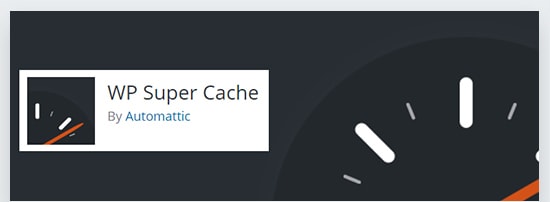
Compatible with Cache Plugins
Caching may mess with other review plugins, but WP Review shines with every cache plugin. Our extensive testing of WP Review with every major caching plugin ensures that WP Review will work perfectly with your website, no matter which caching plugin you use.
Our Prices
Free
Test all the essential features of WP Review risk free
- Minimal Design
- Supports 19 Schema Types
- Stars Review Type
- Percentage Review Type
- Point Review Type
- Supports Google Rich Snippets
- Many Color Otions
- Translation Ready
- Works with Caching Plugins
- Developer Friendly
Premium
Unleash the full power of WP Review for a small yearly fee
- Everything From The Free Version
- One Click Demo Import
- One Click Updates
- Edit/Delete Negative Reviews
- Fastest Review Plugin
- Circle Review Type
- Thumbs Review Type
- Related Reviews Popup
- Notification Bar With Reviews
- Google Places Reviews
- Facebook Page Reviews
- Yelp Business Reviews
- Comparison Table
- more features...
Membership
Combine the prowess of WP Review with 150 other products
- WP Review Included
- 150+ WordPress Products Included
- Priority Ticket Support
- Support For Clients & Projects
- Access to PSD Files
- Access To All New Releases
- HD Video Tutorials (narrated)
- One Click Demo Import
- Priority Bug Fixing
Premium WP Review Plugin Has
24/7 Support
We back WP Review with a 365 day, 24 hours a day support policy. Our friendly and helpful support staff is always eager to help you out with any issues that you have.
Knowledge Base
We have developed an in-depth knowledge base which explains each and every feature of WP Review. The knowledge base will help you become a master of WP Review in no-time.
Fast and Easy
We have designed WP Review in a way that users of all skill levels would find it easy, fast, and effortless to set it up and create beautiful, stunning reviews.

30 Days Money Back Policy
We believe that WP Review is the best review plugin for WordPress, but in the rare case that you disagree, you are backed by our 30 days, no questions asked return policy.
FAQs
 What is WP Review?
What is WP Review?-
WP Review is a powerful, feature-rich WordPress plugin from MyThemeShop that helps you create product reviews easily.
People research products thoroughly before purchasing and reading reviews is a big part of that research.
With the help of WP Review, you can create beautiful, and information-packed reviews on your website without any technical or design skills. You can use these reviews to promote your own products or affiliate products.
Apart from that, you can also integrate WP Review on your WooCommerce website, where it will replace the traditional review feature. This will help your customers leave detailed reviews, which in turn will help you get more sales.
 Is WP Review compatible with my WordPress Theme?
Is WP Review compatible with my WordPress Theme?-
Yes. WP Review is created by following WordPress's standard plugin code guidelines. That means that WP Review is compatible with all WordPress themes that are coded in a standard way.
In a rare case that you get issues while using WP Review, you can contact our helpful support staff, who will help you diagnose the issue and advice you with the best course of action.
 Why is this better than other plugins?
Why is this better than other plugins?-
There are many reasons why WP Review is the superior plugin for reviewing any products and services.
Design
WP Review has been designed to be powerful, but also simple to use. We have included tons of features in WP Review which are invaluable in reviewing products but still made WP Review simple to use. A user who is using WordPress for the first time will also be able to use WP Review with ease.Customization Ability
We offer many templates and other customization abilities in WP Review. Not only that, but you can also create a default set of settings that will be used for all the reviews you create. You can then individually override these settings for each review, giving you complete control while minimizing your effort.Speed
There is a huge difference between a plugin that performs well and a plugin that performs well when thousands of visitors are coming to your site. Our careful choice of the plugin architecture combined with our years of experience in creating high-performance plugins helped us to give amazing performance capabilities to WP Review.Security
With every new feature comes a likelihood of a security issue. WP Review is as secure as a fort and follows WordPress' security standards to the core.Support
We support WP Review every second of the year. No matter how small the issue is, our competent staff will be there to help you out.  What do I get when I subscribe?
What do I get when I subscribe?-
When you purchase a copy of WP Review, you get the plugin zip file, access to documentation, the user manual, and access to our customer support.
You can start using WP Review by uploading the plugin's zip file manually to your WordPress website and activating the plugin. You can also refer to the user manual for the steps to configure WP Review completely.
If you run into any issues, you can contact our friendly support staff for help.
 How do I update WP Review?
How do I update WP Review?-
There are 2 ways to update WP Review.
Whenever there is an update to WP Review, you can log into your MyThemeShop account and download an updated copy of WP Review, and upload it to your WordPress website to update it.
Alternatively, you can install the MyThemeShop theme and plugin helper plugin. If you install this plugin, you will be able to update WP Review in just a single click, right from your website's WordPress admin.
 Can I use WP Review on more than one website?
Can I use WP Review on more than one website?-
It depends. We have different license terms for different types of purchases.
Free users can use the free version of WP Review on any number of websites they like.
Premium users are licensed to use WP Review on only one website.
Membership users are licensed to use WP Review on 5 different websites.
 How do I import reviews from my other websites?
How do I import reviews from my other websites?-
WP Review cannot import your reviews from another website, but it can import your reviews from another plugin on the same website. Please go through the next section for details.
 I am using another review plugin on my website. If I migrate to WP Review, will I lose my existing reviews?
I am using another review plugin on my website. If I migrate to WP Review, will I lose my existing reviews?-
No. WP Review is prepared for this scenario, and you can safely import your reviews from 6 of the most popular review plugins. Here is a list of the supported plugins.
- YASR - Yet Another Stars Rating
- Author hReview
- WP Rich Snippets
- Reviews
- WP Product Review
- GD Rating System
We will support more plugin to import reviews from in the future.
To import your reviews, install WP Review, and head to its settings.
In the control panel, the last tabbed option will say "Import Reviews". Navigate to that option and choose your existing plugin to have the reviews imported safely. We have tested this feature extensively, but we still recommend that you take a backup of your website before proceeding.
 Will WP Review affect my website's speed?
Will WP Review affect my website's speed?-
No. WP Review will not affect your website's load time in any way.
We have created WP Review with loading time as one of the most important criteria. The architecture and the code have been optimized relentlessly to make sure that WP Review has a very small footprint.
 Can I use WP Review in languages other than English?
Can I use WP Review in languages other than English?-
Yes. You can use WP Review in any language you prefer.
WP Review follows WordPress' translation guidelines, which makes it fully translatable to any language you prefer.
 Can I use WP Review on my ecommerce Store?
Can I use WP Review on my ecommerce Store?-
Yes. WP Review is fully compatible with WooCommerce, which is one of the most popular solutions to sell products online with WordPress.
 Can I customize WP Review?
Can I customize WP Review?-
Yes. You can customize WP Review in 2 ways.
First, you can customize the WP Review's appearance. We include plenty of templates with WP Review that you can use out of the box, but you can customize each of the templates with the colors of your choice. Almost all elements' colors can be customized using the color picker inside the powerful control panel of WP Review.
Second, if you are a developer, you can customize and extend WP Review with custom features. You can use the included documentation to understand how WP Review works under the hood. But, please note that we won't be able to provide support once you extend the code base of WP Review.
 What support do I get with WP Review?
What support do I get with WP Review?-
With every purchase of WP Review, you get 1 year of support which you can avail 24x7x365. Our support staff is competent, friendly, helpful, and will help you out with any issues you face with WP Review.
Please note that if in case your issue is found not to be occurring because of WP Review, our support staff may help you diagnose your issue further, but they will not be able to solve your problem.
 Can I back up my settings in WP Review?
Can I back up my settings in WP Review?-
Currently exporting or backing up your settings is not possible in WP Review. We are going to introduce that feature in the future versions.
 Where can I place my reviews created with WP Review?
Where can I place my reviews created with WP Review?-
You can place your reviews on all WordPress pages and posts.
Depending on your theme, you can also insert reviews in your sidebar or other places. WP Review has custom widgets which can help you achieve this.
Apart from this, you can embed your review on any other website as well. Simply copy the embed code from the review and place it on any other website.
 When I embed a review on other websites, I want to get a link back to my website, is that possible?
When I embed a review on other websites, I want to get a link back to my website, is that possible?-
Yes. WP Review's embed feature has a link-back feature built in. That means when your review is embedded on any other website, you can set it up in a way that the review then links back to your website.
 Can I try the plugin before purchasing?
Can I try the plugin before purchasing?-
Of course. We have interactive demos that showcase all the features of WP Review in detail. Head to the appropriate section above to find its demo.
 Can I see examples of how the plugin operates?
Can I see examples of how the plugin operates?-
Of course. We have included many demos of the frontend features, which showcase how WP Review can be used in many different scenarios on a variety of websites.
 How often do you update WP Review?
How often do you update WP Review?-
There is no fixed schedule on WP Review's updates. But, we do make regular updates to squash bugs and add new features to WP Review.
 How can I pay for WP Review?
How can I pay for WP Review?-
Currently, we support credit cards and PayPal as the only payment methods.
 Will I be rebilled a year later for WP Review?
Will I be rebilled a year later for WP Review?-
Not exactly. All our products are available with one year of premium support and updates.
When your subscription period ends, you may renew your subscription for a nominal fee (much less than the purchase price) to continue using the product with support and updates.
However, even if you don't renew, you can continue using the product forever. But you will not have access to support and updates. In this case, we also recommend that you keep a backup of your plugin yourself, as you will not be able to download it from our website.
 Can you customize WP Review for me?
Can you customize WP Review for me?-
No. We don't offer any customization support for WP Review. However, you should remember that you can customize a lot of features in WP Review yourself using the easy to use control panel.
If you face any issues while using or customizing WP Review's built-in features, feel free to contact us.
 Can you set up WP Review on my website?
Can you set up WP Review on my website?-
We don't provide installation support for WP Review, but installing WP Review is very easy. Download the plugin zip file from your account and upload it in the plugins area in your WordPress admin.
If you face any issues while installation, you can freely contact our support staff to help you out.
 How quickly can I get an answer to my question?
How quickly can I get an answer to my question?-
Our support team is very active in monitoring new queries, and you can expect to receive a solution to your problem quickly.
Our maximum response time is 24 hours, but you can expect a reply in a just a few hours. On many occasions, you may also get a reply to your query in just a few minutes.
 Will I get support for the free version of WP Review?
Will I get support for the free version of WP Review?-
Yes and no.
We don't provide support for any of our free products as of now, but that does not mean that you cannot get any support for your issue.
We offer a separate subscription only for support of our free products, which is priced at a fraction of the regular product price. If you purchase the support plan, you are eligible for support for all our free products for an entire year.
Knowledge Base
 Introduction to Global Settings
Introduction to Global Settings-
The global settings are the default settings for all your reviews, and they define the look and behavior of the reviews you create. Let us check them out. Read more.
 Importing Reviews from other plugins
Importing Reviews from other plugins-
WP Review is built with the option to import your existing reviews from 6 of the most popular review plugins. Read more.
 Creating your first review
Creating your first review-
In this article, we are going to take a deep dive into WP Review. Specifically, we are going to see how to create reviews with WP Review. Note that we are not going to talk about the different features in detail, rather see them in action. Read more.
 How to show Google Places Reviews?
How to show Google Places Reviews?-
Setting up WP Review to embed Google Places Reviews is simple and quick. To start, log into the WordPress admin area of your website, and head to Settings -> WP Review. Read more.
 How to show Yelp Reviews?
How to show Yelp Reviews?-
You can integrate Yelp Reviews on your website using WP Review. Let us show you how you go about doing it. Read more.
 How to show your Facebook Page Reviews?
How to show your Facebook Page Reviews?-
Using WP Review, you can import and embed Facebook Reviews on your website. Here is how you go about doing that. Read more.
 How to setup Popup to show related reviews?
How to setup Popup to show related reviews?-
WP Review has a popup feature that you can use to promote your reviews or posts. The popup is based on exit intent, that means that popup is triggered as your visitors are leaving your website. This helps bring back visitors who had lost interest in your content and were exiting. Read more.
 How to setup Notification bar?
How to setup Notification bar?-
WP Review has an innovative Notification Bar feature which can be used in many creative ways. Here we will explain what the Notification Bar is, how to use it, and how to customize it for the best results. Read more.
 Creating a Comparision Table
Creating a Comparision Table-
For those who are not familiar with the feature, let us explain. Apart from stunning reviews, WP Review can also create comparison tables between 2 products, and we are going to show you how. Read more.
 Filter list for Theme Developers
Filter list for Theme Developers-
Theme Developers can create custom templates to be used for the reviews or use the many filters in WP Review to customize the plugin. Read more.