A couple of weeks ago, Google announced a new algorithm update that changes the way how they interpret Review Schema and display rich results. More details can be found here.
With these new changes, stars will not appear if reviews are added in these Schema types: Article, Thing, Painting, Place & WebSite.
Now, Google supports only these Schema Types for star ratings:
| – Book | – Course | – CreativeWorkSeason |
| – CreativeWorkSeries | – Episode | – Event |
| – Game | – LocalBusiness | – Movie |
| – MusicPlaylist | – MusicRecording | – Organization |
| – Product | – Recipe | – Restaurant |
| – SoftwareApplication | – Store | – TVSeries |
To tackle this problem, we have released a new update(v3.4.0) for the WP Review Pro plugin.
After updating the plugin to the latest version, you will see the new tab in the plugin’s Global Settings page called “Convert Schema”.
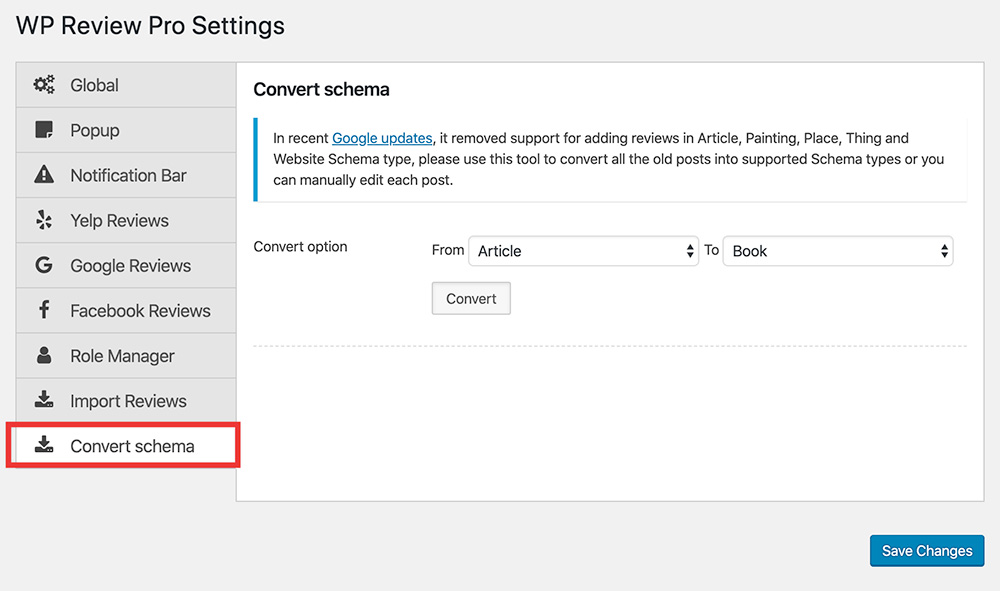
Using this converter, you can convert all unsupported Schema types.
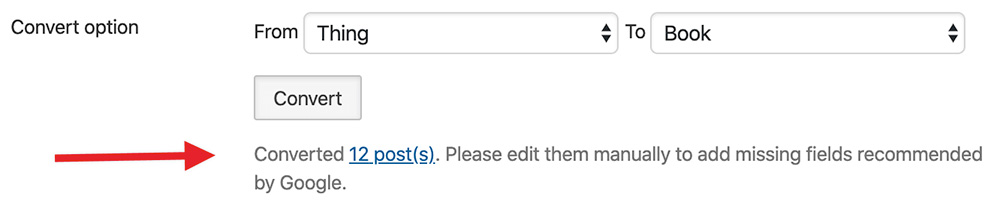
You can use the Structured Data Testing Tool for any newly generated errors or warnings.
Please note: If you are seeing any error or warning, you have to edit each post individually to add the missing data.
