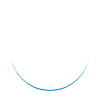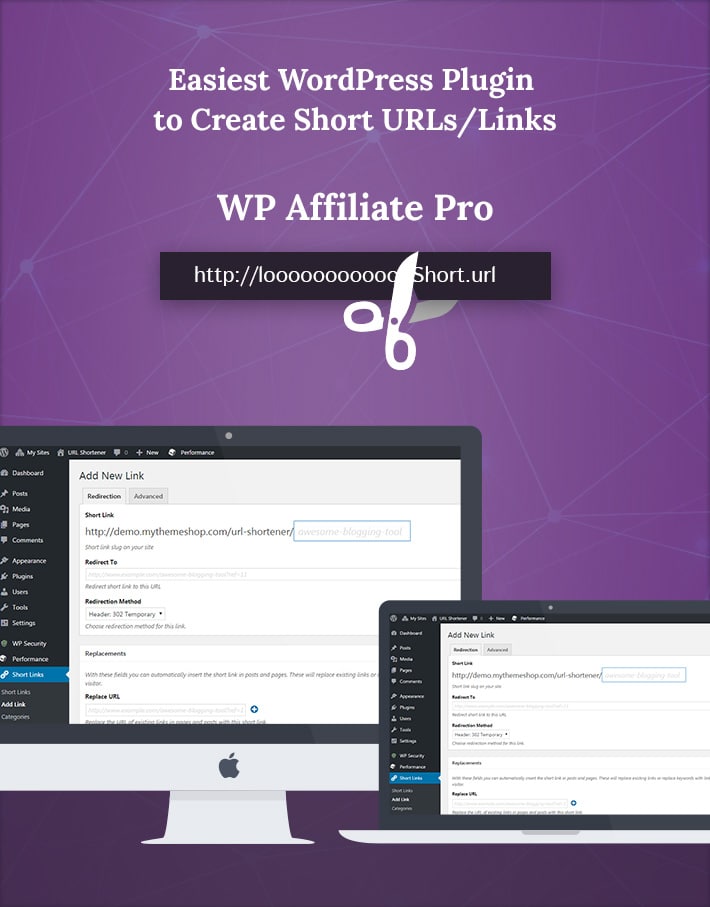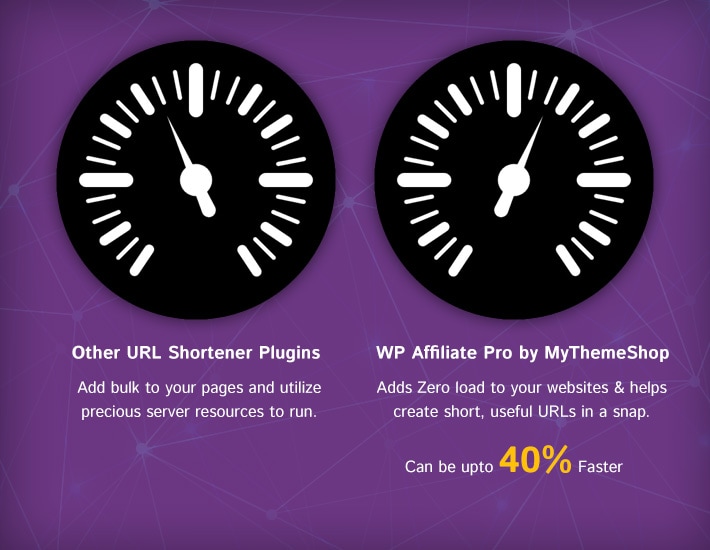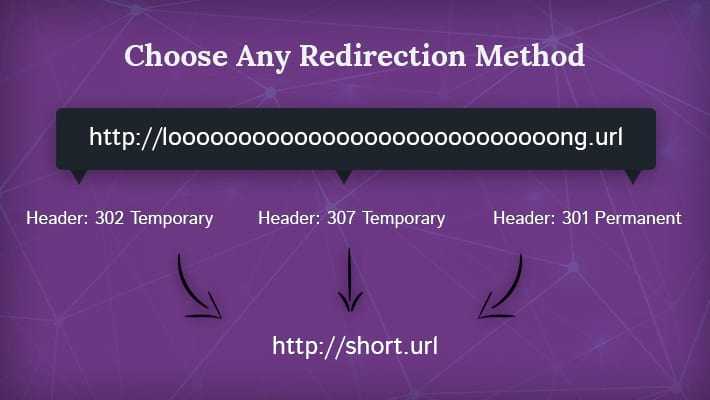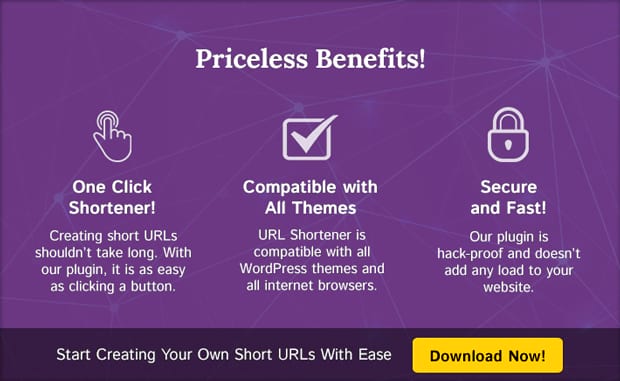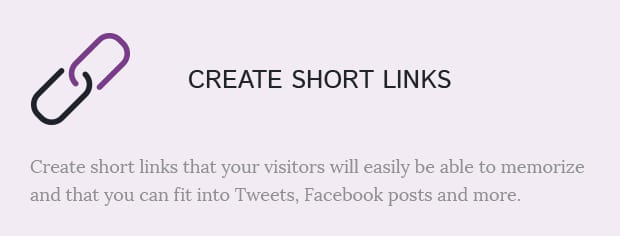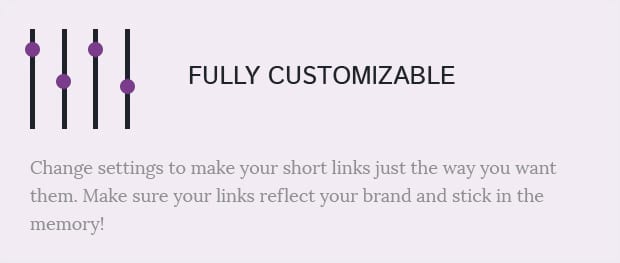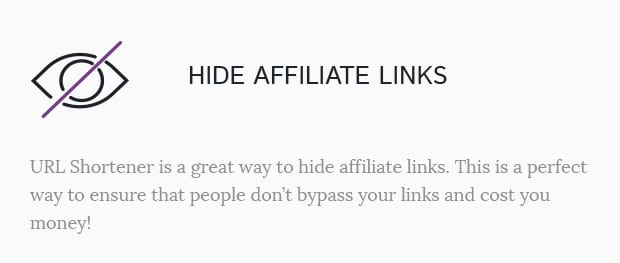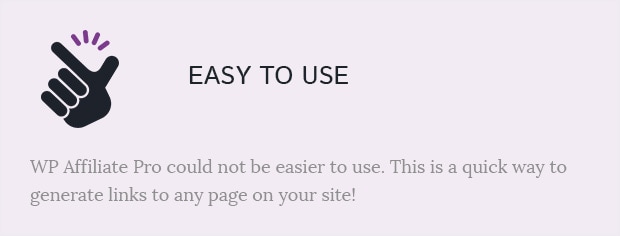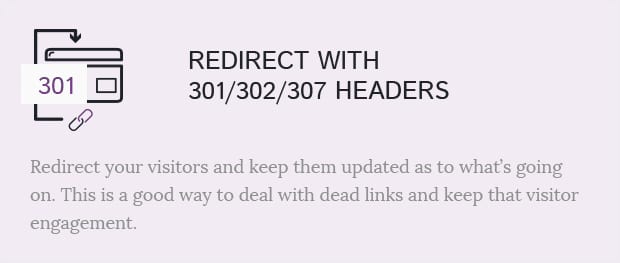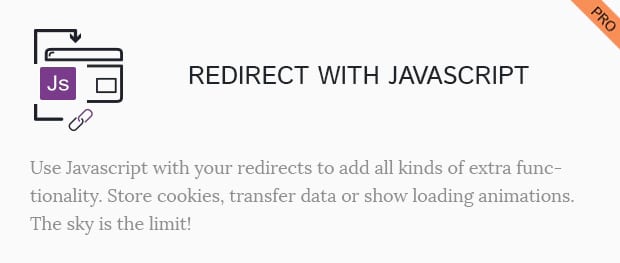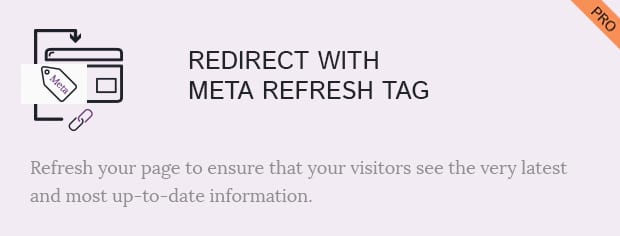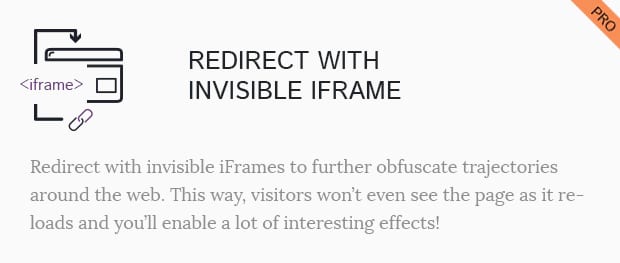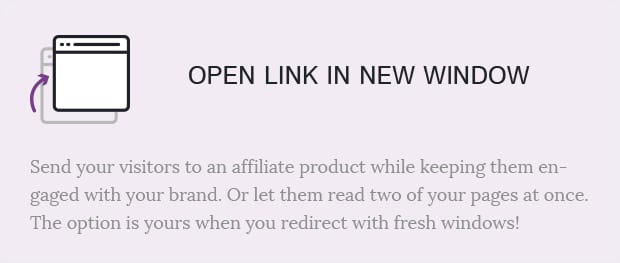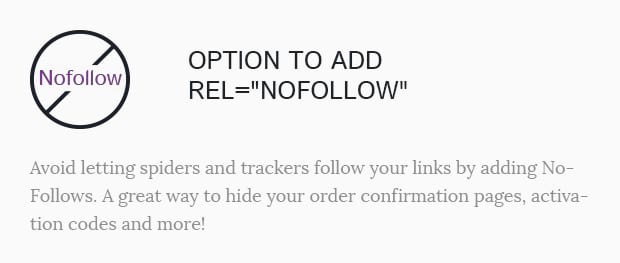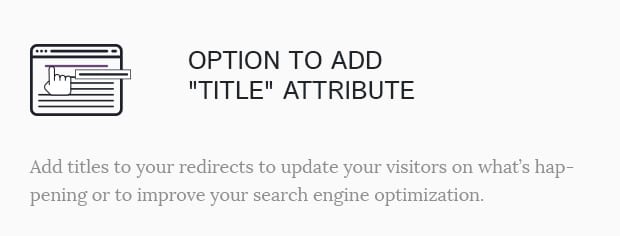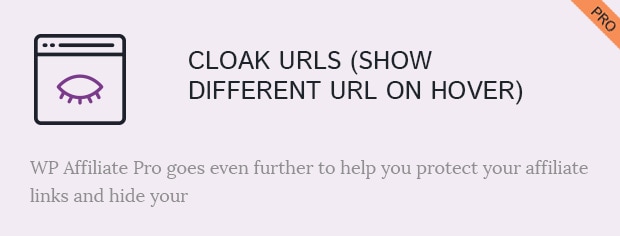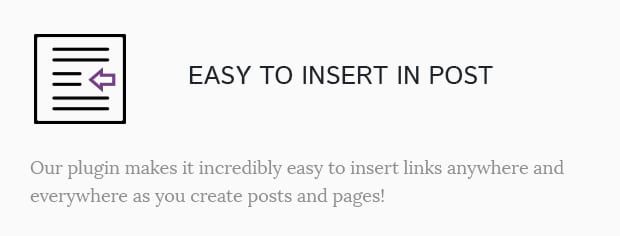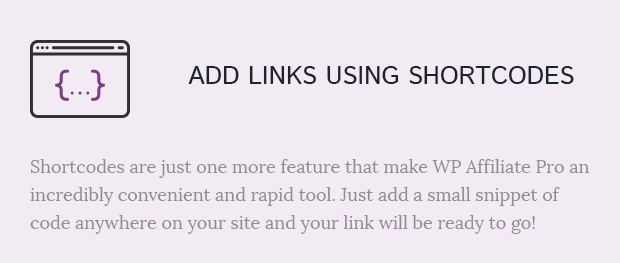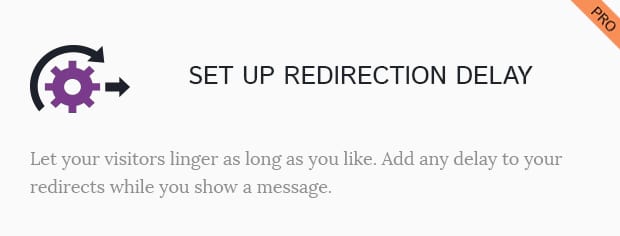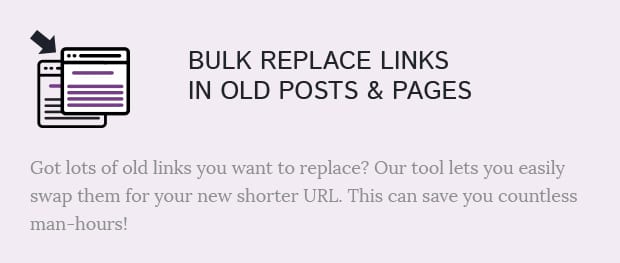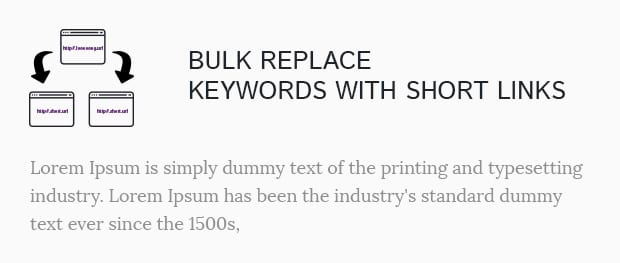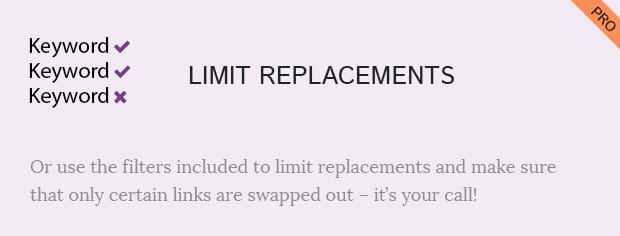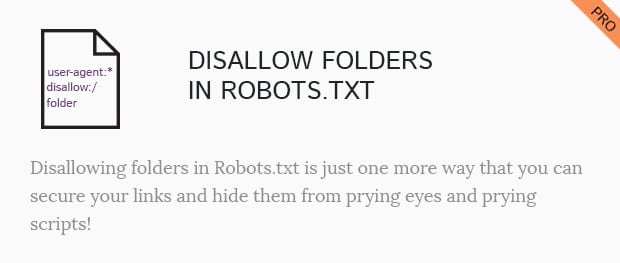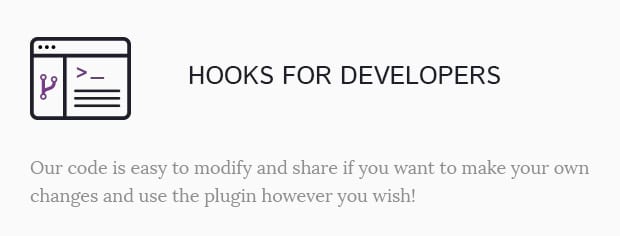URL Shortener Pro Vs Free
Here is the comparison table betweent URL Shortener Pro and Free. If you are not sure you can start with the free version.
- Create Short Links
- Faster than any External Shortener
- Fully Customizable
- Hide Affiliate Links
- Easy to use
- Organize Short Links in Categories
- Redirect with 301/302/307 Headers
- Redirect with Javascript
- Redirect with Meta Refresh Tag
- Redirect with Invisible iFrame
- Open Link in New Window
- Option to Add Rel=”NoFollow”
- Option to Add Rel=NoReferrer
- Option to Add Title Attribute
- Cloak URLs (Show Different URL on Hover)
- Easy to Insert into Post
- Add Links Using Shortcodes
- Set up Redirection Delay
- Bulk Replace Links in Old Posts and Pages
- Limit Replacements
- Disallow Folder in Robots.txt
- Import from Pretty Link Plugin
- Hooks for Developers
- Advanced Stats
- Syling Options
- URL Shortener Pro
- URL Shortener Free
We know you are always looking for ways to generate more income from your website. That’s why MyThemeShop is always coming up with products to help you earn more.
We are very existing about the WordPress URL Shortener plugin and we are sure you are excited to use it too.
Not only does URL Shortener Pro cleverly help you shorten your long, boring URLs, it provides you with tonnes of options too.
With WordPress URL Shortener Pro, you can setup JavaScript redirects, Cloaked redirects, HTML Meta Redirects, in additions to 301, 302, and 307 header redirects.
Link Cloaking is probably the best feature you could have asked for.
You can use it to show a different URL on mouse hover and have it take the visitors to a different URL. This is perfect for promoting your affiliate links.
You can use our plugin to hide affiliate links and organize them into categories so that you can easily find them in the future.
URL Shortener Pro for WordPress loads your shortened URLs upto 40% faster than any other plugin which means our plugin is blazing fast and puts the competition to shame.
It works with all the themes out there and it has a very neat import for Pretty Links plugin as well. If you don’t like our plugin, you can switch back to Pretty links with just a few clicks. But, we are pretty confident that once you use URL Shortener Pro, you will never want to go back to whatever you were using before.
You can add a delay for redirects as well. You can show a message while your visitors are being taken to the shortened link.
If you have used our free URL Shortener plugin in the past, you can switch to the Pro version very easily and retain all your short links and stats.
Speaking of stats, we have integrated an advanced Stats section to make it much easier and illustrative. We have added graphs to show you which links are getting how many hits and from where.
- Create Short URLs in a Jiffy
- View All Short URLs
- Customize Short URL Slug
- Define Target URL
- 40% Faster Than Other Shorteners
- Choose a Redirection Method
- 301, 302, and 307 Header Redirect Options
- Redirect With JavaScript
- Redirect With Meta Refresh Tag
- Redirect With Invisible iFrame
- Cloak Shortened URLs
- Customization Options
- Hide Affiliate Links
- Extremely Easy-To-Use Interface
- Organize Links into Categories
- Replace Text With Short Links
- Link Keywords to Shortlinks
- Open Links in a New Window
- Define “Title” for Short Links
- Customize Anchor Text
- Forward Parameters
- Choose Default Redirection Method
- Preview Links
- Add “Nofollow” Tag to Short Links
- Add “Noreferrer” Tag to Links
- Show Different URL on Hover
- Add Links Using Shortcodes
- Set Up Redirection Delay
- Bulk Replace Links in Old Content
- Import from Pretty Links Plugin
- Easy-To-Understand Stats With Graphs
- Export Short URLs Easily
- Included Hooks for Advanced Users
- and much, much more.