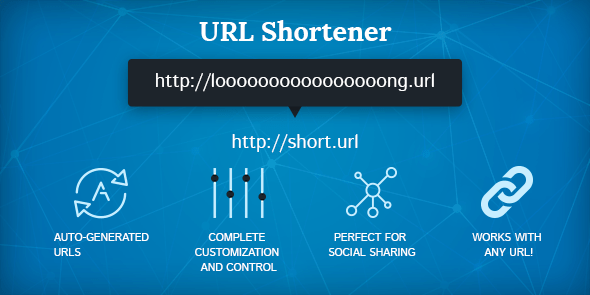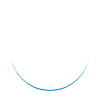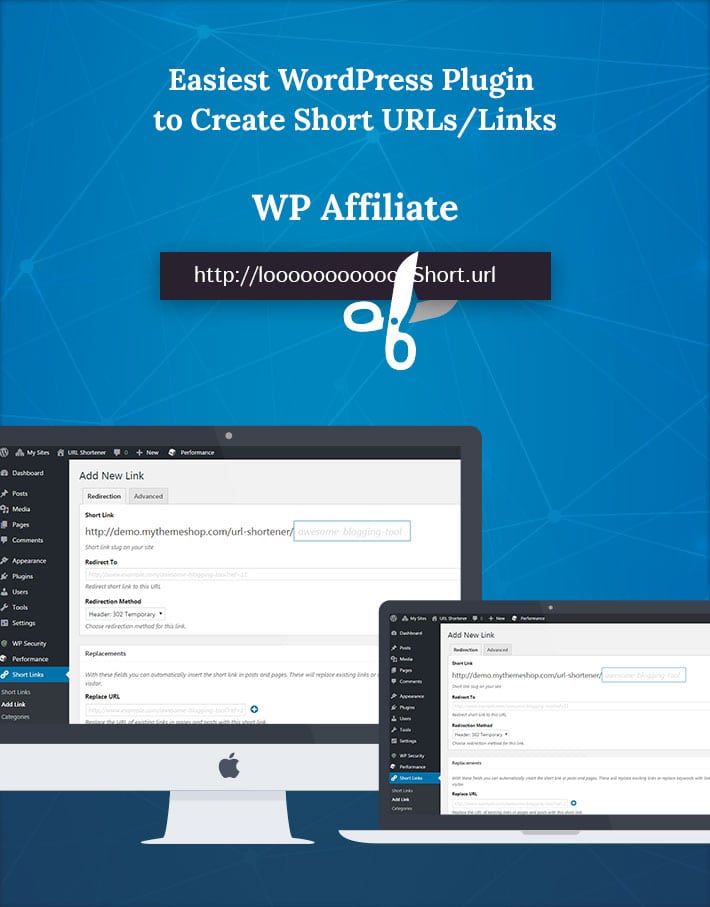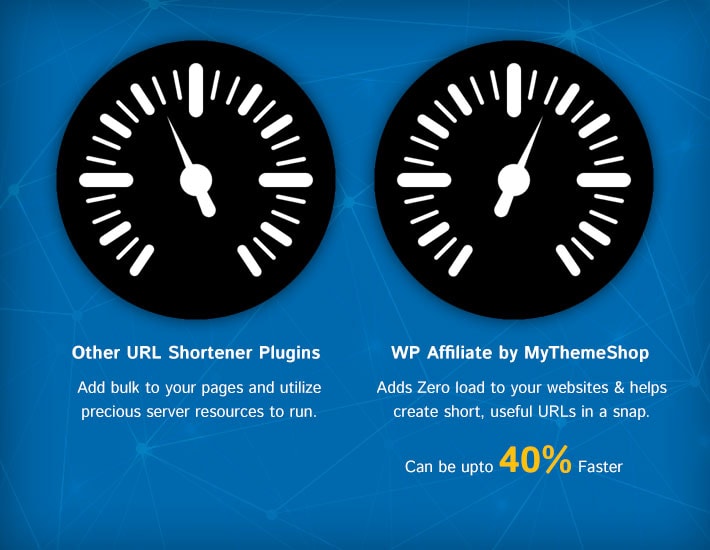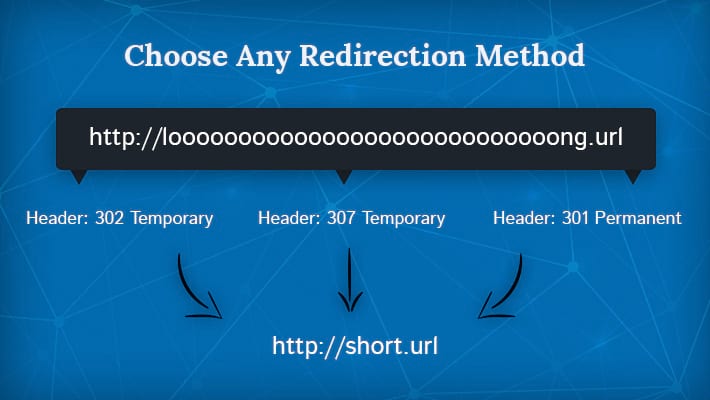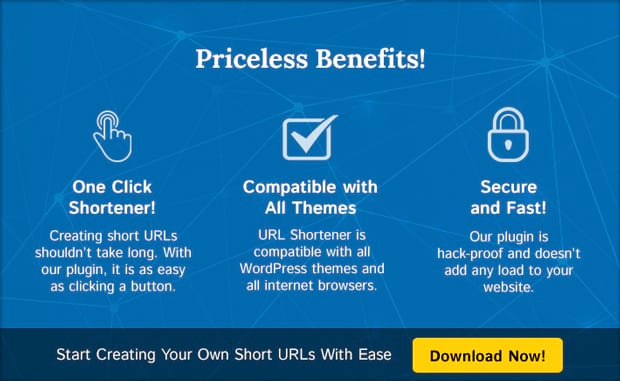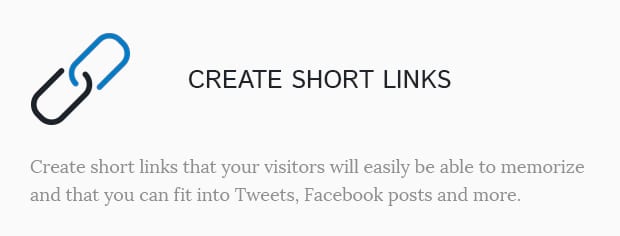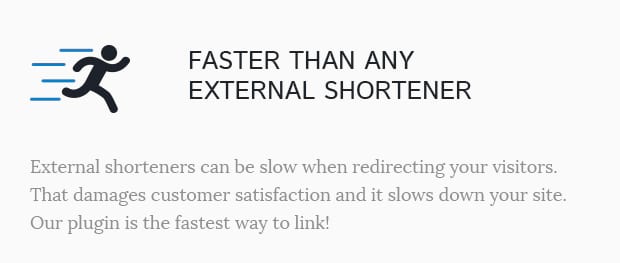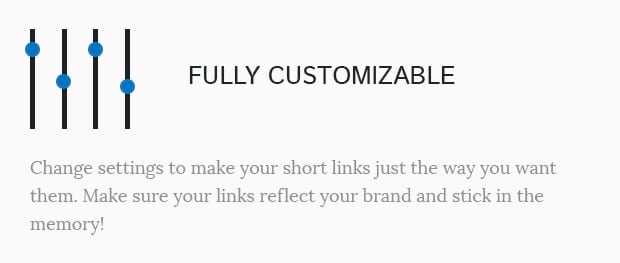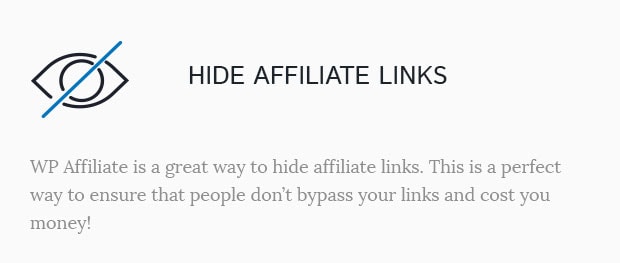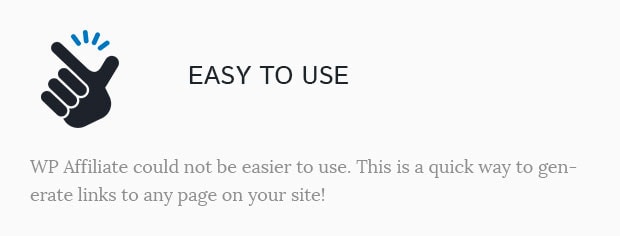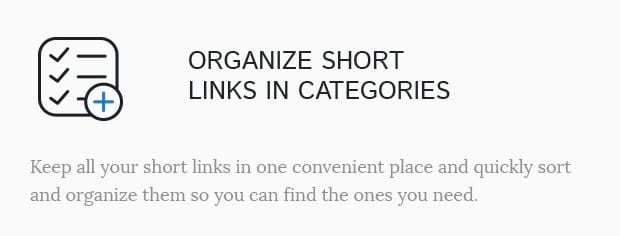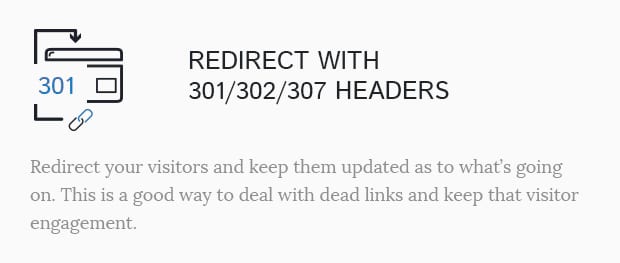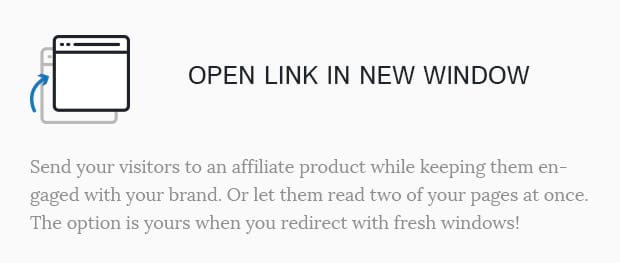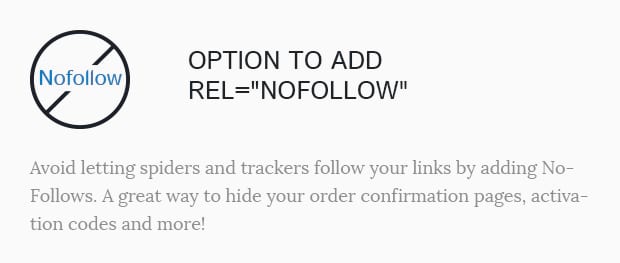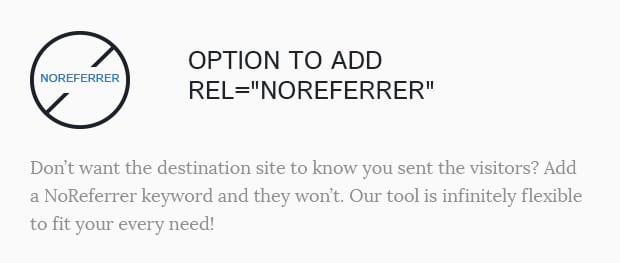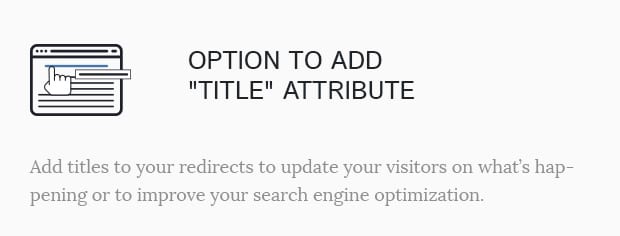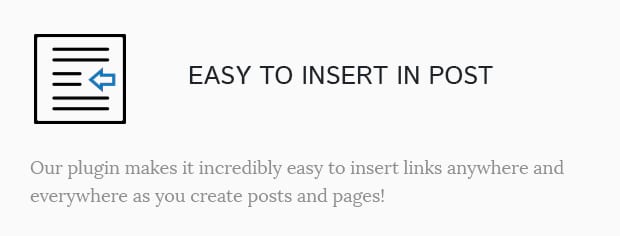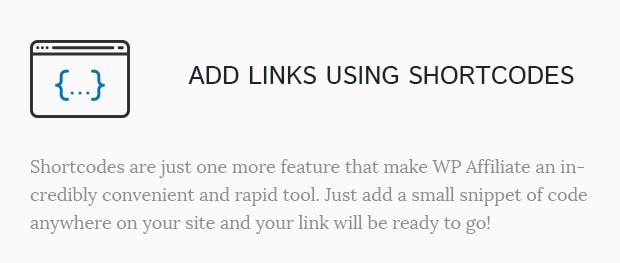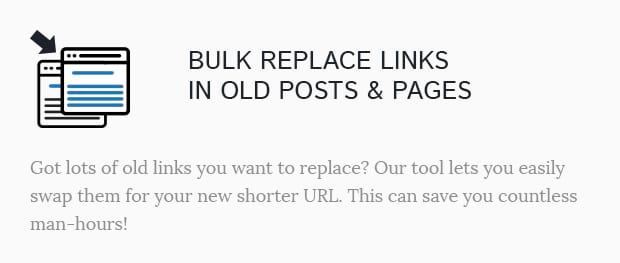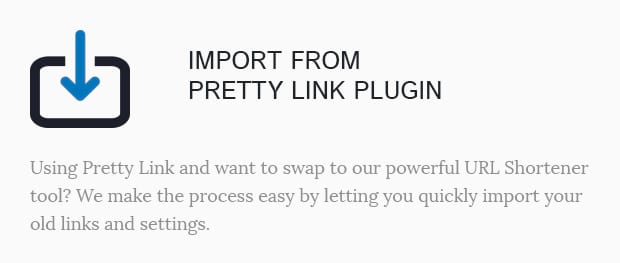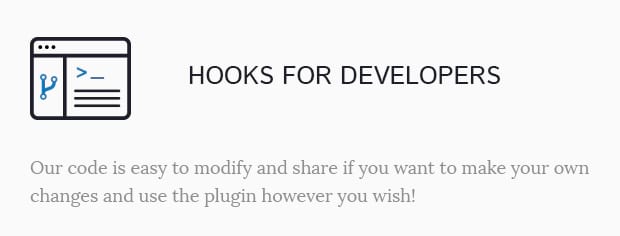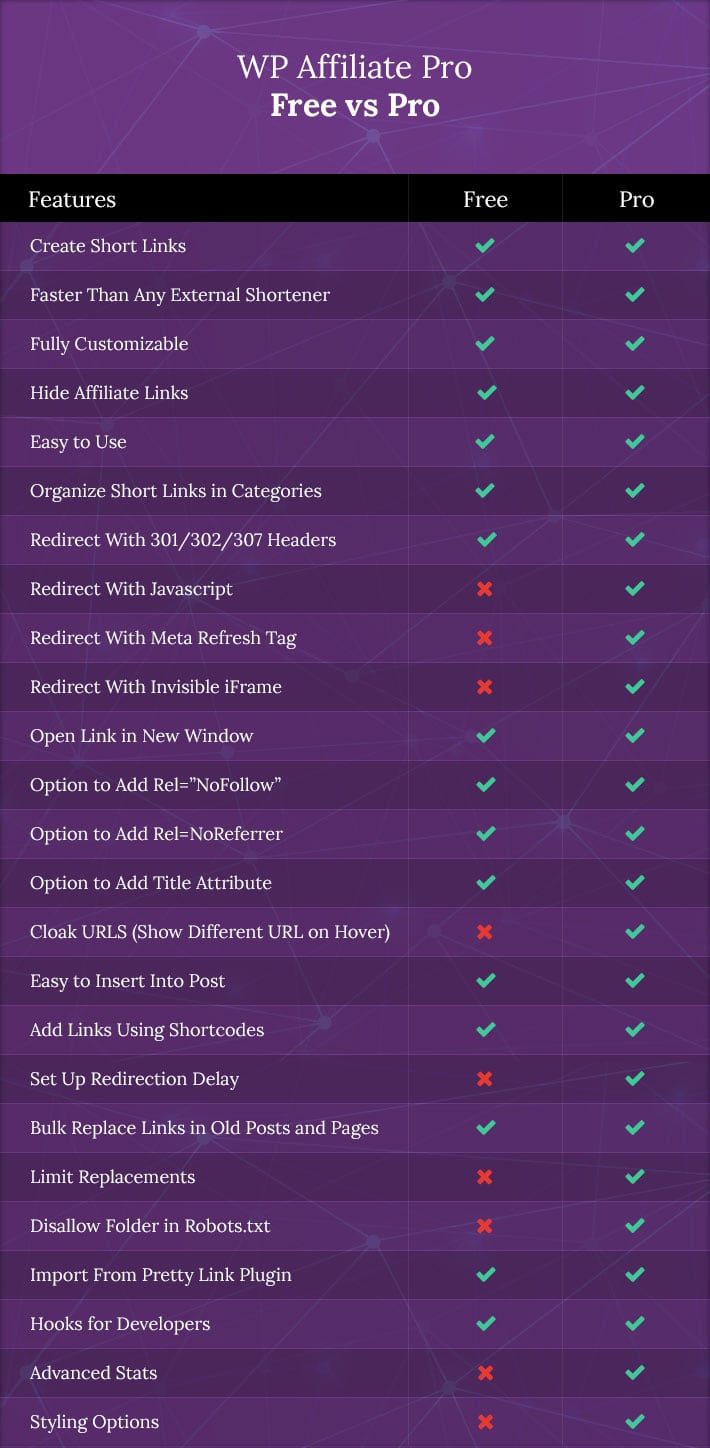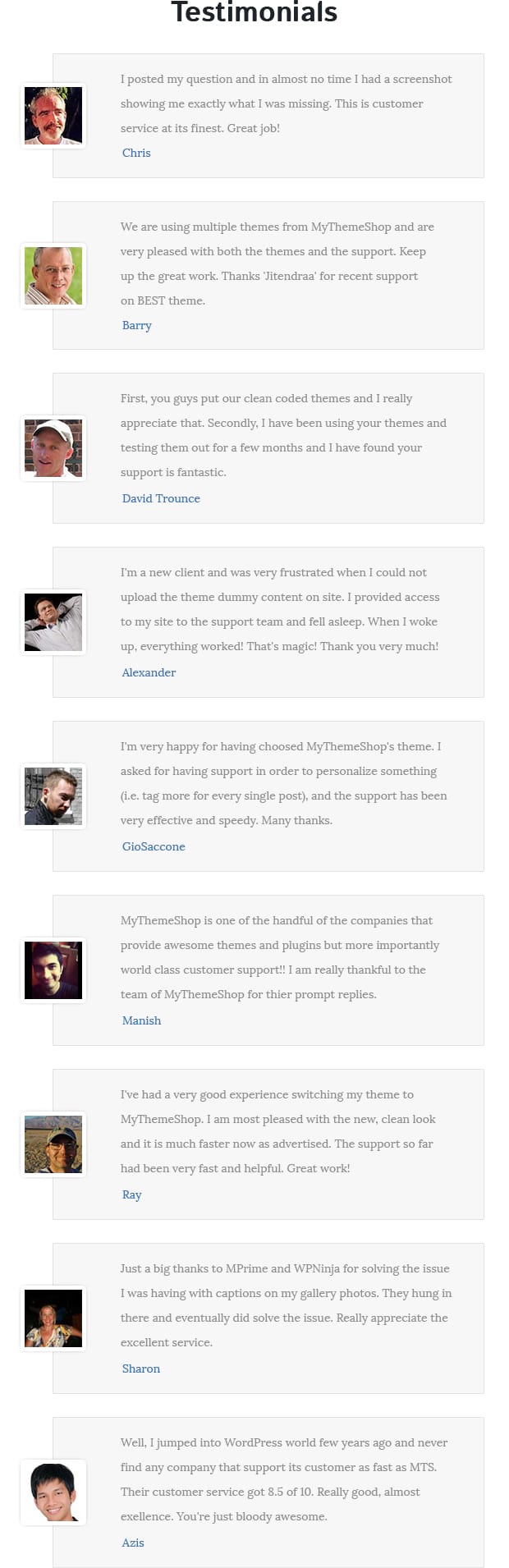Whether you wish to make your URLs short for sharing or for hiding the target address, it is always a good idea to use your own domain. There are a few reasons for doing so and the largest one being able to control the destination for the lifetime. External link shorteners are not always reliable and can shut down at any time.
Besides, short URLs with your own domain look cool and professional. This is useful for branding purposes and for ensuring that any backlinks you get to your short links pass 100% of the PageRank.
MyThemeShop’s URL Shortener is a unique and easy-to-use link shortening plugin. It helps you create professional look short URLs that you can use to promote your content on social media websites like Twitter, Facebook, Instagram, among others.
It loads very fast, and since it works your own domain, you skip at least one DNS hop resulting in a mini speed bump in the load time of your shortened URL.
Our URL Shortener is fully customizable, and you can change the settings rather easily to make sure your short links reflect your brand just like the full ones do.
You can also use this plugin to hide your affiliate links. It is a perfect way to ensure visitors aren’t removing your affiliate tag from the target URLs.
With the URL Shortener plugin, you can link old links or keywords to shortened URLs very easily. You can organize your short links into categories so that you can find them easily in the future.
Options to customize the redirection code is included. You can make the short links option in a new window, and you make them nofollow as well.
Here is the list of options included with the URL Shortener Plugin:
- View All Short URLs
- Customize Short URL Slug
- Define Target URL
- Choose Between 301, 302, or 307 Redirection Codes
- Replace URLs in Posts With Short URLs
- Replace Keywords in Posts with Short URLs
- Define “Title” for Short Links
- Customize Anchor Text
- Open Link in New Window
- Add ‘Nofollow’ to Links
- Forward Parameters
- Remove Referrer from URLs
- Create Short URL Categories
- Choose Default Redirection Method
- Preview Links