Keyword research is the foundation of content marketing, search engine optimization (SEO), social media marketing and virtually all other types of digital marketing.
However, why do we forget about keyword research? Why do we do it once and then forget all about it?
For your information, you should do keyword research every now and then, or for as long as you need to keep and/grow your audience/traffic.
In this post, we show you how to carry out astute keyword research, so you can gather keywords that your audience use to find your content.
Table Of Contents
- 1. Why Keyword Research is The Most Important Part of SEO
- 2. Keyword Match Types for SEO and AdWords
- 3. Learn About the Intent of a Keyword
- 4. Types of Keywords
- 5. What Type of Keywords Should I Pursue?
- 6. How to Determine Commercial Intent of a Keyword Objectively
- 7. Why Long Tail Keywords Are the Best Choice
- 8. Assessing the Keywords and Your Competition
1 Why Keyword Research is The Most Important Part of SEO
If you’re wondering why keyword research is the most important part of SEO, we refer you to SEO 101:
- Users are 8.5 times more likely to click organic search results than paid results (ads), even though the latter does better in terms of conversions.
Google attributes this to the fact that traffic from ads is usually better targeted and often leads to better landing pages compared to traffic from organic search results - Your prospects use search queries, or rather keywords, to find your website on Google, Bing, and Yahoo! among other search engines
- Keyword research is easy stuff unlike what most “SEO gurus” will have you believe
- Targeting the right keywords means all the difference between success and failure as far as generating relevant traffic (that converts well) goes
Back to the point, keyword research is the holy grail of SEO, as Neil Patel says, because it helps you to:
- Keep tabs on your audience, industry trends and evaluate how your SEO and PPC campaigns are performing
- Create content that your audience find and consume
- Grow your audience without bending your back backward
- Fight off the competition easily
- Drive sales
Keyword research is in simpler terms, digital market research. If you don’t do astute keyword before deploying your SEO and PPC machinery, you will leave a lot of money on the table and we can guarantee you that.
Now that you know why keyword research is important to SEO, let us look at different keyword match types that you can use to generate traffic via AdWords and inform your SEO strategy.
2 Keyword Match Types for SEO and AdWords
At the end of the day, keyword research boils down to identifying keywords your prospective customer uses, and additional keywords you can use in your content to boost traffic, and more importantly, conversions.
In a nutshell, this means the relevancy of the keywords you choose has a bearing on your SEO and AdWords performance. Use irrelevant keywords and you shall disappear into oblivion, but we digress.
It is just sad that a sizeable number of people don’t realize the keyword match type you choose in AdWords affects the volume and quality of traffic you generate either via AdWords and SEO.
So, what are these different keyword match types? There are three (to four-ish) keyword match types namely broad match, phrase match and exact match.
Let us go over each in detail and figure out which match type is ideal for your situation.
Keyword Match Types For SEO and AdWords
2.1 Broad Match Type
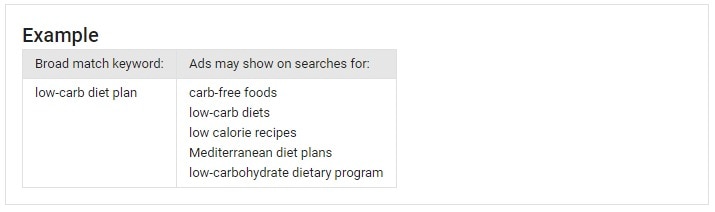
Why? Because broad match type keywords make the bulk of online searches. Nearly everybody on the internet uses a broad match type keyword at one time or another to find information.
Since broad match keywords are common among searchers, using these keywords in your SEO and AdWords campaign results in a large volume of traffic.
Additionally, when you use broad match type in AdWords, Google displays your ad whenever the searcher’s query includes a word in your SEO keyphrase regardless of the order of words.
For instance, if you choose a broad match for the key phrase “WordPress themes,” users might see your ad when they search for “premium WordPress themes,” “themes for WordPress,” “WordPress templates,” “WordPress themes,” “website themes” and “free themes” among others.
Have you noticed how broad match type covers all keyword variations including synonyms, plurals, and even misspellings?
Remember you pay Google AdWords whenever a user clicks on your ad. Thanks to the generous nature of the broad match type, it offers you a great way of generating many clicks.
However, you must keep an eye out for the costs since they can ramp up quickly more so if you’re paying for traffic that never converts.
Be careful how you use the broad match type since Google might match your ads and content to search queries that are irrelevant to your cause.
In other words, if a huge number of random individuals land on your site from broad match type, you might suffer high bounce rates especially if they don’t find what they need on your site.
If you had no idea, high bounce rates affect your quality score on Google, and a higher bounce rate means everything but good things for your rankings.
In our opinion, use broad match type if your campaign incorporates a lot of long tail keywords since long tail keywords help you to narrow down your audience.
What’s more? It’s safe to say broad match type doesn’t match the intent of the search query. At the same time, you can leverage negative keywords to ensure your ad doesn’t show in search results that are unrelated to your business.
Then we have modified broad match type, the bridge between broad match type and the other two match types i.e. exact and phrase match types.
2.2 Modified Broad Match Type
You can exercise more control over broad match type using a broad match modifier.
In a practical sense, you simply append the “+” sign to your keyword(s), and Google will show your ad only and only when the search query includes the said keyword(s).
For example, if you enable modified broad match type for the key phrase “WordPress themes,” and append the “+” sign to the keyword “WordPress,” i.e., “+WordPress,” your ad will only show in ads that include the term “WordPress.”
The “+” sign tells Google that the search query must include the keyword you specify. So, if you append the plus (+) sign to the keyword “themes,” your ad will appear in search results only when the search query includes the term “themes.”
Keep in mind that you can append the “+” sign to a number of terms within your key phrase. For instance, “+WordPress +themes” means Google will only show your ad if the search query contains the terms “WordPress,” and “themes.”
Modified broad match type allows you to pursue the huge traffic potential of broad match keywords while eliminating the fluff that means nothing for your bottom line and SEO efforts.
Moving on swiftly, let us hone in on your target audience with the more restrictive phrase and exact match types.
2.3 Phrase Match Type
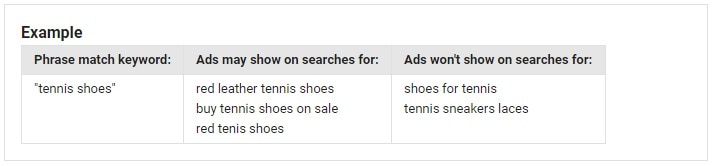
For instance, if you choose phrase match type in AdWords for the phrase “WordPress themes,” Google can show your ad for search queries like “WordPress themes,” “premium WordPress themes,” “responsive WordPress themes,” and “free WordPress themes 2018.”
Your ad will, however, not show in search queries such as “premium WP themes,” “WordPress responsive theme,” and any other related query that doesn’t match “WordPress themes” exactly as it appears.
Google says, “Phrase match is more targeted than the default broad match but more flexible than exact match.”
That quote sums it up, what do you think?
2.4 Exact Match Type
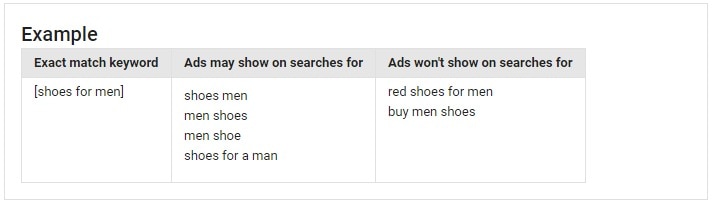
Here, you are targeting the people most interested in what you offer. In other words, exact match allows you to show your adverts only when the searcher uses the exact word or phrase you’re bidding on in AdWords.
Yes, you attract lesser traffic, but the click-through rate (CTR) is impressive.
By any means, you can scale up the PPC campaign that uses exact match type if you are so inclined. Really, there is nothing to stop you.
With exact match type, it is safe to say your ads appear when the searcher’s intent matches your keyword exactly.
Use Google Keyword Planner (GKP) to pinpoint relevant variations of your exact match keywords and include them in your AdWords and SEO campaign.
Aside: For best results, Google recommends using a combination of match types. For instance, you can choose broad and exact match type, so you can reach a wide audience while restricting who sees your ads.
With keyword match types tucked tightly under our belts, let us venture forth and learn how you can leverage the user’s intent to push your AdWords and SEO efforts forward.
3 Learn About the Intent of a Keyword
Before we talk about SEO keyword tools (you know they are coming up in a few), it’s crucial to remember user intent informs every successful digital marketing strategy.
The user’s intent is the searcher’s goal – the goal you are looking to meet with your content and products.
We can’t emphasize this enough, but understanding the intent behind the keywords the searcher uses and the order in which they use them is an integral part of a good SEO keyword strategy.
Google machines grow smarter by the day and are good at deciphering the user intent behind every search query.
Remember, it is Google’s main aim to provide the best user experience to the searcher, which includes showing them the most appropriate results in terms of intent and relevancy.
Now more than ever, it’s paramount that you create content for the user, and not search engines. That said, there are 4 categories of keyword intent namely:
- Navigational intent
- Investigational intent
- Informational intent
- Transactional intent
Let us go over each category in detail and learn how you can use search intent to your advantage.
Learn About The Intent Of A Keyword
3.1 Navigational Intent
There are search queries that show you the searcher was simply trying to find your website.
For instance, if a searcher enters “mythemeshop website” in Google, they are most likely looking for mythemeshop.com.
You’ve probably entered “Facebook,” “Gmail,” or “BuzzFeed” into Google search in a bid to reach the respective sites.
Yes, we know you’ve probably done it a million times with many other websites. Well, you’re not alone; we do it too!
Any search query intended to locate a website or webpage indicates navigational intent.
When all is said and done, find relevant navigational intent keywords you can use to lead home people interested in finding your site/content.
In other words, ensure that you’re ranking first on Google for your brand keywords. Yes, run a PPC campaign for your brand keywords if you must, although we feel it’s just a waste of ad spend.
Well, it’s also great if other people are writing great things about you.
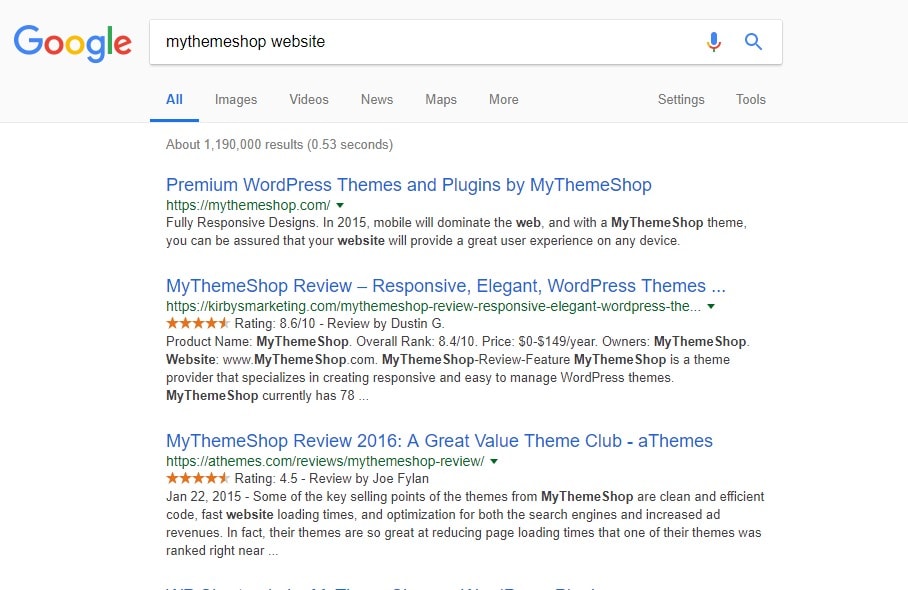
In a simple line, catch your visitors as soon as they think of visiting your site per se.
3.2 Informational Intent
A majority of searchers are merely browsing around looking for information about this and that. If you have a pressing issue, you probably head over to Google to look for information before settling down on a specific product to alleviate your pain.
As such, odds are high that a majority of your own searches in Google are largely informational. Most times, you’re simply after information about a problem you have.
When you searched “How to do SEO,” or “How to do Keyword Research,” you were probably just looking for information about either topic, right?
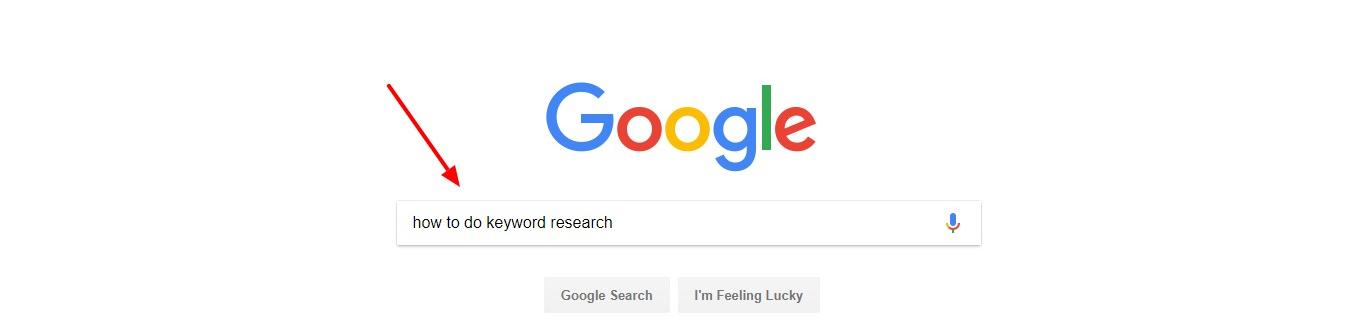
At the same time, a keyword with informational intent offers you the golden opportunity to connect with your target audience as an authority or expert within your industry. And when they need the products you offer, they know exactly where to look.
“How-to” articles and tutorials are good examples of content intended to satisfy informational intent. For this reason, endeavor to create high-valuable content that answers pertinent questions within your niche.
For the extra kick, boost the impact of your informational intent keywords by aligning your content with the latest industry trends and seasonality.
Moreover, you can channel visitors manifesting an informational intent to your email list or social media pages.
3.3 Investigational Intent
According to Rand Fishkin, the founder of Moz, investigational intent search queries straddle “the line between pure research and commercial intent.”
Further, he says, investigational intent searches are “not directly transactional, and may never result in an exchange of goods, services or monies, but they’re not purely informational either.”
In other words, web visitors who trigger investigational intent search queries are looking for a little more specific information than a user who is just perusing.
According to Armando Reggio of PracticalEcommerce, searchers who use investigational intent keywords “try to compare products or retailers. They might be investigating seasonal differences in price. Or they could be trying to deepen their understanding.”
What more can we say?
3.4 Transactional Intent
Last but not least, we have transactional intent keywords.
A searcher using keyword combinations that include product names and but terms such as “deal,” “buy,” “best price,” “coupon,” and “shipping” among others is seriously considering to buy.
With this in mind, it goes without saying that building product and landing pages around transactional keywords results in more sales.
This holds true for a PPC campaign that focuses on keywords with transactional intent.
As a digital marketer, aim to optimize your various pages with the user intent in mind.
Get into the mind of your visitor and figure out the intent behind every search query they use to find your content and/or PPC ads.
Now that you comprehend user intent drives any successful keyword strategy, let’s move on to the next part of this keyword research guide: types of keywords.
4 Types of Keywords
As you create content and fire up your SEO/PPC campaigns, it’s crucial you incorporate keywords from the three categories below.
Keep in mind that combining these three keyword types (not to be confused with keyword match types) often results in better rankings seeing as each type of keyword here has its pros and cons.
Let’s begin with the most common of keyword types; short tail keywords.
4.1 Short Tail Keywords
In a simple line, short tail keywords are broad keyword phrases that have one or two words. What does that even mean?
Short tail keywords are popular with searchers, and often times result in a lot of clicks. They attract high volumes of traffic but are competitive and hard to rank on the first page Google.
If you search “WordPress” or “WordPress themes” on Google, both search queries qualify as short tail keywords.
That out of the way, short tail keywords don’t match the searcher’s intent accurately because they are too general.
Therefore, it is hard to convert the traffic you generate from short tail keywords, which means lower conversion rates. For instance, a user searching for “WordPress” might be after the WordPress CMS, free WordPress themes, WordPress websites and so.
Moreover, short tail keywords attract premium rates in Google AdWords because there’s high competition for these keywords since they have huge search volumes.
All the same, you’re better off with other types of keywords, more so long tail keywords, unless, of course, you’re a huge organization with a humongous content marketing and PPC budget.
4.2 Medium Tail Keywords
Medium tail keywords are search queries that fall between short tail and long tail keywords. Medium tail keywords are a bit more specific than short tail keywords.
While short tail keywords are one to two words long, medium tail keywords can have up to 4 words, but not a word more.
The rule of thumb here is to use medium tail keywords that are 3 words long, of course, in combination with a short tail and long tail keywords, but we’ve sort of said that already.
A good example of medium tail keywords is “premium WordPress theme.” A medium tail keyword such as “buy premium WordPress theme” signifies transactional intent.
Ideally, medium tail keywords have medium keyword difficulty, which means they are relatively easier to rank well than short tail keywords.
Don’t let semantics confuse you here, there is a tiny difference between medium tail and long tail keywords, and it lies in the number of words in your key phrase.
Nikolay Stoyanov of Niksto.com wrote, “[medium tail] keywords are the perfect middle between invested time and expected traffic.”
4.3 Long Tail Keywords
Long tail keywords are the longest of the three types of SEO keywords, averaging 5 words and beyond.
They are also the easiest to rank well on Google.
Usually, long tail keywords don’t result in high volumes of traffic, but the traffic you get is highly specific and usually converts better than the traffic you gain from short and medium tail keywords.
For example, a user who searches “buy sociallyviral WordPress theme mythemeshop” is most likely looking to buy our exceptional SociallyViral WordPress theme.
The above example is a long tail keyword that clearly indicates transactional intent. Other examples include “beginner mountain climbing in California,” “best responsive multi-purpose WordPress theme” and “Mycatchers Support and Helpdesk WordPress plugin” among others.
Create your awesome content around long tail keywords to boost conversion rates.
At the end of the day, we recommend incorporating short, medium and long tail keywords in your SEO and PPC campaigns, but haven’t we said that already? You’re right, but that’s because it’s important.
Note: Always use relevant keywords that appear naturally in your content. Remember, you’re creating content for real people, not just search engine crawlers.
5 What Type of Keywords Should I Pursue?
So far, you understand three types of keywords, keyword intent, and match types.
This is nice information to have in your SEO arsenal, but knowing exactly which keywords to pursue means all the difference between success and utter failure.
In this section, we look at keywords you should pursue in terms of:
- Commercial intent
- Search volume
- Competition
What Type of Keywords Should I Pursue
5.1 Commercial Intent
Did you know you can create a site that gets a ton of traffic but generates little or no income?
If you’re in doubt, ask Brian Dean of Backlinko about this one time he had a 60,000+ unique-visitors-per-month website that made a measly $400 bucks a month.
All because he ignored the commercial intent of his keywords from the onset. Instead of focusing on keywords that lead to conversions, he focused on search volume, in turn, generating massive traffic but little returns.
We don’t need to say why focusing on keywords without commercial intent is pure wastage of PPC ad budget, since you’re essentially paying for traffic that hardly converts.
The same applies to any SEO campaign that you base on keywords that have zero commercial intent.
Not to worry though, you can easily target the keywords that buyers use with a bit of keyword research.
But as far as the commercial intent of a keyword goes, there are four categories you must keep in mind:
- Buy Now keywords
- Product keywords
- Information keywords
- Tire kicker keywords
5.2 Buy Now Keywords
Buy Now keywords are all search phrases that people use minutes to making a purchase.
SEO keywords that include words such as “buy,” “coupon,” “deal,” “discount” and “shipping” among others point to pure commercial intent.
Examples of Buy Now keywords with commercial intent include “WordPress theme discount,” “buy premium WordPress theme” or “custom t-shirts free shipping” among others.
It goes without saying that you stand to benefit a great deal from incorporating keywords with commercial into your SEO and PPC campaigns.
Buy Now keywords don’t attract much traffic, but the higher conversion rates these keywords attract make up for it at all times.
5.3 Product Keywords
A person looking for your product by name is either a highly motivated researcher (who might consider buying from you) or a ready-to-buy customer.
The more specific the product keyword, the higher the chances you’ll close the deal. A searcher looking for “SociallyViral WordPress theme” is manifesting a great deal of interest in the theme. It also means they already know about the theme or at least they’ve heard about it.
Product keywords that contain other product details such as dimensions, colors etc. indicate the user is seriously considering to pay for your product.
Product keywords convert well, just not as well as Buy Now keywords.
Typically, product keywords might include other words such as “review,” “Top 10,” “Best,” “cheap,” “affordable,” “comparison,” specific brand names (“mythemeshop” or “mycatchers”), particular products (“Sociallyviral”) and product category (“WordPress theme”) among others.
5.4 Informational Keywords
A large portion of keywords falls into this category. The only problem? Informational keywords don’t convert well.
Still, you shouldn’t neglect informational keywords because 1) they make up the bulk of searches, hence traffic and 2) they are valuable if you’re looking to populate your email list, from where you can convert prospects into buyers.
If you go after informational keywords, shoot for keywords that have high/medium search volume and low competition.
Informational keywords include terms such as “I need to,” “How to” and “Ways to” among others. Furthermore, this kind of keywords (and the resulting articles) make good fodder for your blog.
5.5 Tire Kicker Keywords
As far as commercial intent goes, tire kicker keywords have little or none of it.
People who reach your site using tire kicker keywords are unlikely to convert now or in the near future.
“Download Premium WordPress themes free” is a splendid example of tire kicker keywords. If you sell WordPress themes, you want to steer clear of this kind of searcher.
They are unlikely to buy anything or do anything else you wish. Tire kicker keywords include words such as “Download,” “free,” “for free” and “torrent” among others.
6 How to Determine Commercial Intent of a Keyword Objectively
As you research SEO keywords, remember the commercial intent of a keyword surpasses the value of search volume of the same keyword.
One metric you can use to determine the real-world commercial intent of any given keyword is Google AdWords Suggested Bid.
Think of it this way. If advertisers are willing to pay high rates, say $35 and above, for a click, then it means the traffic you generate from said keyword is really valuable.
And if you rank well for highly valuable commercial intent keywords, you’ll have an easy time converting the resulting traffic into whatever you desire be it sales, commissions and email signups among other things.
You can tell the Suggested Bid of your SEO keywords using Google Keyword Planner.
We delve deeper into Google Keyword Planner among other keyword research tools in a minute, so don’t go anywhere.
Optimize your content (and especially product and landing pages) with commercial intent keywords to boost your conversion rates.
6.1 Search Volume
A vast number of websites attract most of their traffic from search engines, and that’s a fact.
As such, it is crucial that you target SEO keywords that have real search volume.
If you go for keywords that have extremely low search volume, nobody or few people will find your content meaning all of your SEO efforts are in vain.
Conversely, targeting extremely high volume keywords might leave you up to your neck in competition with bigger sites.
Keep in mind that search volume plays a role in your PPC campaign as well.
Keywords with high search volumes are harder and more expensive to rank well especially if they have commercial intent.
High volume keywords mean more traffic potential, but the often higher competition discourages many a marketer.
Going after low volume keywords means you’re leaving money on the table.
So, which is the ideal search volume to target? We would say between 1 and 10k monthly searches, but that might not be enough to put bread on your table. Ultimately, the search volume you choose depends on your goals and situation.
You can start with low volume keywords, and later on spring for high volume keywords when you’ve gained some domain authority.
Better still, you can spring for high volume keywords, and then beat the competition using the superior content.
Creating fantastic content results in better click-through rates, and according to Dan Shewan of WordStream, “achieving higher-than-average click-through rates tells Google that your content is relevant, of high quality, and deserving of greater visibility.”
Let no one mislead you, content (i.e., high quality, relevant, valuable and shareable content) is still the king, and this is unlikely to change in the SEO landscape of today or tomorrow.
Main Takeaway: We recommend angling for medium/high search volume and low competition. If you can’t find this kind of keywords, which is unlikely, throw caution to the wind and beat the competition using better cornerstone content.
6.2 Competition
So, what is keyword competition? Keyword competition is the degree of how difficult it is to rank well for a specific keyword.
Low, Medium and High are merely indicators of keyword competitiveness. Low means the keyword is easy to rank on Google and High means the exact opposite.
You obviously want to go for low to medium competition keywords as opposed to high competition keywords, but remember that thing we just said about beating the competition with awesome content.
Short tail keywords are usually high competition keywords, but this is not set in stone. All the same, every advertiser is bidding on short tail keywords, which drives the competition and price up.
In other words, it is hard to rank well for short tail keywords unless, of course, you command the ad and content marketing spend of the biggest websites in your industry.
Long tail keywords, on the other hand, are low competition and usually offer you the golden opportunity to reach your target audience when they are seeking to buy.
We can’t say the same for short tail keywords, which leads us to the next part of our guide.
7 Why Long Tail Keywords Are the Best Choice
By now, you’re probably ready to include a couple of long tail keywords in your keyword strategy, but are you headed in the right direction?
To recap, why are long tail keywords preferred over other types of keywords i.e., short and medium tail keywords?
Don’t take this the wrong way, but you’re free to target short tail keywords but keep in mind you will face tough times ahead. Also, you need to keep tabs on your ad spend lest you burn.
Back to long tail keywords.
Why Long Tail Keywords Are The Best Choice
- 7.1 Long Tail Keywords Pros
- 7.2 How to Find Long Tail Keywords
- 7.3 Google Keyword Planner
- 7.4 Google Suggest (Auto-Complete) and Searches Related To
- 7.5 Utilize the “Searches Related To” Section
- 7.6 Wikipedia
- 7.7 Add “Wikipedia” To Your Google Search Queries
- 7.8 Search the Wikipedia Website
- 7.9 Google Trends
- 7.10 Bulk Keyword Generator
- 7.11 Long Tail Pro
- 7.12 SECockpit
- 7.13 Seed Keywords
- 7.14 Soovle
- 7.15 Ubersuggest
- 7.16 Answer The Public
- 7.17 Google Correlate
- 7.18 Keywordtool.io
- 7.19 SEMrush
- 7.20 Keywords Everywhere
7.1 Long Tail Keywords Pros
The following advantages should compel you to engage long tail keywords right this minute.
Low competition – Didn’t we just say low competition is great if you’re looking to rank well? Other than that, low competition means the niche isn’t saturated with alternatives.
Sharper focus – Long tail keywords are super-specific. Anybody who is serious about buying a responsive WordPress theme might trigger search phrases such as “buy responsive WordPress theme mythemeshop,” “mythemeshop WordPress theme coupon code,” and so on.
As you can possibly tell, these are all highly specific long-tail keywords portraying commercial intent. Since long tail keywords are highly specific, the traffic you attract is geared towards your products.
High conversion rates – Converting the traffic you generate from long tail keywords is super-duper easy because – specificity.
A searcher using a long tail product keyword that shows purchase intent is ready to give you money. Yes, they probably have their cards out and ready to pay.
A person looking for “buy premium responsive WordPress theme,” for instance, is more likely to buy your WordPress theme compared to the searcher who simply uses a phrase such as “WordPress theme.”
Aside: Always, and always, use keywords that are relevant to your target audience. Poor targeting means lost ad spend and poor return on investment (ROI).
Now that we have seen why you should pursue long tail keywords, let us look at a couple of tools that will help you to find the best long tail keywords for your PPC and SEO campaigns.
7.2 How to Find Long Tail Keywords
Contrary to popular opinion, finding the perfect long tail keywords for your campaigns is the stuff of fourth graders.
Whether you go for free keyword research tools (such as Google Keyword Planner) or their premium counterparts (such as SEMrush), picking the right keywords boils down to understanding the needs of your target audience. Really, this is the best tip you can get here today.
Once you understand the user intent of your target audience, finding the perfect long tail keywords to propel your PPC and SEO campaigns is a matter of working any of the following keyword research tools until you find your golden goose.
7.3 Google Keyword Planner
One of the most popular SEO keyword tools in the market is Google Keyword Planner, a nifty tool tucked away inside your AdWords account.
Google Keyword Planner is a free keyword research software Google offers within AdWords; their advertising platform that allows you to create and deploy keyword-based ads.
To use Google Keyword Planner, simply log in to your AdWords account and click Keyword Planner from the drop-down mega-menu:
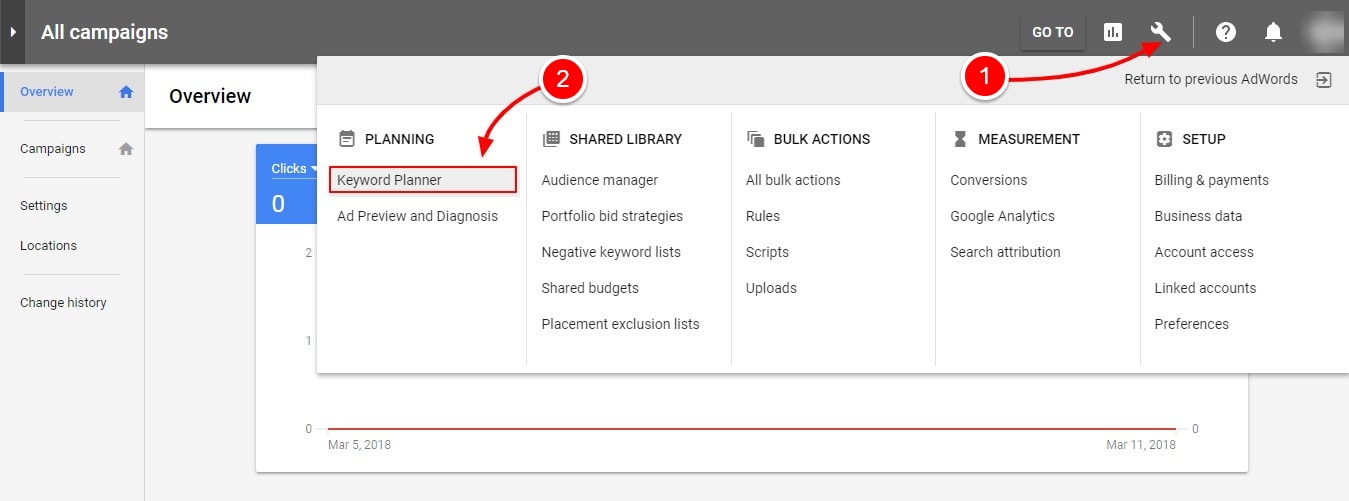
Begin your research with a head or seed keyword. Usually, the head or seed keyword is the short tail keyword you have in mind.
For this guide, and since we sell WordPress themes, we choose the seed keyword “WordPress themes” for illustration purposes.
Enter your seed keyword into the keyword planner and hit the Get Started button:
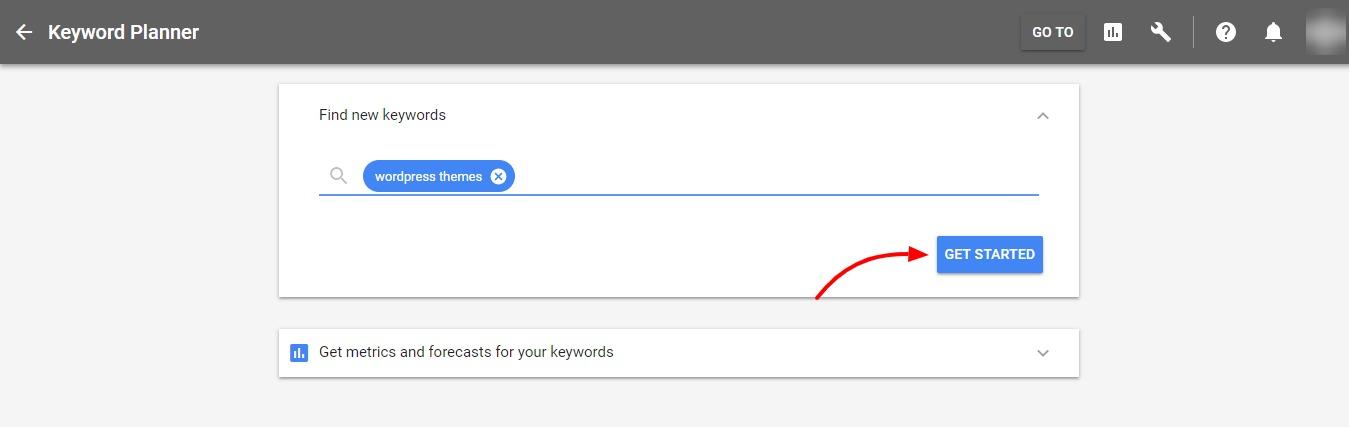
Next, the Google Keyword Planner will offer you an extensive list of short tail and long tail keywords as shown below:
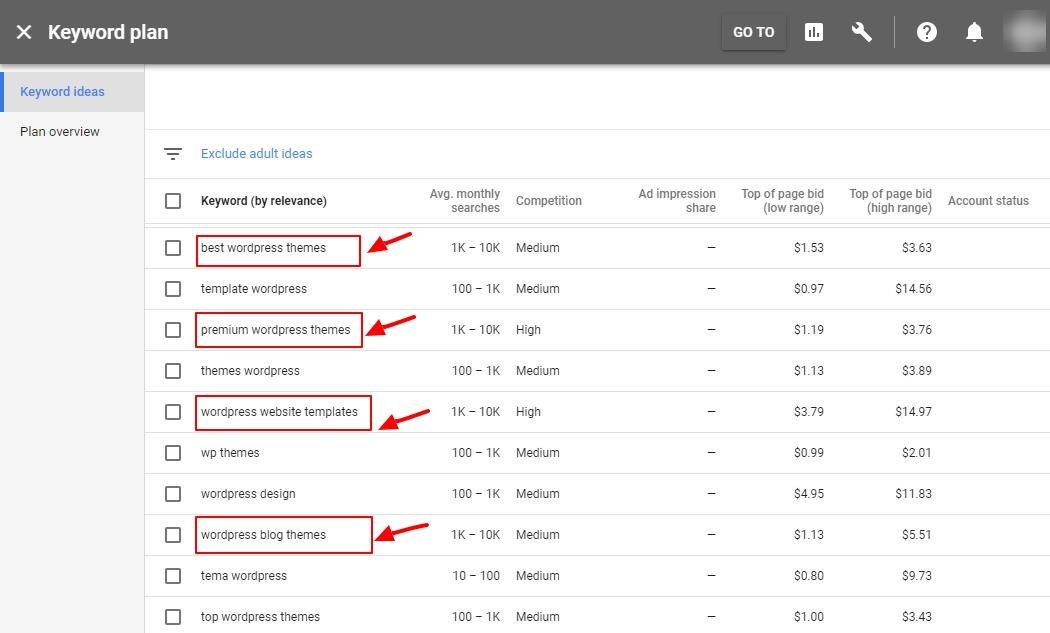
Take any keyword you like, say, “WordPress website templates” in our case, and enter it into the Keyword Planner once more to generate yet another list of keyword ideas:
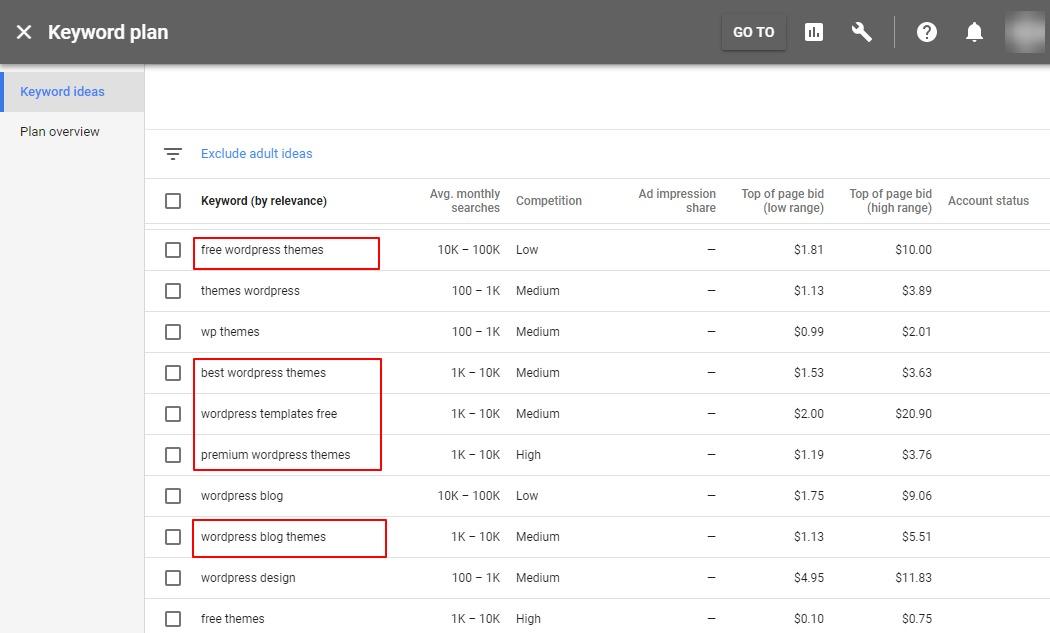
For instance, you can add various words to your medium tail keywords to catch user intent. As an example, let us add the terms “buy” or “coupon code” to one of the medium tail keywords to trigger purchase intent and find out if our audience is using terms such “premium WordPress themes coupon codes” and “buy WordPress website templates” among others:
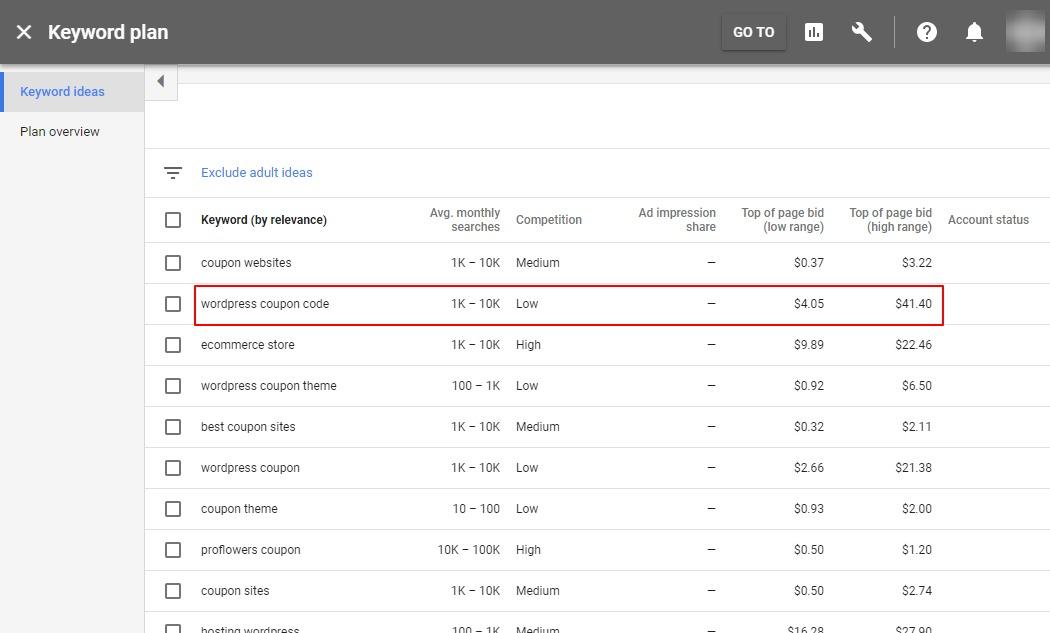
Good news is there is low competition for this keyword, meaning the market isn’t saturated even if the keyword attracts between 1k and 10k searches a month. Not bad.
A few scrolls down, we find another keyword “ecommerce website builder,” which has attracted as high as $639 bucks per click in the past!
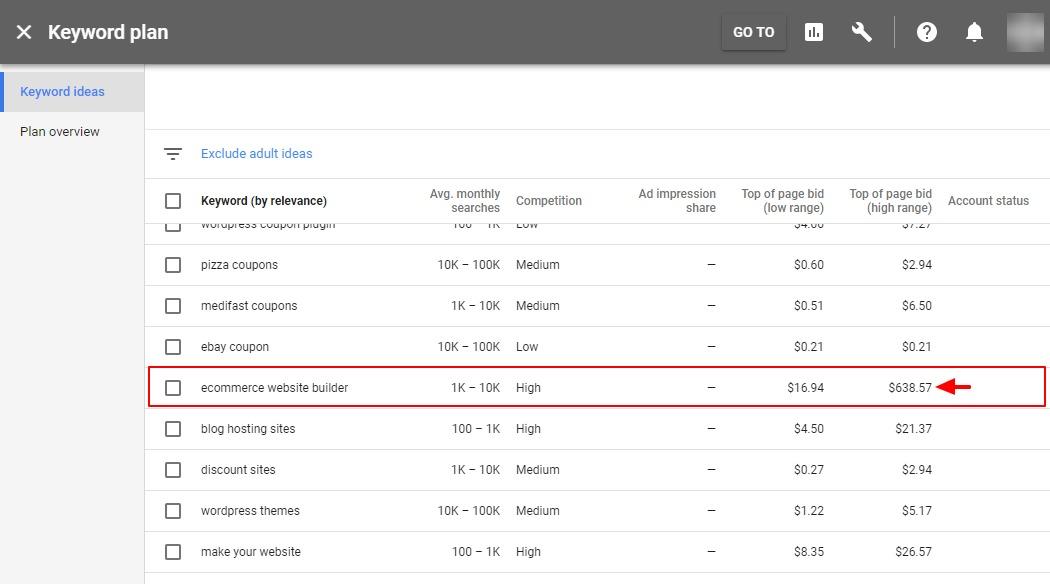
There is yet another long tail keyword “how to create a WordPress website,” which is an informational keyword, but remember what we said about this type of keyword and your email list:
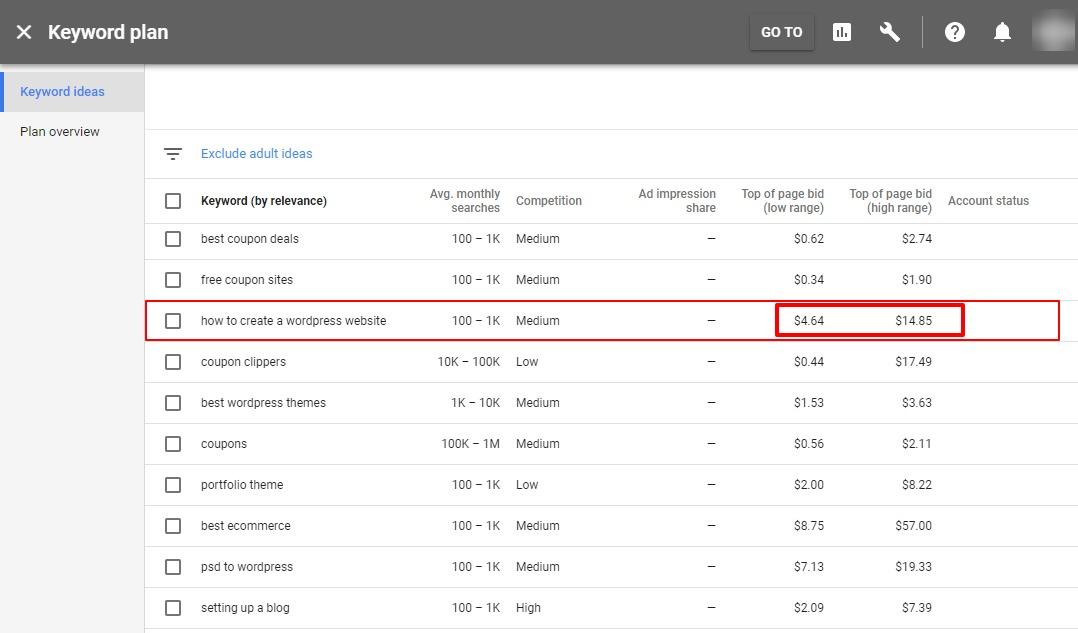
We found many other keywords from our seed keyword “WordPress themes” including “WordPress premium coupon code,” “WordPress themes for business,” “daily deals WordPress theme,” “best coupon WordPress theme” and “simple responsive WordPress theme” among others.
Keep in mind the user intent when choosing your keywords – optimize any specific page to match the user’s intent exactly. What this means is use keywords with the commercial intent on your landing, review and product pages. In the same vein, use keywords with informational intent in your blog posts and tutorials.
Enough about Google Keyword Planner, let’s move on to other free keyword research tools.
7.4 Google Suggest (Auto-Complete) and Searches Related To
While Google isn’t as generous with search data as was the case some time ago, they are continuously improving how they handle search queries in a bid to provide a better and faster experience to us all.
Now, we won’t go into the nitty-gritty of how the technology behind Google Suggest works, because that isn’t why we are here.
However, the fact that the suggestions Google shows as you type are actual searches by other people means this feature is an amazing opportunity to find long tail keywords without breaking a sweat.
Simply head over to Google and start typing your head keyword e.g. “WordPress themes”
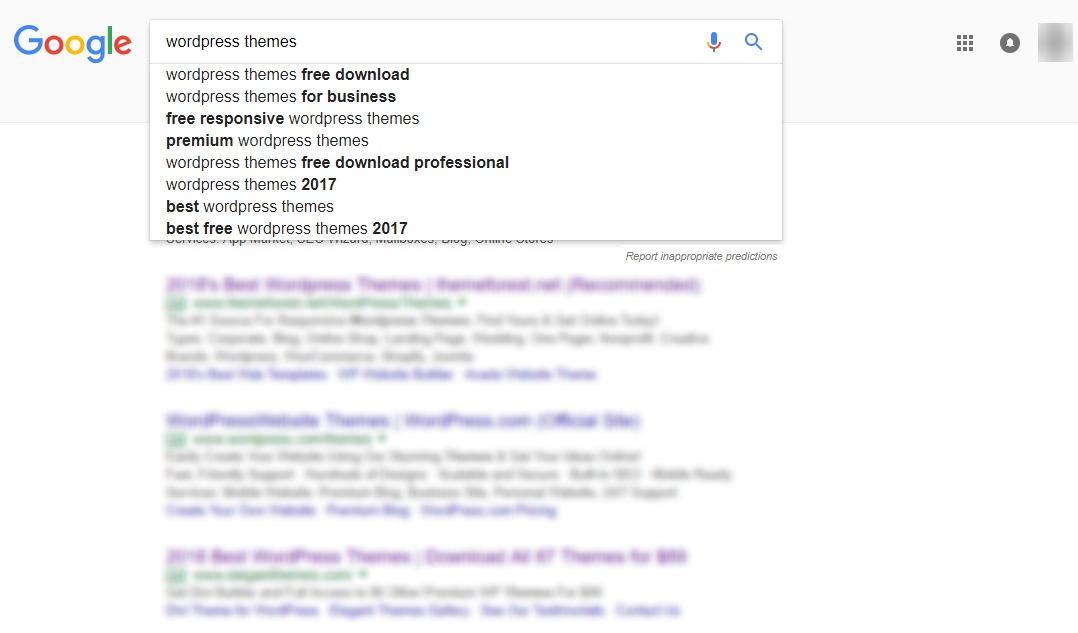
In our “WordPress themes” example above, you can see our seed keyword gives us a couple of long tail keywords straightaway such as “WordPress themes free download,” “WordPress themes for business'” “free responsive WordPress themes,” “best free WordPress themes 2017” and many more.
It goes without saying that different variations of your seed/head keyword will result in different long tail keywords, so experiment away without any fear. After all, all you have to do it type into Google. How hard can that be?
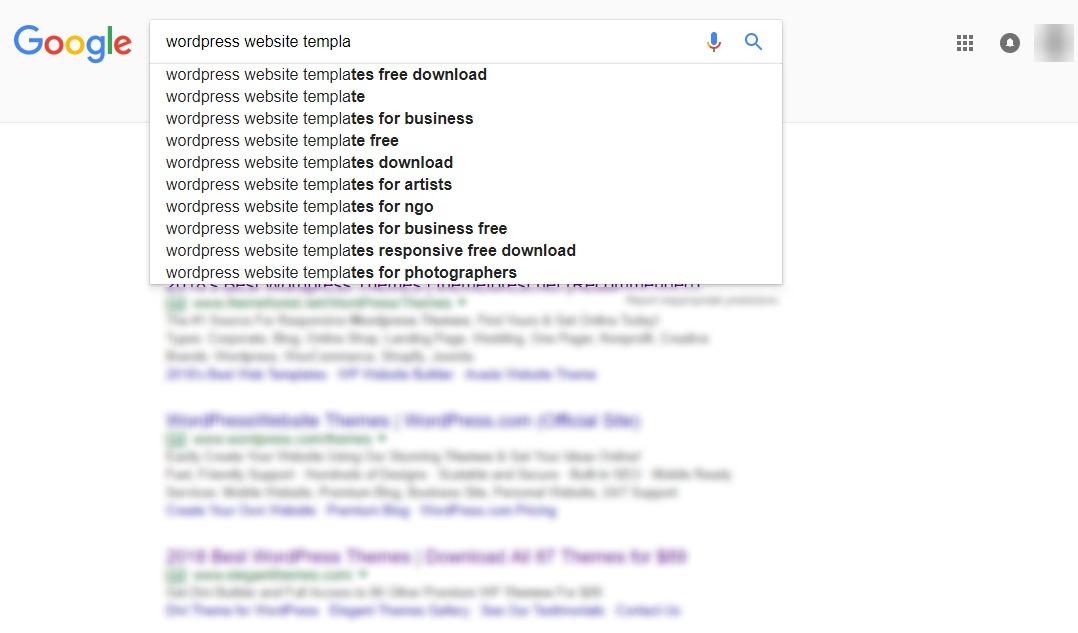
7.5 Utilize the “Searches Related To” Section
At the bottom of every search engine results page (SERP) in Google, there is a little section known as “Searches related to.” If you don’t know what we are talking about, it looks like this:
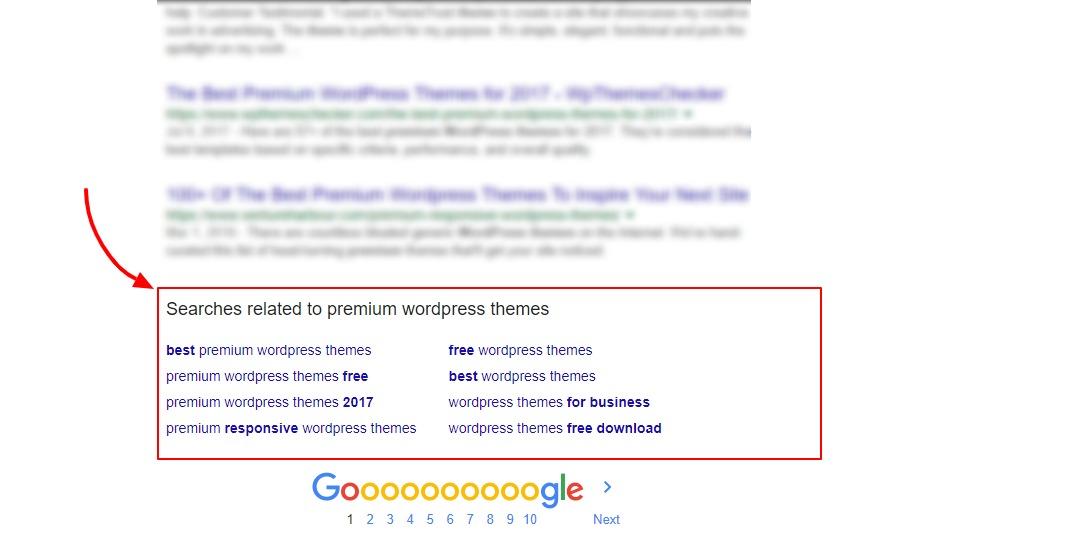
To make use of this keyword-rich area, simply carry out a Google search using your head keyword and scroll to the bottom of the results page. And there you shall see a list of keywords – all yours for the taking.
We all know the guys who go the extra mile usually have something to smile about at the end of it. So, pick a long tail keyword from this area, enter it back into Google search and check out the “Searches related to” section for the keyword you picked. You know, rinse and repeat to get more keyword ideas.
Really, it is so easy just like rubbing the genie bottle and making a wish. “Hey Google, my first wish is that you show me a couple of long tail keywords. My second wish is that you show me more long tail keywords based on one of the long tail keywords you just showed me for my first wish. My third wish is”you know how it goes Google, stop wasting my time hehe.”
7.6 Wikipedia
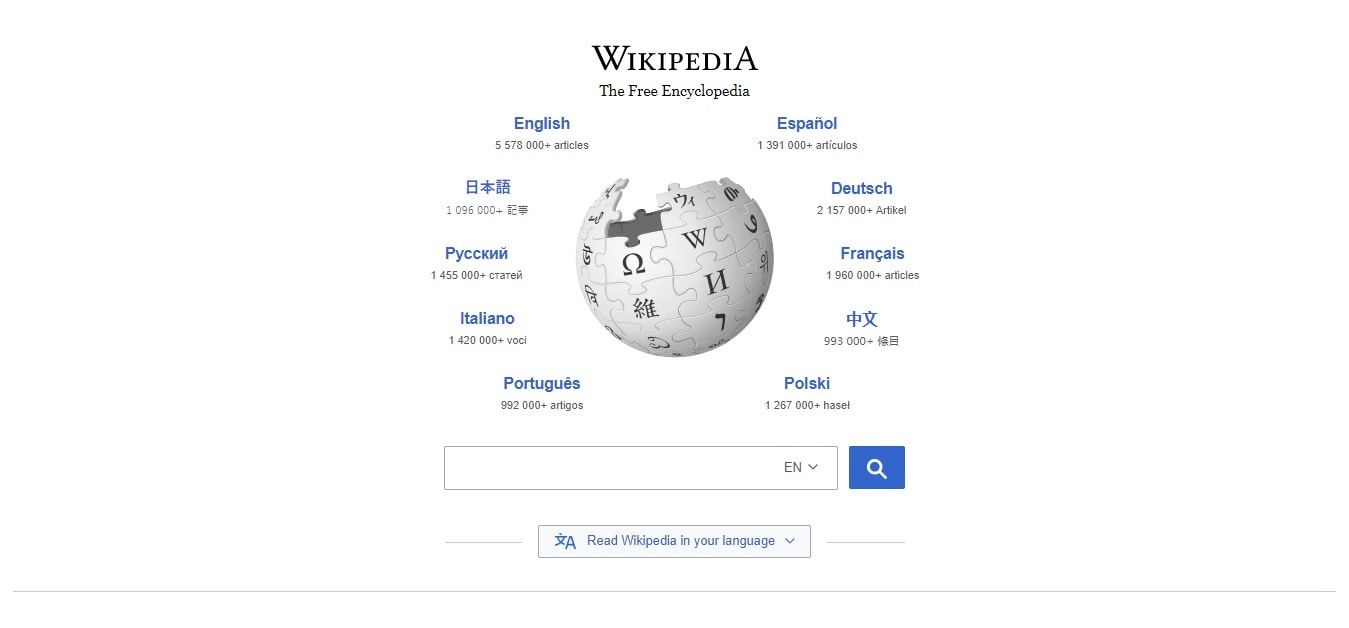
But, according to Search Engine Journal, Wikipedia is “one of the web’s most popular [informational] sites and an amazing source for keyword research.”
Wikipedia is a great source of keywords merely because it is so huge a website what with over 18 million articles in 10 languages.
Just keep in mind that some newer topics don’t exist on Wikipedia yet, so you might not find much information if you’re in the “Red Hydrogen One Phone” niche or the likes.
All the same, how do you find keywords in Wikipedia? It’s simple, and much of the secret lies in Wikipedia’s on-page SEO. They have some great internal linking using long tail keywords as anchor texts, as we will see in a moment.
7.7 Add “Wikipedia” To Your Google Search Queries
Say you are interested in generating keywords for a website that revolves around the black forest cake. You love cake, right?
Simply head over to Google and type in “black forest cake Wikipedia”
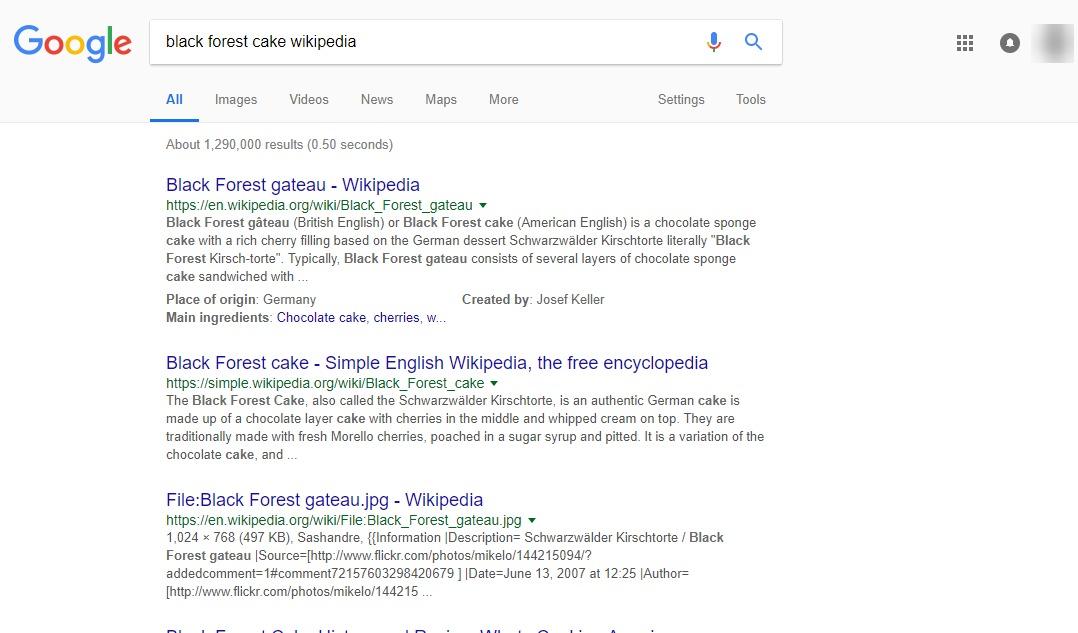
All these keyword ideas offer you the inspiration you need to generate long tail keywords.
Remember, you can check out the “searches related to” section as well even if you append “Wikipedia” to your keywords as we did above.
7.8 Search the Wikipedia Website
Let us say you have a website about search engine optimization (SEO) and are looking for keywords to supercharge your digital marketing.
In your search for more information and SEO keywords, you might come across this post:
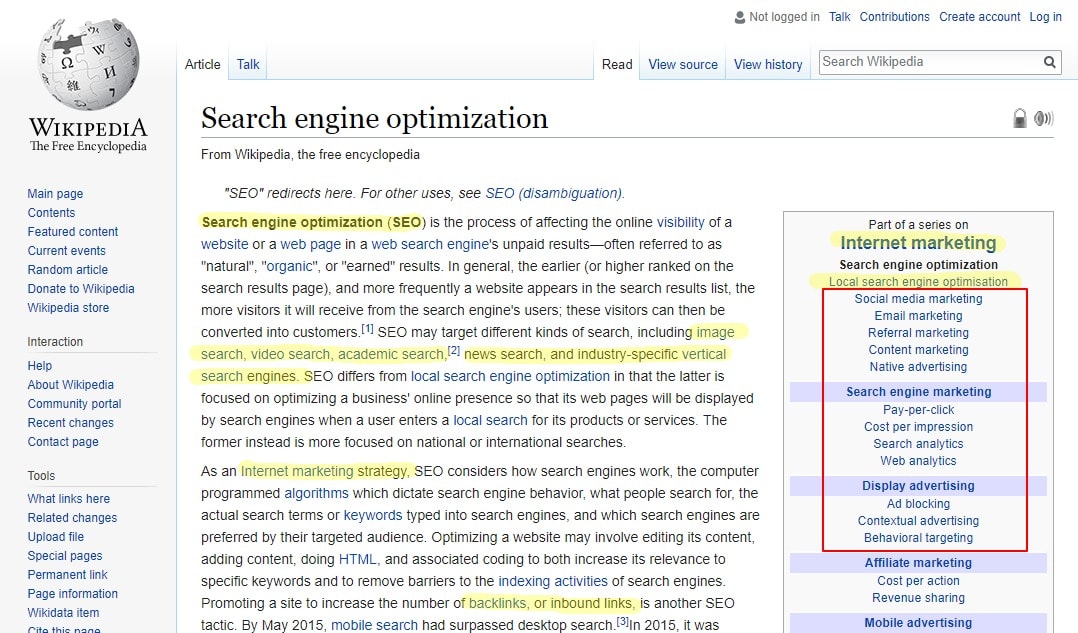
All you need to do is write down keyword ideas from the first paragraph and other sections of a Wikipedia article such as the table of contents, the body of the article and the See Also section among others.
7.9 Google Trends
If you are about to invest a great deal of effort, time and money in SEO, content marketing, and PPC, you need to know people are actually interested in your keywords.
Well, what better tool to use than Google Trends? In simple line, Google Trends shows you the interest searchers have in your keywords over time.
In other words, Google Trends shows you the popularity of your keywords over time and then some. This tool helps you to uncover important industry patterns, something many other keyword research tools can’t do.
Best part, Google Trends is an amazing tool to find long tail keywords as well as topics related to your keywords.
How do you find long tail keywords using Google Trends?
Firstly, open Google Trends and enter your keyword and hit the ENTER key.
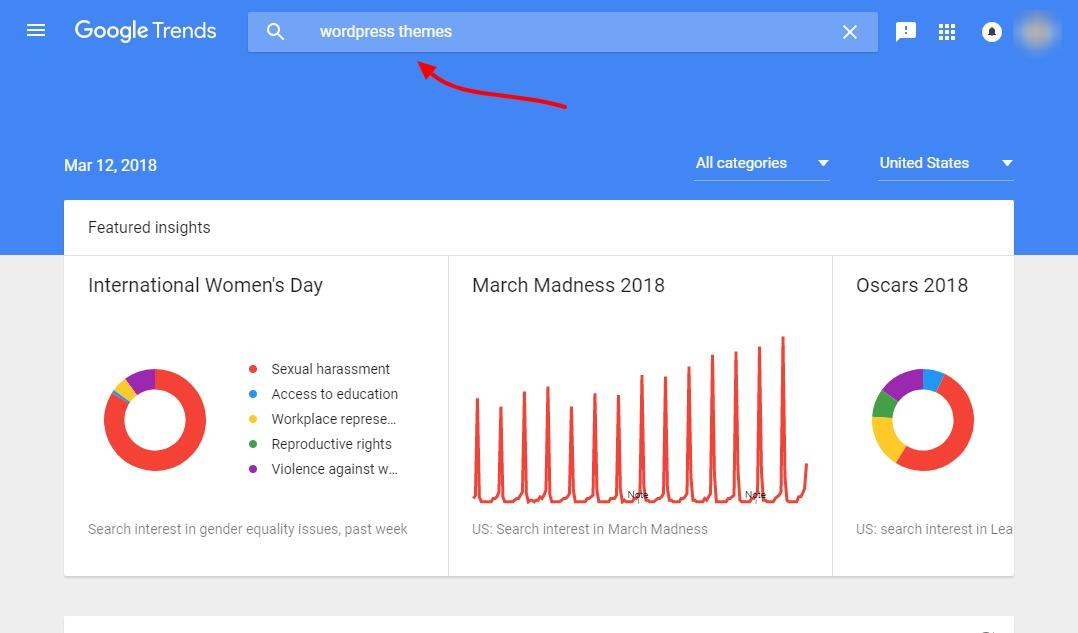
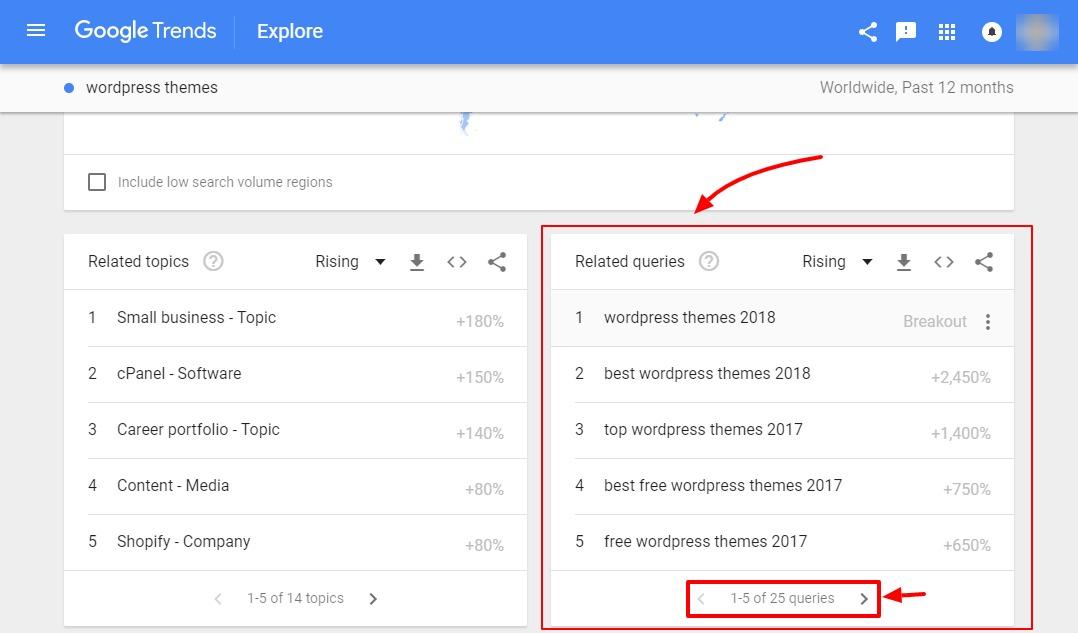
7.10 Bulk Keyword Generator

It’s incredibly easy to use, and in a matter of clicks, you’ll have all the long tail keywords you can think of.
Take care though, there’s a high likelihood of creating keywords that don’t make sense or sound natural since the tool simply joins the words you provide to create keywords.
The Bulk Keyword Generator is ideal for creating local SEO keywords as well since there is a field where you can enter your location.
If you’d prefer to target a global audience, Bulk Keyword Generator has your back as well, what with a DIY Keyword Generator that offers you absolute flexibility to create any long tail keyword you can imagine.
Honestly, Bulk Keyword Generator is extremely easy to use we don’t expect you to run into any problems.
7.11 Long Tail Pro
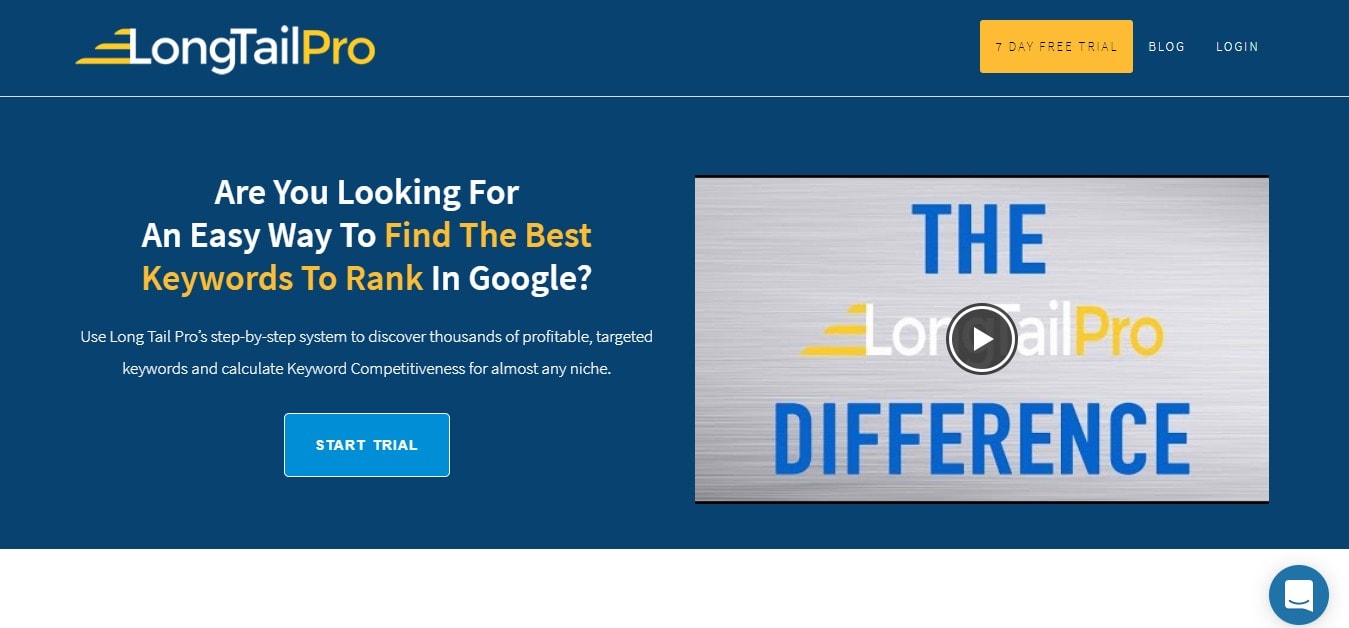
If the monthly price still scares you, linger for a minute so we can tell you Long Tail Pro is the keyword research tool of choice for over 70,000 happy marketers including the likes of Marcus Sheridan (TheSalesLion) and Pat Flynn (SmartPassiveIncome):
“I’m a fan of Long Tail Pro! It’s a powerful keyword research tool that I’ve used and I am very impressed. I definitely recommend Long Tail Pro. It’s a must-have tool for any SEO or internet marketer.” – Pat Flynn
The monthly plan allows you to generate up to 10,000 relevant keywords per month. Moreover, it allows you to calculate keyword profitability, so you can only pursue keywords that have real monetary potential.
On top of that, you can check keyword competitiveness at a glance, meaning you can easily tell how difficult it is to rank any keyword you can imagine.
Additionally, Long Tail Pro helps you to determine important metrics such as site age, domain strength, referring domains, page strength, indexed URLs and number of links – all powered by Majestic.
Other than that, you can sort and track niches by different sets of keywords, export results, filter keyword results by advertiser competition, CPC, local searches, keyword competitiveness and number of words in each keyword among others.
Really, this tool is bursting at the seams with all the features you’d need to shine as far as search engine optimization goes.
7.12 SECockpit
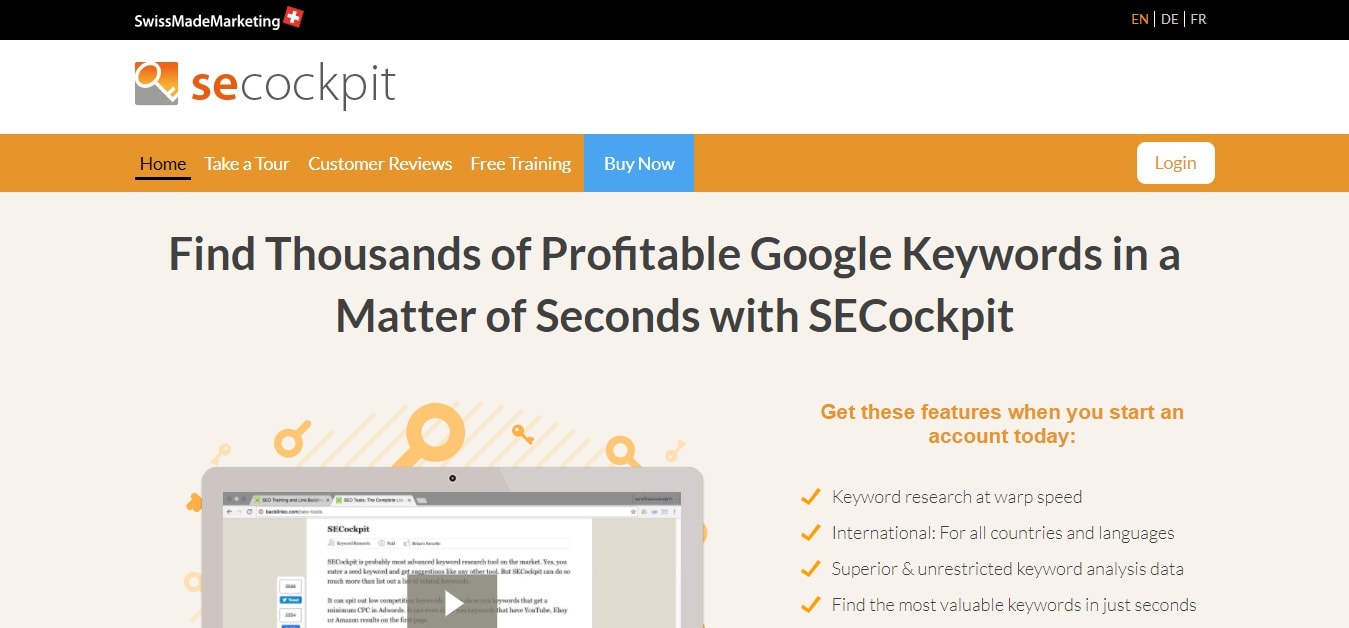
Enter keyword research tools such as SECockpit and the day is saved. Thanks to SECockpit, you can perform keyword research at record-breaking speed.
In seconds, you can find the most valuable keywords in your niche and beat your competition, just like Brian Dean of Backlinko:
“SECockpit is probably the most advanced keyword research tool on the market. Yes, you enter a seed keyword and get suggestions like any other tool.”
But SECockpit can do so much more than list out a list of related keywords. It can spit out low competition keywords. It can show you keywords that get a minimum CPC in AdWords. It can even show you keywords that have YouTube, eBay or Amazon results on the first page.”
SECockpit is trusted by more than 67,000 internet marketers all over the world. And that’s because it’s packed with the best of keyword research features that make your work incredibly easy.
Unlike Long Tail Pro, SECockpit is an online application that you can run on any browser or operating system.
You can start with a risk-free account and give SECockpit a try for a whole month. After this, you need to upgrade to the pro version that starts at $40 bucks a month.
SECockpit comes with a mobile application, so you can research your keyword ideas on the go, which is a great plus.
SECockpit is a great tool to find more than just long tail keywords.
7.13 Seed Keywords

While many other keyword research tools usually ask you to provide a seed/head keyword from which to generate keyword ideas, this tool helps you to find SEO keywords by surveying your target audience.
How do they achieve this? The team at Seed Keywords offers you the opportunity to create any number of scenarios that trigger your audience to use certain SEO keywords (wink).
By setting up a scenario in the form of a well-intended question, and getting your audience to answer, the Seed Keywords tool helps you to place a finger on the SEO keywords that real people use to find what you’re offering.
If this sounds like complicated a process, it’s actually as simple as:
- Typing your scenario and automatically generating a URL for said scenario
- Sharing your URL with your target audience
- Watching your seed keyword list grow
7.14 Soovle
Soovle was created for one job and one job only – to help you to find long tail keyword ideas on 15 search engines such as Amazon, Answers.com, Bing, Google, Wikipedia, Yahoo! and YouTube among others.
It is a great tool to get a quick glimpse of keyword ideas available on multiple sites out there depending on your main keywords.
Soovle is easy to use. Just head over to soovle.com and enter your keyword in the search field.
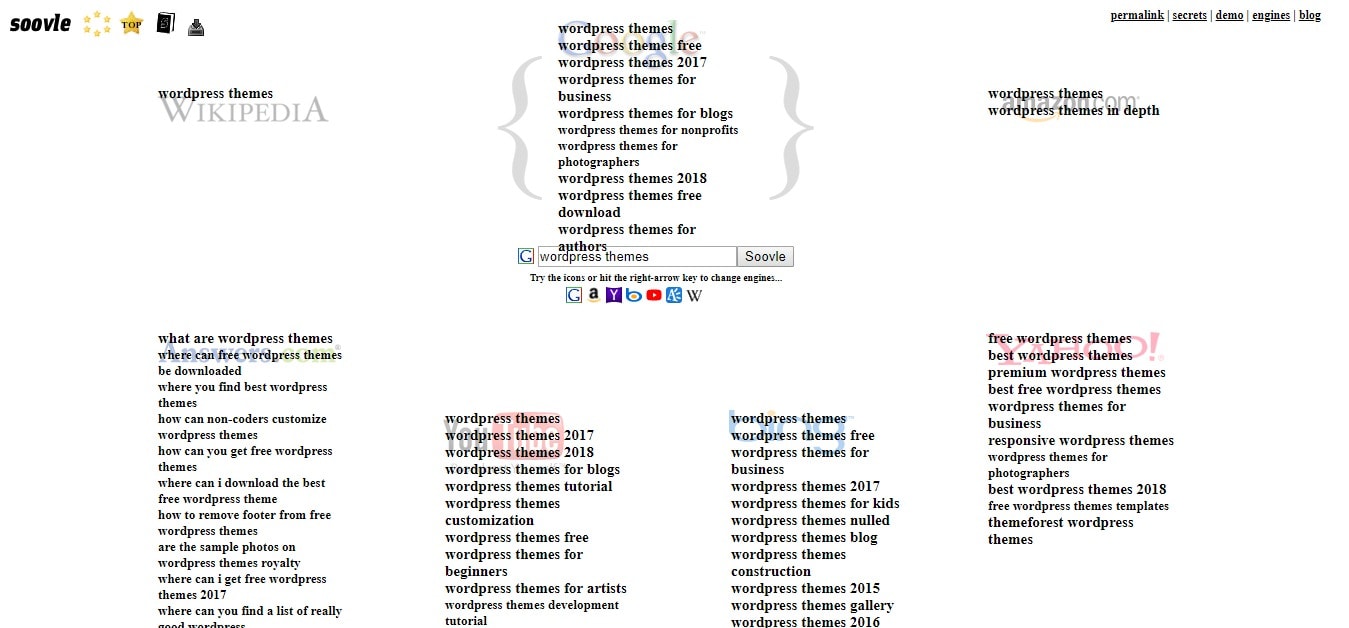
For posterity and future reference, you can download a CSV file of the keyword ideas with a single click of the download button next to the logo.
Other than that, Soovle offers you top internet keywords for the day, meaning you might find a hot keyword within your niche to drive traffic and sales.
7.15 Ubersuggest
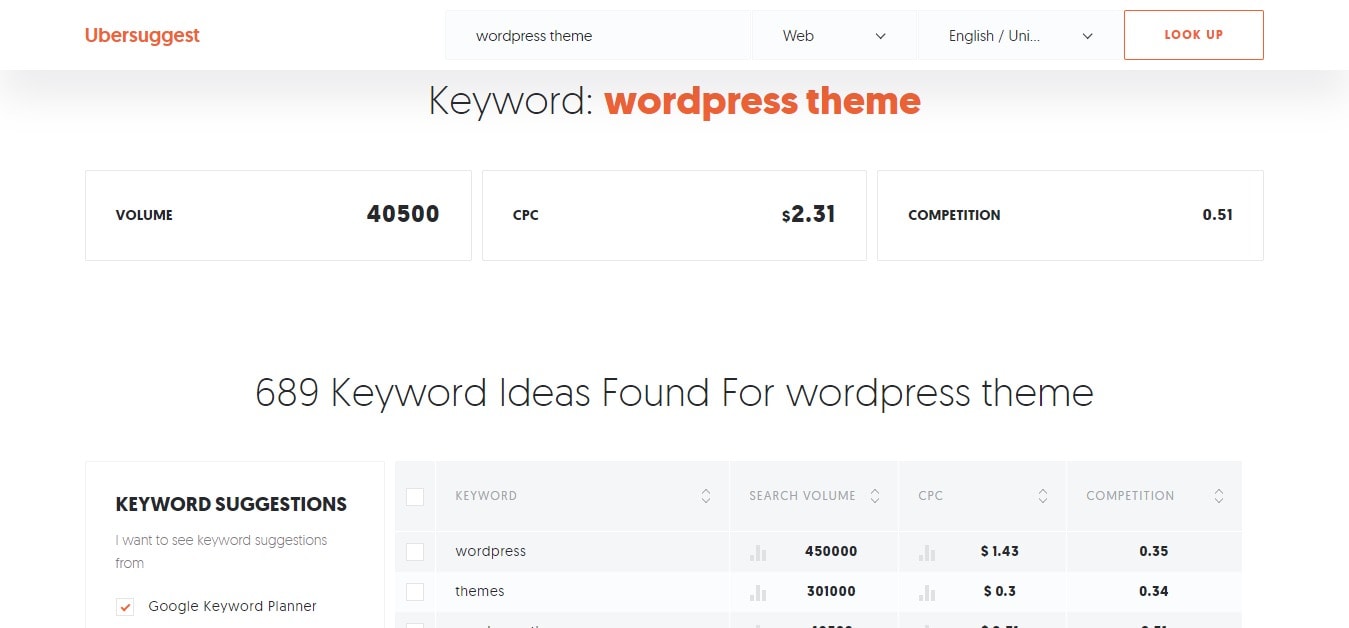
If you ask us, Neil and team did a grand job with this keyword research tool. With a single seed keyword, you can generate hundreds of keyword ideas in no time.
The tool derives keyword suggestions from Google Keyword Planner and Google Suggest. You can filter keywords and use negative keywords for best results.
Additionally, the tool offers you details such as search volume, CPC and keyword competition, meaning you gather enough data to inform your SEO strategy.
7.16 Answer The Public
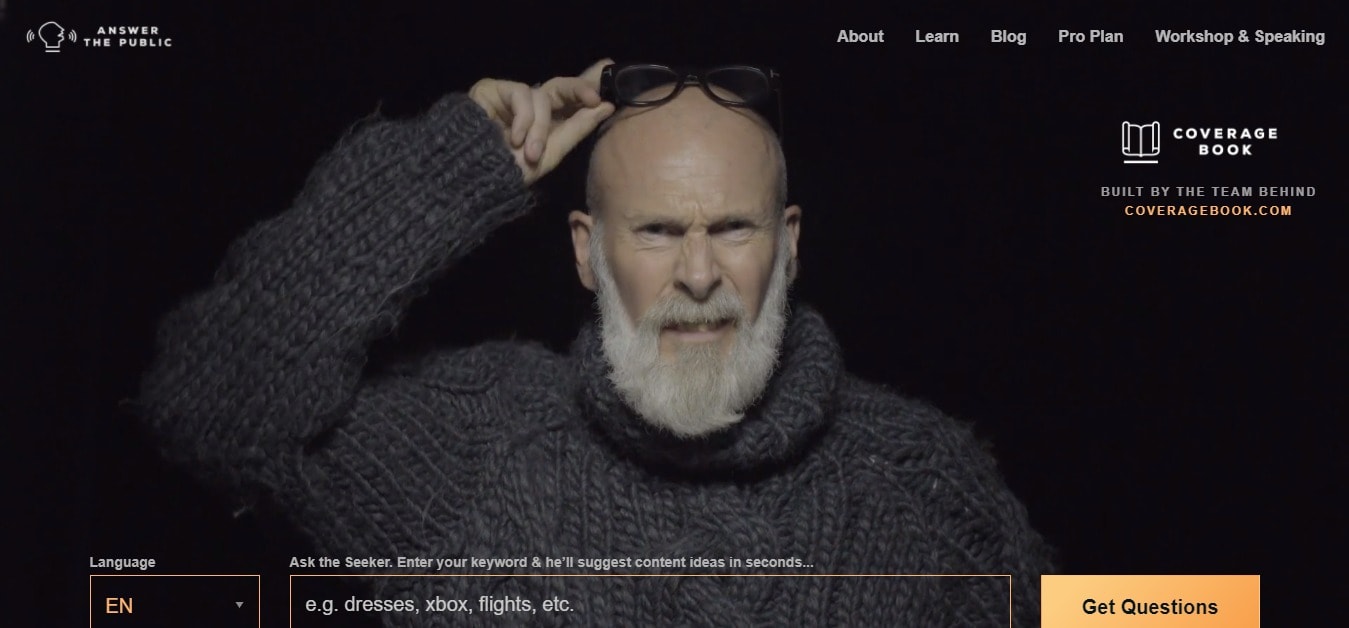
Answer The Public helps you to uncover question-focused keywords. In other words, the tool shows you questions that people ask about your specific topic and then some.
What are we talking about here? For starters, you get a visualization chart that covers all possible questions that people could ask about your topic or keyword.
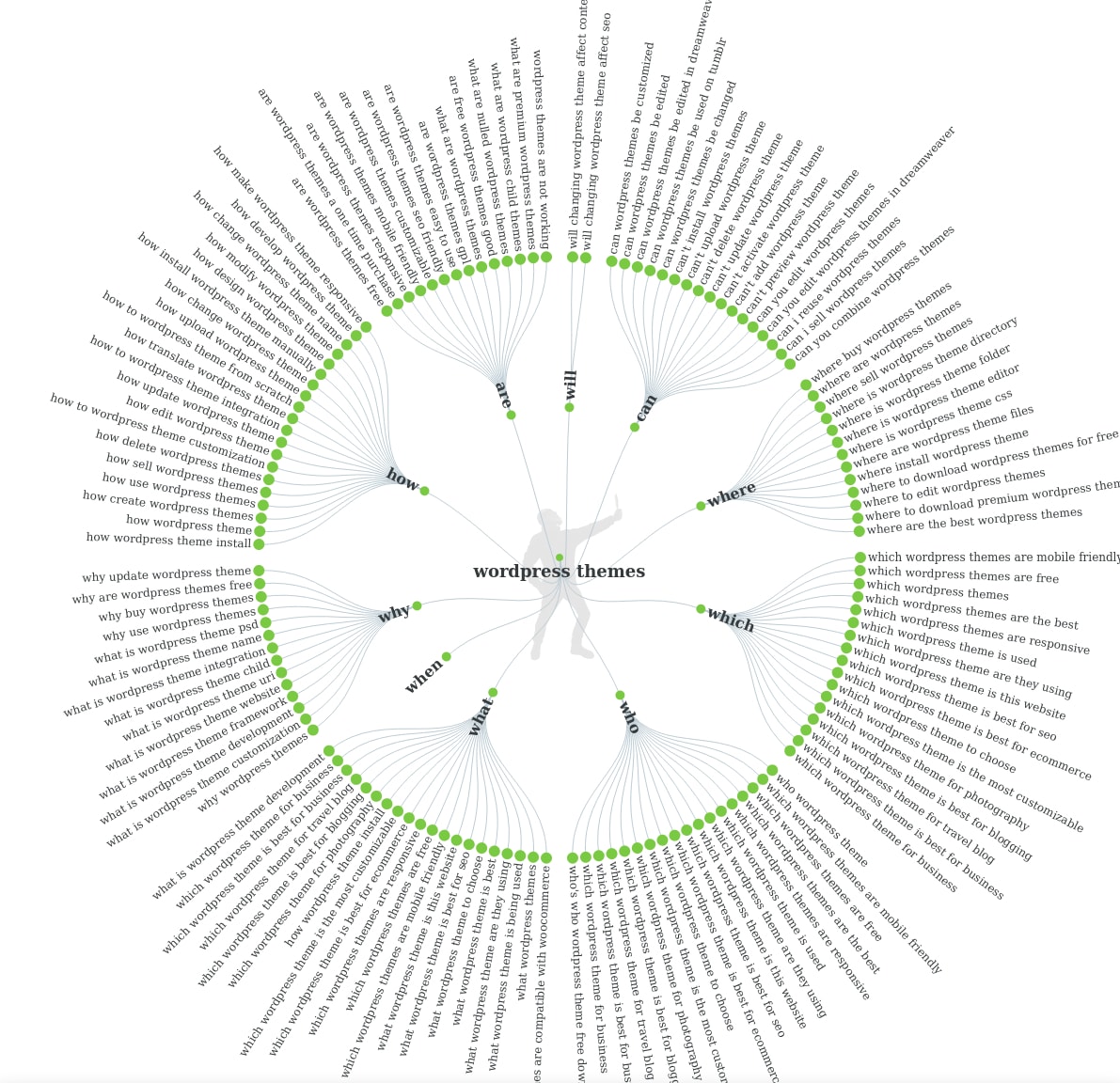
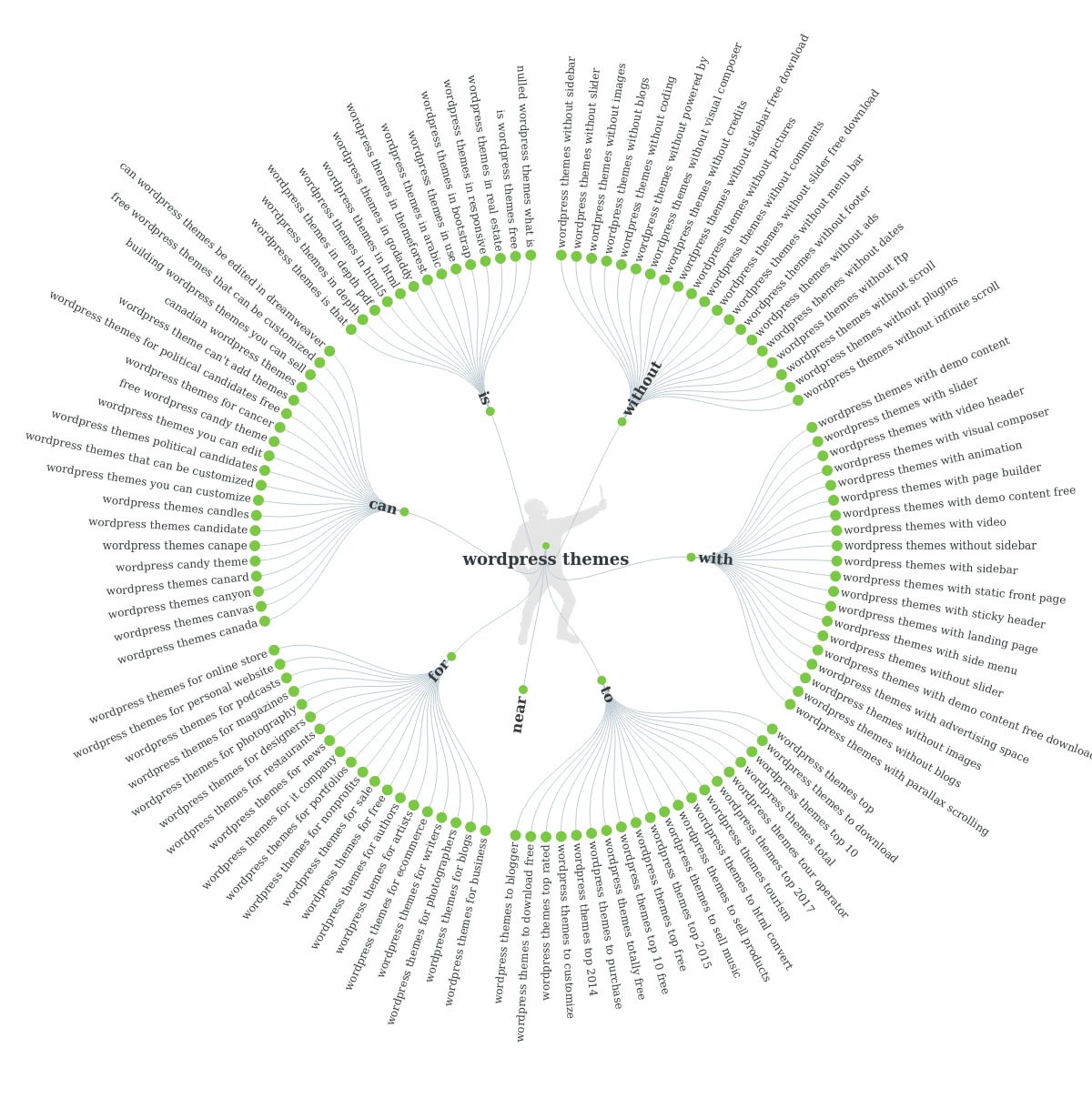
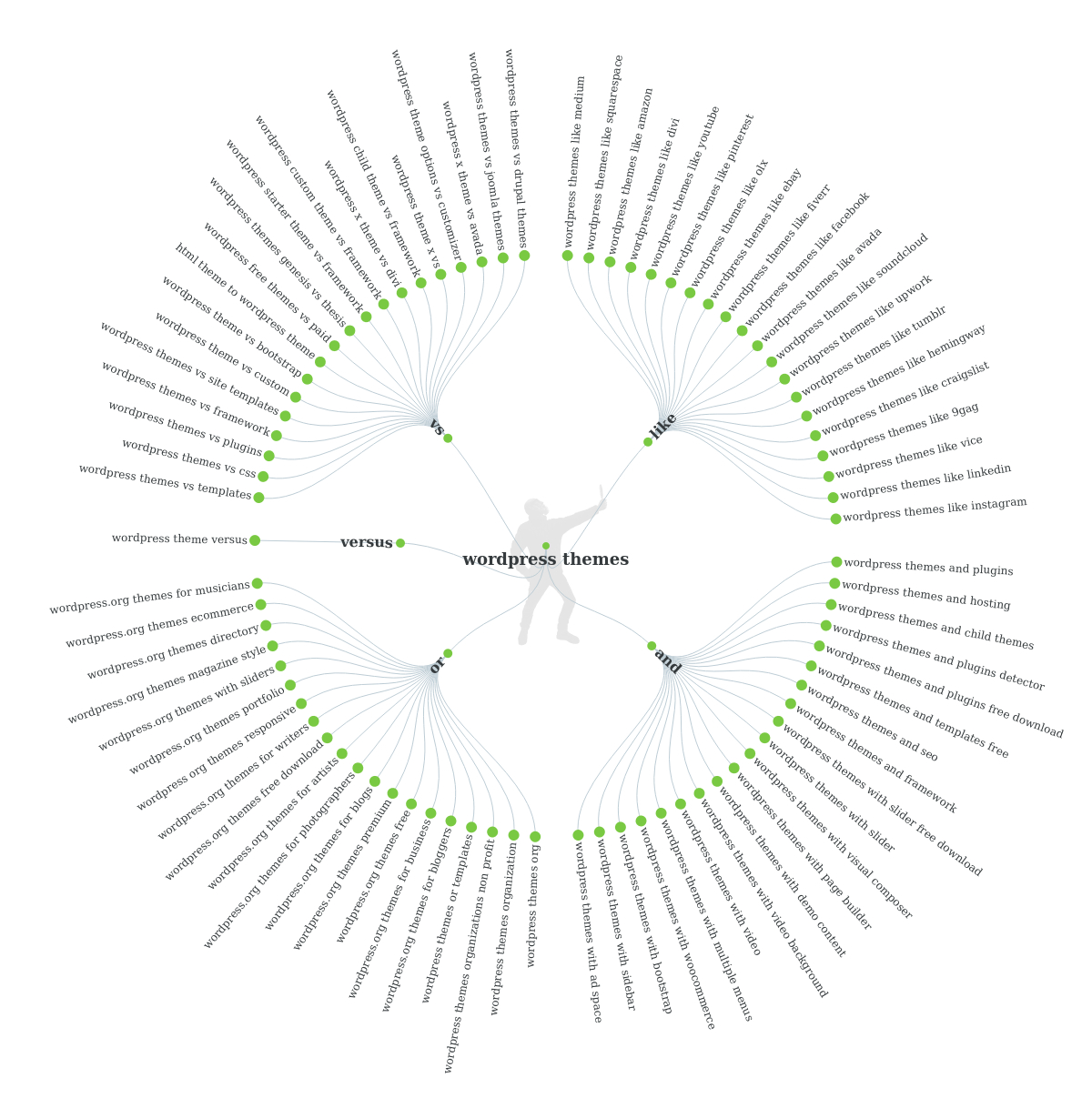
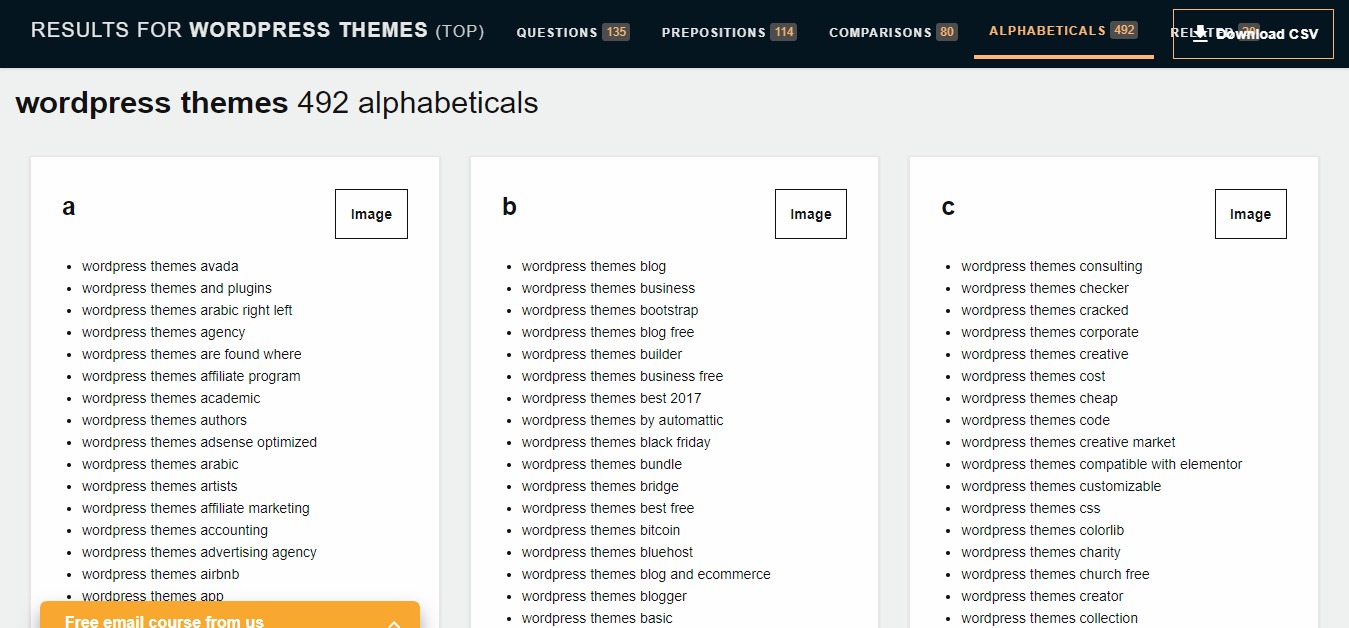
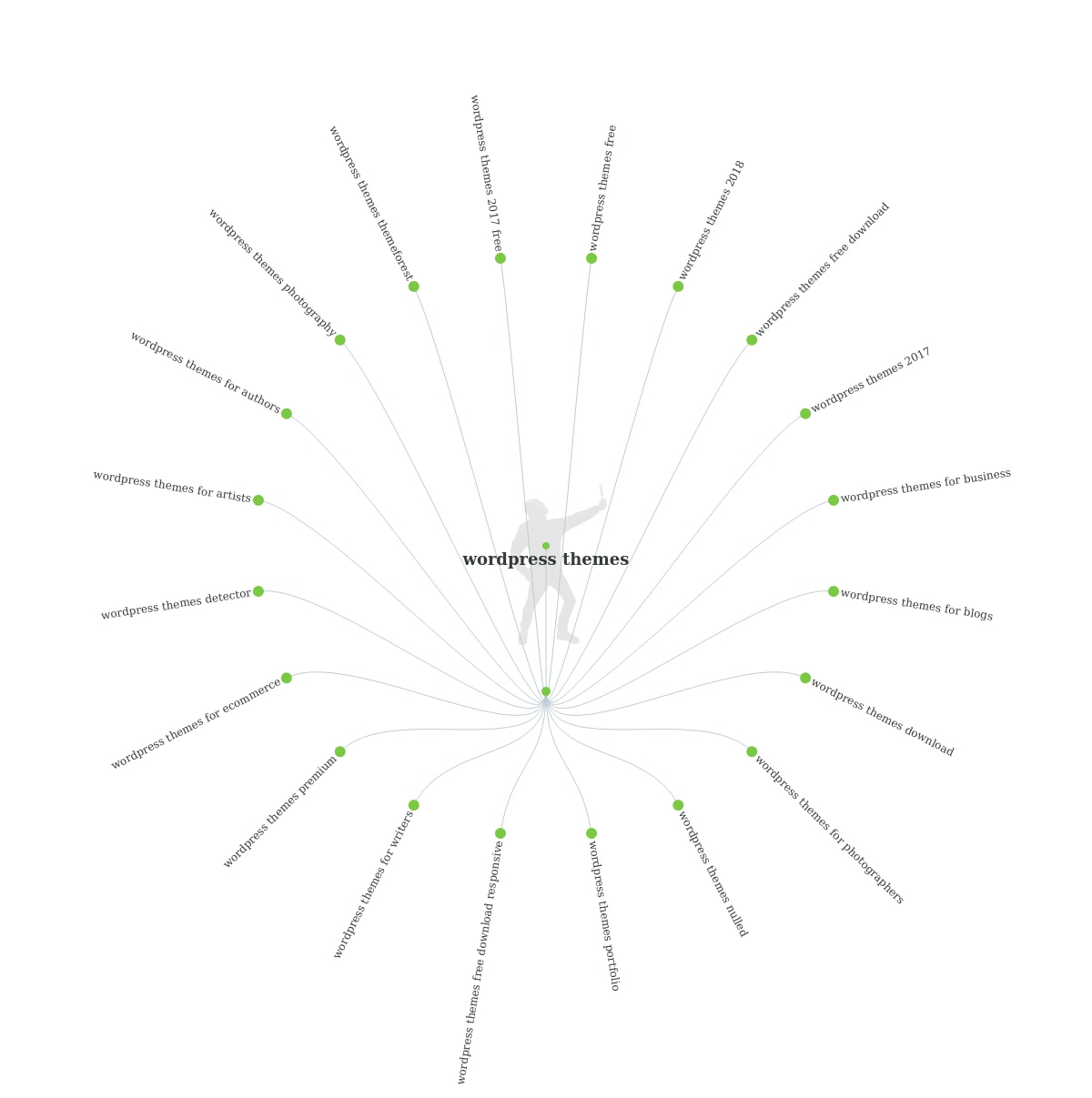
- You can download all these visualizations
- Instead of visualizations, you can view all these keyword suggestions as raw data
- Additionally, you can download a CSV file of all these keyword suggestions. For example, our example keyword “WordPress themes,” gave us a CSV file with over 840 keyword ideas
7.17 Google Correlate
It is in your best interest to combine your primary keywords with related keywords. Firstly, it gives your content a more natural feel (as opposed to spammy) and offers you more keywords for which to rank. You also have more keywords for which to create content around.
Now, Google Correlate helps you to identify keywords that correlate with one another. Head over to Google Correlate, enter your keyword in the search field and click the Search Correlations button as shown below:
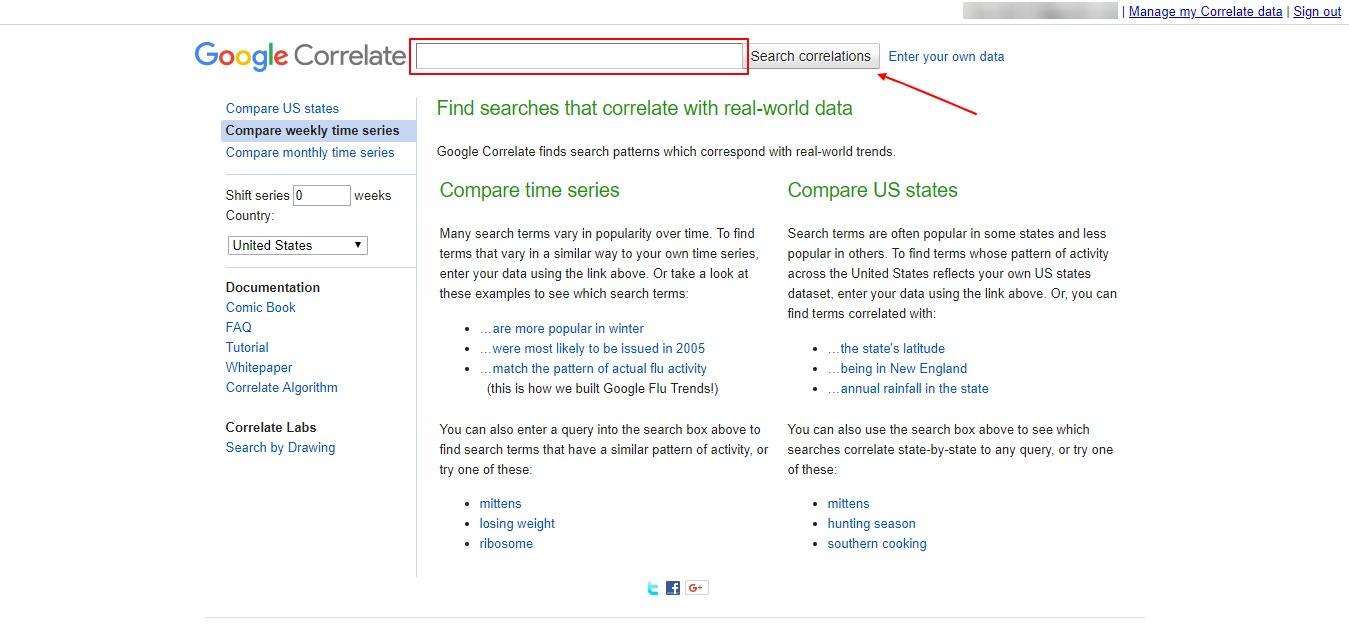

7.18 Keywordtool.io
A few keyword tools for SEO can compete with Keyword Tool. Just like Ubersuggest, it is a powerful keyword research tool that uses Google Suggest to generate over 750+ keyword ideas with a couple of clicks.
However, it’s superior to Ubersuggest (and many other keyword tools) since it gathers results from other search engines such as YouTube, Bing, Amazon, eBay and App Store.
It’s an amazing tool to gather long tail keywords for any topic under the sun. Oh by the way, lest we forget, Keyword Tool is free to use -you don’t even need to create an account.
Let us give it a test drive, shall we? Head over to keywordtool.io, enter your seed keyword, choose your location, select your preferred language and hit the Search button as shown below:
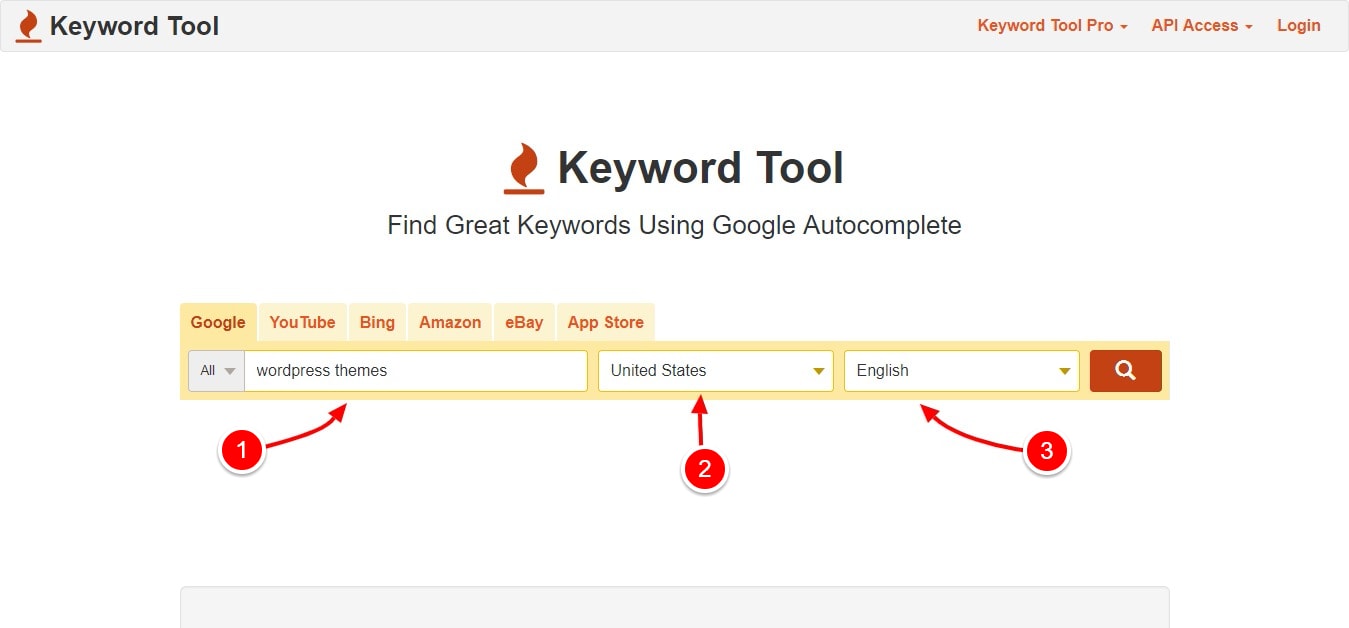
We can’t laud Keyword Tool enough, because it never stops giving. On top of gathering a long list of keywords, you can check the search volume, CPC and competition of each keyword, although you will need Keyword Tool Pro for this capability.
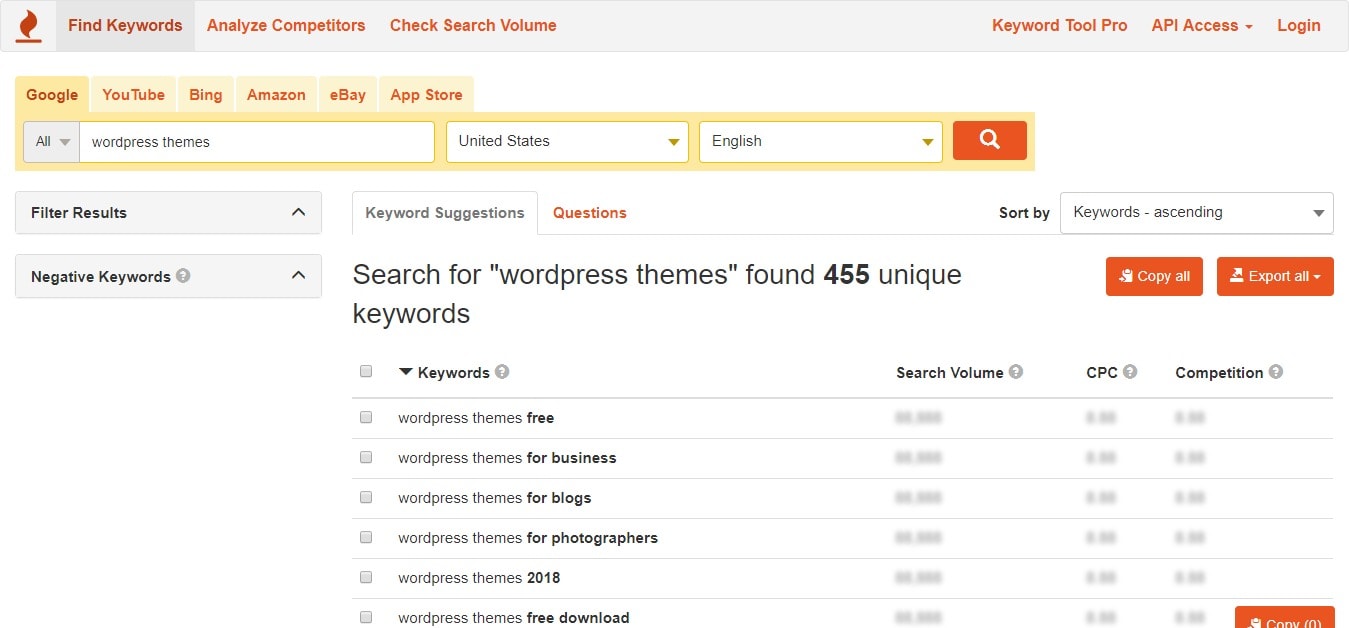
7.19 SEMrush
An all-in-one marketing toolkit for digital marketing professionals, SEMrush is a force to reckon with in the area of keyword research.
In figures, SEMrush has over 1 million users including tech and web bigwigs such as eBay, Quora, HP and Overstock among others.
SEMrush keyword research tool has analyzed over 800 million keywords across 130+ million domains. In other words, you’re in safe hands at SEMrush.
Let us see what we can do with their keyword research tool. Go to semrush.com, enter your keyword and hit the Start Now button.
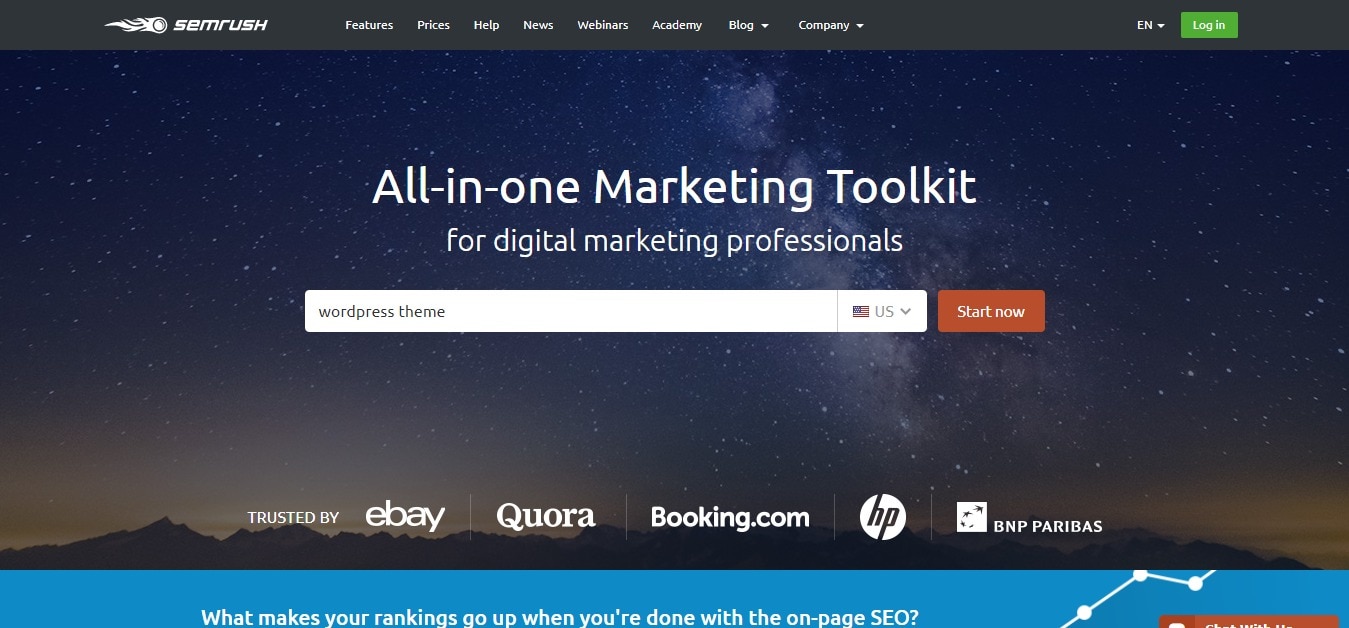
We can’t possibly list every feature there is in SEMrush, you just have to check it out for yourself:
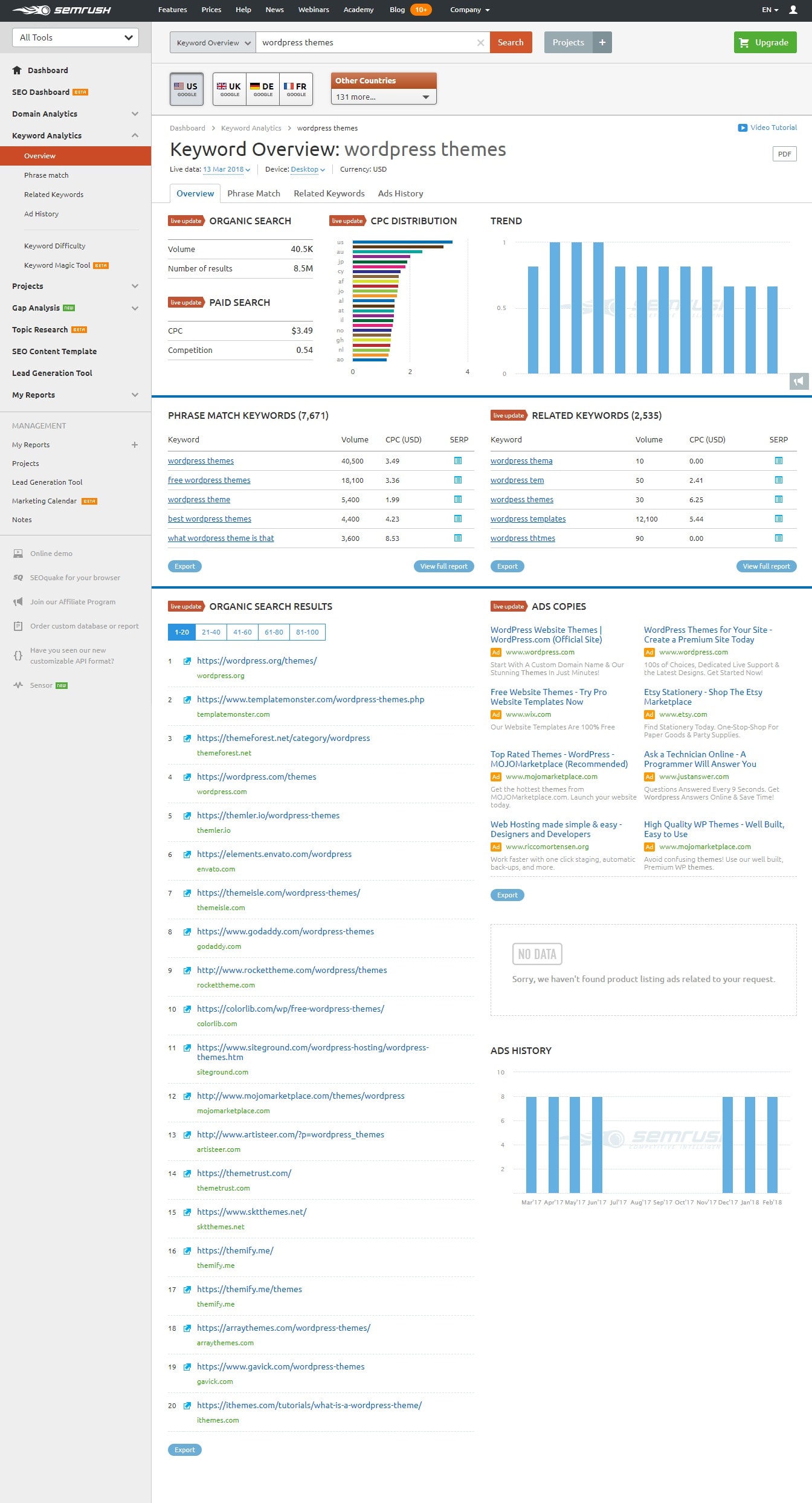
- Keyword volume
- Total number of organic search
- CPC distribution by geographic location
- Keyword trend
- Related keywords
- Ad history and ad copies
- List of 100 organic search results
- Ability to export the data
- And so much more
SEMrush is a paid tool starting at $99.95 per month. It is a tiny price to pay for all the data you get to inform your keyword strategy.
7.20 Keywords Everywhere
As the Google Keywords Tool no longer offers exact search volumes and just keyword ranges, Keywords Everywhere can be a great, and in fact, a much more effective alternative to it.
Once it’s installed, you can simply put in the keyword “coffee makers” into Google Search and hit Enter.
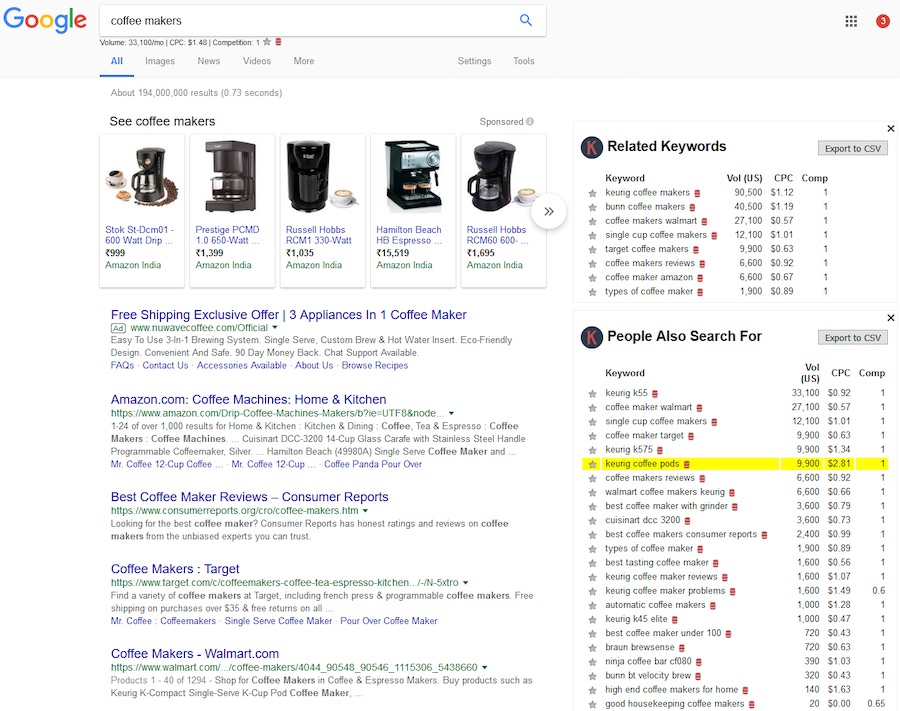
This is how it looks like. Now, as you can clearly see, the search results are dominated by online retail giants, so a blog stands little to no chance to rank for this particular keyword. However, that’s only the initial phase of our keyword research.
As you can see on the right side of the screenshot, Keywords Everywhere has come up with quite a list of related keywords for you. Similarly, you can also find some good related keywords at the bottom of the search results page, which are suggested by Google itself.
Now, if we go through the list of keywords suggested by Keywords Everywhere, you would find that the following keywords would work pretty well for a blog site:
- Coffee maker reviews
- Best coffee maker with grinder
- Types of coffee maker
- Best tasting coffee maker
- Keurig coffee maker reviews
- Keurig coffee maker problems
- Best coffee maker under 100
If you can’t already tell, these are typically the type of keywords blog owners would want to target. And that’s because the people searching for these keywords are most likely looking for useful information, which is exactly what a good niche blog offers.
However, not all keywords you would find this way are worth going after. The thing is, that the competition plays a huge role when it comes to your blog’s rankings, so you wouldn’t want to target keywords that are very competitive (unless you have a huge amount of resources that you can use to rank for those keywords).
So for instance, let’s do a quick analysis of the first keyword on our list: coffee maker reviews.
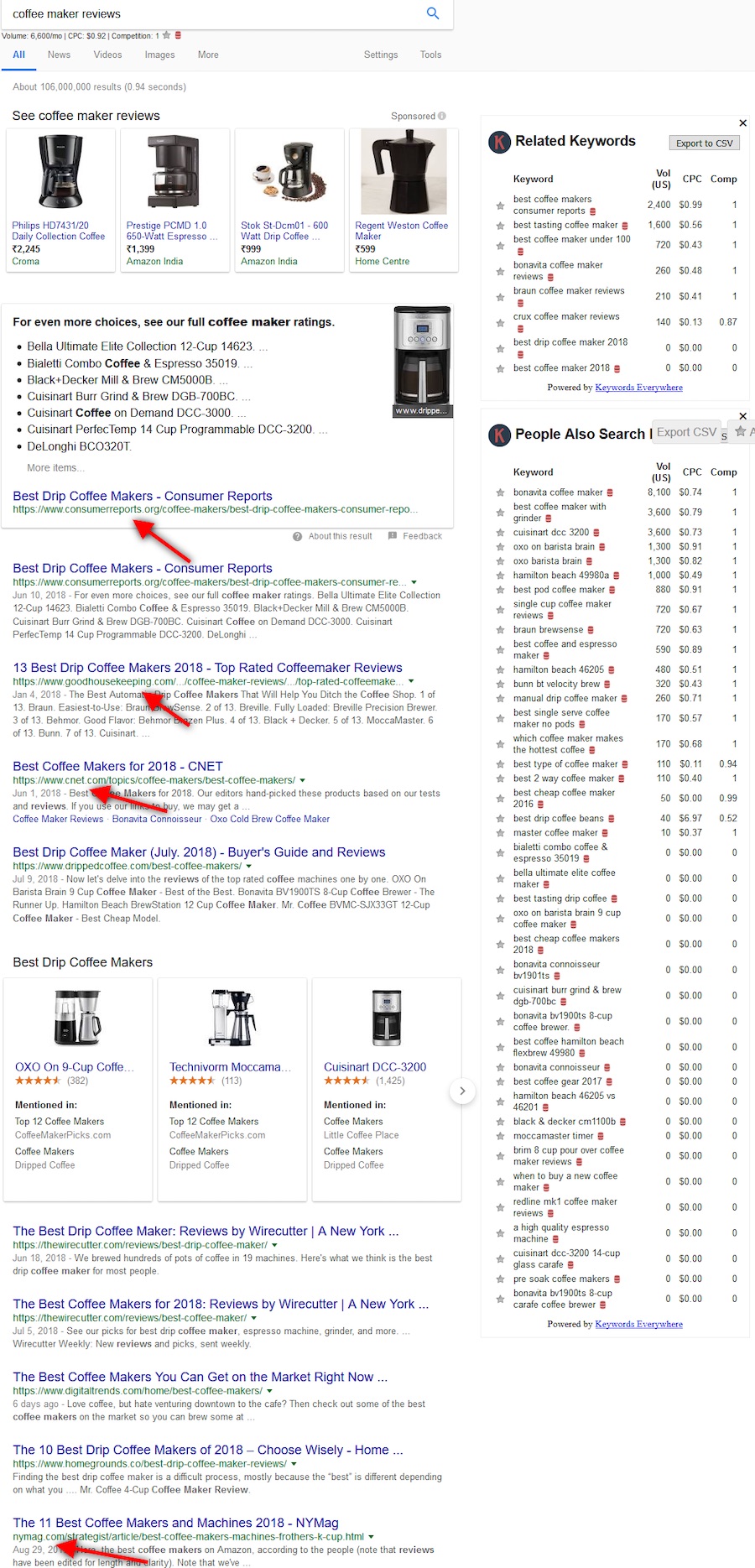
As you can see, some extremely competitive sites are ranking for the keyword “coffee maker reviews.” As a new blog owner, you will have a hard time getting in the first page for this particular keyword. So this is definitely something you would want to avoid.
Now, let’s analyze another keyword on the list: Keurig coffee maker reviews.
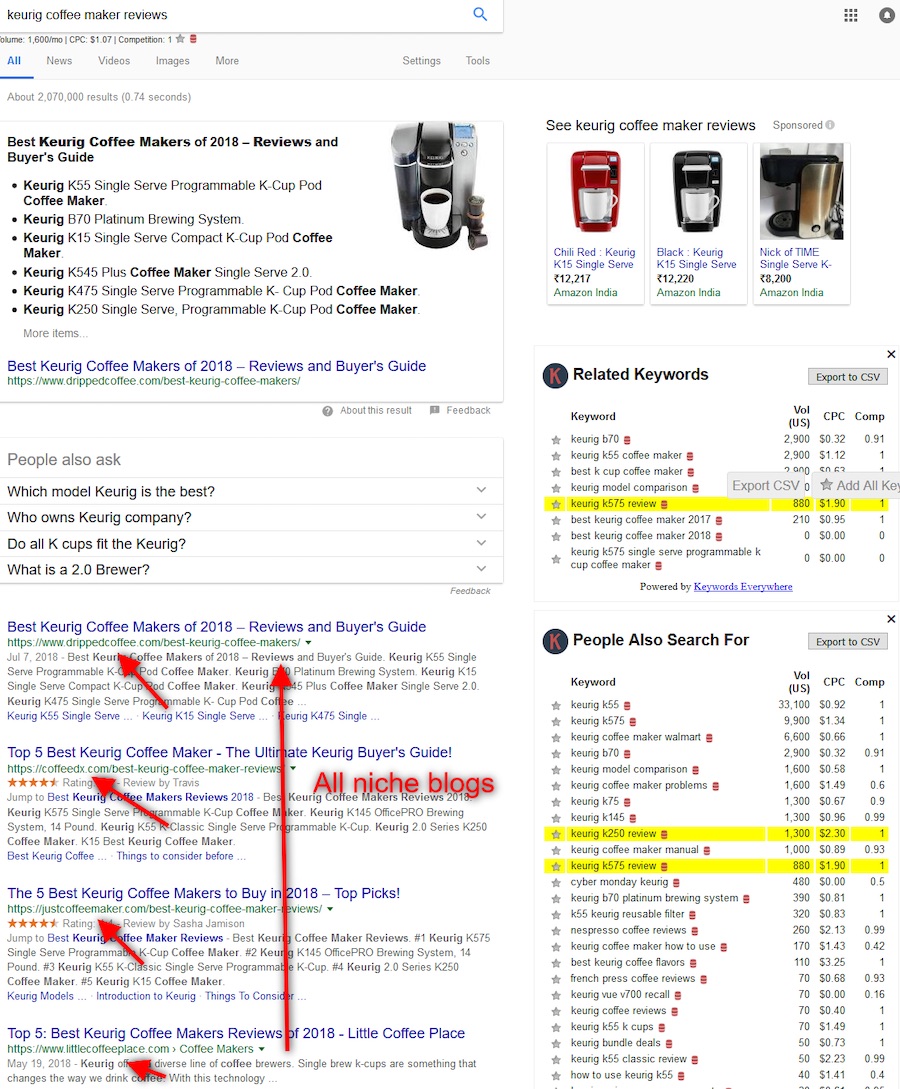
The top 4 sites ranking for this keyword are all niche blogs. CNET does rank for this keyword too, but if you open it, you will find that the page that’s ranking has no content on it, but just different Keurig coffee makers listed on it. Apparently, this is allowing niche blogs to rank higher than it – and coupled with the fact that there are no other such authority sites ranking for this keyword – this makes it a much easier keyword to rank for than “coffee maker reviews.”
Moving on swiftly, let us assess your keywords as well as your competition.
8 Assessing the Keywords and Your Competition
As you choose the perfect long tail keywords for your campaigns, it’s important to assess your competition to determine what you are up against.
In this section, we cover a couple of factors to consider when evaluating the keywords to pursue in relation to your competition.
Assessing the Keywords and Your Competition
8.1 MozBar
With over 420,000 installs, MozBar is the leading SEO toolbar and the competitor analysis tool of choice for beginners and experts alike.
MozBar is an invaluable tool to have in your SEO arsenal since it offers you instant SEO metrics while viewing any SERP or page.
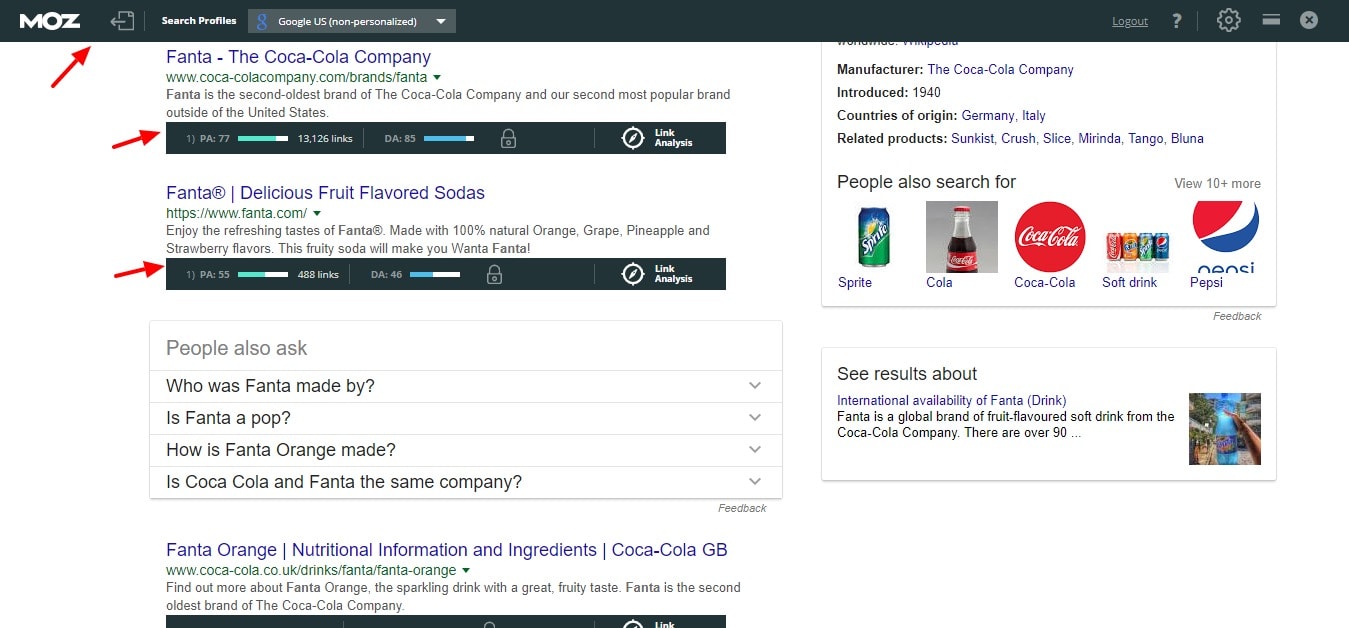
- On-page SEO elements such as meta descriptions, SEO URLs, SEO page titles, heading tags (h1, h2, h3 etc.) and alt text among others
- General attributes such as meta robots, rel=”canonical,” page load time etc.
- Link metrics including page authority (PA), domain authority (DA), MozRank, MozTrust, linking root domains, external followed links, no-followed links, internal links etc.
- Markup such as Schema.org, Open Graph Protocol, Twitter Cards and Microformats
- HTTP status
- Spam score
The MozBar toolbar is easy to setup and use – just install it like a typical extension and click the MozBar button in your browser whenever you need to analyze any page.

For this section, and your other SEO keyword research endeavors, you will quickly realize MozBar is quite a handy tool to have.
8.2 Page-Level Authority
According to Jayson DeMers, authority in general is “is a qualitative measure of any web property that significantly affects the property’s overall visibility and ranking in search engines.”
Page-level authority is, therefore, how well a specific page will rank on search engine result pages (SERP).
Now, you can use page authority (PA) score to compare specific pages to one another, both on your site and on your competitor’s site.
PA scores help you to determine who you should compete against and how you can improve your SEO. To improve your page authority (note, it takes times), you can:
- Create high-quality content for your specific page ensuring it’s relevant, valuable and original
- Optimize the page for SEO and user-friendliness
- Add internal links to and fro the said page
- Get plenty of inbound links to the page
- Eliminate bad links that point to your page
Use page authority scores strategically, since you can use this metric to your advantage if you have a specific page that is competing for a particular high-value keyword.
You can use PA to effectively kill off the competition on a page-level basis.
8.3 Referring Domains
So, what in the name of asking is a referring domain? Well, to keep things short, a referring domain is the domain from which backlinks come.
If SEO jargon is not your friend, a backlink is simply a link on another website that points back to your beloved site.
Let us say you have a website known as example1.com and another website with the domain example2.com.
If example2.com finds a compelling post on example1.com and decides to link to it from their site, the link from example2.com to example1.com is known as a backlink. Example2.com becomes a referring domain for example1.com.
Better? Good.
Suffice to say, referring domains and backlinks are not the same. For instance, you can have 5000 backlinks from 100 sites, which means you have 100 referring domains.
In the past, you could rank well in search engines thanks to a huge number of backlinks. All was good until the bad guys started gaming the Google system with corrupt link building practices.
However, the crackdown on these fellows came in 2012 when Google released the Penguin algorithm update, which placed more emphasis on the quality of backlinks instead of the quantity.
This simply means Google started using referring domains to determine to determine the quality of backlinks.
If you’re still wondering what role referring domains play in determining backlink quality, here are a couple of things to keep in mind:
- Google won’t hesitate to hang you out to dry if you have an enormous number of backlinks from a tiny number of referring domains because this behavior is characteristic of paid private blog networks. Aim to get backlinks from various referring domains
- Obtaining backlinks from irrelevant or spammy referring domains will likely earn you a penalty instead of better ranks. Get links from authoritative and trustworthy sites
- Websites with the most backlinks coming from unique domains rank well for popular keywords
According to a research conducted by SEMrush and published on Edgy Labs shows that “website with giant backlink profiles dominate highly competitive niches that target popular keywords.”
If you’re starting out and targeting low-volume keywords such as long tail keywords, you can get better rankings by strengthening your backlink profile (and build a competitive list of referring domains) using a tool such as SEMrush Backlink Analytics.
8.4 Domain Authority and Brand Presence
Who would have thought this study would lead us here; comparing domain authority – a link metric – with brand presence – the monthly search volume for a specific brand keyword?
To clarify, here’s a small example. The brand presence for mythemeshop.com is the monthly search volume for the term “mythemeshop,” as seen in a tool such as Google Keyword Planner.
Domain authority (DA), on the other hand, is a search ranking score that predicts how well a website will rank on search engine result pages (SERPs), according to Moz.
Now, domain authority and brand presence (or branded search volume in some circles) are correlated with rankings and that’s a fact that also means:
- Ranking well in search engines causes sites to get more links
- Links cause your website to rank well
- Good site reputation gets you better rankings and links
Brand presence is better correlated with rankings than domain authority is, according to a study by Tom Capper.
This means you should strive to rank well for your brand keywords as you look to boost your domain authority.
In other words, don’t invest in one and forget all about the other. At the same time, you have to spark interest in your brand keywords using strategies such as guest posting, word-of-mouth marketing, referrals and creative campaigns that keep users coming back.
Results with high DA are highly competitive, and it goes without saying that Google loves ranking pages from major authority sites like Wikipedia, Amazon, and CNN.com. Good thing you have MozBar to show you the DA score of pages right from the SERPs.
As you do your keyword research, you want to keep an eye out for results with low DA since keywords with low DA in SERPs are easier to rank for.
To improve your domain authority, you can:
- Develop plenty of high-quality content with a strong emphasis on internal linking
- Remove nasty links pointing back to your site (disavow bad backlinks)
- Concentrate on earning high-quality inbound links
- Rinse and repeat since it takes time
8.5 Ahrefs – Assessing Links’ Power and Quantity
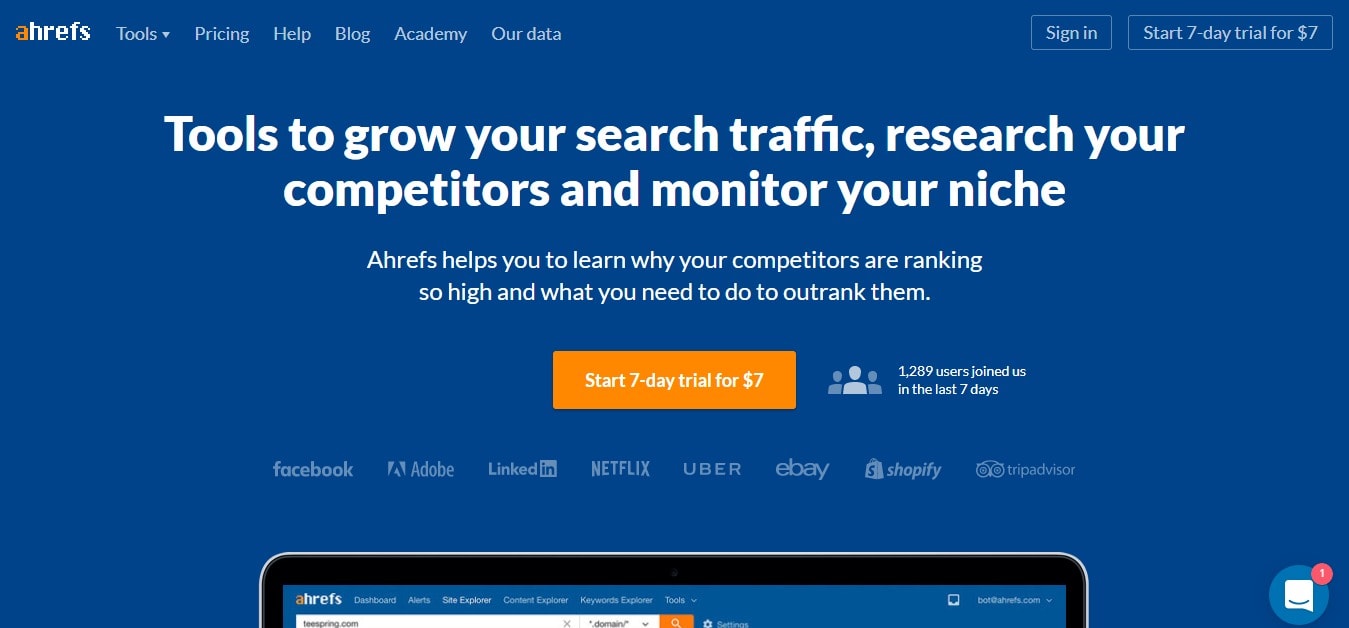
Still, this doesn’t stop your competition, especially the unscrupulous type, from using spam links to gain high DA, PA, and rankings even though the results last for a short period before Google puts them in their rightful place.
That said, if you’re looking to rank highly for a certain keyword, it pays to check out how your competition got to the first page of Google for the same keyword.
How? You simply need to check out the competition’s link profile using Ahrefs. It’s simple:
- Enter your keyword into Google and then copy the URL of one of the top 10 results
- Paste the URL into Ahrefs
- Click Backlinks in the sidebar
- Check out the top 20 links that link to your competitor
Without breaking a sweat, you can tell if your competitor uses black hat SEO or has legitimate links from trustworthy referring links.
A competitor with a poor link profile that won’t survive in the long term is characterized by links from:
- Spammy blog comments
- Shoddy web directories
- Paid private blog networks
- Article directories
On the other hand, you will have a hard time competing with a website that has a huge number of links from:
- Authoritative sites in your industry
- Big sites such as major news sites (think CNN, BBC etc.), university websites and government sites among others
Understanding your competition’s link power and quantity helps you to put a finger on the keywords to pursue and the websites to compete with.
8.6 Content Quality
We can’t emphasize this enough, but you must create high-quality content if you dream of scoring better search engine rankings.
In other words, you need to beat the quality of the content your competition produces.
For this reason, you need to evaluate the quality of content of the top 10 results in Google for the keyword you want to rank for.
Simply search for your keyword in Google and read the posts of the top 10 results. Once you size up the competition, strive to create content that beats what the top 10 results have.
Does article-length work for the competition? Create a lengthier post. Is their content outdated? You know you have to keep things fresh on your site. Do they fail at their on-page SEO? Spruce up your on-page SEO and so on and so forth.
In essence, simply create content that’s better than what your competition has in every possible way.
8.7 Social shares
Higher visibility means higher organic rankings and more social shares, and we have machine learning to thank for this according to Larry Kim of Wordstream.
Goes something like this. If a post is getting a lot of shares and what not on Facebook (or any other social media platform), Facebook (or said platform) rewards said post with more visibility, and if this shoots through the roof, we say the post has gone viral.
That said, how is your competitor’s content fairing on social media? How do they get the shares on their content?
If you’re after a competing keyword, then you must be willing to beat your competition at social media marketing as well.
You can use a tool such as SharedCount to find out the impact your competitor’s content has on social media. Just copy-paste the URL of the page you seek to outrank and gather data that informs your strategy.
Has the competition neglected a social media channel that you can take advantage of? Are there keywords that you can leverage to beat the competition?
8.8 On-Page SEO
You could do everything right but your Achilles’ heel could manifest in the form of poor on-page SEO.
We’ve seen great content fail to rank well all thanks to poor on-page SEO. You can’t let your on-page SEO be your undoing, not after working so hard to build your SEO.
You must ensure you aren’t leaving money on the table as far as your SEO efforts go with a tool such as MozBar.
MozBar helps you to analyze any page using the Page analysis button as shown below:
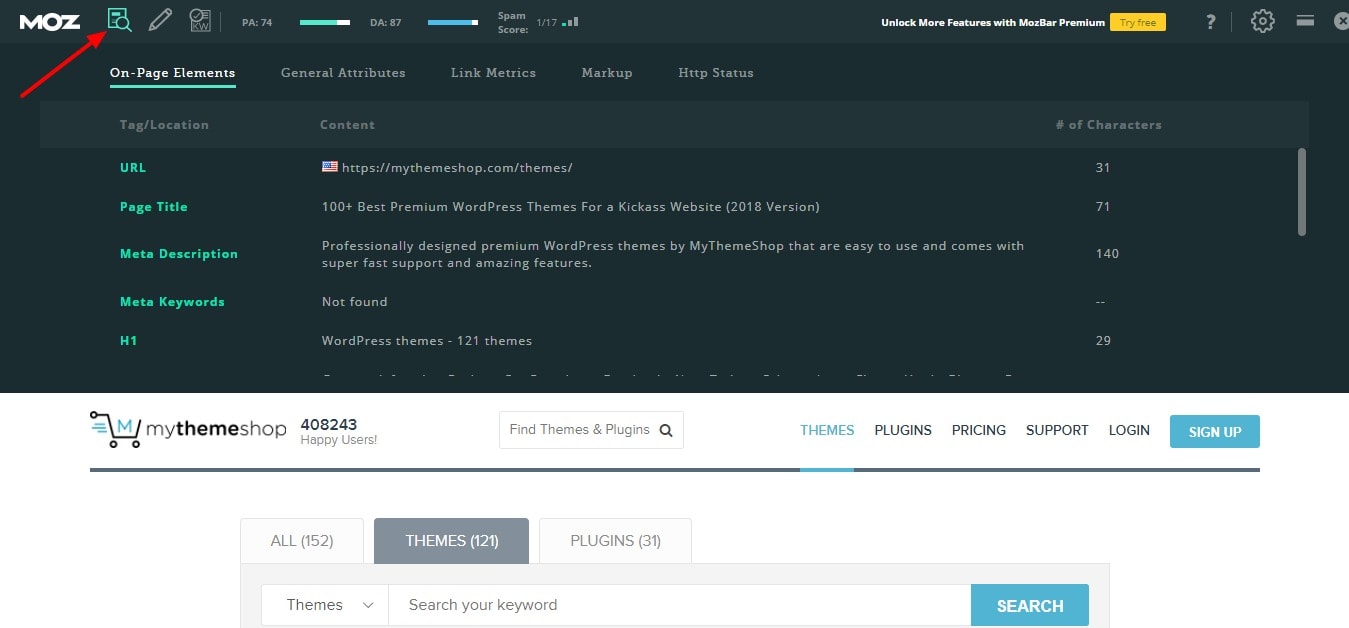
Conclusion
Keyword research is a crucial part of search engine optimization because without knowing what your audience wants, how are you supposed to give them what they need?
Your SEO and PPC campaigns will be a hit and miss affair if you don’t start with astute keyword research.
You will end up wasting effort, time and money on ads and content that send you useless traffic that doesn’t convert.
Now, you don’t want that, do you? We hope the tips and tools in this post will help you with your keyword research, no matter how hard you think it is.
Other than that, always keep the user intent in mind when optimizing your content for better rankings. Don’t just optimize to get better rankings; seek instead to meet the needs of your target audience via your content.
A tool such as Answer The Public and Bulk Keyword Generator goes a long way in making your work easier, so invest wisely to get the most out of your SEO efforts.
How do you do keyword research? Share your thoughts, findings, and questions with us in the comment section below. Thank you.




