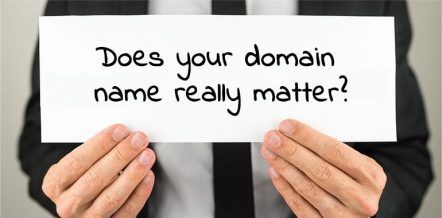Many new bloggers or internet marketing newbies often get confused by the web development jargon. It helps to understand the way that web technologies work, for you to build a successful business online.
Two of the most confused terms are the domain name and web hosting. These are two different terms that are used to refer to the two main components that make up a complete website.
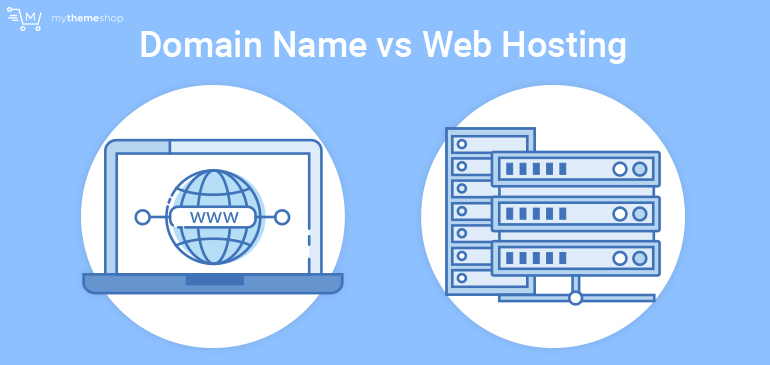
In this post, I will comprehensively explain the meaning of each of these terms and help you understand how they relate. I will also guide you into how the basic set up is carried out on the domain name and web hosting.
I expect by the end of reading this article, you will be well equipped with the knowledge on how domain and web hosting work. You will also fully understand the difference between web hosting and a domain name.
1 What is a Domain Name?

A domain name is often confused with a website yet, they are two different entities. A domain name is a web address that is used to locate a particular website. It can also be described as your website name that serves as an address for other people to access your website on the internet.
The internet is made up of interconnected computers that have different addresses and use a protocol to relate to one another.
A domain name is thus a memorable name that represents a specific IP address and consists of the name that precedes a period (.) and an extension.
Example: example.com
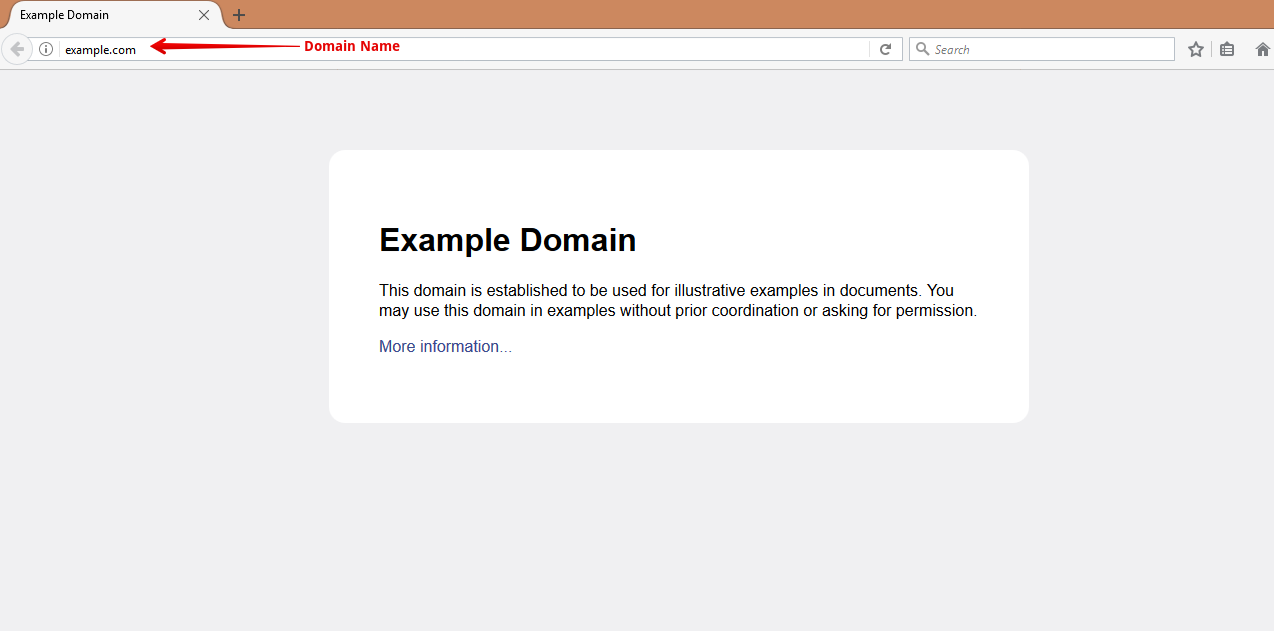
A domain name is also an indication of the ownership of a web property. In the process of selling a website, you are required to transfer the domain to the buyer.
What is a Subdomain?
After you acquire a domain, it is possible to create domains within the main domain name, and they are referred as subdomains.
You can build complete websites under these subdomains, and one domain can have multiple subdomains created.
The best analogy to explain how subdomain relates to the domain, it is like a child and parent relationship. The main domain is the parent that can have multiple children who are the subdomains.
A typical subdomain will have a name followed by a period (.) and the domain name.
Example: www.blog.yourdomain.com.
Creating subdomains is usually free since it is within your domain and you can create multiple subdomains to host different sites or sections of your site. Like in the example above the subdomain can be used to host the blog. It is possible to create subdomains from the cPanel on your web host:
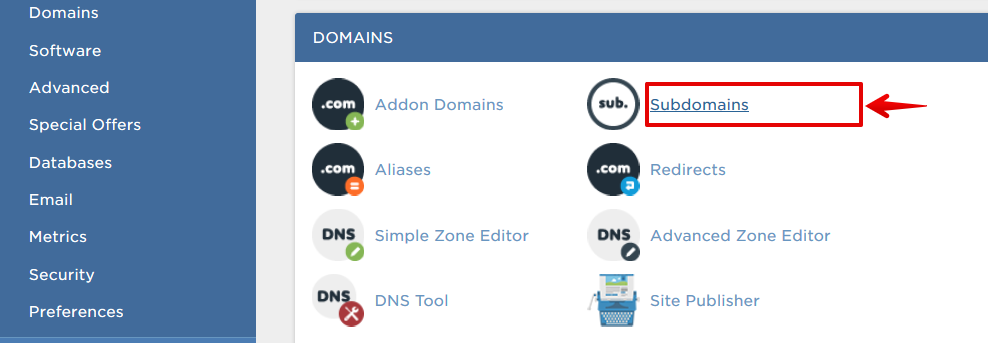
Domain Names and IP Addresses
Your domain name is thus an address that is used to identify the location of your site on the internet. Basically, a domain name works with an IP address that is made up of a number such as 127.0.0.1 (this is the numbered address of the local server on your computer).
Since memorizing the numbers is difficult, the domains names are assigned to them since people can remember them easily. Instead of 127.0.0.1, you will just need to type the specific domain name attached to the specific IP.
How Domains Work
Domain names work since they are linked to the internet protocol which is a string of numbers that does not make sense to humans.
Computers can interpret the IP protocol numbers and relate them to a domain name. There is a robust system where all the domains are registered that serves as a large phone book containing all the numbers for the domains and translates them to their specific names. This system is referred to as the Domain Name System or simply as DNS.
Domain Name System (DNS)
On the internet, many communications that occur between the computers that are interconnected, they use the IP Addresses. These IP addresses have to be linked to the specific domain name.
The Domain Name System (DNS) plays this role of translating the domain name into the numerical IP address and helps you to locate your website.
Domain Name System (DNS) can be compared to a directory service while the domain is the address of your home. If someone is looking for your home, they need to know the address which in this case is your domain name.
Different Types of Domain Extensions
Domain names have different types of extensions that are used to categorize the domain names. When you are a buying a domain name, you need to find the right domain extension that will serve the right purpose. Some of the most popular name extensions include:
- .com
- .net
- .org
- .edu
- .biz
There are also domain name extensions that are unique to each country, and they are good for building websites that have a target audience of a given country.
Domain Names Classification
The first way that domain names are classified is based on their name extensions. They are often priced depending on the extension but, other factors like the age and domain registrar also determine the price of a domain.
Top-level Domain Names (TLDs)
The top-level domain names are the highest level domains on the internet. They are the root of the Domain Naming System (DNS) thus regarded as the top level. Examples of top-level domains include .com .net and .org.
Second–Level Domain Names (SLD)
After the top-level domains, there are second-level or lower level domains (since there can be other levels in the domain naming hierarchy). An example of second level domain names includes co.uk.
Secondly, domains names can be classified depending on their characteristics. Here are some examples of domain classification and a brief explanation of each category:
- Aged Domains– These are domains that have been registered for many years and have gained ranking authority and thus considered to be of high SEO value. The majority of the aged domains will have a high number of inbound links pointing to them.
- Expired Domains– The expired domains are those that have not been renewed, and they have been classified as expired. You can search for the expired domains on expireddomains.net which is a website that aggregates all expired domains.
High-quality expired domains are often used for building sites for SEO purposes. - Exact Match Domains- These are domain names that are based on a certain keyword, and they match the keyword and thus called exact match domains.
ICANN Organization
After registering a domain name, you may be required to update the ICANN details that relate to your domain. ICANN is a non-profit organization that plays the role of coordinating the domain names registration.
Domain Name Branding and SEO
The choice of a domain name plays a major role in the SEO and marketing success of a site. When you are choosing a domain name, you need to pay attention to your future brand prospects.
A good domain name should be the one that can be developed into a household brand name. An ideal domain name should be a name that is short and easy to remember. It should also hint to your visitors the niche of your website.
How do you Register a Domain?
Domain names are registered from domain name registrars who are accredited by ICANN to be registrars and authorized to sell the domains. You can buy the available domain names from any of the accredited registrars.
Every domain registrar has a search option where you can search the availability of a domain name and then purchase it if it is available. The following is a list of some of the top five most popular domain registrars:
2 Requirements for Registering a Domain
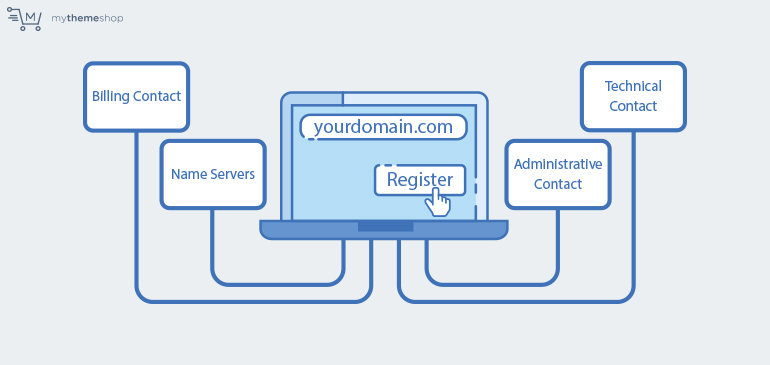
When you are registering a domain, you are supposed to provide the following information to your domain registrar.
- Administrative Contact– This is the contact of the domain owner, and it is the highest administrative control of the domain. You are required to provide your name, postal address and important contact information for you to be officially associated with the domain.
- Technical Contact- The technical contact is one that manages the domain at the technical level. The one who has the permission to manage the name servers, configure and update them. You can have a different contact from the administrative contact.
- Billing Contact– This is the contact that will be receiving the invoice for the domain renewals and updates of upcoming renewal dates.
- Name Servers- Majority of the domain registrars provide two name servers by default that are related to the registrar. You can substitute the name servers with your custom name servers if you are not hosting the website with your name registrar- some registrars like Godaddy, also offer web hosting.
How to Register a Domain Name
Domain names are the real business names and are the foundation of a website. The first step to building a website is registering a domain name. Buying a domain name is easy and can be accomplished in the following steps:
Search Domain Name- Research the set of names you would like to use for your website and begin searching the names for availability on the domain registrar’s website. For example, you can go to GoDaddy and search for the ability of your domain name as shown in the image below:
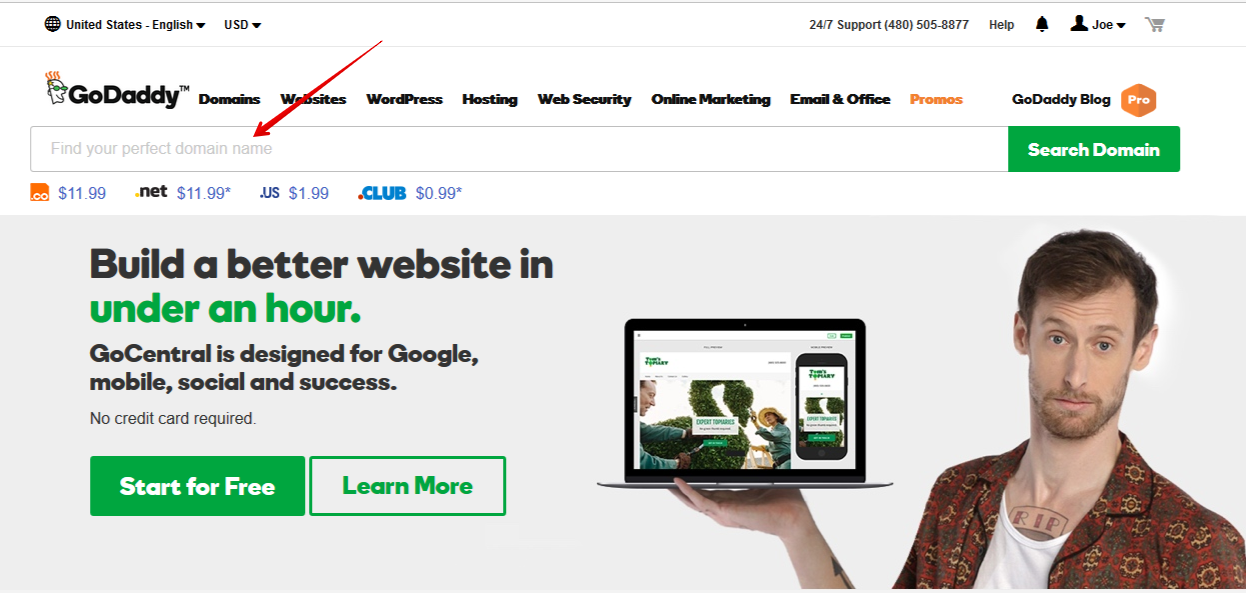
Add Extras– When you are buying a domain, you may be prompted to add extras services like Whois guard, web hosting, SSL certificates etc. Whois guard may be necessary if you want to protect the privacy of who owns the domain name.
Save with Domain Coupons– It is possible to buy a domain name for as low as $0.99 for the first time using domain coupons that are issued during several promos.
The easiest way to get the domain coupons for a specific month and year is by searching on Google and trying them in the coupon space as shown in the image below to see what coupon gives you the best discount. There are also several websites that periodically publish domain coupons; it helps if you can bookmark these sites and always check for coupons while making future purchases.
Payment for the Domain- All registrars will accept credit cards or PayPal as a mode of payment. It is advisable you check with the specific registrar for the accepted mode of payment. My two most favorite domain registrars – Godaddy and NameCheap both accept credit cards and PayPal as a mode of payment.
When you have successfully paid for the domain, you will see it in your account under the domains lists. You can now begin the process of setting up the domain by linking it to your web hosting.
How do you Renew a Domain Name?
When the one year period has expired, you are required to renew your domain by paying an annual renewal fee. It is also possible to have the domain registered for several years. You will only have to renew it when the years expire. Domain renewal process is a simple process in which you are required to:
-
- Login to your domain registrar account
- Navigate to domain list (different domain registrars may have different navigation. You should locate the domains list. For example, in Namecheap account, there is an expiring domain menu that you can use to quickly navigate to the expiring or expired domains. Check on the left main menu as shown in the image below:
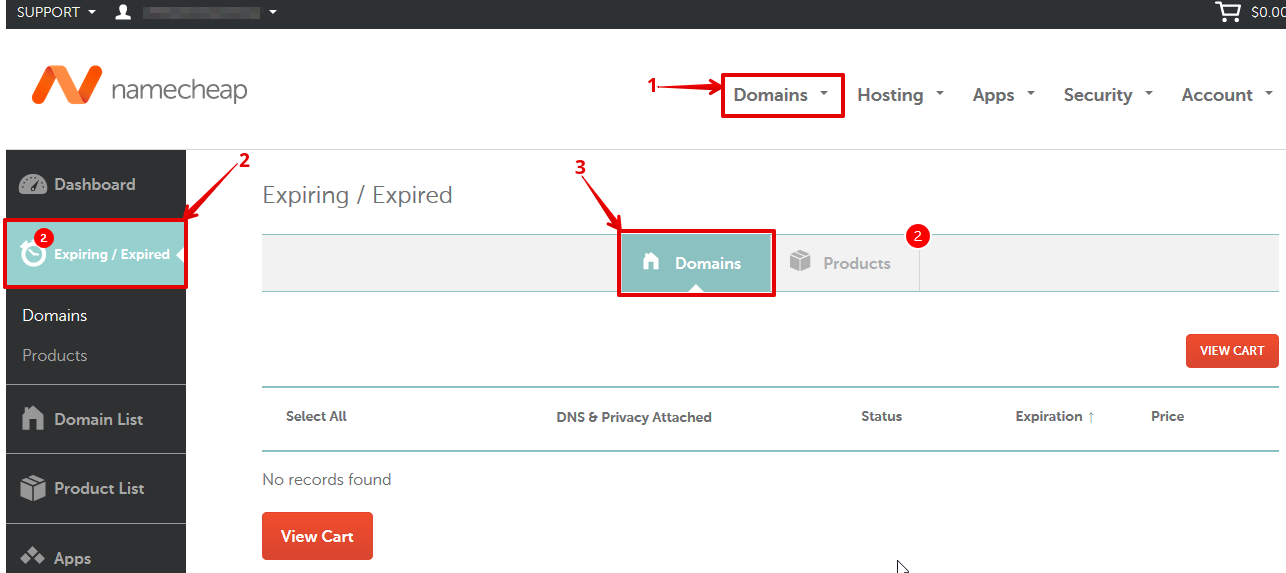
- You can now click on individual domains that are expiring and make the payments to renew them.
How to secure a Domain Name?– Keeping Your Domain Name Secured
Domain names are vulnerable to getting stolen by hackers; it is important you ensure you have secured your domain name. You can adapt these precautions to ensure you have secured your domain account:
- Use strong passwords that are generated by software like LastPass.
- Ensure you have enabled a second authentication security step that links up your domain account with your phone number. This feature is available in your domain account under privacy and security.
- You can also opt for private registration that keeps the registration details about your domain as private.
3 WHOIS Data for Domain Names
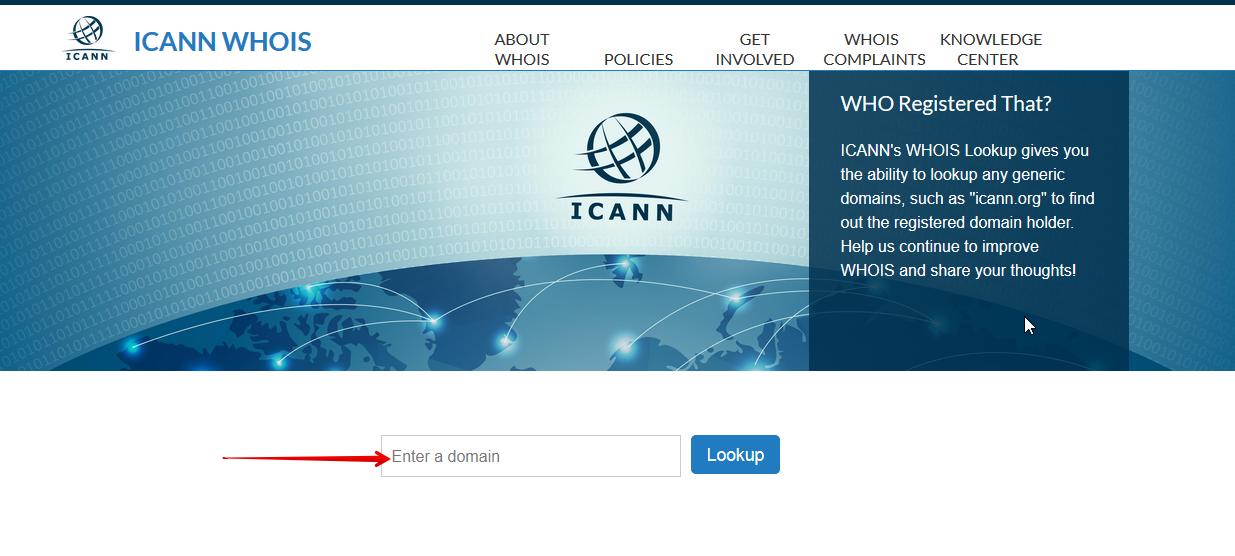
WHOIS is an aggregation of the domain ownership data that is published on different websites across the internet. When you acquire a domain name, your details will begin appearing publicly on different websites that publish WHOIS data. This data is widely published, and you can look up for the owners of any domain on the WHOIS database.
The database is available on domain name registrars websites and also on ICANN website. The data includes the name of the owners or organization, the administrative contact, and the technical contact. It also includes important dates like the date the specific domain was registered and the expiration date.
WHOIS data is used for legal, verification and network administration purposes. This data can also be hidden if you want to protect your privacy online.
WHOIS Domain Privacy Protection
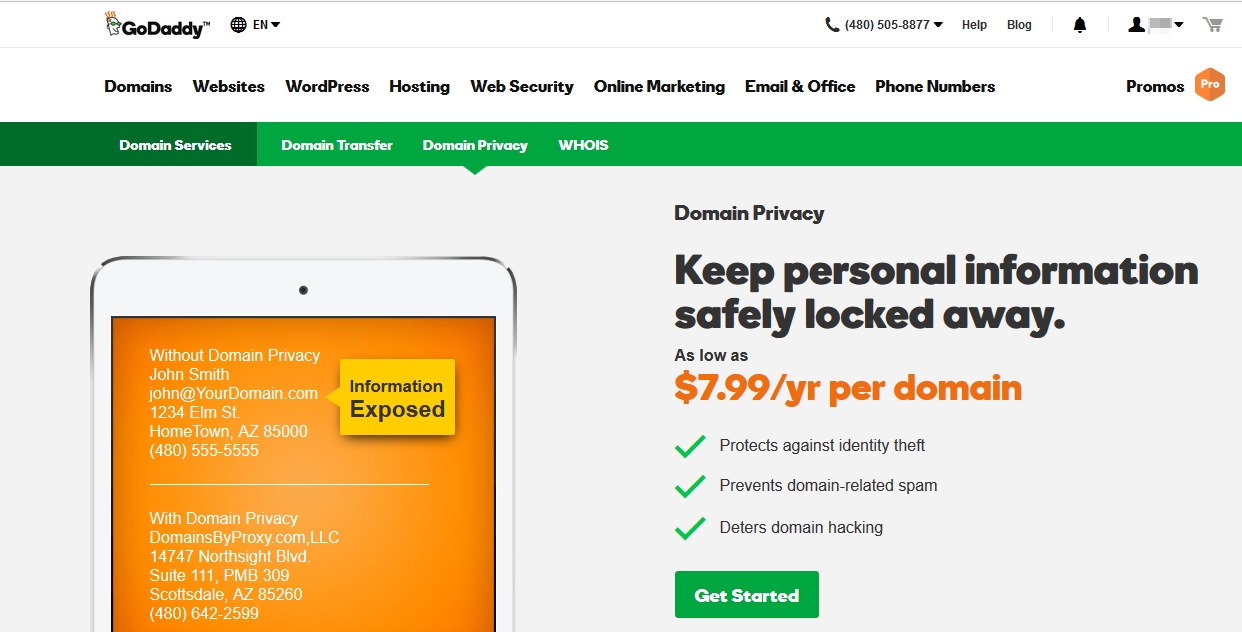
When you are registering a domain name, you can add an extra privacy protection feature that is billed annually. This privacy protection restricts the public access to your domain’s WHOIS data. The WHOIS data is replaced with registrar’s details thereby protecting your privacy.
4 What is Web Hosting?
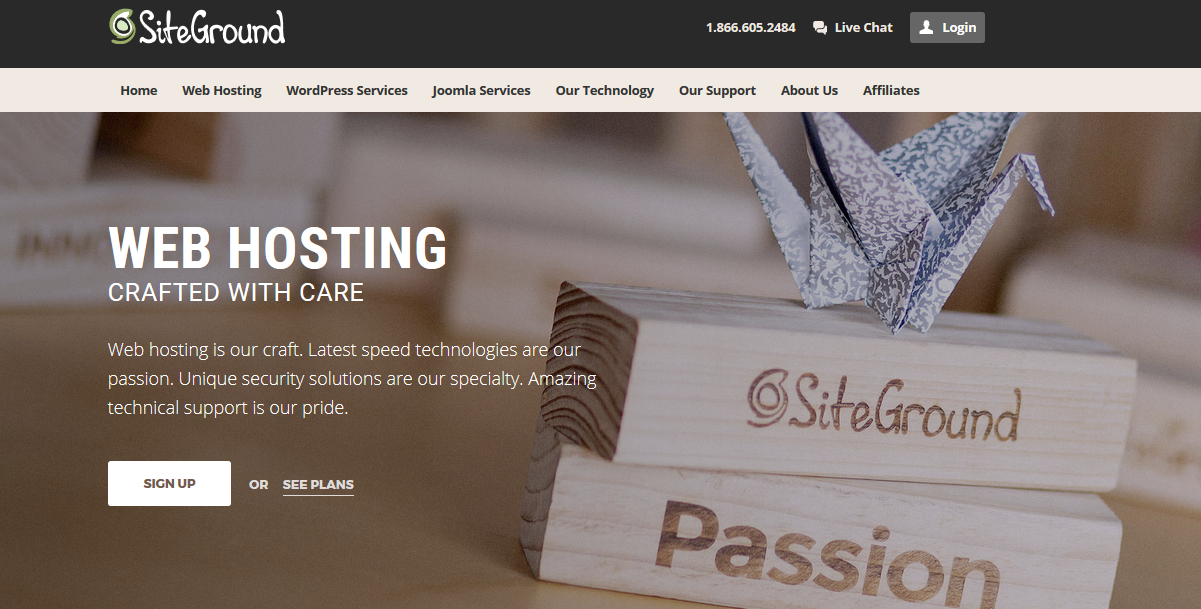
Web hosting is the allocated server space where all your website files are stored. Web hosting is offered as a monthly or annual subscription service. A web hosting company has the entire necessary infrastructure that is needed for you to store your site files and make them accessible through the World Wide Web.
The hosting companies provide you with storage space by leasing it to you and creating a connection to allow visitors to access your website through the internet.
Types of Web Hosting Services
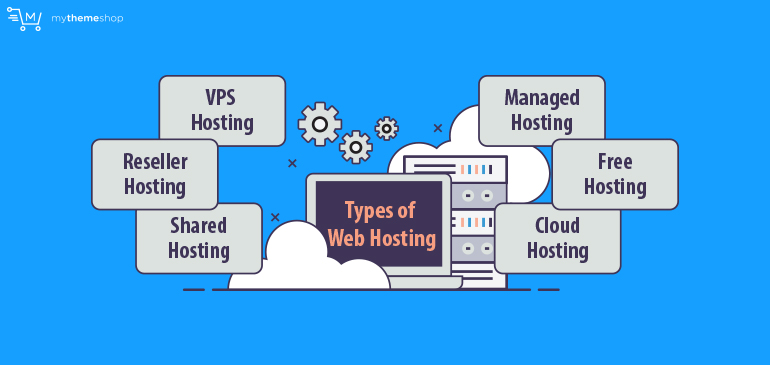
There are different types of hosting services depending on the type of web servers provided to customers. The following are some of the different web hosting services that are offered across the industry by different hosting companies.
- Shared Web Hosting Service– This is a web hosting service where several websites are located on one server, and they share the resources. The websites share the resources that may include the memory (RAM), and this is the most basic web hosting service. Shared web hosting is good for an entry level blogger who wants to set up a website for an affordable price. When you are buying the shared hosting plan, you need to find out the specifications of the shared hosting to find out if you are getting the best value for money. Companies like HostGator, BlueHost, InMotion, GoDaddy, iPage and SiteGround offer shared hosting for starters. There are also several hosting resellers who offer the shared hosting service at an affordable price.
- Reseller Web Hosting Service- This is a web hosting service that allows entrepreneurs, web developer and designers to buy hosting package that they can resell to their customers. The reseller hosting package is ideal for businesses that deal with day to day website development where clients will require shared web hosting.
- Virtual Dedicated Server or Virtual Private Server (VPS) Hosting– This type of web hosting service is robust and includes virtual servers that are allocated to individual customers. The customer has access to their own virtual space root access. This hosting package is ideal for websites that have a high amount of traffic, and you may want to acquire a VPS web hosting service when you have more than 100,000 visitors per month.
- Dedicated Web Hosting Service– This is a very advanced hosting service that gives the customer the full access to the server with full Linux administration permissions. It is important to note that dedicated web hosting is self-managed and you require the know-how to administer and manage a server or hosting environment.
- Managed Web Hosting Service– This is a hosting service that the user gets a web server, but he does not have access to the root Linux administration. With managed hosting, you can update or configure your site through the FTP client. Namecheap, for example, offers managed hosting for WordPress on a fully-containerized cloud platform, which means no server failures and no negative effects from other high-volume sites on your server.
- WordPress Hosting Service– This hosting service is growing in popularity since WordPress is the leading content management system powering millions of websites. This is a specific WordPress hosting service that is ideal for customers who want to run WordPress sites efficiently.
- Cloud Hosting Service– In this web hosting, users have reliable, scalable and very powerful decentralized servers. The charges for cloud hosting are usually based on the resources consumed, and it is the best hosting for recovering from a disaster since the data is distributed across multiple servers.
How do you Buy a Web Hosting?
Web hosting is one of the prerequisites to building a website. When you are buying a hosting plan, you need to begin by identifying your business needs before you select the best web hosting plan for yourself. The following are the steps to follow when you are buying a web hosting plan:
Acquire a Domain Name– Before you buy any hosting plan, you should have acquired a domain name first. The majority of the web hosting companies offer a choice to buy a domain name along with the web hosting plan. Like illustrated below, the Bluehost web hosting company offers you the opportunity to buy a domain as you buy a web hosting plan:
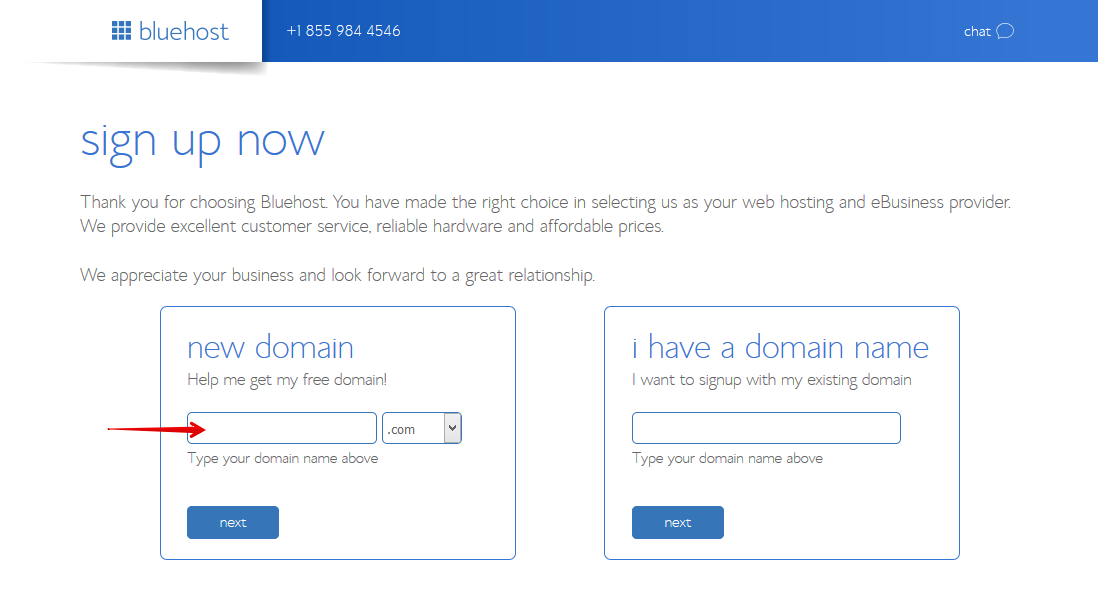
You can also use the domain that you have already registered in another domain registration company like GoDaddy. The slot on the right side on the image above is used for users who have already registered domains from other domain registrars.
Best Web Hosting Companies
The first step in buying web hosting is to select the company that will offer you the web hosting service. It is cumbersome to transfer from one web host to another and you should, therefore, choose the hosting company carefully.
Select a Web Hosting Company- There are several web hosting companies that you can choose to buy web hosting from. One important consideration when choosing a web host is the customer support. Good web hosting companies should offer you a round the clock customer support. Here is a list of some of the best web hosting companies:
- SiteGround- This is a web hosting company that offers competitive pricing for shared hosting, VPS, WordPress hosting, e-commerce hosting and dedicated hosting plans.
- Bluehost– This is the leading web hosting company which is really popular among internet marketers and web developers. It is affordable and offers high quality shared web hosting plans. The lowest package can cost as low as $2.95 per month and offers a monthly billing cycle. BlueHost is good for beginners since they have reasonably cheap hosting packages to get you started quickly.
- Ipage– This is another affordable web hosting company that offers a free domain with every web hosting plan purchased. Ipage hosting offers a broad range of shared hosting plan with prices as low as $1.99 per month for starters.
- FlyWheel– This is a web hosting company that offers WordPress hosting packages that are ideal for web developers, designers and online entrepreneurs who are looking for a large scale WordPress hosting especially for multiple WordPress sites.
- Dreamhost– This is a web hosting company that offers shared hosting, VPS hosting, WordPress hosting, cloud hosting and cloud storage among other services. It was founded in 2012 and has fairly priced web hosting packages. It is one of the most popular web hosting companies.
- Hostgator- It is a leading web hosting company that has been known to provide competitively priced shared hosting packages. Hostgator is a US based company with millions of customers globally. They offer shared web hosting, dedicated hosting, WordPress hosting and VPS hosting.
You should also look for customer reviews, uptime, packages, and prices among other factors when choosing a web hosting company.
Choosing the Best Web Hosting Plan
After choosing a web hosting provider, the next step is to decide the web hosting plan you want for your site. There are several web hosting plans that vary depending on the size of the space offered, the bandwidth and the specific needs. Following are some steps to follow while choosing a specific web hosting plan.
Identify your web hosting needs- You should evaluate the size you require for your site, the features you need and the CMS you want to use to build your website. There are several hosts that support WordPress hosting. If you are running a WordPress site, it may be good if you choose such a WordPress hosting package. As shown in the image below are the two main packages offered by FlyWheel for WordPress hosting:
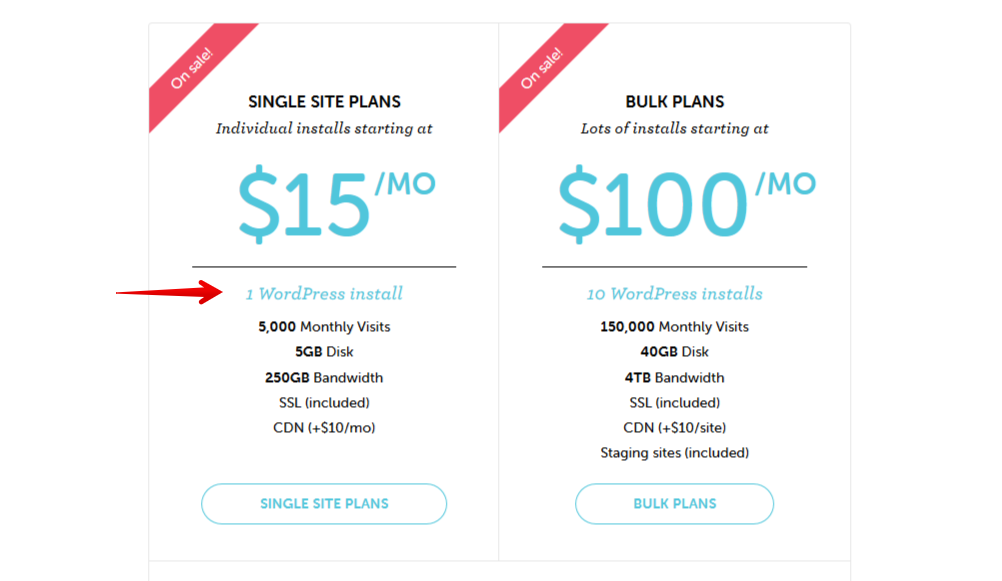
- Disk Space and Backup Options- The second consideration when choosing a web hosting package is the amount of space offered under each package. As shown above, one package for a single WordPress install offers 5GB disk size while the other package offers a disk size of up to 40 GB. You should also check the options available for backing up your site on your web hosting package. There are also several other options for backing up your WordPress site. One of the best ways of backing up is using a free WordPress backup plugin like – My WP Backup.
- Bandwidth and Monthly Traffic– Another consideration when you are settling on the best hosting package for your website is the bandwidth offered in the package and the monthly traffic that the specific package can withstand. This may not be necessary for starters, but if you anticipate your site will grow rapidly in the number of monthly visits, you may want to choose a package that is suitable for your high traffic needs.
- Add-on Domains– Different hosting packages allow a different number of domains to be added in the hosting. If you want to have more than one website, you may want to choose a hosting package that allows you to add more domains. The image below is an example of Bluehost shared hosting packages that allow a diverse number of additional domains. As you can see, the basic shared hosting package will only allow you to set up only one site but, in the other two packages you can have additional websites added to the hosting.
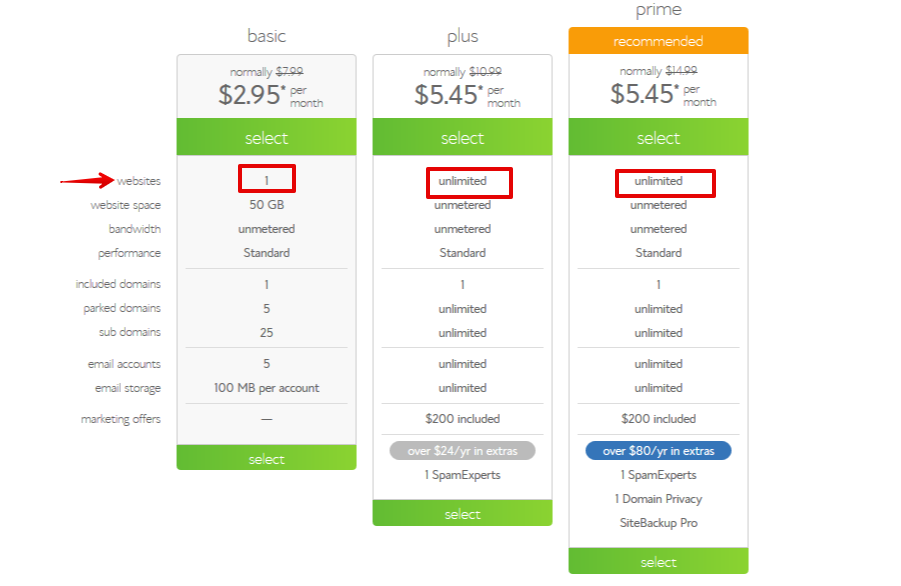
- Price and payment options of the package– The pricing of web hosting package vary depending on the features provided. The billing cycle may vary from a monthly billing cycle to quarterly or annual billing. In most cases, annual billing saves you money, and it even saves you more money if you can pay for several years. You should also consider the hosting renewal price. In most cases, the renewal price will be somewhat higher than what you had paid while buying the new hosting plan.
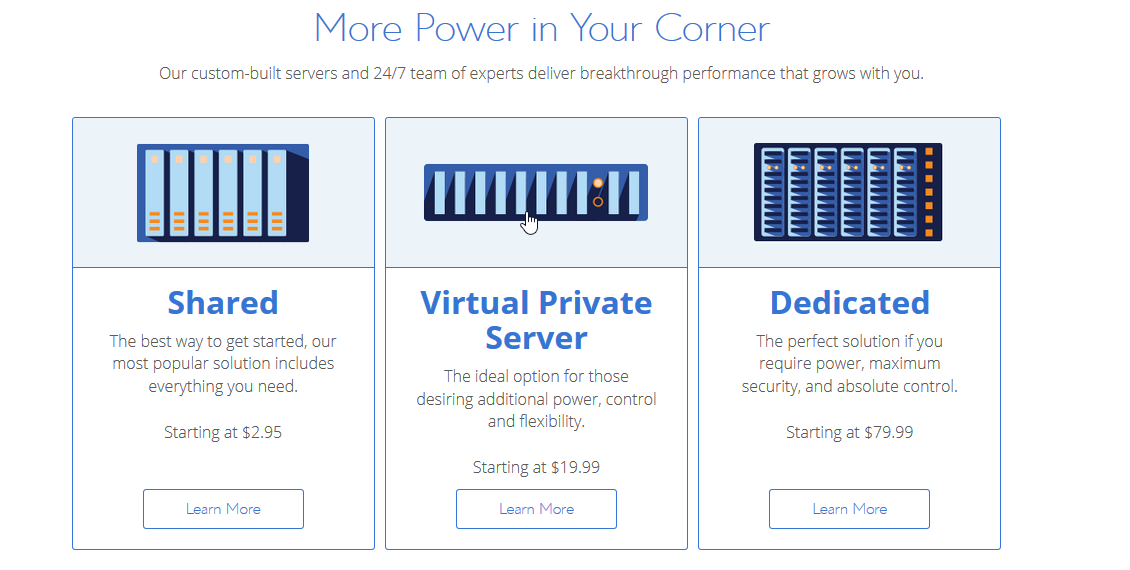
- Upgrade Options- When your site grows in the number of visitors, you may want to upgrade to a better package that offers more resources. When choosing a web hosting package, you should consider understanding if it is easy to upgrade to a better package without any downtime of your website. An excellent technical customer support is all you need to upgrade to another package smoothly.
5 How Do You Link up Your Domain and Web Hosting?
After you have successfully bought your domain name and the web hosting, you should begin the process of setting up the domain to point to your web hosting. This is so if you have purchased a domain and the hosting from different companies.
To cite an example, you may have probably bought a domain from Godaddy and your web hosting from Bluehost – this happens in most cases.
The first thing you should find from your web hosting account is your nameservers; alternatively, they are called the domain nameservers (DNS).
To locate the domain nameservers, you should look for the first email they sent you after signing up on your hosting. You can also log in to your web hosting account and locate the nameservers from the Cpanel as shown in the image below:
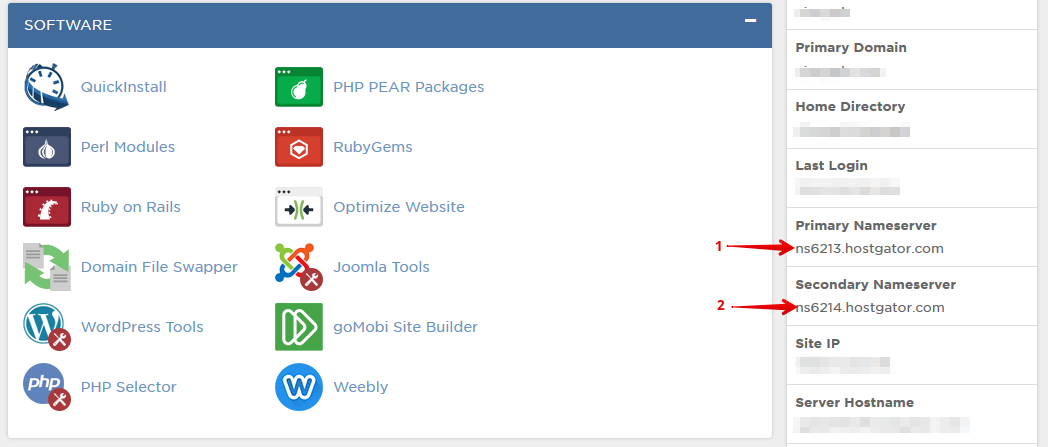
These nameservers issued by your web hosting company will be used to point your domain name to the hosting. You are simply ‘telling’ your domain name where to find the files of the website. When someone searches for your site on the browser, the domain name will get your site files from your web host (storage) and display them to your visitors.
The process of retrieving your website’s files from hosting, and showing them on your web address (domain) is made possible by the nameservers. Let us now learn how to point your domain to your web hosting in few simple steps.
Important Note: If you have bought a domain name and the hosting from the same company for eg: Godaddy; you may not have to edit the nameservers since they may be automatically set for you by the host.
The following is the process of pointing a domain name to a hosting account.
How to Set up Domain Nameservers
- The first step is to identify your nameservers from your hosting account. Usually, for shared hosting there are two nameservers as shown in the image above.
- Log into your domain account i.e. Godaddy or Namecheap and look for the DNS settings in the control panel and look for a option to edit the nameservers.
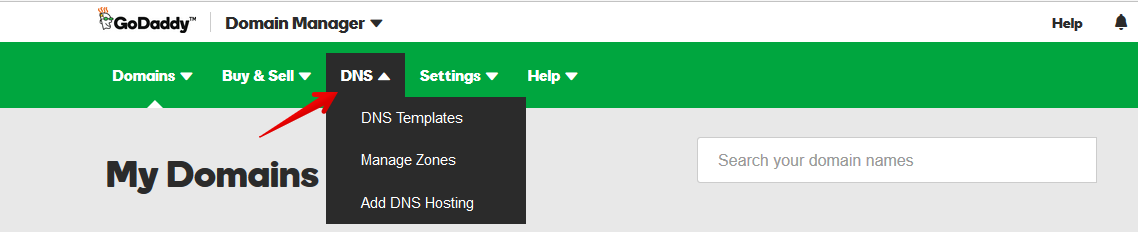
- Open the domain name DNS settings and look for the option to edit the nameservers.
- Choose the custom nameservers option, copy the nameservers from your hosting account and paste them on the spaces. If you have additional nameservers, you can click on the option to add nameservers and add more. The screenshot below shows the panel for editing nameservers on Godaddy hosting account:
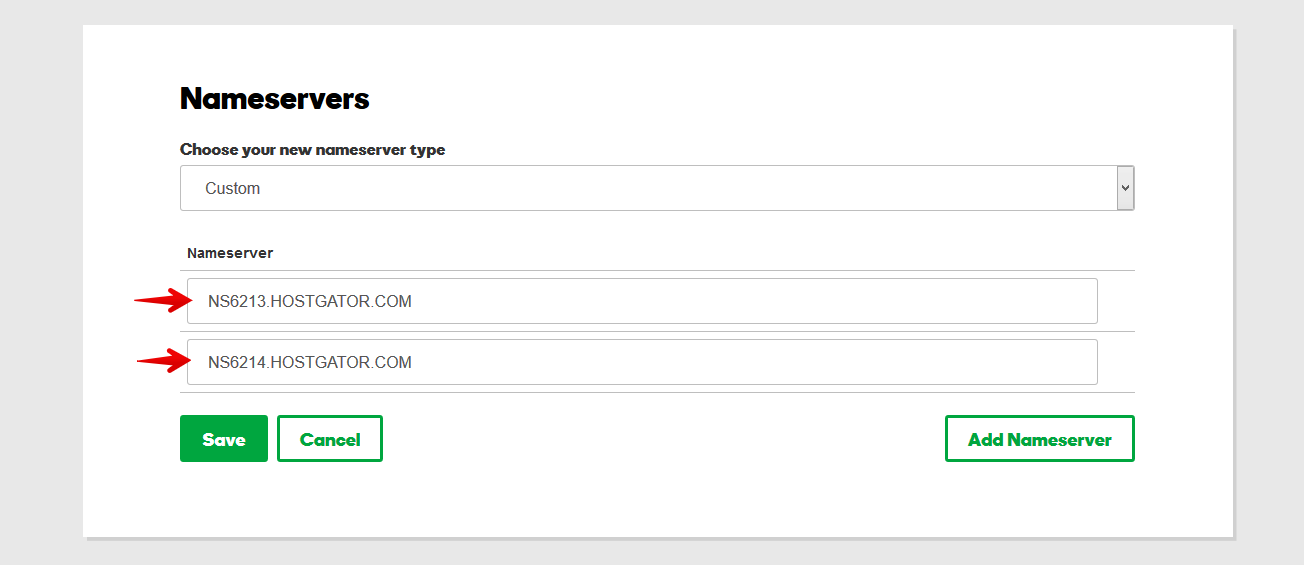
- Save the settings and wait for the changes to be effective. In most cases, it takes only 2 hours for the nameservers settings to start working, but it may take up to 48 hours for the changes to occur.
- In all domain accounts from different registrars, there is this option of adding the custom nameservers. A second example of setting up nameservers on another popular domain registrar – Namecheap is very easy. When you log into your account, just locate the domain from the domain list and look for the option to edit the DNS. Select the custom nameservers option and add the nameservers as shown in the screenshot below:
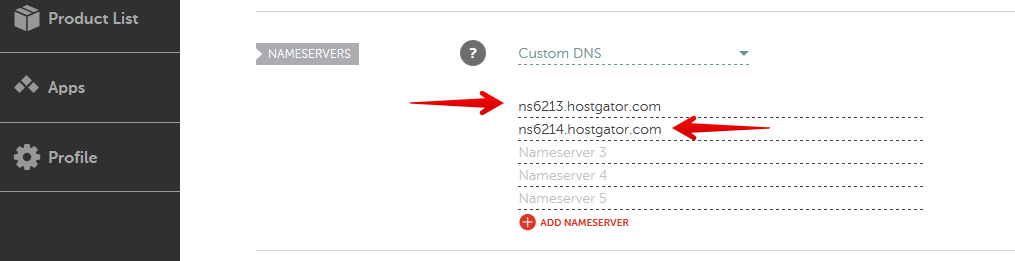
These few steps complete the process of pointing the domain name to your web hosting and lets you get started with building your new website.
6 Domain Name Sale and Domain Auction Marketplaces
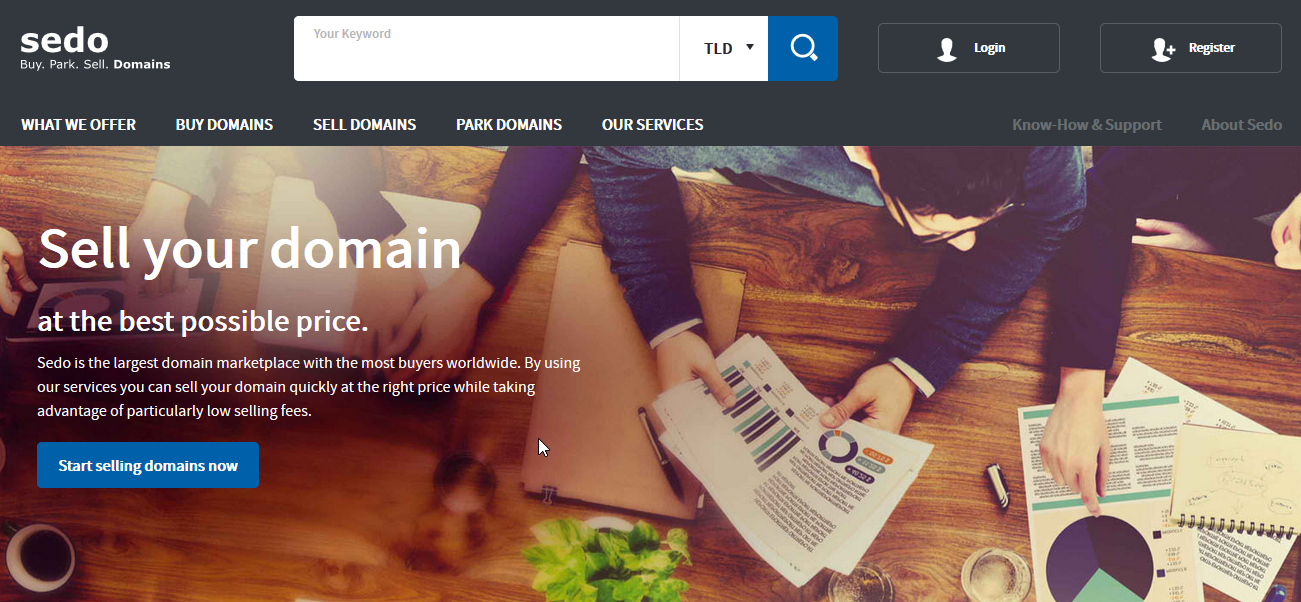
A domain name matters and it is a web property that can be transferred from one owner to another after payment and agreement by the seller and the buyer.
Over the period of domain ownership, it appreciates in value based on the development that is carried out on the domain. Aged domains attract a large number of serious buyers and can be sold for a good profit. Single name Domains that are short and easy to brand attract a significant number of buyers.
Domain name auction is one of the largest internet business niches. Domain names can be sold on different marketplaces and can accrue value up to millions of dollars depending on certain factors.
If you wish you sell a domain name, you can sell it at several leading marketplaces and make a profit. The following are some of the leading domain name auction marketplaces:
- Sedo Domain Auctions– This is a leading domain name auction site that allows sellers to list their domains with no initial auction fee and run the auctions. You can also utilize the broker service to get help selling your domain faster. For buyers, Sedo is a reliable platform that has several domain sellers with high-quality domains and varying offers. Sedo also offers domain appraisal services to help sellers determine the real value of their domain names. They also offer domain brand monitoring service that is geared towards protecting your brand by sending you reports of newly registered domains that are using your brand name.
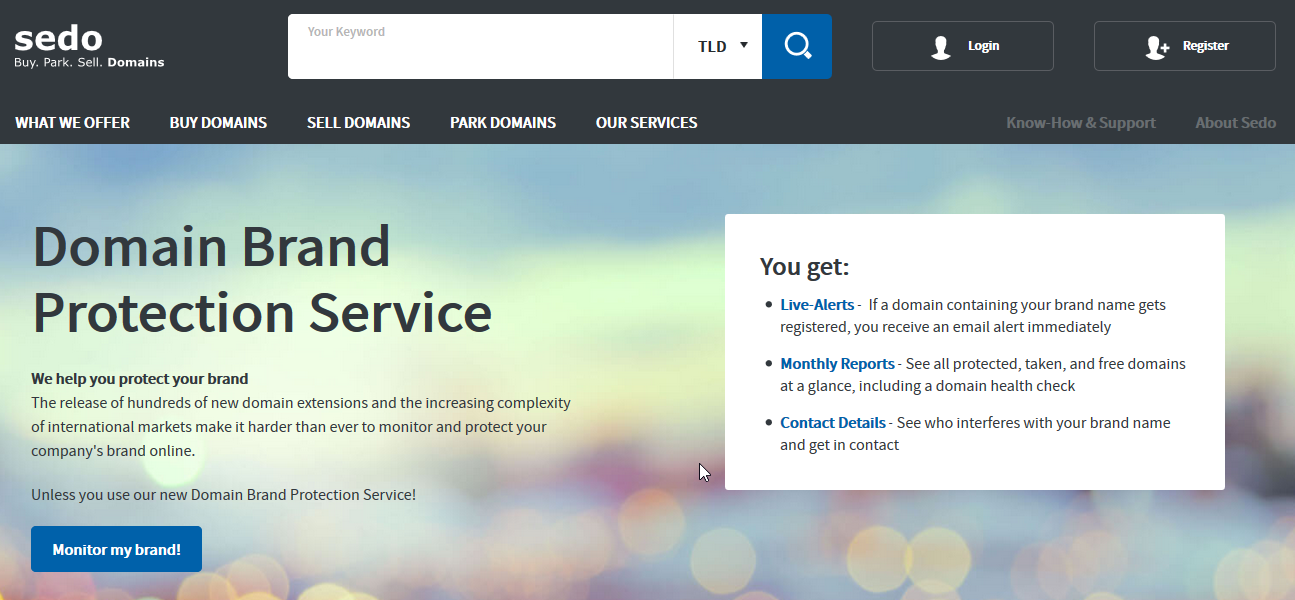
- Godaddy Domain Auctions- This is an auction section under the Godaddy domain registrar website where they run domain name auctions. To join the domain auctions on Godaddy, you must sign up with a $4.99 signup fee that is renewed annually. Godaddy domain name auctions are popular amongst buyers because there is a large list of domain sellers and diverse domains.
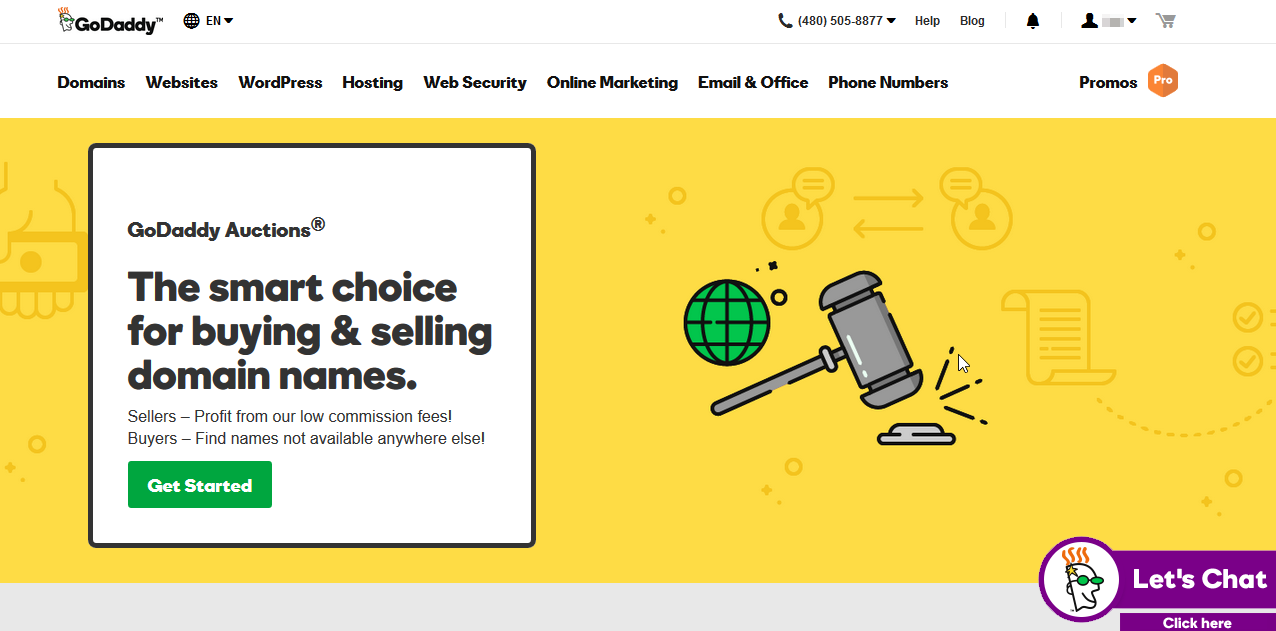
- Flippa Domain Auctions- Flippa is a general marketplace for web properties that have a domain auction section for selling and buying domain names. Flippa also offers a marketplace for websites and mobile apps. There are hundreds of domain names listed on the Flippa marketplace every day. Buyers can sift through the list of the featured domains on the homepage to find out some of the best deals. Flippa has a domain listing fee of only $9 which comes with free standard relists. A successful sale of the domain on Flippa platform attracts a commission of 15% of the sale value.
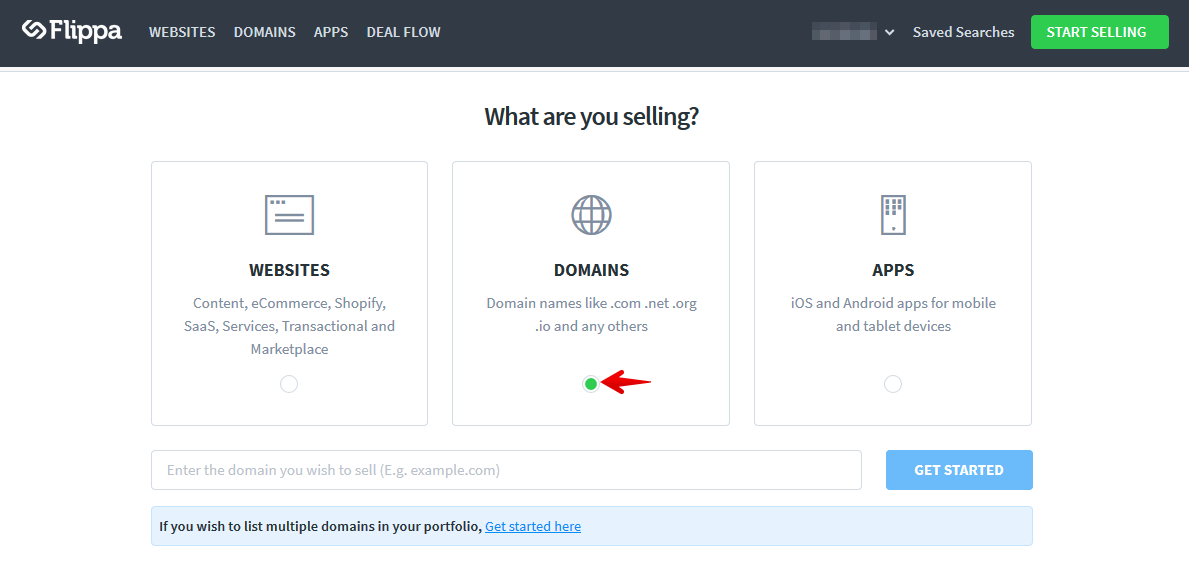
7 Domain Name Transfer
When you are selling your domain name, you will be required to transfer the ownership of the domain to the buyer or a different domain registrar. Domain transfer from one registrar to another involves the following steps:
- To initiate a domain transfer, you should log into your domain registrar account and locate the transfer settings on the main menu:
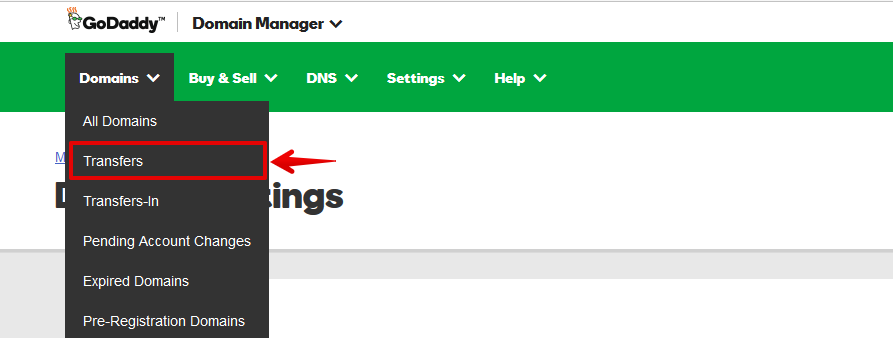
- You fill in the details of your new domain registrar and the reason why you are transferring the domain. Finally, you initiate the transfer process and make the necessary payment. The transfer may take a few days, and there is a fee associated with domain transfers that vary from one registrar to another.
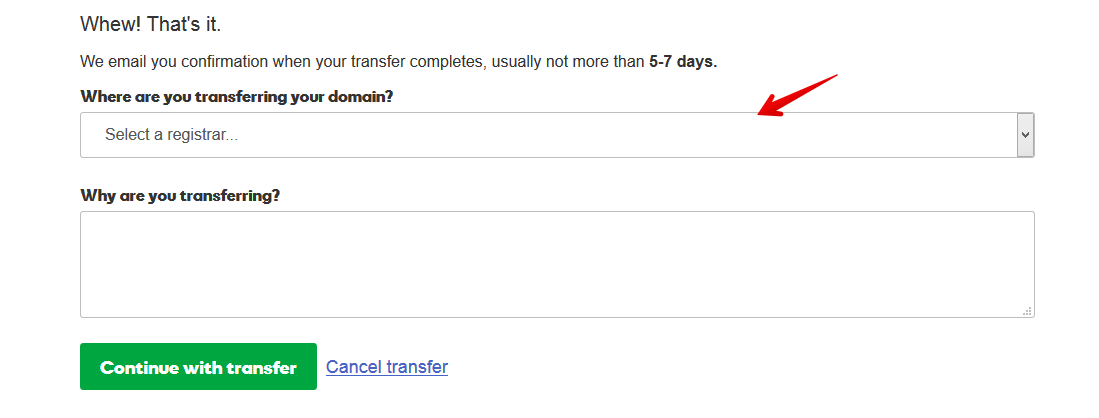
If you would like to change the domain registrar, it is possible to carry out a bulk domain registrar with the assistance of the new registrar.
8 How to Create Domain Email Address
A domain email is an address that gives your business a professional look and lets people trust your brand. When you register a domain name, you can create a domain email from your web hosting and begin using it for marketing and contact customers. Creating a domain email is easy, with the following steps:
- First, decide on the prefix of the email, this can be your name or any other name that serves the purpose. Examples include info, sales, booking, support, etc.
- Login to your hosting account and locate the email account icon on your cPanel. The screenshot below shows the email accounts icon in the hosting cPanel :
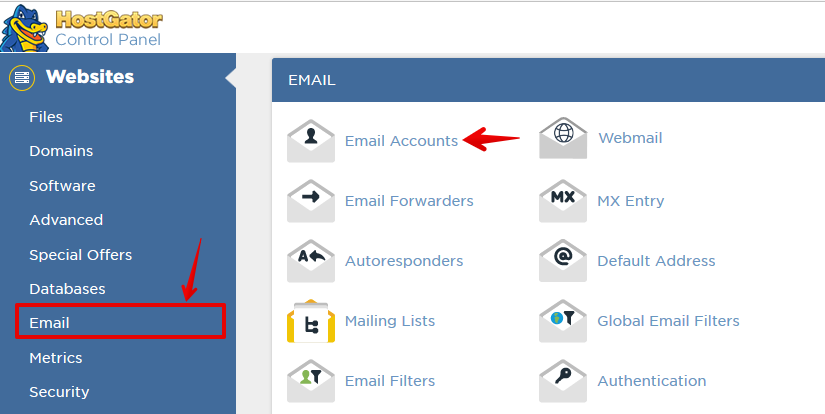
- Click on the email accounts icon to access the email creation page or the email menu as shown in the screenshot. It’s important to note that different host cPanel may have a different location of the icon and the links, but all are located under the email settings tab.
- Add the email prefix, choose the domain, enter the password, allocate the email space and click on the create email button.
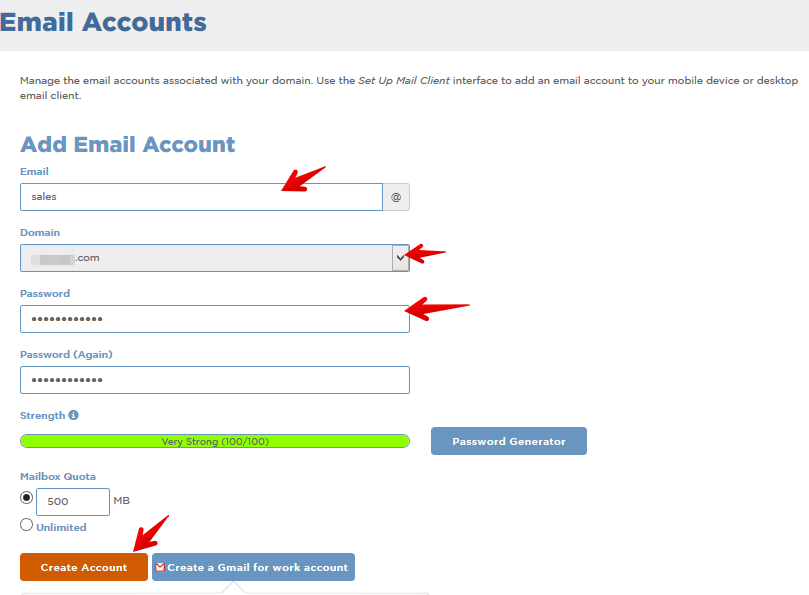
Conclusion
We have looked comprehensively at the difference between the domain name and web hosting and also covered all the necessary details on how they work.
To sum up, it’s important to remember that the domain is an address while the web hosting is the location where your site files are stored and retrieved when needed. I hope this article helps you understand in-depth the relationship between the domain name and web hosting and also helps you get started setting up your site.
Don’t forget to share your views in the comments section below.