The most common question that beginners have a hard time with is, what exactly is the real difference between WordPress.com and WordPress.org?

Well! To answer it subtly, WordPress.com is free while WordPress.org is not (Considering you have to buy a hosting service). Though WordPress.com is limited in features, there is barely anything you cannot do with WordPress.org.
WordPress.com allows free hosting of your blog but at the cost of having an unprofessional looking subdomain. What we mean by a subdomain is that your blog address will look something like this-
When it comes to making blogs of this kind, there are many other services you can use, like Blogger, Weebly, Wix and Tumblr.
On the other hand, if you use WordPress.org, you will get a unique web address for your website which does not consist of a subdomain. The result will look something like this
This feature comes with a cost of about $10 per year and isn’t much for a professional looking website.
To get a closer perspective…
WordPress.com has nearly 100 themes to choose from while WordPress.org offers about 1500 themes, excluding all the third party WordPress themes.
Same goes true for premium WordPress plugins and add-ons which make WordPress one of the most powerful content management systems to manage your blogs and websites.
WordPress.com provides you with a very limited storage space of 3GB. So, if you are running a site which requires a lot of images and photographs, you will soon run out of space.
In that case, you will have to upgrade to the premium version at a whopping cost of $99/year.
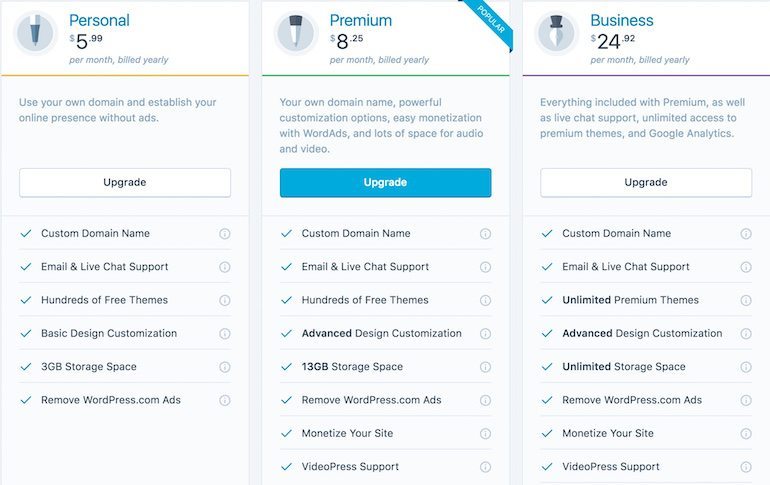
Another drawback of WordPress.com is that you don’t technically own the blog. So, in future, if WordPress finds your content violating any of its policies, it will ban your blog without any prior notice.
In contrast, WordPress.org makes you the real owner of your website. You can place any number of ads, monetize the site and even sell it to whomsoever you want. The website solely belongs to you.
WordPress.com does a pretty good job if you are a beginner and just want to get your basics right.
But, if you are serious about blogging, either for personal use or set up a business, you must go with the self-hosted WordPress without any doubt.
1 WordPress.com vs. WordPress.org: The Ultimate Comparison
For comparing WordPress.com with WordPress.org, there are certain things that you need to consider.
We will break the pros and cons of both the platforms for you so that you can decide and choose the best platform for your current need.
1.1 WordPress.com
Pros
- WordPress.com is free.
- The upgrades are automatic.
- Security, backup, and spam control are taken care of by the WordPress staff.
- Although the interface takes some time getting used to, you will love it when you get familiar.
- You don’t need to show your presence to Google as the posts are automatically indexed by it.
- You can change the website design by purchasing a premium theme and without actually upgrading your website to a premium plan.
- You can also upgrade new features as there are plenty of paid features available that you can add to your blog.
- Automatic social media integration makes sure you stay on top of the game by allowing your content to be shared automatically on your social media handles.
- Domain Mapping Upgrade, which costs $18 per year, allows you to map your existing domain name.
- If you have a custom domain name, you are eligible to use WordAds which is equivalent to Google AdSense and can be used to monetize your blog.
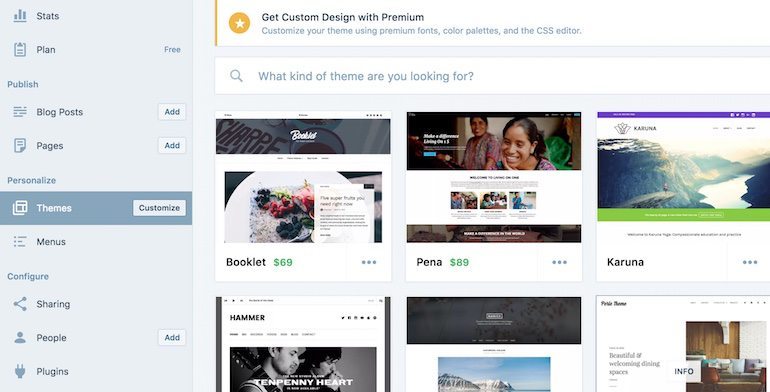
Cons
- The biggest drawback is that your website will show ads to non-logged-in users also without giving you any share of the money those ads make. You can, however, remove them by purchasing “No ads upgrade” for $30/year.
- You can’t change the structure of your post links.
- Not being the real owner of your website, if WordPress finds any of your content violating their rules, they have a right to block your website straight away.
- No FTP access and no access to 3rd party WordPress plugins. The latter is the most important facet of WordPress, as it is the plugin which makes WordPress so unique. They provide you with the functionalities to transform your Website into anything you like.
- You cannot edit the CSS code to add your own scripts.
- Because you can’t add custom codes, you cannot add 3rd party analytics tools like Google Analytics unless you pay for the upgrade.
- WordPress inserts Footer credits without asking for permission.
- Domain mapping is not free like in the case of Blogger.
- Using upgrades and premium features is possible, but it all adds up to a hefty sum to just use the features that are standard on WordPress.org
- Add-ons are also expensive. If you buy few add-ons on WordPress.com site, it becomes much more costly than owning a self-hosted blog.
- A mere 3GB fixed limit will vanish quite quickly if you have a photography blog. This will eventually force you to go for an expensive upgrade.
- There is no option to monetize your website with your own ads.
1.2 WordPress.org
Pros
- WordPress.org provides you with credibility.
- You get entire control over your website including its design, functionality, and content.
- Post link structures can be modified.
- You can use any form of advertisements for monetization. There are no “forced ads” with no benefits.
- There is complete freedom as to what you want to edit and how you want to handle your website.
- FTP access becomes possible. Using this feature you can edit WordPress themes and functions of your website.
- There are thousands of free and premium themes that you can use to make your blog look stunning.
- Custom themes and plugins can be uploaded instantly.
- Like Linux – WordPress is an open source which means you don’t have to pay any licensing fee.
- Codes and Scripts can be added to your site anytime, provided they are compatible with WordPress.
- You can install third party scripts like Google Analytics to know the statistics about your website thus, staying more productive in the professional market.
- Search Engine Optimization is taken to a whole new level as you have full access to your content.
- You can use your website for blogging and also, you can also turn it into an E-Commerce or a membership website.
- You can create a personalized email with your domain name, like- YourName@YourBlogAddress.com
- Installing WordPress on your server takes only 5 minutes. Thanks to the one-click install support offered by popular Web hosting services.
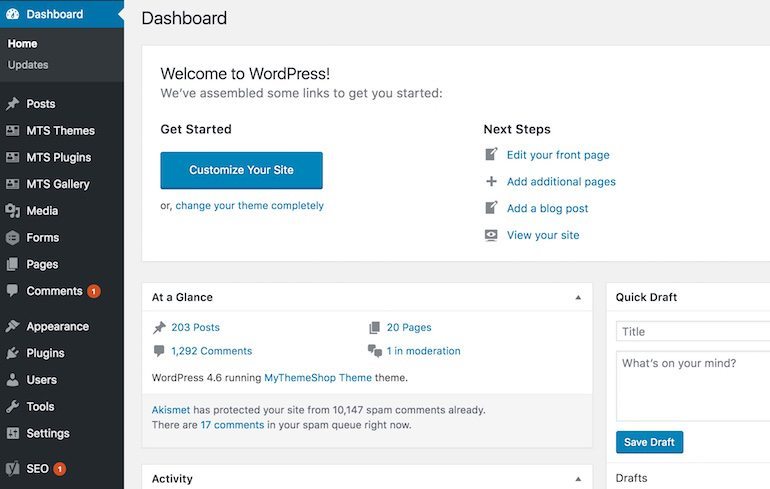
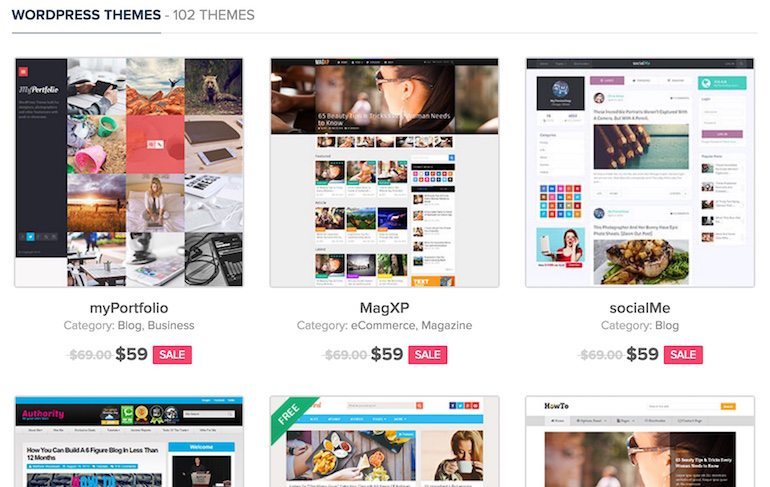
Cons
- Although the WordPress software is free, to actually host your website and own a domain name – you will need to pay for their specific price. It usually costs around $9.95 per month for a domain + hosting package but, you can grab the hosting offer for just $3.95/month with our 60% discount.
- If you don’t like all the geeky stuff, things can become cumbersome as the usage of WordPress.org is a bit technical – especially when you starting out as a newbie.
- Setting up WordPress is quite easy, but to run it smoothly, it requires technical knowledge of programming languages like PHP, HTML, CSS, SQL, FTP, etc.
- Because you take full control of your Website, you have to devise methods to tackle security and other such issues. If you don’t update your themes, plugins, and WordPress often – your website becomes vulnerable to attacks.
- The process becomes more costly when the number of visitors increases to your website. You will need to upgrade to more servers which will incur a good investment from your side.
- Spam is a major issue for WordPress.org in the form of comments. You will need suitable WordPress plugins to fight them.
So, there you have it.
Analyzing the pros and cons of WordPress.com and WordPress.org, the latter is very much the service that you need to be using if you are looking for a more professional website, while the former is good if you are just dipping your toes into the blogging world.
To have a better picture of the topic, let’s look at this WordPress.com vs WordPress.org infographic that will help you to make out the real difference between the two platforms.

2 WordPress.com or WordPress.org?
Which one should you ultimately choose?
Well, WordPress.org is the obvious choice unless you want to just test the waters with WordPress.com
When you consider all the factors like the cost to benefit ratio, freedom, maintenance, and development – WordPress.org wins without any second thought.
Granted that WordPress.org needs some time setting up and getting used to but, when you get familiar with everything – the fun begins as you can install custom themes and upload plugins that will take your website to a whole new level.
So, if you wish to make it big on the internet and want to expand your website, then installing WordPress on your server from WordPress.org is your best bet.
Also, it is the best option to grab the eyes of more viewers and do blogging a professional way.
We hope this post helped you understand the difference between WordPress.org and WordPress.com. If you have any queries or suggestions, feel free to mention in the comments section.




