
We don’t have to tell you the importance of including beautiful images on your social media. It’s a known fact that the use of images increases engagement on Twitter and Facebook.
Why type in a thousand words if you can say that with a picture?
We understand that it’s difficult to create stunning visuals. Not everyone understands color theory and graphic design.
But thanks to technology, creating beautiful and unique images is easy, fast, and even free. Today, we are covering forty-five different tools that you can use to create unique images. Not every tool is designed for everyone, and we made sure to include relevant information about each tool we discussed.
Let’s get started.
Table Of Contents
- 1. Canva
- 2. PicMonkey
- 3. Stencil
- 4. Adobe Spark
- 5. PicApp
- 6. Pixlr
- 7. Pablo
- 8. Subtle Patterns
- 9. Ribbet
- 10. BeFunky
- 11. ArcSketch
- 12. Design Wizard
- 13. iPiccy
- 14. Photovisi
- 15. Picture2life
- 16. Venngage
- 17. Camerabag
- 18. Genially
- 19. Fotor
- 20. Bitmoji
- 21. Visme
- 22. Autreplanete Social Media Image Maker
- 23. Youzign
- 24. Someecards
- 25. Quozio
- 26. Sprout Social Landscape
- 27. Illustrio
- 28. GIMP
- 29. Quotes Cover
- 30. IMNJ Social Image Resizer Tool
- 31. Memegenerator
- 32. Profile Picture Maker
- 33. Google Drawings
- 34. PiZap
- 35. Fotojet
- 36. PixTeller
- 37. Desygner
- 38. PostCron Art Studio
- 39. Aviary
- 40. Picozu
- 41. SumoPaint
- 42. Crello
- 43. Quick Picture Tools
- 44. Editor.pho.to
- 45. Lunapic
1 Canva
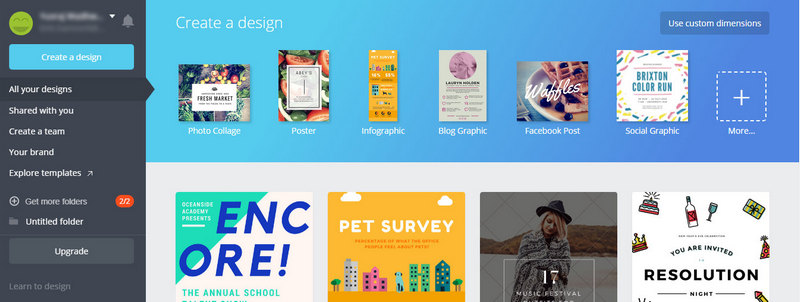
- Design Skill Needed: None
- Pricing: Free, $12.95/user/month (monthly), 9.95/user/month (annually)
- Useful For: Infographics, Social Media Images, Logos, Quotes
Canva is the tool that started the trend of easy and beautiful image creation in the browser. It’s an all in one design tool that anyone can use.
Canva offers a rich collection of assets and thousands of designs for inspiration. You can use Canva to create social media posts, banner ads, shareable quotes, and even logos.
2 PicMonkey
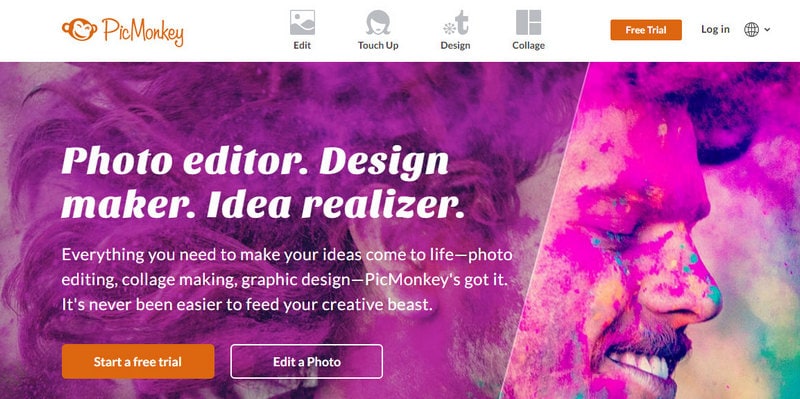
- Design Skill Needed: None to moderate
- Pricing: 7-day free trial
- Premium Pricing: $47.88/year (effective monthly cost would be $3.99 per month), $7.99/month (when paid monthly)
- Supremium Pricing: $99.99 per year (effective monthly cost would be $8.33 per month
- Useful For: Image editing, Collages, Portrait touch up, Social media images
PicMonkey is a full image editor and creator living in your browser. You can edit all kinds of images, enhance faces in portraits, create banners, social media images or beautiful collages with PicMonkey.
PicMonkey also integrates with Gooten, a print-on-demand supplier. Using Gooten, you can have your designs printed on multiple products, which you can sell worldwide. All shipping and customer support is taken care of by Gooten.
3 Stencil
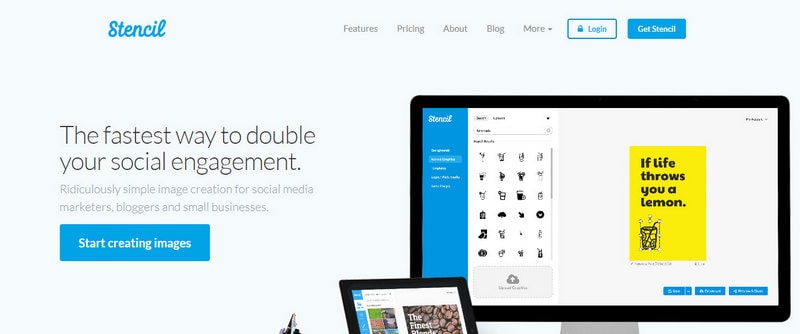
- Design Skill Needed: None to Moderate
- Pricing: Free
- Pro Plan: $9/month paid annually
- Unlimited Plan: $12/month paid annually
- Useful for: Social media images, Banners
Stencil is a tool similar to Canva, but with fewer features. However, the text tool and image tool inside Stencil has many more options compared to other tools.
Stencil also gives you access to a large media library which includes thousands of CC0 images and icons. Using these assets, you can create quote images, banners, and social media posts.
4 Adobe Spark
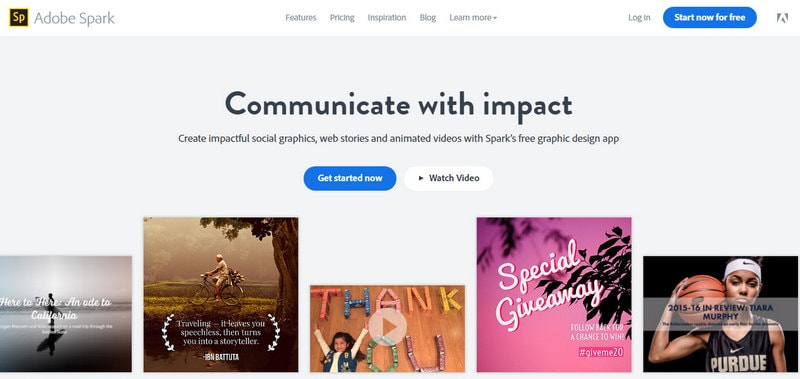
- Design Skill Needed: None
- Pricing: Free
- Premium Plan: $9.99/month, $99.99/year
- Useful for: Social media images, Web stories, Animated videos
Adobe Spark is a social image and video creation tool. Using Adobe Spark, you can create beautiful looking graphics for all social networks. You can also create web stories with the Spark Page tool. Web stories are magazine-style stories that flow naturally.
Adobe Spark can also be used to create animated videos. These videos can be created with a variety of motion graphics and professional soundtracks included in Adobe Spark.
5 PicApp
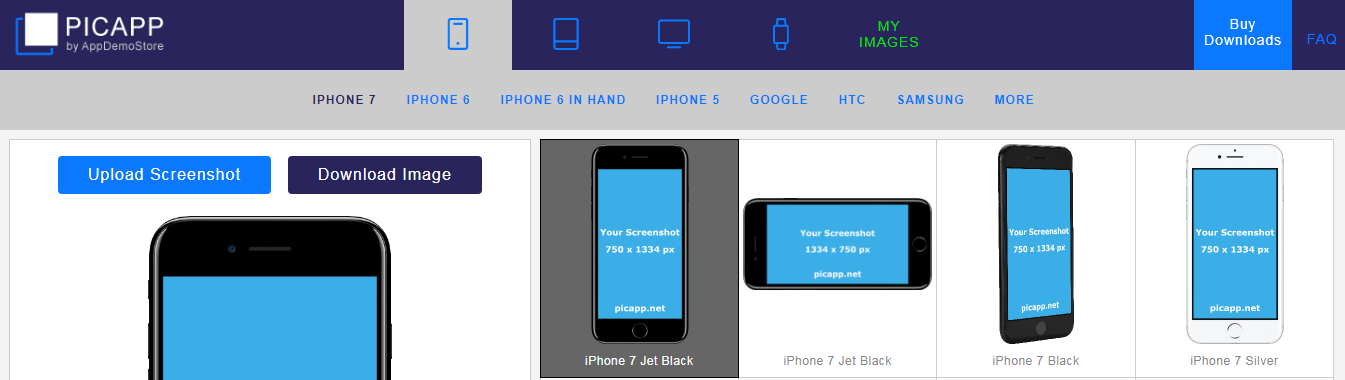
- Design Skills Needed: None
- Pricing: Free for a low-resolution image, $5 for a high-resolution image
- Useful for: Mobile mockups
PicApp is a unique image creation tool that lets you create device mockups right from your browser. You can choose from a variety of devices for your mockup. PicApp has a variety of mockups orientations that you can choose from.
To create a mockup, all you have to do is upload an image, and PicApp will create the mockup automatically. You can download a low-resolution file for free, and a high-resolution file will cost you $5. Here is a sample mockup that we created with PicApp
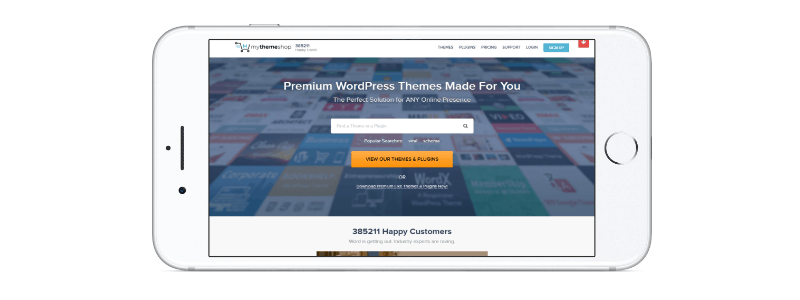
6 Pixlr
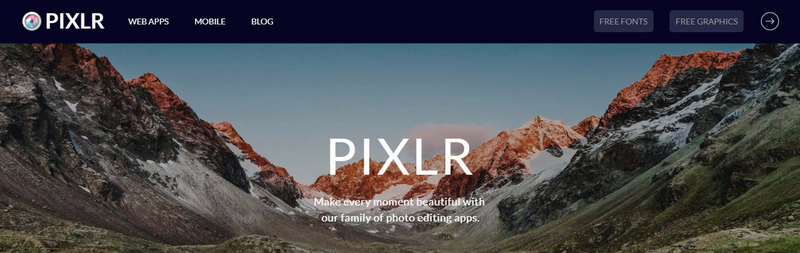
- Design Skills Needed: High
- Pricing: Free
- Useful For: Image composition, Image and photo editing
Pixlr is a full-blown image compositor and editor living in the cloud. To use Pixlr, you can upload an image, or start with a blank canvas. Pixlr has hundreds of tools and adjustments to create or edit photos.
Pixlr is an advanced tool and not meant for everyone. To put this in perspective, the tools in Pixlr are similar to a professional application like Photoshop. Only use Pixlr if you have decent image creation or editing skills.
7 Pablo
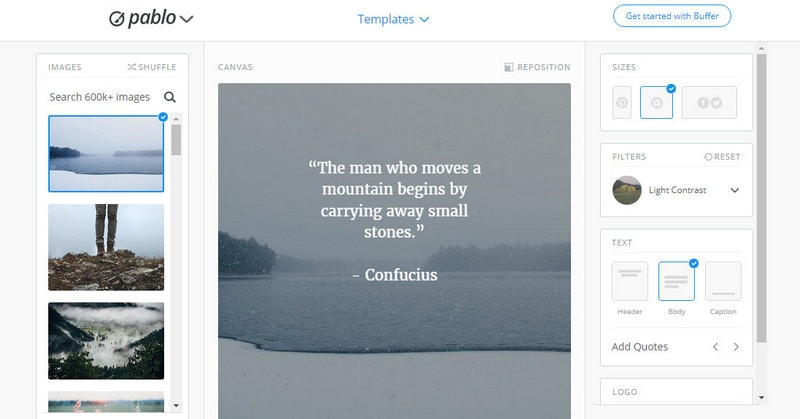
- Design Skills Needed: None
- Pricing: Free
- Useful For: Social media images
Pablo is a super simple social media image creator created by the people at Buffer. With Pablo, you can create quotes, overlay logos on images and resize images for Facebook, Twitter, and Pinterest.
The strength of Pablo is its super simple interface. There is no registration required and no complexities to tackle. Simply pick an image, overlay a quote and you are done.
8 Subtle Patterns
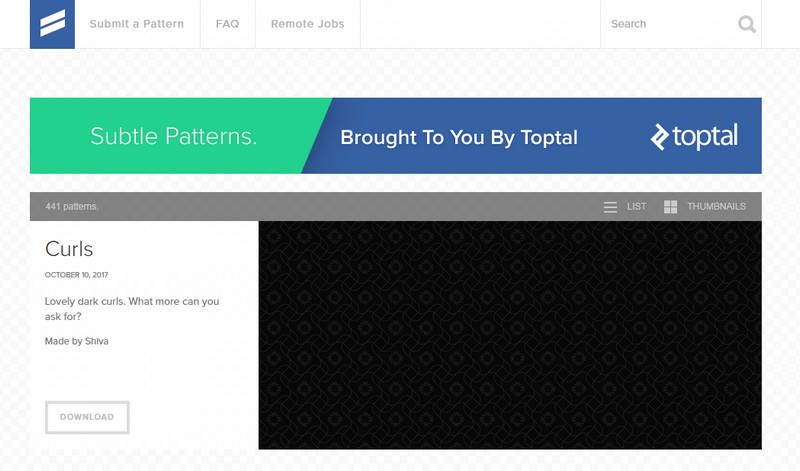
- Design Skills Needed: None
- Pricing: Free
- Useful For: Background patterns
Subtle Patterns offers hundreds of free background patterns that you can use to create images. There is a wide variety of patterns to choose from, and you can use the handy preview feature to pick the perfect one for your image.
You can instantly download the selected pattern in PNG format and use it as a background image, or as part of another image you create.
9 Ribbet
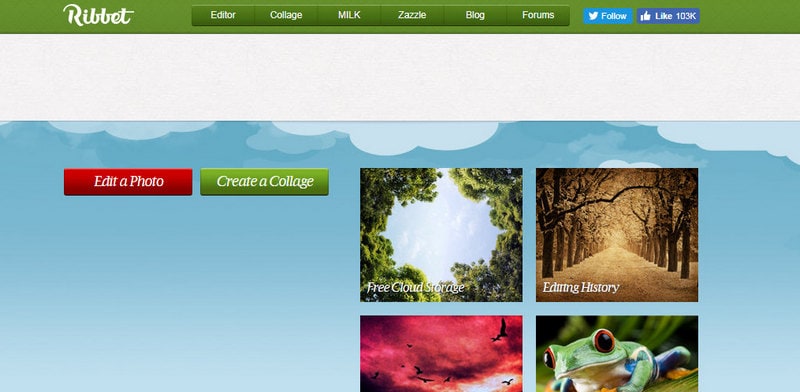
- Design Skills Needed: Medium to High
- Pricing: Free, $4.95 per month, $19.95 every 6 months, $29.95 every year
- Useful For: Image editing, Image resizing, Collages
Ribbet is another image editor and collage maker in the cloud. Ribbet’s focus is more on image enhancement than image composition. You can apply effects, add text, stickers, and frames to your images to decorate them. Ribbet also supports advanced image editing using curves and other tools.
Ribbet is free to use, and you can purchase the premium version to unlock more assets and use an ad-free version.
10 BeFunky
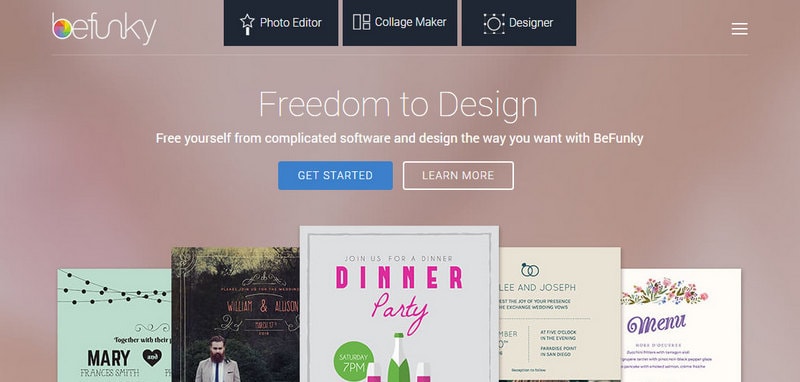
- Design Skills Needed: None
- Pricing: Free, $4.95 per month, $34.92 per year
- Useful For: Social media images, Collages, Quote images, Photo effects
BeFunky is a photo editor, collage maker, and designer rolled into one. Using BeFunky, you can create menus, brochures, flyers, cards, posters, and invitations easily.
BeFunky offers thousands of backgrounds and extensive media assets to create and style beautiful images. You can either save the created images to your computer or a cloud storage or share the images directly to your social media.
11 ArcSketch
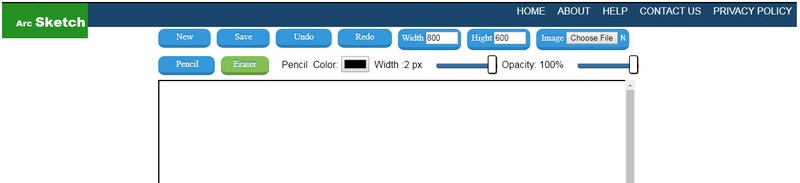
- Design Skills Needed: High
- Pricing: Free
- Useful For: Painting, Free sketching
ArcSketch is a free, blank canvas that lives in the browser. It’s a barebone tool that allows you to sketch freely with a pencil tool.
ArcSketch is a limited tool, and you can only choose the color and width of the pencil tool to sketch. You can start with a blank canvas, or upload an image and start there.
12 Design Wizard

- Design Skills Needed: None to Low
- Pricing: Free, $9.99 for 60 monthly credits for premium content, $16.95 for 150 monthly credits for premium content
- Useful For: Social media images
Design Wizard can be used to make social images for all social networks. You can upload custom logos, create and save custom color palettes, and upload your images. Design Wizard can also be used to create print-ready images (300 dpi).
The images created with Design Wizard can either be downloaded on your computer or shared on your social media networks directly using their integration with Buffer.
13 iPiccy
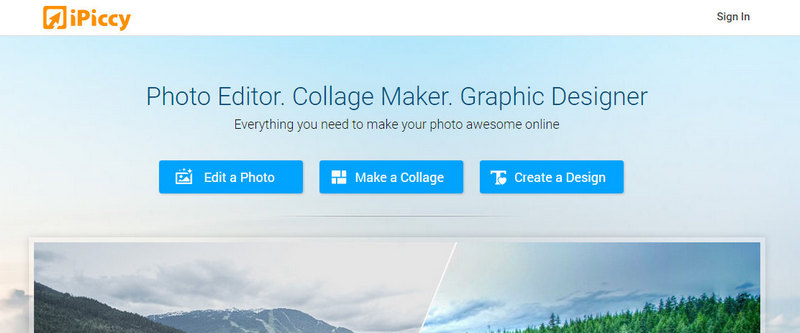
- Design Skills Needed: None to Low
- Pricing: Free
- Useful For: Image editing, Collage making, Image compositions
iPiccy is a photo editor, collage maker, and graphic design software in your browser. The image editor inside iPiccy is quite capable, and you can crop, resize, and rotate pictures easily. Advanced options like exposure correction, curve adjustments, dodging and burning, and liquify are also possible. For a free tool, the number of features is quite impressive.
However, the graphic designer part of iPiccy is quite limited. There are plenty of tools to choose from, but the asset library is limited compared to the other tools we reviewed.
14 Photovisi
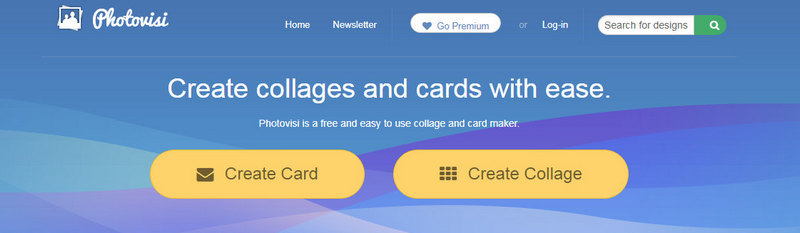
- Design Skills Needed: Low
- Pricing: Free, $4.99 per month
- Useful For: Creating cards, Image editing, Collages
Photovisi is an online card and collage maker. These cards can be used for a variety of occasions like birthday invites, party flyers, etc. There are plenty of pre-made, beautiful templates to choose from. Upon selecting a template, you can edit the individual elements of the template to create a unique image.
Photovisi does have a significant asset library, but finding the right element from it is cumbersome.
15 Picture2life
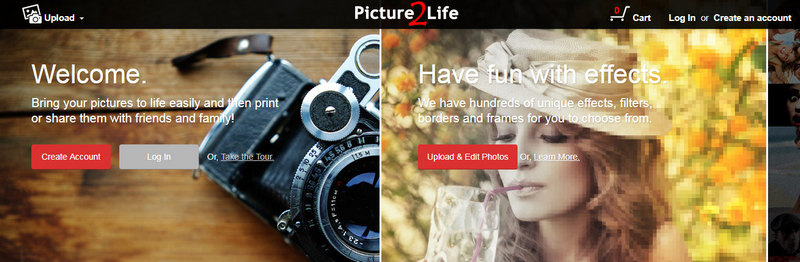
- Design Skills Needed: Low
- Pricing: Free, Multiple pricing for printing
- Useful For: Image decorating, Collages, Gifs, Printing images
Picture2life is a picture-enhancing and decorating tool. You start by uploading an image to the editor. To style the image, you have a variety of tools available. You can blur parts of the picture, add decorative borders, captions, emboss effects, painting effects, and many more. There are plenty of effects available to play around and have fun with.
You can also create collages and animated gifs with Picture2life.
Just add multiple pictures taken on a similar background, and they will be merged into an animated gif.
Picture2life also give you the option to print your photos directly from the interface. The prints can be framed in a variety of premium frames and shipped to you.
16 Venngage

- Design Skills Needed: Medium
- Pricing: Free
- Premium: $19/month
- Business: $49/month
- Useful For: Infographics, Social media graphics
Venngage is an infographic creator, data visualization tool, and social media graphics creator. While you can use Venngage for creating many types of images, creating infographics is what Venngage excels at.
Venngage offers a wide variety of pre-built templates that you can start using instantly. This makes creating infographics or visualizing data very easy to do. Many of the templates are free to use and to use all the templates available, you would have to upgrade to the premium version or the business version of Venngage.
17 Camerabag

- Design Skills Needed: Medium
- Pricing: Free
- Premium: $29
- Useful For: Editing photographs
CameraBag is a professional photo editing desktop application. It’s available for both Windows and Mac.
It’s a beautifully designed application with advanced tools to enhance and make photos look gorgeous.
The app comes with 200 professional color filters which you can use directly or use as a starting point to create your own filters. You can also create multiple filters (or looks) and organize them into categories. You can also see how the bundled filters are made to sharpen your editing skills.
CameraBag offers the best of both worlds in editing images. It gives you the convenience of a mobile interface by letting you switch between dozens of filters quickly while giving you the full power of a desktop editor as well. This combination makes CameraBag a valuable tool for creating beautiful images.
18 Genially
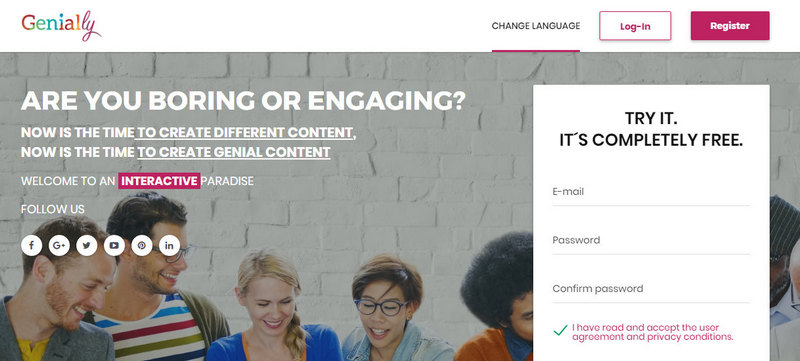
- Design Skills Needed: low
- Pricing: Free
- Pro: 9.90 €/month or 89.90 €/year
- Master: 38.90 €/month or 249.90 €/year
- Team: 99.50 €/month or 949.90 €/year
- Useful For: Social media images, Interactive content
Genially is a social media image maker with a twist. The twist is that Genially you can make interactive content.
You can use Genially to create images, infographics, cards, photo albums, CVs, and more. You can also add the element of interactivity with each of these.
Genially offers a vast variety of templates to choose from. Some templates are free, and some can be purchased individually or unlocked with a premium plan.
The interactivity with Genially is a unique feature that no other tool has. Below is just one of the examples of interactive content that is possible with Genially.
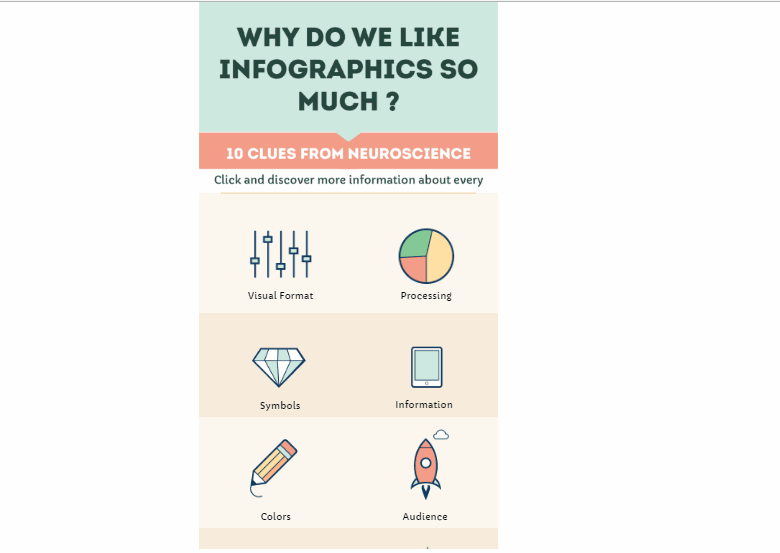
19 Fotor

- Design Skills Needed: Low To Medium
- Pricing: Free
- Pro: $8.99 per month, $39.99 per year
Useful for: Portrait retouching, Collages, Social media graphics
Fotor is a browser-based photo editing and graphic design application. You edit photos professionally and create stunning looking social media graphics with this tool.
The image editing in Fotor has three strengths. Image editing, photo effects, and portrait retouching. The image editing section allows you to edit color, size, and light. The photo effects feature multiple filters that you can use to make your pictures a certain way. The portrait editing also features a lot of different options including weight loss, adding eyeliner, adding lip gloss, and more.
The key strength in Fotor is the portrait retouching. No other software has come this close in featuring tools specifically for portrait retouching.
20 Bitmoji
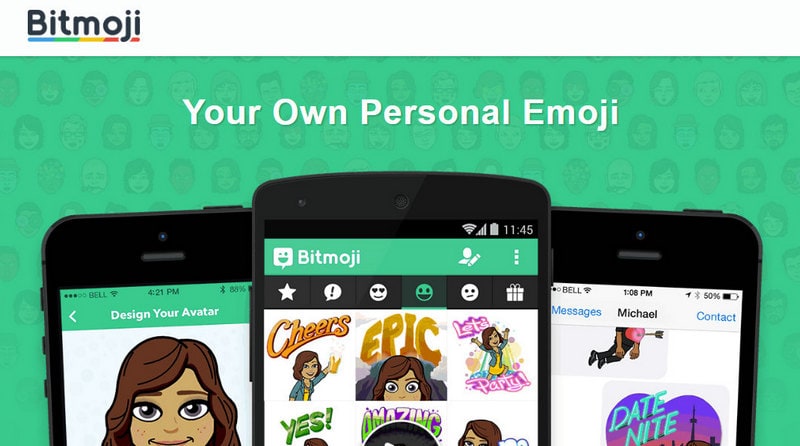
- Design Skills Needed: None
- Pricing: Free
- Useful For: Personal emoji
Bitmoji is your personal emoji. Sign up for Bitmoji and create and customize your avatar with different hair, jaws, eyebrows, eye colors, skin tones, and more. There are thousands of variations available to create an emoji that looks just like you.
Bitmoji is currently available as a mobile app (iPhone and Android) as well as a Chrome extension.
Once you create your Bitmoji, it’s always available via the chrome extension. Click the extension to reveal your Bitmoji on hundreds of pre-made stickers which showcase a spectrum of emotions. You can use the Bitmoji in an email, social media post, or with all the other image editors that we have mentioned in this article.
21 Visme
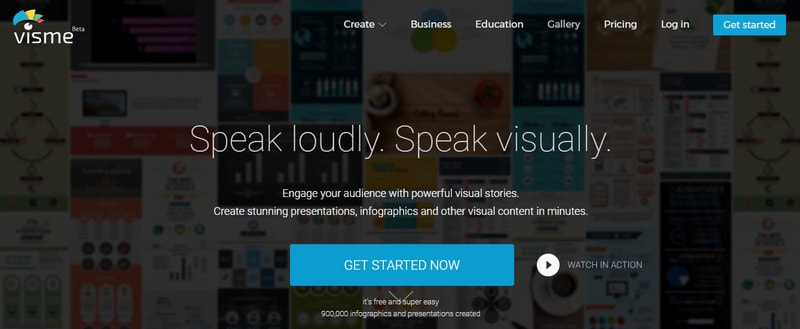
- Design Skills Needed: Low
- Pricing: Free
- Standard: $120/year
- Complete: $240/year
- Team: $720/year (upto 3 users)
- Useful For: Presentations, Data visualizations, Infographics, Charts, Social media graphics
Visme is a powerful visual content creator. You can create beautiful infographics, presentations, and data visualizations with Visme easily. There are hundreds of pre-designed templates available to use inside the Visme dashboard. You can also choose from millions of images and over 6000 icons to create the perfect visual.
Adding interactivity to your visuals is also possible with Visme. You can select any element, and its various options will show up. You can add animations, show other elements on click or even emulate a link click. Using these features, you can create interactive visuals that are sure to grab users’ attention.
Please note that interactivity features are available for free with Visme, but it won’t be useful in the free plan. This is because the ability to export to HTML is available only in the premium plans of Visme.
22 Autreplanete Social Media Image Maker
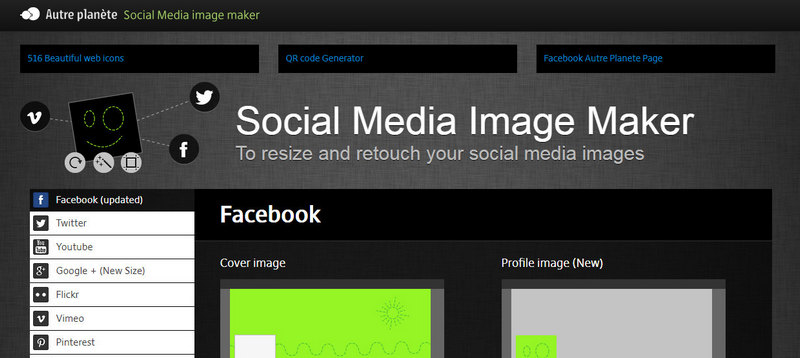
- Design Skills Needed: None
- Pricing: Free
- Useful For: Editing and resizing images for social media
Have you ever had the perfect image to share on Facebook but it became distorted when you uploaded it? With the Autreplanete Social Media Image Maker, you can say goodbye to these situations forever.
The Autreplanete image tool is the perfect resizing tool for 16 social networks. Apart from Facebook, YouTube, Twitter, other networks like Skype, Linkedin, Gravatar, Slideshare, etc. are also supported.
The tool also supports multiple sizes of images for each social media channel. Start by selecting the social network and the type of post you want to create. Upload the image to start editing. Apart from resizing, you will also get the option for basic image editings like rotation, flipping, and light adjustments.
23 Youzign
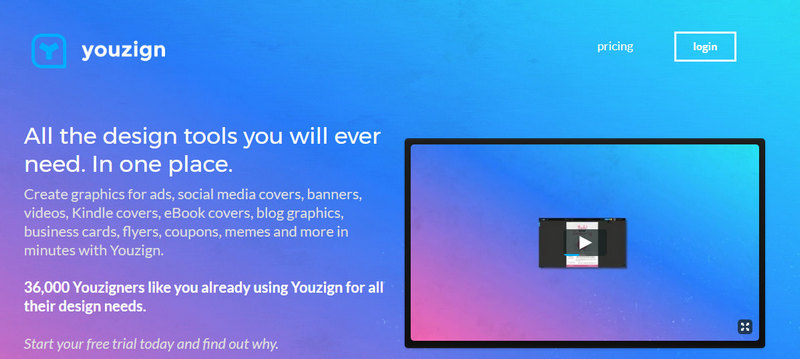
- Design Skills Needed: None
- Pricing: Free, $9.99/month
- Useful For: Social media images, Image editing
Youzign is an all in one social media image and graphics maker. Youzign can be used to created banners, eBook covers, flyers, coupons, and more. You can choose from thousands of templates to make designs quickly.
There are a few features in Youzign which make it stand out from the tools we have covered. You can remove the background from an image in just a few steps. This is useful to create graphics with your existing images.
The smart layout guidelines let you preview your images for social media instantly.
Smart mockups let you see how your images look on various products like ebooks, t-shirts, smartphones, smartwatches, business cards, and more.
24 Someecards
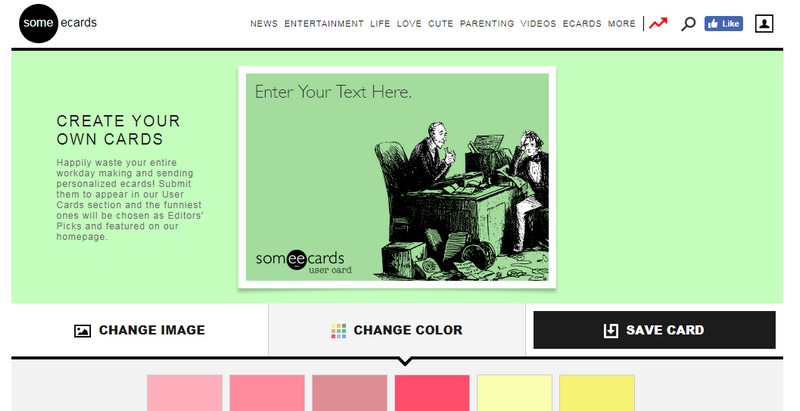
- Design Skills Needed: None
- Pricing: Free
- Useful For: Creating e-cards
Sometimes an image doesn’t do justice to how you feel. That is where some-ecards come in. Using their online creator you can create e-cards that showcase a variety of emotions. Start by choosing a base image from a variety of categories, then choose a base color, and add your text on top.
You can save the cards on your computer or send it to your friends. Directly uploading the images to your favorite social media channel is also supported.
25 Quozio
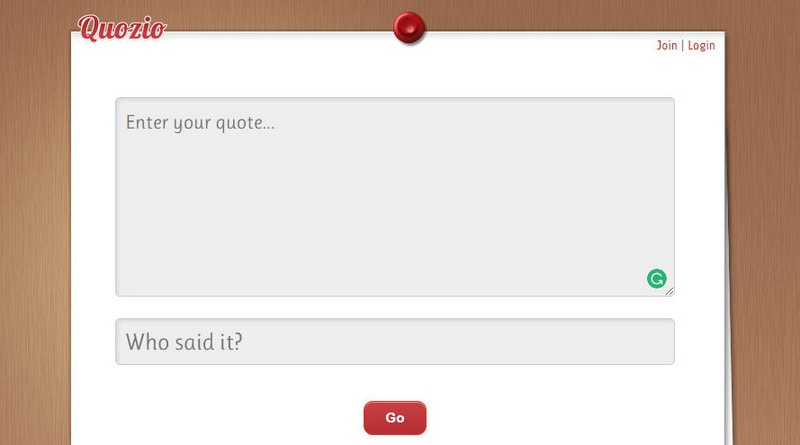
- Design Skills Needed: None
- Pricing: Free
- Useful For: Quote images
Quozio is one of the simplest quote image maker. You can use Quozio to make gorgeous quote images in a variety of styles.
Quozio’s interface is pretty simple to use. Enter the quote in the quote box, and who said the quote in the second box, and click go. Quozio will instantly create an image with the quote on it.
A variety of quote templates are available to choose from. Scroll through the templates and click on the one you like to have your quote instantly appear in that style.
You can share your created images to your social media at the click of a button. Facebook, Twitter, Google+, and email sharing is supported.
26 Sprout Social Landscape
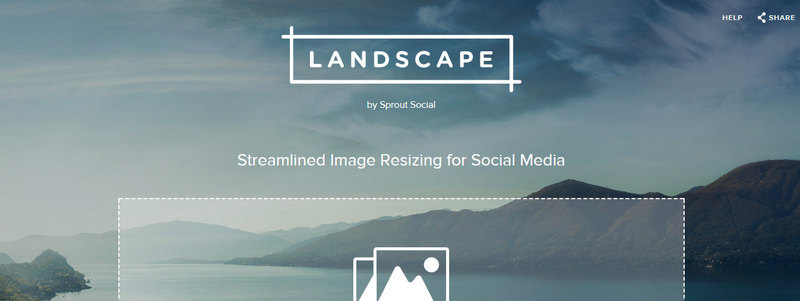
- Design Skills Needed: None
- Pricing: Free
- Useful For: Social media image resizing
Sprout Social’s Landscape tool is one of the easiest tools to resize and crop images for your social media accounts. You start by uploading an image and selecting the social network you want to resize it for.
Sprout Social will then draw an overlay over the image with a fixed aspect ratio. You can resize the overlay, or zoom in the image itself to select the section you prefer.
Once you are happy with the image, you can download it to your computer. Unfortunately, sharing to social networks directly is not supported.
27 Illustrio
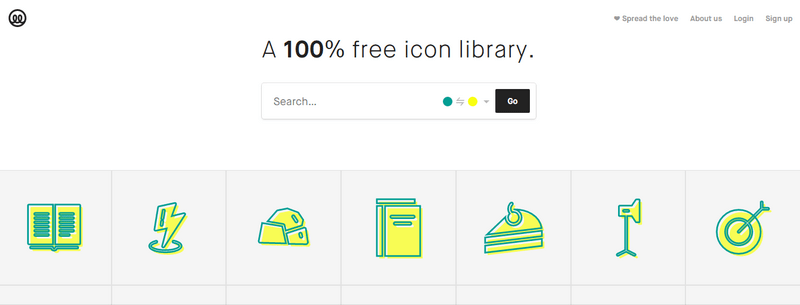
- Design Skills Needed: None to low
- Pricing: Free
- Useful For: Creating and customizing icons
Illustrio is a free, customizable icon library. Unlike other icon libraries, all the icons are customizable directly in Illustrio.
Search for an icon by using some keywords and select one to preview and edit it. There are two ways to customize an icon, colors, and styles. You can select two colors and select from many different styles for each icon. Look at the image below to understand how styles work.
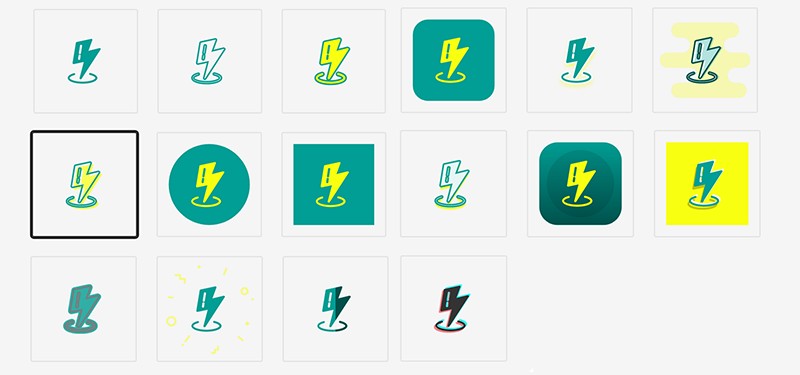
Since each icon style is customized based on the color palette you choose, there are unlimited possible combinations to create the perfect icons.
Icons created with Illustrio can be used for commercial and client projects for free. This makes it an ideal solution to be used for all kinds of projects.
28 GIMP

- Design Skills Needed: High
- Pricing: Free
- Useful For: Image composition and manipulation
GIMP or the GNU Image manipulation program is a full-fledged photo manipulation and image composition tool. Its feature set rivals professional editors like Photoshop, and GIMP is often used as a free alternative to Photoshop.
GIMP offers the tools to create anything. You can retouch your photos, create your artwork, create digital paintings, and also create graphic design elements or templates.
GIMP only offers the tools to create images, and there are no pre-built templates inside GIMP to get started. But, you are free to import templates in GIMP from anywhere else.
For the reasons above, we would not recommend GIMP for beginners. Only use GIMP if you have access to elements and have some skills with professional image editing tools.
29 Quotes Cover
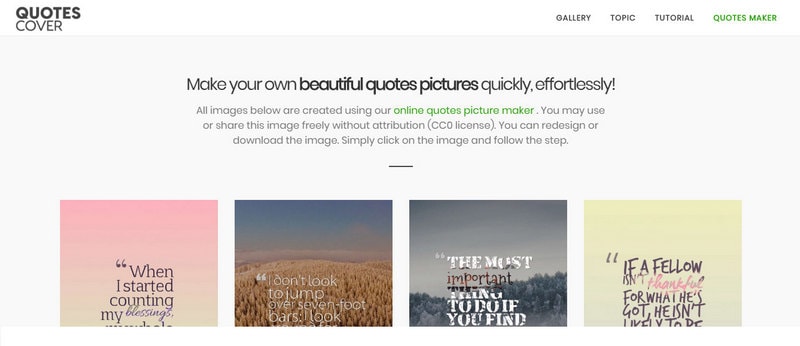
- Design Skills Needed: None
- Pricing: Free
- Useful For: Creating custom images with quotes
Quotes Cover is an advanced quote image maker with interesting features. When you start creating a new image, you can type in a quote, or choose an already famous quote.
Next, Quotes Cover will offer you multiple dimensions to create your image. You can choose from square, landscape, or portrait images or create a new aspect ration specifically for a social media channel.
Once your image is created, you can download the image as a desktop or mobile wallpaper in multiple resolutions. Printing your image or multiple products (poster, t-shirt, mugs, iPhone case, businesses card, etc.) is also supported.
30 IMNJ Social Image Resizer Tool

- Design Skills Needed: None
- Pricing: Free
- Useful For: Resizing images for social media
IMNJ or the Internet Marketing Ninjas have a host of tools on their blog, one which is the social image resizer tool.
You start by uploading an image and selecting a social media channel to resize the image for. You can also input custom dimensions for resizing the image.
The tool will then create an overlay on your image based on the dimensions selected. You can move the overlay around until you find the perfect segment of the image to crop.
Once you have cropped the image, you can select the format you want to download the image in. Currently, JPG, PNG, GIF, and ICO formats are supported.
31 Memegenerator
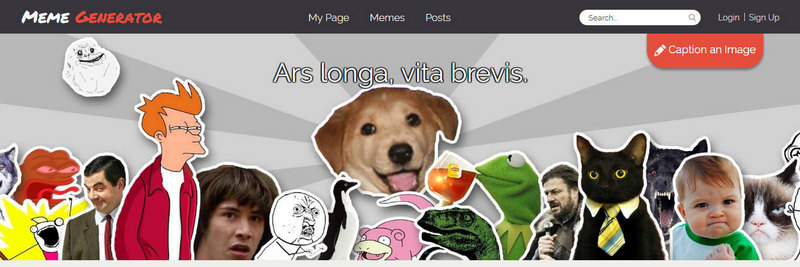
- Design Skills Needed: None
- Pricing: Free
- Useful For: Creating viral memes
It’s no secret that memes rule the internet. You might spend hours creating the perfect social media posts, but a bad meme created in a few seconds could beat you in popularity.
Memes can be a fun way to communicate. Buzzfeed and other viral type sites have made memes mainstream. Even we created one just for this article.
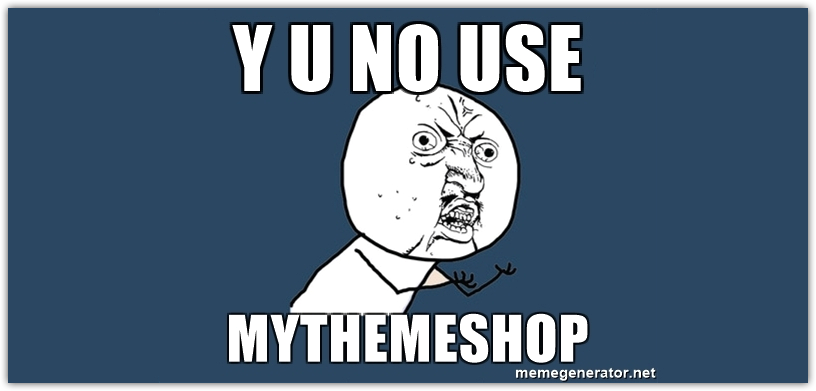
Memegenerator is pretty simple to use. Select the meme image you would like to create. Use the inbuilt editor to add text to the image, and done.
Download or share the image to wherever you wish. Just make sure to know your meme or the meme could backfire.
32 Profile Picture Maker
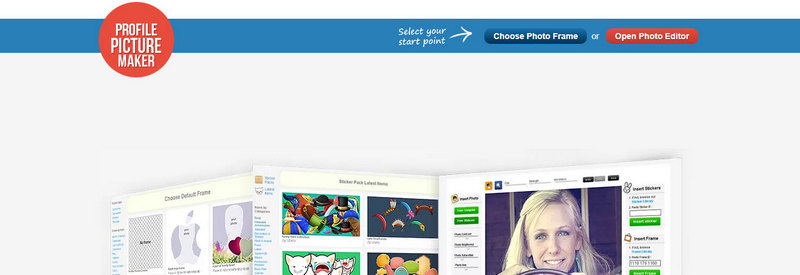
- Design Skills Needed: None
- Pricing: Free
- Useful For: Social media profile pictures
Profile Picture Maker lets you create cool profile pictures for social media. You can start with a blank canvas or choose from the hundreds of already available frames to create your profile picture.
There are multiple ways to design and style your profile picture. You can use frames, apply stickers, or use the image enhancement tools inside Profile Picture Maker to create the perfect profile picture.
33 Google Drawings
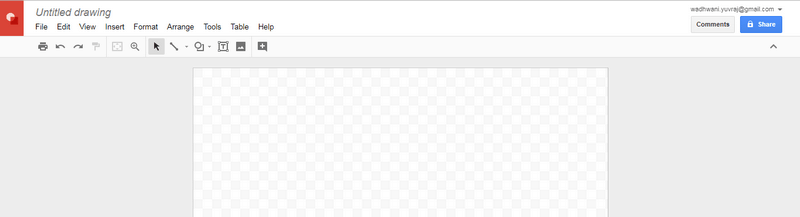
- Design Skills Needed: Medium
- Pricing: Free
- Useful For: Screenshot annotation, Sketching
Many people don’t know that Google has a free hand drawing and sketching tool called Google Drawings. The tool works inside Google Docs and can be used to edit images and do freehand sketching.
The editing options are minimal; you can create shapes, add text boxes, add multiple images, and a few other tools. Because of the ease of use, Google Drawings is a great screenshot annotation tool that you can use.
34 PiZap

- Design Skills Needed: None to Low
- Pricing: Free, $35.88 per year, $5.99 per month, $99.99 one time
- Useful For: Photo editing, Collages, Social media graphics, Image retouching
PiZap is a browser-based tool to manipulate images. You can create social media posts, retouch photos and make collages easily with PiZap.
You can upload images from your computer or select from multiple stock images to start creating your design. To enhance your design, you can add stickers, filters, add custom borders, and overlay text on the image. Once satisfied, you can download the image to your computer or share the image to your favorite social network directly from PiZap.
35 Fotojet
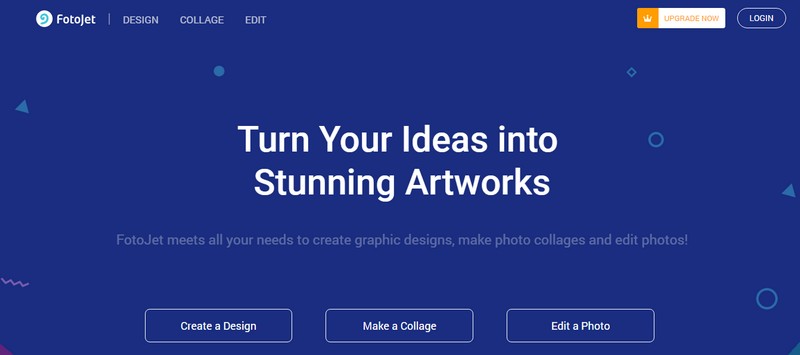
- Design Skills Needed: None
- Pricing: Free, $4.99 per month, $34.99 per year
- Useful For: Social media images, Collages, Image retouching
Fotojet enables users to create social media graphics, collages and edit their images to make them beautiful.
Fotojet has plenty of pre-made templates for social media banners as well as collages. Users can also enhance their images with custom clip art, backgrounds, and text.
Images created with Fotojet can be downloaded in JPG and PNG formats on your computer. However, saving the project in the app is available only for premium users.
36 PixTeller
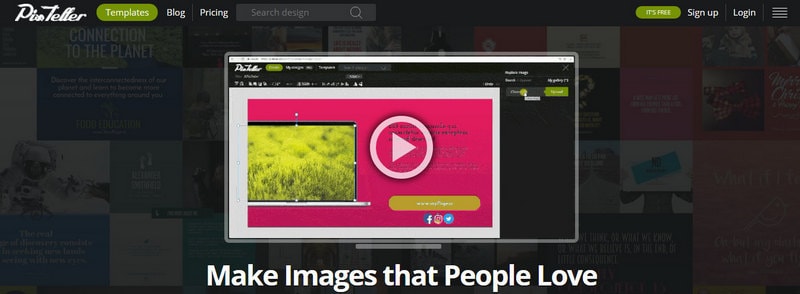
- Design Skills Needed: None
- Pricing: Free, $5 for a day pass, $120 per year
- Useful For: Social media images, Collages, Image retouching
PixTeller is a powerful social media image creator. There are over 7000 templates and 30,000 graphic elements to choose from.
PixTeller’s strength is its deep categorization of templates and graphics. There are many categories of templates which include invitation cards, business cards, logos, mockups, profile pictures, quotes, header images and more.
Many tools offer large template catalogs, but PixTeller makes it easy and quick to find the perfect template for your design.
37 Desygner

- Design Skills Needed: None
- Pricing: Free, $6.95 per month, $143.4 per year for a white label solution with corporate features, $14.95 per month for a white label solution with corporate features
- Useful For: Social media images, Corporate visual identity management
Desygner is a social media graphics and a general graphic design tool for the masses. You can create social media graphics, banners, ads, magazine covers, and more, easily with Desygner.
There are pre-defined sizes for multiple formats and social networks. Apart from Facebook, Twitter, and Instagram, Snapchat and Tumblr are also supported.
Desygner also has a white label solution for corporates where they can access Desygner on a custom domain and restrict certain features of the application. It’s a great solution for corporates to streamline their design process.
38 PostCron Art Studio

- Design Skills Needed: None
- Pricing: Free
- Useful For: Social media images
PostCron Art Studio is an easy to use image-maker. In the editor, you can choose the common sizes for most social media posts. PostCron has customized templates for each social network, making it easy to select a template and create images.
You can edit the background, change the text, and the fonts to style your image. A unique feature with PostCron is its built-in button maker. With just a click, you can add a button to your created image. This feature is particularly useful for creating banners where adding a call to action is important. Many button colors and button styles are also available.
39 Aviary
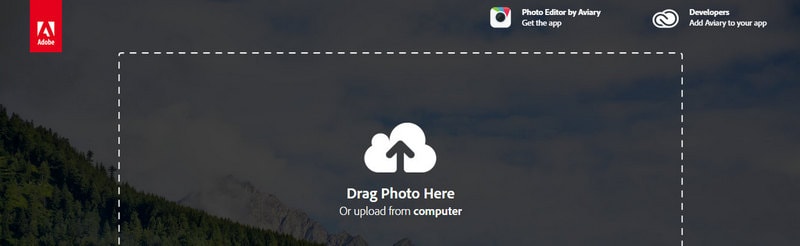
- Design Skills Needed: Low
- Pricing: Free
- Useful For: Image editing
Aviary is an online image editor by Adobe. Aviary is made for enhancing pictures using different methods.
Aviary has a large toolset to enhance images creatively. All the different effects that you would expect in a professional photo editor are present in Aviary, but they are much simpler to use.
Since Aviary is a picture enhancer, there are no templates. You start by uploading a picture and then enhancing it.
You can enhance your pictures by adjusting brightness, contrast, shadows, and other settings manually or use the built-in filters to do it in a single click.
To decorate your pictures further, there are a variety of stickers, frames, and overlays available. When you are satisfied, you can download the image to your computer and use it any way you like.
40 Picozu

- Design Skills Needed: Medium to high
- Pricing: Free
- Useful For: Image editing and composition
Picozu is a feature-rich image editor in the browser. Picozu has a large feature set, and it can be used to design images for a variety of use cases.
Picozu is not made for beginners, but people with some experience in image editing and designing will be able to use it to its full strength.
You can start with a blank canvas to draw anything, or upload an image to edit using its powerful and diverse tools. You can use the curves adjustment to enhance images or use the built-in filters to create unique images with a few clicks.
Picozu also supports advanced features like workspaces. Power users can open multiple documents at once to speed up their workflow.
41 SumoPaint
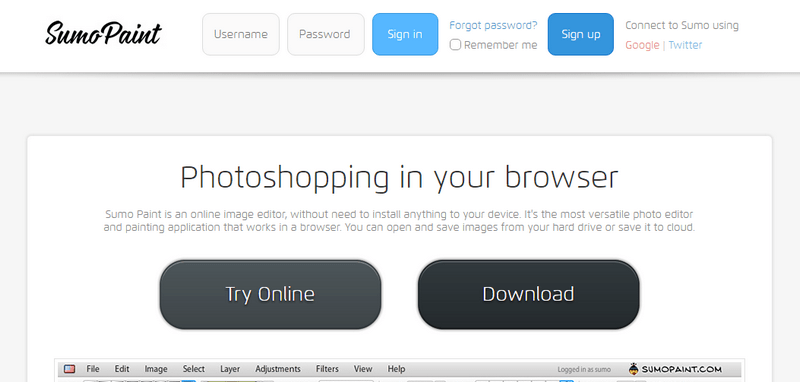
- Design Skills Needed: Medium to high
- Pricing: Free
- Useful For: Image editing and composition
SumoPaint’s tagline is “Photoshopping in your browser,” and it lives upto it.
The interface of SumoPaint is quite similar to Photoshop itself. You have a variety of tools and brushes available to compose and create new images. You can also use the built-in adjustments and filters to edit existing images.
SumoPaint supports a multilayer interface with blending modes and layer effects. Advanced users can take advantage of this powerful functionality to complex compositions.
After creating and editing an image, you can save the image back to your computer or in the cloud. SumoPaint will create an image link for you, using which you can access your image again, or even delete it if you prefer.
42 Crello
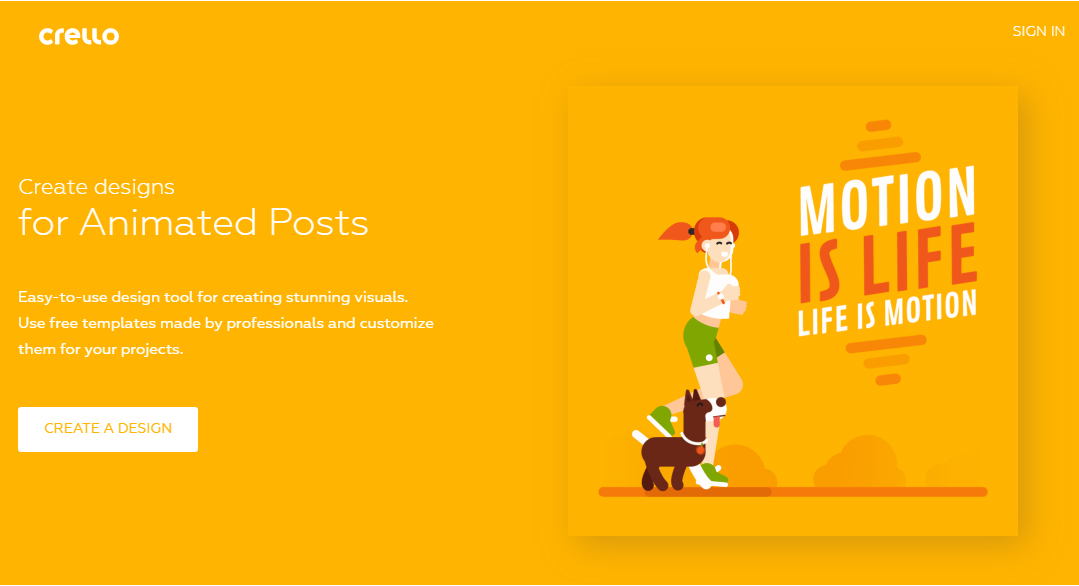
- Design Skills Needed: None
- Pricing: Free, pay only for premium elements
- Useful For: Social media images and animated images
Crello is a free graphic design and image editor that can create a variety of graphics.
The unique thing about Crello is that you can create animated images, right in your browser.
There are hundreds of pre-made templates available for creating posts for all social media channels. You can also define custom dimensions for an image you want to create.
Creating an image or animated image is straightforward in Crello. Select one of the hundreds of beautifully designed templates and customize the text on them. Even creating animated images is simple.
Crello is free to use, but some elements and templates have a small price. If you use a premium element in your design, you will have to pay for it to use it in your design.
43 Quick Picture Tools

- Design Skills Needed: None
- Pricing: Free
- Useful For: Image editing
Quick Picture Tools offers twelve different image manipulation options on their website. The effects are simple, and the tools themselves are designed to be used by absolute beginners.
Select one of the effects to get started. You can select a sample image or upload your own to test the effect.
You’ll notice that the effects might look simple, but their adjustments are quite detailed and precise. Using the adjustments, you can customize the effects to a large degree and create a unique image every time.
44 Editor.pho.to
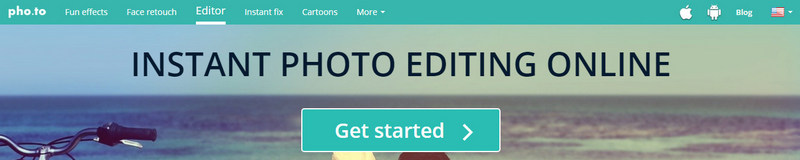
- Design Skills Needed: None
- Pricing: Free
- Useful For: Image editing
Editor.pho.to is one of the tools in the complete image editing and enhancing suite.
Other tools in the suite are http://funny.pho.to (create funny images from photos), http://makeup.pho.to (retouching portraits), http://enhance.pho.to (instant image enhancing), and http://cartoon.pho.to (create a cartoon of yourself).
There are plenty of great photo editing tools inside the Editor.Pho.to. Apart from the regular effects like cropping, adjusting exposure, etc., there are hundreds of frames, textures, effects, and stickers you can layer to create a beautiful image.
Another great benefit of these tools together is that they can share images with each other. You can start editing with one tool, and the other tools will give you an option to open the image you edited in the other tool automatically.
45 Lunapic
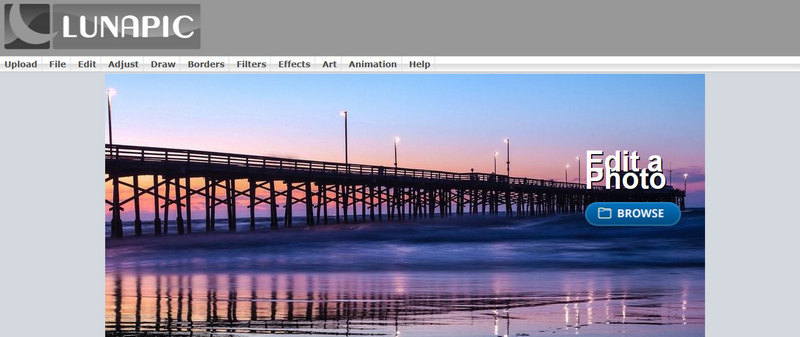
- Design Skills Needed: High
- Pricing: Free
- Useful For: Image editing
You can edit all kinds of pictures with LunaPic. Start by uploading a picture from your computer or other online platforms. You can also upload multiple images at once.
Lunapic has loads of features. Simple editing features include resizing, cropping, rotating, etc.. In the advanced editing feature set, there are many categories which include curve adjustments, drawing, borders, filters, effects, art, and animation. Each of these categories has multiple adjustments too. Using these tools, you can create the simplest image effects to the most complex ones.
Once you finish editing your image, you can save it directly to your computer or share it on one or more social media channels directly.
Conclusion
Images rule social media. They have better engagement, better clicks, and they just look better. A few years ago, Facebook had both text-based content and image-based content. Today, Facebook has a feature that converts text-based statuses to images automatically. That change speaks volumes about the power of images. If you are still not convinced, remember, social networks like SnapChat, Instagram, and Pinterest are solely based on images.
The biggest challenge in an image-driven social media is creating beautiful images fast and consistently. The above-discussed tools help you achieve just that. Use these tools to your advantage and increase the social media following of your blog or your personal profile easily.
We are here to answer any questions about any of these software or any other topic. You can also leave your questions in the comments, and we will answer them to the best of our abilities.




