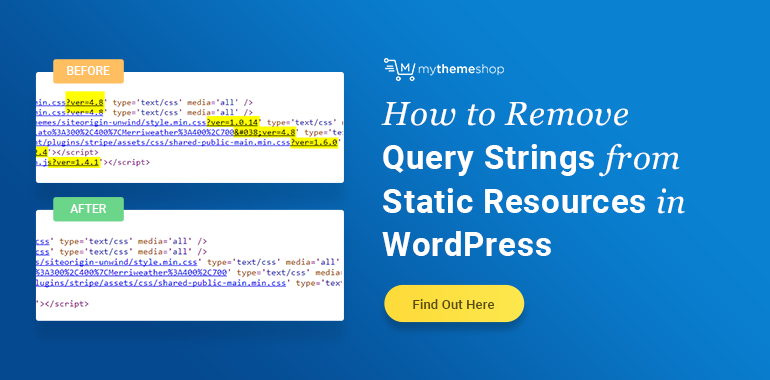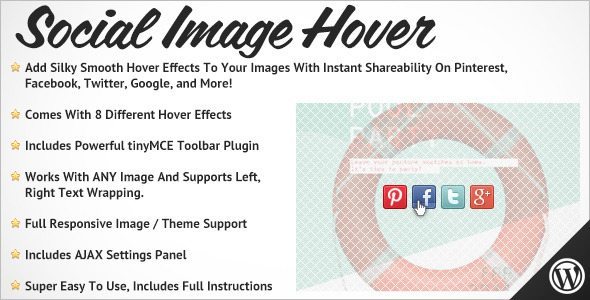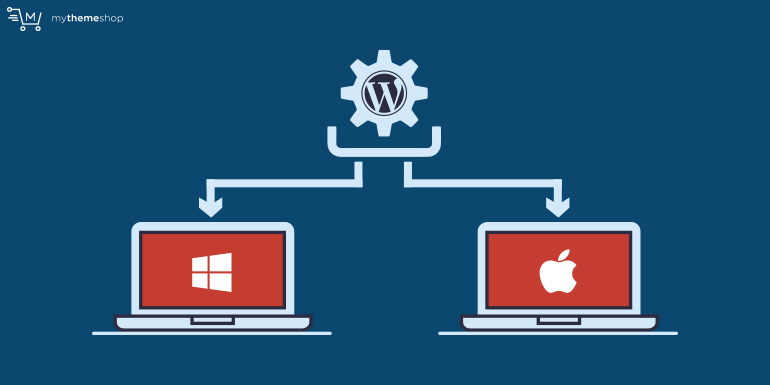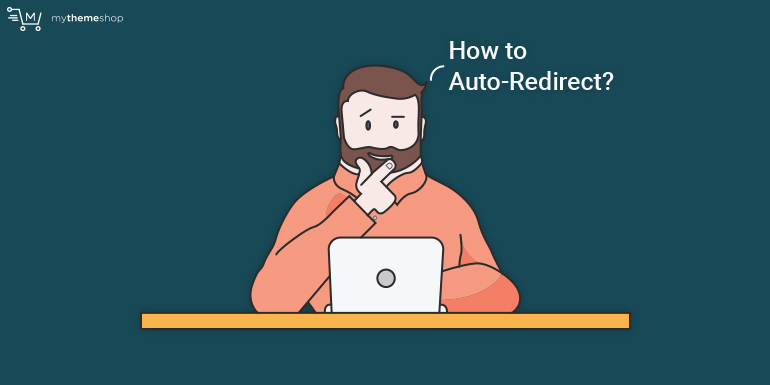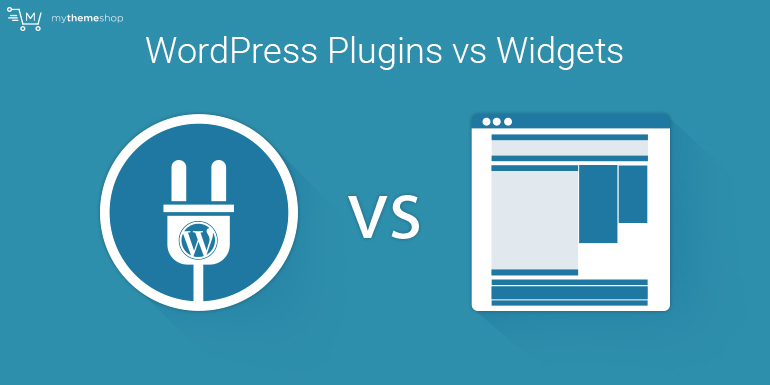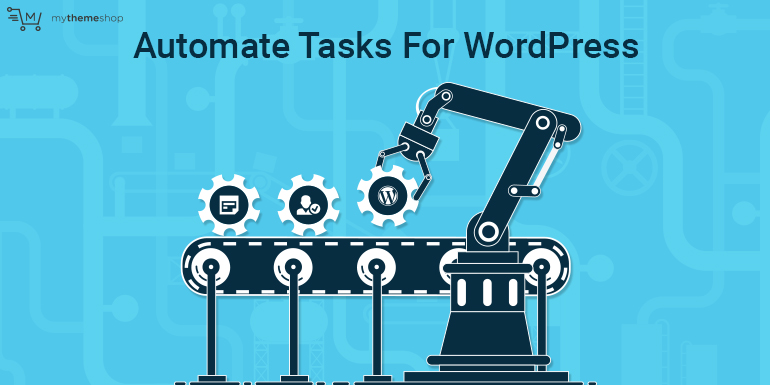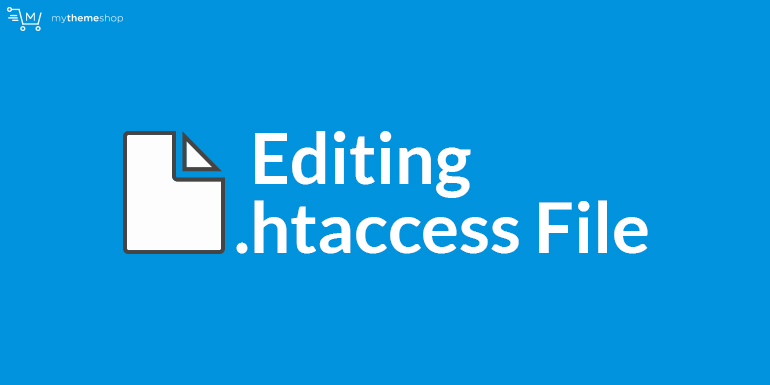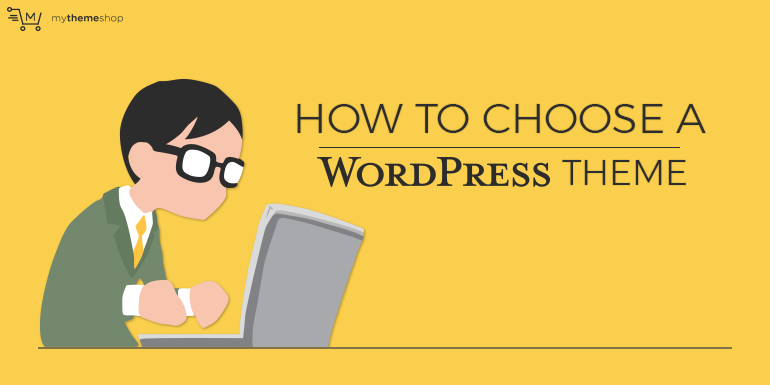How to Disable Comments on WordPress? – Step by Step Guide
In this post, you will learn how to disable comments in WordPress. WordPress gives you the flexibility of creating a website on the go, there are instances when you do not want to enable comments on your website. Though comments are the best way to connect to your audience,...
Read More