I get it — you’re busy. But no matter how busy you are, there are still things that you have to get done.
When it comes to running a WordPress blog, there are a bunch of tasks both big and small that need your regular attention.
Many times, those small tasks can get tedious, but they’re often just as important to manage as everything else. However, they can get time-consuming and can eat up more of your time that you could think of.
Instead of getting stressed out and wasting time trying to do them all, why not spend a bit of time automating these smaller tasks so that you don’t have to do them again and again?
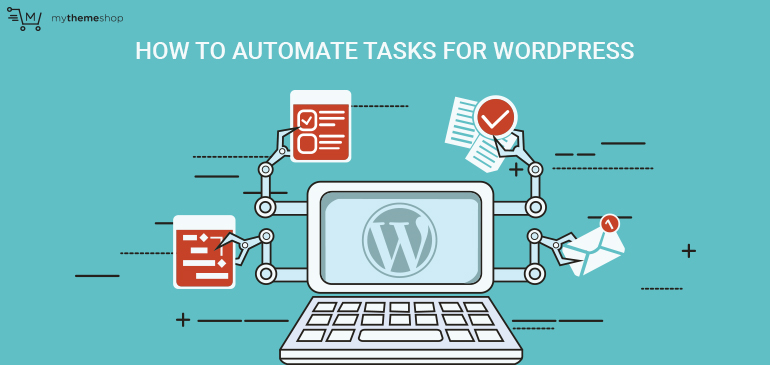
Is there a way to do that? You bet!
Tasks that can be Automated on WordPress
1 Enable Auto Updates of WordPress Core

There are a few ways to do this. Some WordPress themes have a simple check box option built right in the back-end of WP that you can use to establish these updates, but many don’t.
If yours doesn’t, then you have a few options:
- Use a bit of code
- Use a WordPress plugin
- Switch to Managed WordPress Hosting
The easiest method (as it usually is) would be to use a plugin. The Advanced Automatic Updates plugin will be the free plugin of choice for this.
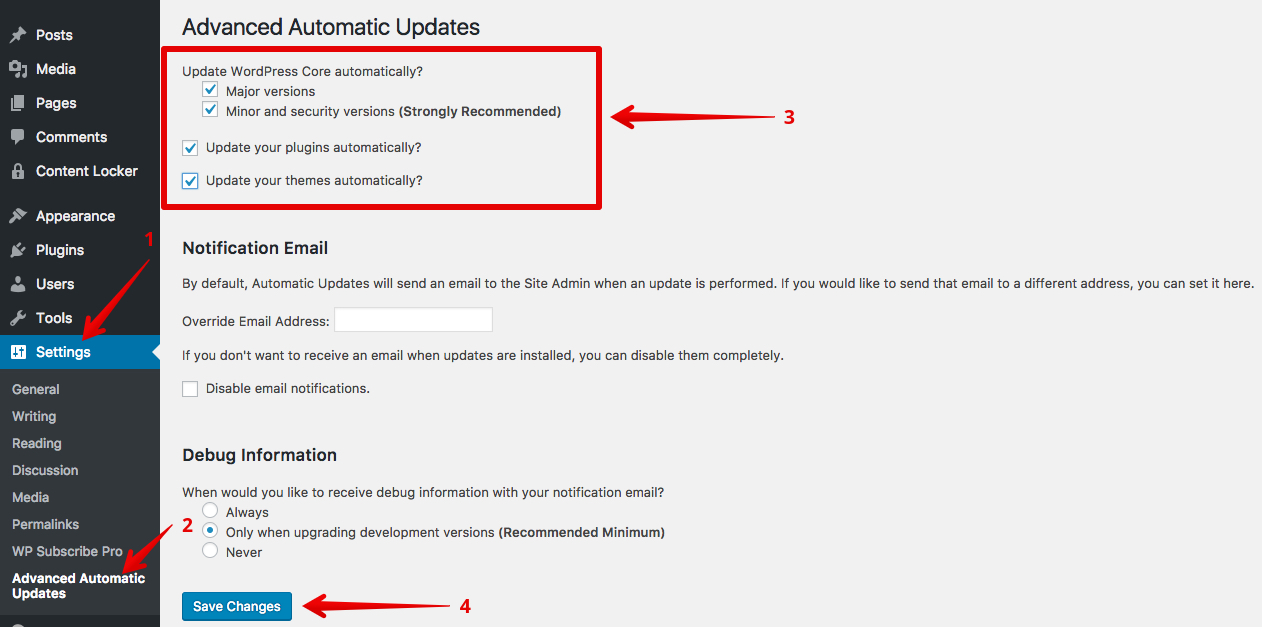
Simply, install and activate, then go to Settings → Advanced Automatic Updates and check the box you desire:
- Major Versions
- Minor and security versions
- Update themes and/or plugins
If you prefer not having a plugin do this, then you can use code to do this, however, depending on what you want done, you’ll need to choose from a few different codes to define things correctly and according to your preference.
You can find all the proper code and their actions in the WordPress Codex: Configuring Automatic Background Updates
Lastly, some managed hosting plans will handle this sort of thing as part of what you’re already paying for. It would be great to take a look at companies like WPEngine, Siteground or Flywheel as they specialize in the managed WP hosting and may offer this service and many other great features as well.
2 Use ManageWP to Automate Backups

If you’ve never heard of ManageWP, then you’ll be happy to hear about it today. ManageWP is a dashboard manager that allows you to handle multiple sites and other actions like uploading plugins, bulk deleting comments, site cloning, and much more.
One of the great features that come packed in this powerhouse of a service is the backup feature.
If you opt-in for the Professional Package then you can setup and enable automatic backups and save it to a third party service like Google Drive or Dropbox for safe keeping.
This is hugely helpful and will give you some peace knowing that the most current version of your site is saved in a safe place if in case something worst happens.
Also, if you decide to use the dashboard, you can use it to set up auto updates to WP core which would eliminate the need for the options and plugins above.
3 Block Spam with Akismet
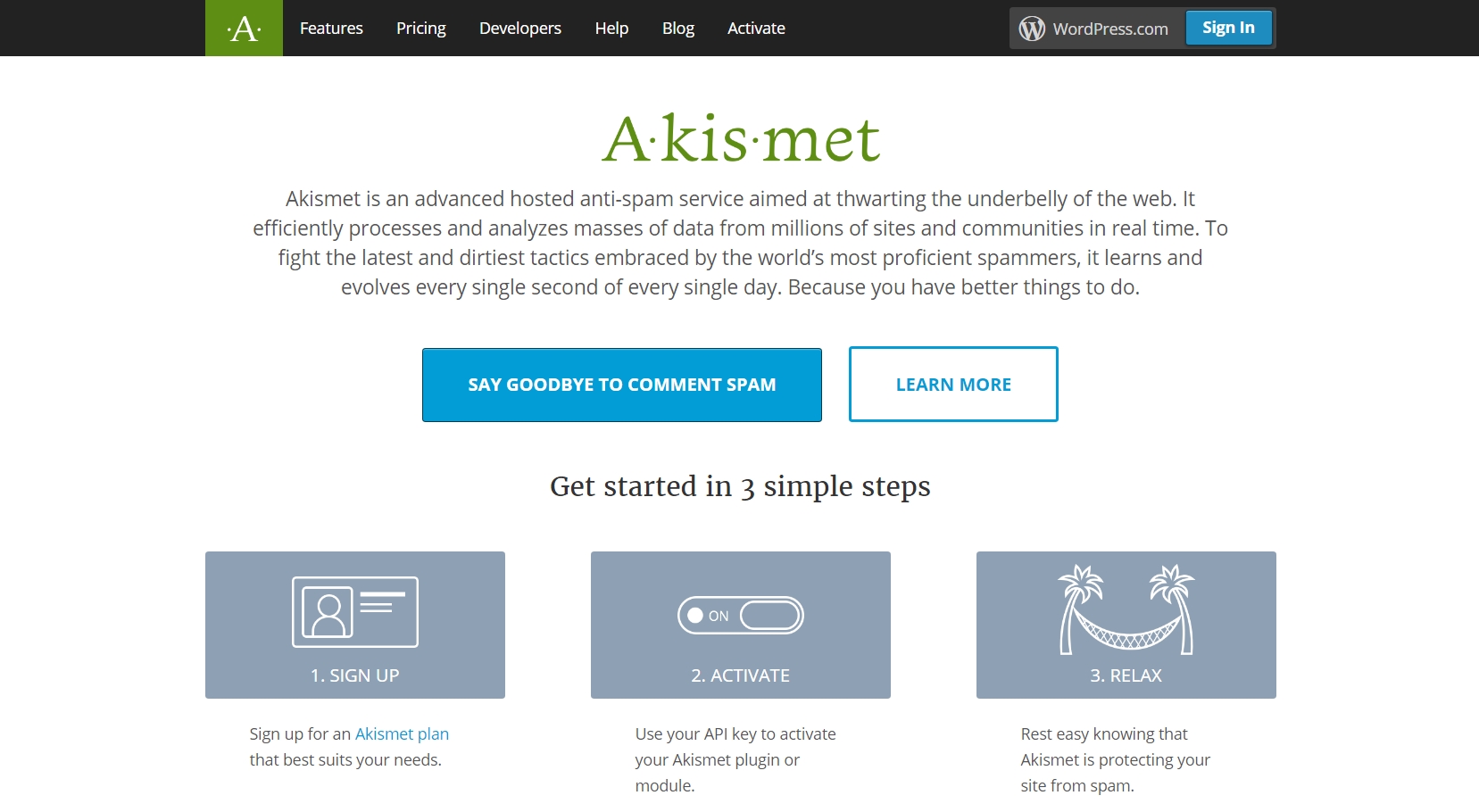
This is the plugin which would have come as a default plugin in your WordPress dashboard already. If not, it is recommended that you install and activate this plugin.
Spam is not only annoying to deal with but, it can also have a negative effect on your SEO. Therefore, blocking the spam before it settles in for the long haul will save your time and frustration in the long run.
Akismet is probably one of the best plugins to handle such situations and protect your website from multiple types of spam.
You can read all about this here:
If you don’t want to use Akismet, then there are other plugins that can help with this like AntiSpam Bee.
And since there are other types of spam out there besides just commenting spam, you might want to look into plugin options that block trackback or user registration spam too.
The WordPress Repository is full of some great free options for this purpose and here are a couple of them to help you get started:
4 Automatically Compress Images when Uploaded
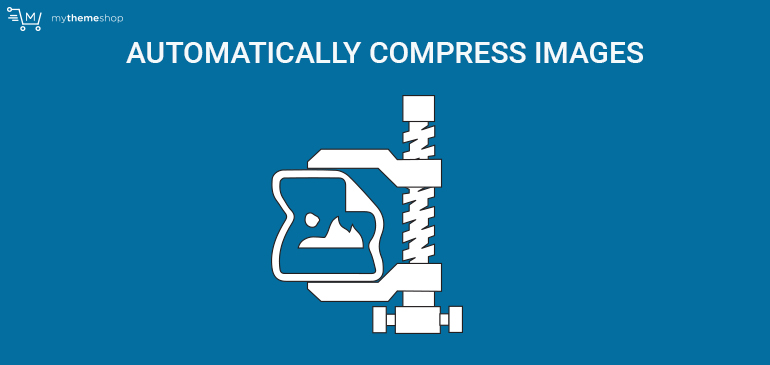
Compressing your images is a great way to save your server upload time and boost your overall page speed— something that you’ll want to do since page load speed is used for in measuring SEO now.
However, even though this is important, doing this yourself can be hugely time-consuming. Therefore, you should just automate the task.
EWWW Image Optimization is a great plugin that will compress your current PNG or JPG photos and all the ones you upload after installing this plugin.
It’s a handy tool that makes life just a bit easier for you.
5 Automatically Post on Social Media Accounts
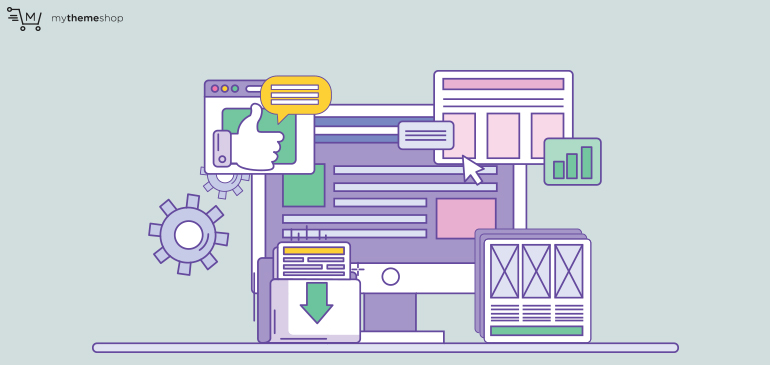
After writing a post and making it live, many bloggers follow the drill of manually posting to their social media channels at a specific time so that they can get the word out about what they’ve just written.
Though necessary, this can eat up a good time or so and that doesn’t need to happen. Save yourself from wasting the time by letting WordPress take care of a big chunk of this.
Use Jetpack
One of the best features that Jetpack provides is the Publicize module. This tool allows you to connect your site to multiple social media channels like Twitter, Facebook, Google, LinkedIn etc.
Allowing this, you can easily automate your posts on your social media accounts as the posts would get automatically published on them whenever a new post is published on your blog.
WPsite Content Resharer and Resharer Pro
This handy plugin is awesome! Once you have it activated, you can use it to set up your social media posts on Twitter, Facebook, and LinkedIn long after they’ve been published.
This means that you don’t have to go to old posts and take the time promoting them because this plugin will handle it automatically.
Revive Old Post
This is another great plugin that does pretty much the same thing as the one mentioned above, however, some people prefer it over Content Resharer Pro.
6 Use an Editorial Calendar to Schedule Posts
If you’re someone who runs a blog that publishes a lot of content, then you know how time-consuming it can be to make sure everything is published on time.
Did you know that you don’t have to go through this manually? There are some great tools and plugins that can eliminate a lot of the grunt work and let you get back to doing more important things.
Editorial Calendar Plugin (Free)
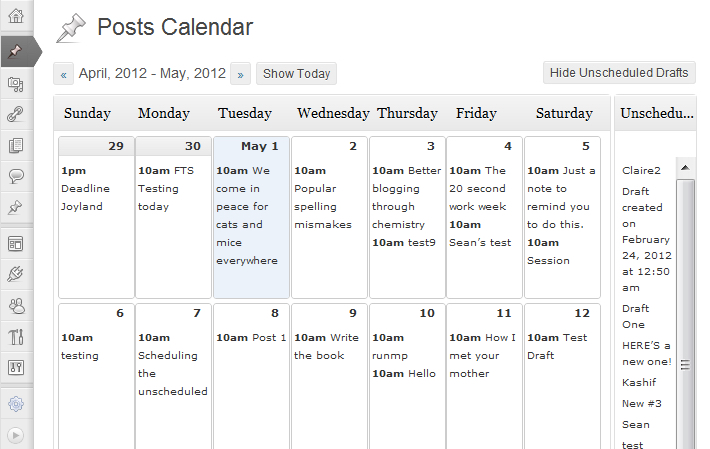
This is a great and free plugin that will allow you to simply drag and drop your posts that are waiting to be published in a scheduled format so that your posts get published on the mentioned day and time.
CoSchedule

The power of CoSchedule is two-fold:
It’s an editorial calendar that will help you set up your posts to be published on a certain day
It works as a social media publishing tool that automates your social outreach like the tools mentioned in the point above (publishes to Twitter, Facebook, Google, Tumblr, Buffer, and LinkedIn.)
For someone who is managing a team or a popular website, this tool will likely prove to be a lifesaver.
7 Automate Life’s Small Stuff with IFTTT
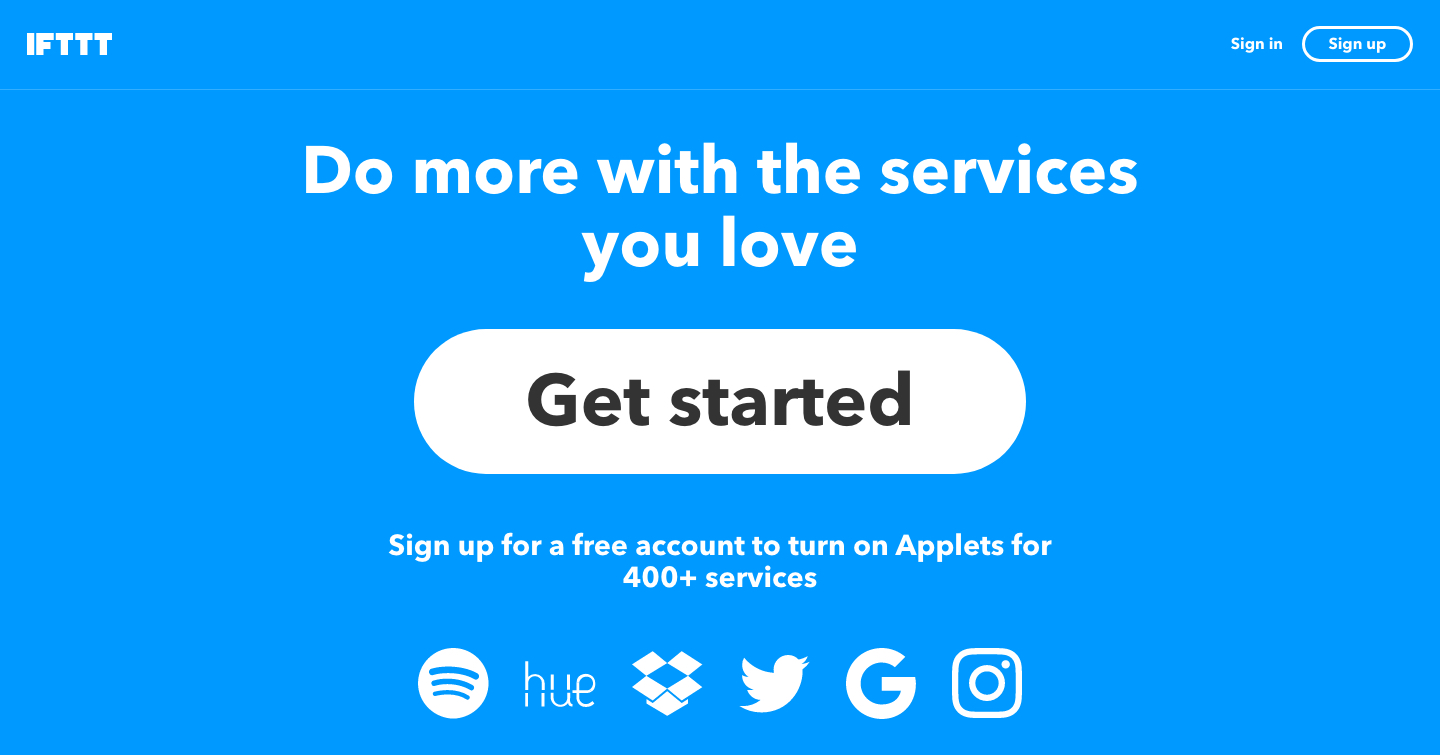
What is IFTTT? Well, it’s an online tool you can use to automate an action as a reaction to something else. IFTTT stands for If This Then That.
So say you set up a plugin on your site that automatically posts your article to your Twitter account.
You could then set up a Recipe (that is what they’re called) which will then automatically post that Tweet to your Buffer queue and publish the post to other sites like Facebook, Google Plus, and others.
You can also set other blogs so that whenever they come up with a new post, it is automatically published on your social accounts.
You can also create a Recipe just in case if you don’t want to miss the latest posts from your competitor site as they could be saved to Pocket, Evernote or even emailed to your inbox. Using this feature, you will never miss the important and mind-blowing articles from your competitor.
That only thing that really scratches the surface of what you can do with IFTTT, it does take a bit of time to set up and get used to it but, it’s well worth the time learning how to use it and squeezing it for all the marketing needs and task management automation.
Final Word
For as busy as life can get, it’s best not to sweat for the small stuff and using tools and techniques can help you take care of small but important things so that you don’t have to worry about them.
Automation not only saves your time but it also saves your energy and mental focus as you can utilize all your resources into building something better for your audience.
What do you think about the above automation strategies? Do share your views in the comments section below.




