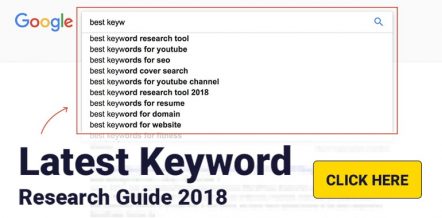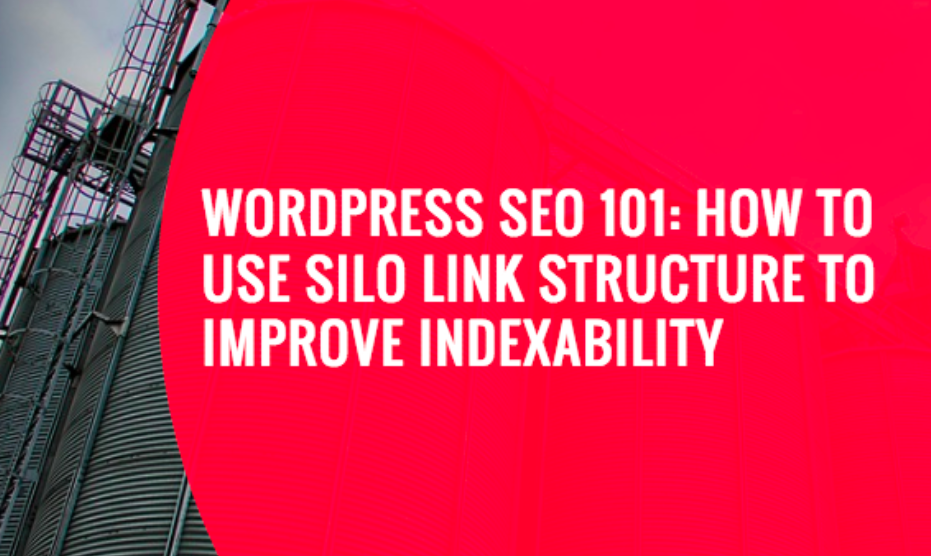
Search Engine Optimization — one of the not-so-fun aspects that WordPress users want to avoid.
They’re not to blame. After all, SEO comprises of dozens of delicate pieces that must work hand-in-hand to generate profitable results.
Furthermore, SEO is one of the things that can’t be done through plugins alone — something that a lot of WordPress users are already accustomed to, from inserting image carousels to integrating third-party services.
The good news is, there’s one plugin that can help you execute most of the important on-page SEO activities you need on a WordPress site. Yes, we’re talking about the Rank Math SEO plugin.
Apart from helping you ensure the on-page optimization of your content, it also has a built-in internal linking tool that can help you optimize your website’s structure for indexability.
Why is this important?
Remember, search engines like Google index content with the help of web crawlers, which travel through links while assessing the relevancy and quality of every piece of content they encounter.
A solid link structure makes sure these crawlers discover more of your content. More importantly, it enables them to determine the relevance of each post based on the use of keywords.
That’s where the “silo” linking structure comes into play.
1 An Introduction to the “Silo” Structure
If there’s one word that can describe what a silo link structure is, it’s organization.
Put simply, creating a website silo means organizing content into well-defined categories and sub-categories.
For example, if you have a comprehensive blog about online marketing, your content could be categorized into specific areas such as email marketing, SEO, and keyword research.
Each of these categories is their own silos, which encase all content related to them via internal links. And that’s what a silo link structure is all about in a nutshell.
In relation to the previous example, here’s what your website silos may entail:
Silo 1: Email Marketing
- How to Design Newsletters for Maximum Conversions
- Email Automation Workflows and How to Use Them
- A Beginner’s Guide on Email Remarketing
Silo 2: SEO
- # On-Page SEO Optimization Tips
- How to Use the Skyscraper Technique to Build Quality Backlinks
- How to Implement the Silo Link Structure for On-Page SEO
Silo 3: Keyword Research
- Top # Keyword Research Tools You Can Use for Free
- The Benefits of Targeting Long-Tail Keywords
- How to Do Competitive Keyword Analysis
Remember, aside from individual pieces of content, silos may also contain narrower pages or sub-categories that lead to more related, in-depth information. Marketers also often attribute silos to one of their focus keywords.
For example, the website Verywell Mind clearly outlines its silo categories below:
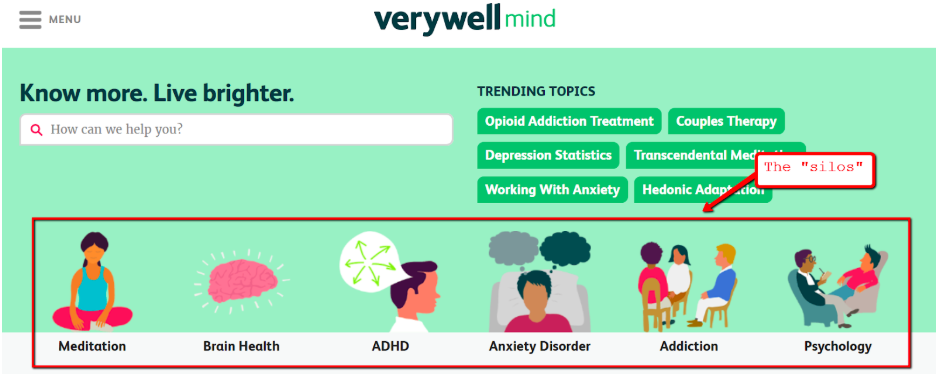
By navigating to any of these silos, you’ll be taken to a page that outlines the subcategories in a neat fashion. Digging deeper into these subcategories will then reveal all the related content that are obviously keyword-optimized to resonate with the main silo.
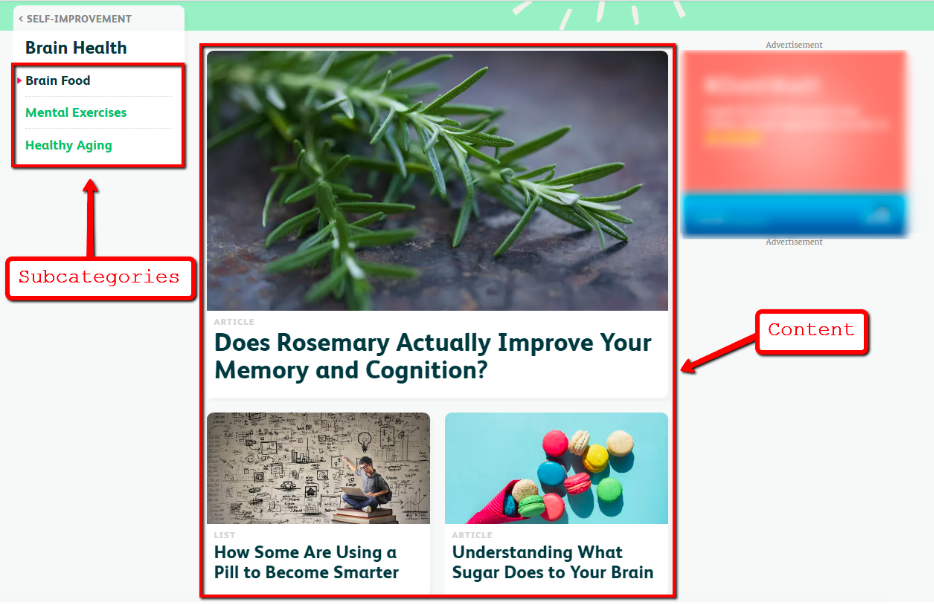
To help you further understand the concept behind a website silo, here’s a simple diagram that illustrates what a silo is in its purest form:
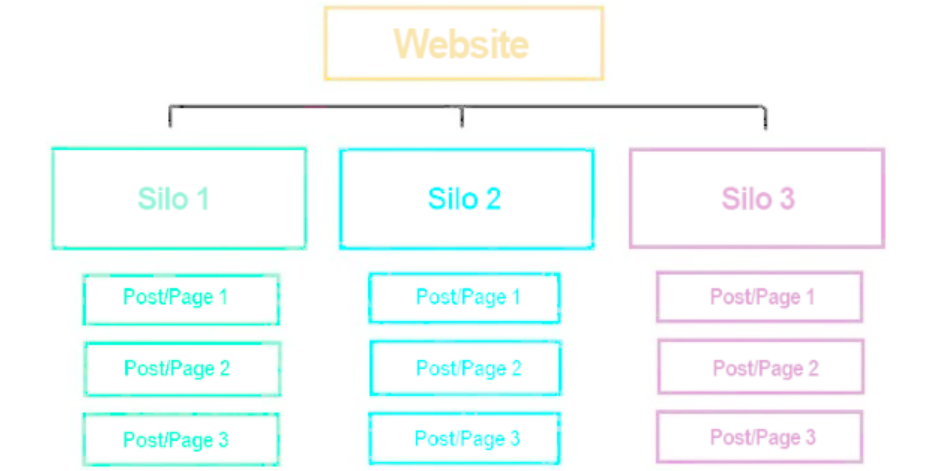
(Image Source: Raybird Designs)
2 Implementing the Silo Structure in Your WordPress Website
The key to success with the silo link structure is to treat it as a marketing activity. As such, it always begins with keyword research.
Keep in mind that silos themselves don’t instill relevance in your website’s pages — keywords do.
That’s why the first step to implementing the silo link structure on your WordPress website is to identify keywords that you can “theme” your content on.
At this point, you probably already have a clear idea of the primary keywords that you target in your website content. Unless, of course, if you’re building a website from scratch.
In which case, you need to carefully plan what keywords to target in your would-be website silo and content with the help of a keyword research tool, like the Google AdWords Keyword Planner. This works by providing you with relevant, long-tail keyword ideas based on a seed keyword or phrase that’s relevant in your niche.
For example, if you’re in the HVAC repair business, one of your seed keywords could be “heating repairs.”
In the AdWords Keyword Planner, all you need to do is enter your seed keyword under the “Find new keywords” field and click “Get Started.”
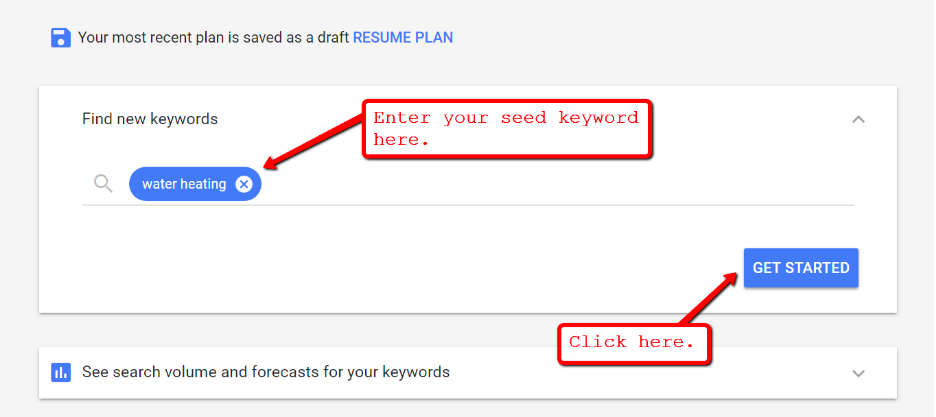
From there, you should be able to find a handful of keyword ideas that you can use for the content in your silo.
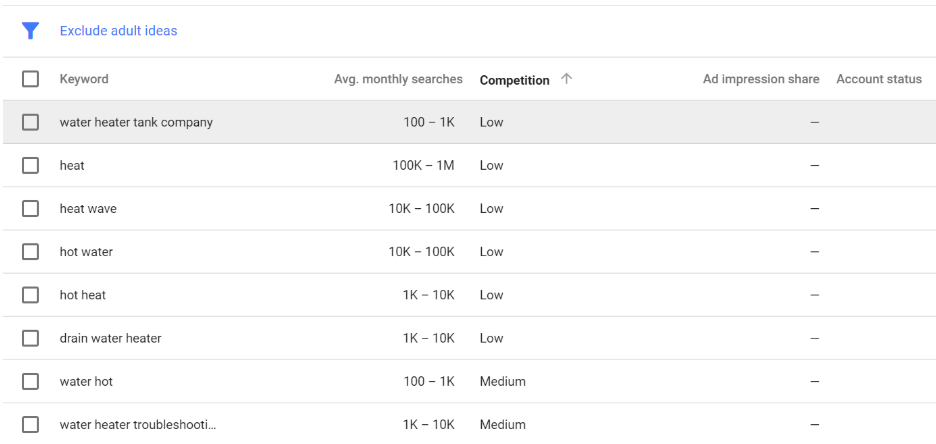
Here are a couple of ground rules that can help you pick the right keywords for your website silo:
- Avoid high competition keywords.
Unless you’re already a well-known brand in your niche, you should only aim for keywords within the low-medium range of competitiveness. - Pay attention to user intent.
To help you attract leads that are more likely to convert, pay close attention to keywords with commercial or question-based terms, like “buy,” “services,” and “hire.” - Scout the competition.
After spotting useful keyword ideas, perform a quick Google search to get an idea of the websites you’ll be up against.
If, however, you already have an established blog that already generates a steady stream of traffic, it might be counter-productive to search for new keywords. What you need to do is to boot up a tool like Google Analytics and determine which of your content gets the most traffic.
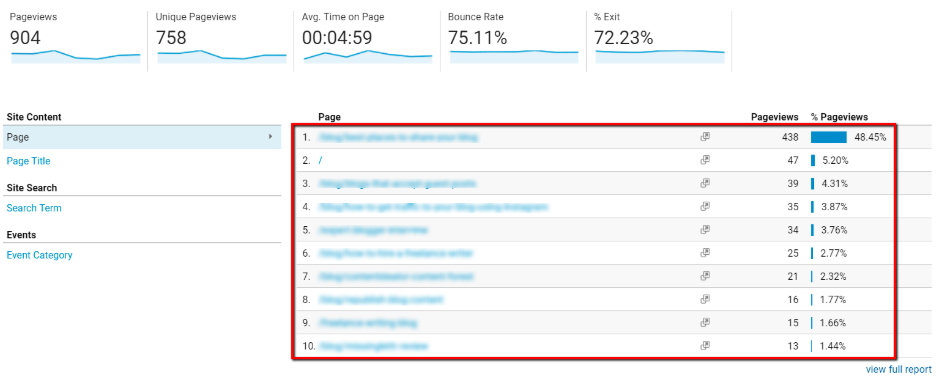
Now, integrating Google Analytics to your website warrants a full-length post on its own. In a nutshell, you need to set up your website as a “property” in your Google account.
The first step is to sign in to Google Analytics, head to the “Admin” tab, select the account you want to use, and then click “Create Property.”
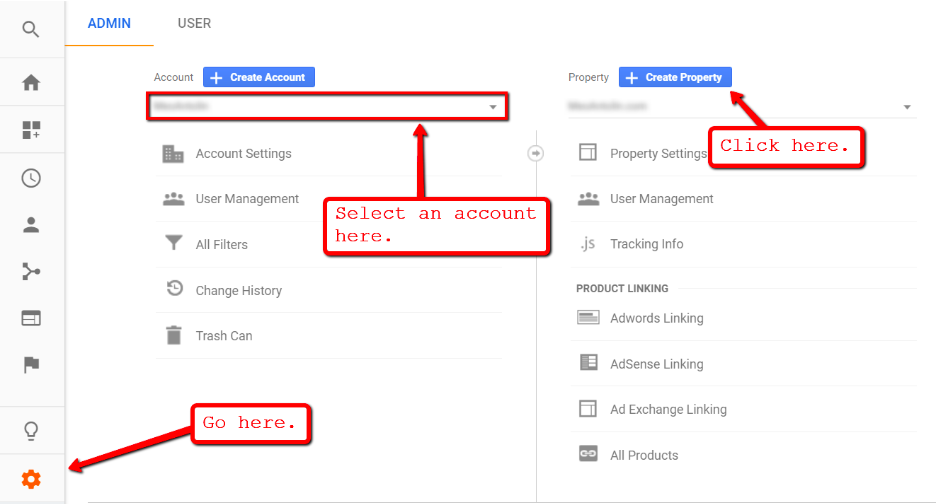
On the next page, you’ll then have to fill in specific information regarding your WordPress website, such as the URL, site name, and industry category.
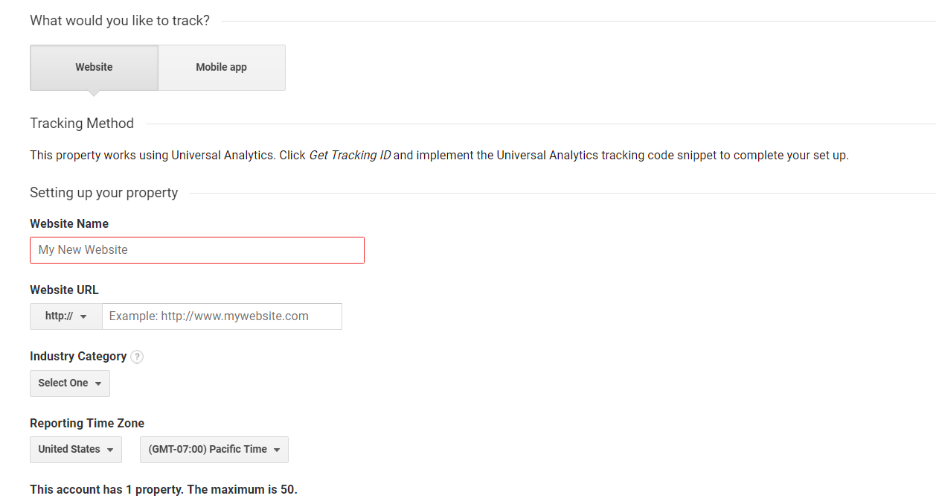
After entering the required information, click “Get Tracking ID.” This will present you with your website’s tracking ID as well as the “Global Site Tag,” which you’ll have to paste right next to the <head> tag of your website’s pages.
![]()
Alternatively, you can use the GA Google Analytics plugin to make it easier to enable Google Analytics tracking on your WordPress site. All you need to do is install the plugin, head over to the plugin’s settings from the “Settings” tab, and then paste your tracking ID and global site tag into the appropriate fields.
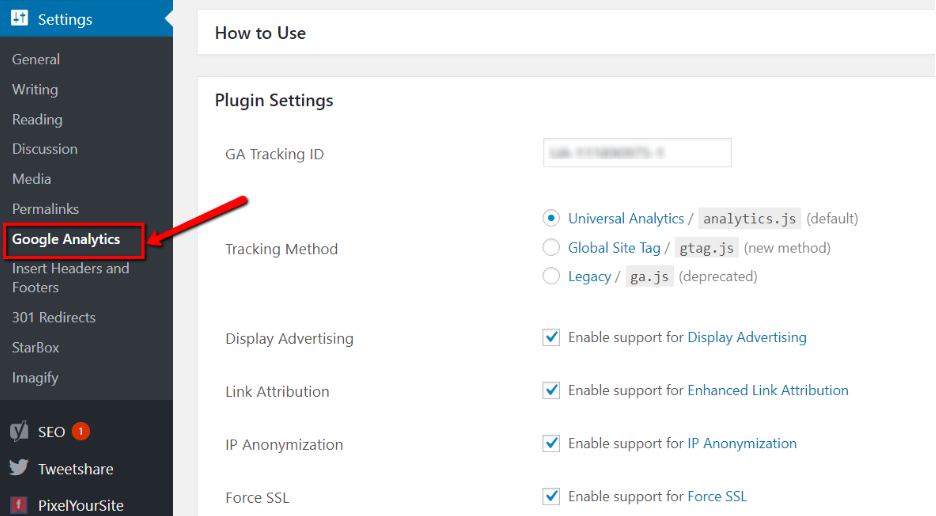
Aside from Google Analytics, you can also rely on data from your PPC campaigns to identify other lucrative themes on your website.
3 Creating the Internal Links
Always remember that Google’s mission statement, as stated on their company information page, is to “organize the world’s information and make it universally accessible and useful.”
If you want them to see your website as something that serves this purpose, you need to practice strict organization in your silos and the content within them.
How to achieve this? Here are a few tips that will help you get the ball rolling:
3.1 Enforce your silo with your website’s navigation
After identifying the seed keywords you intend to target in your silos, the first order of business is to create a navigation menu that will help users discover all the related content.
In WordPress, menus can be created and edited from the “Appearance” tab in the main dashboard.
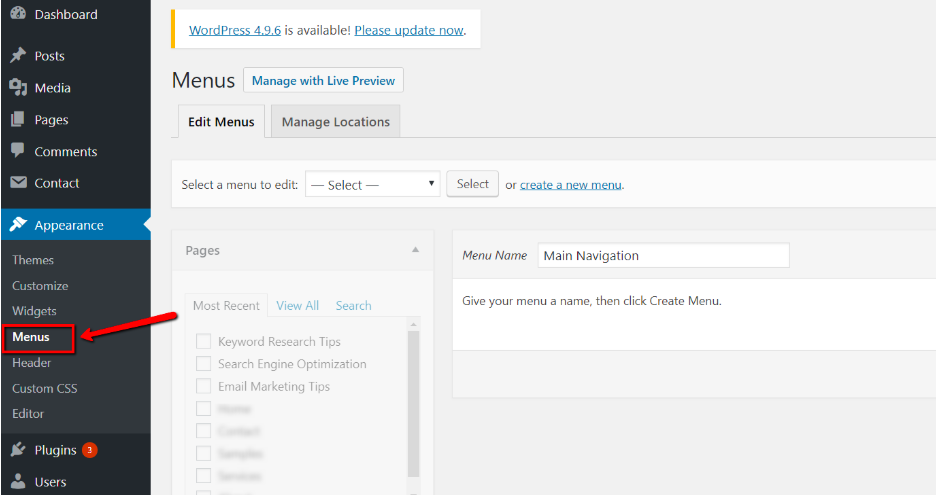
After creating a new menu from scratch, select the categories or pages you want to use and click “Add to Menu.”
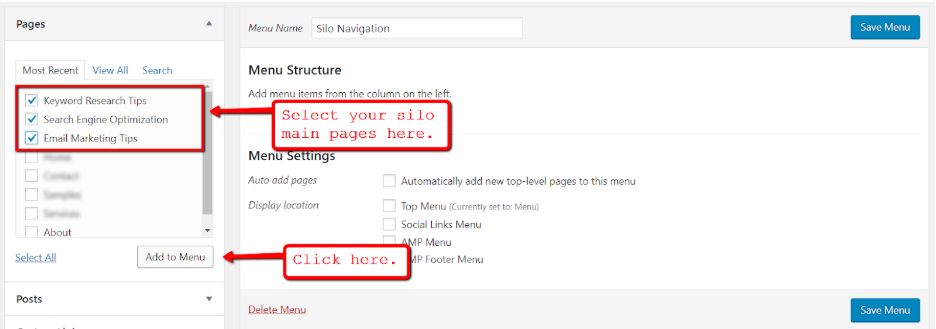
That’s it! You now know how to build the barebones of a WordPress silo.
The next step is to populate these silos with high-quality content.
Again, keyword research is key when it comes to generating engaging content ideas for website silos. Apart from using the AdWords Keyword Planner, you can also utilize Google Trends to keep yourself supplied with fresh topics to talk about in your content.
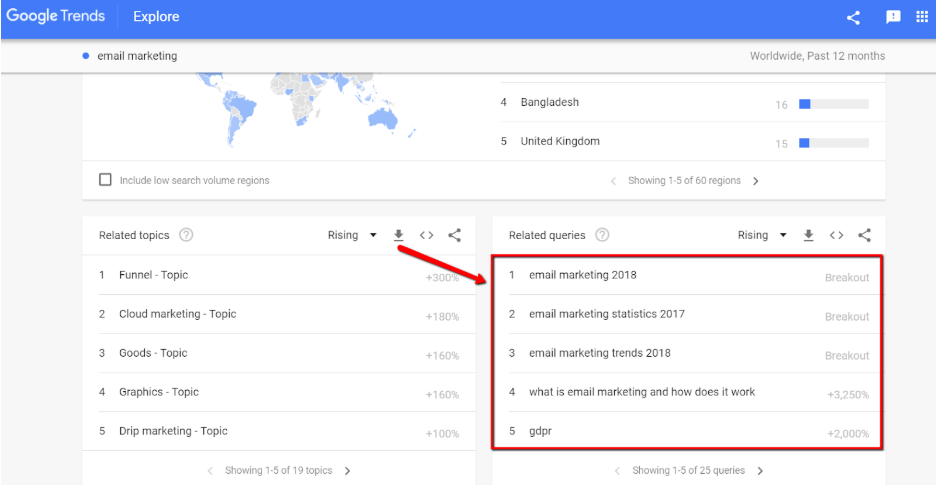
3.2 Weave in links naturally
As you construct your silo, it’s important to create actual “Pages” for silo pages and “Posts” for the content under them. This is an important distinction since it establishes hierarchy not only to your users but to search engine crawlers as well.
When it comes to actually adding the internal links to your content, there’s no need to be discrete — feel free to use an optimized anchor text as long as it’s contextually relevant to the current content.
You can either add the links within the content’s body or mention them after the fact as recommendations to the audience for further reading. If you want, you can also be upfront with the links and present them via a table of contents.
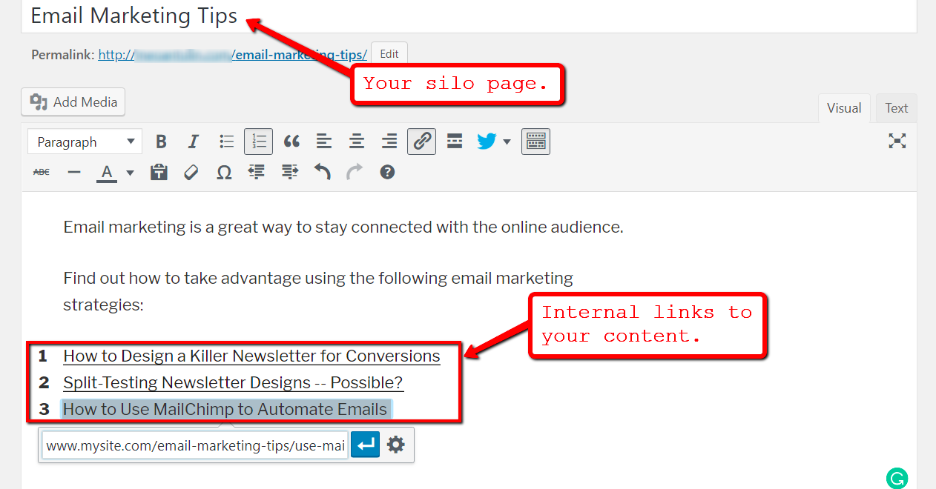
Pay attention to the URL slugs assigned to each post in the silo. You can achieve this by modifying your default permalink structure to include the category and the post name.
To edit your permalink structure, head to the “Settings” tab and click “Permalinks.” Select “Custom Structure” and use the following input:
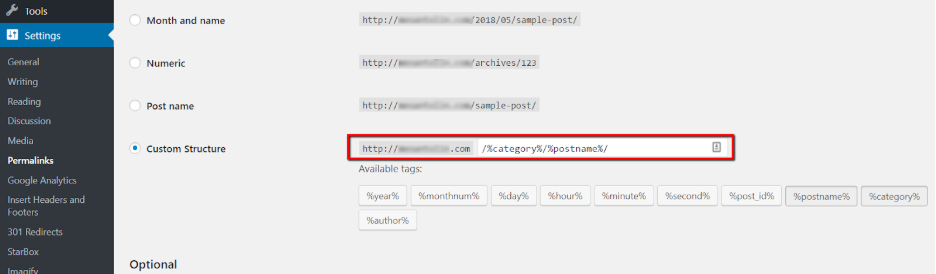
Just remember that you shouldn’t make any drastic changes to your website’s permalink structure, especially if you already have pages or posts that are already ranking with their current URLs.
Regardless, it’s a good idea to set up content categories that reflect your main silo themes, which will help you further establish the organization of your silos. This can be done through the “Categories” section from the “Posts” tab.
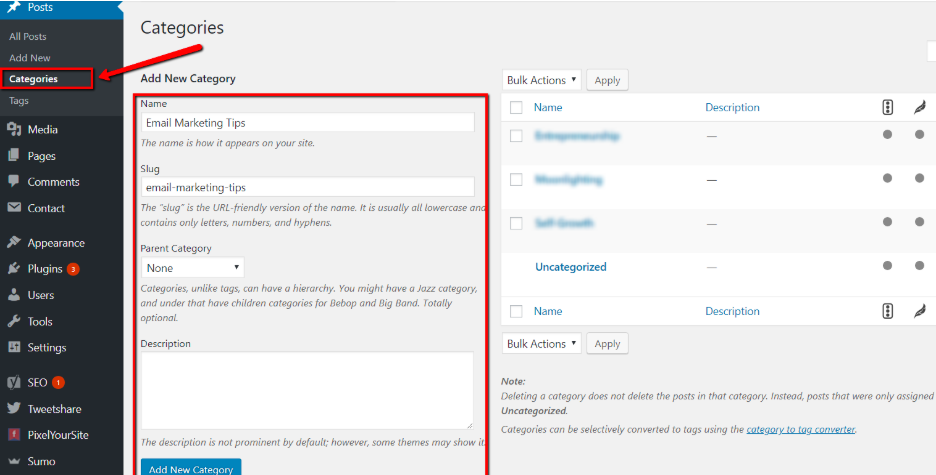
3.3 Invest in other on-page SEO tactics
As effective as the silo link structure is, it is never meant as a standalone SEO strategy that can single-handedly carry your website to the top positions in search engines.
To get better results, invest in other on-page strategies like using Content Delivery Networks (CDNs) with intelligent caching and high-speed storage to boost your website speed, ensure proper keyword placements, adding external links, and so on.
If you’re not up for the challenge of organizing your content and determining which internal links make sense for certain posts, you can use the premium version of Yoast SEO and have ideas served to you on a silver platter.
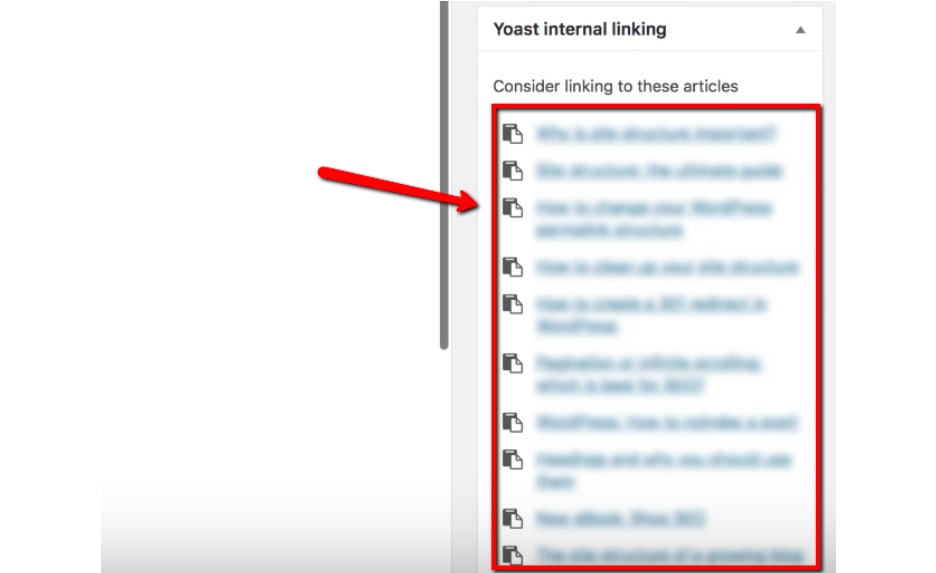
4 Conclusion
Creating well-structured silos on your WordPress website may take a lot of work, but everything will definitely be worth it in the end.
Remember, silos not only improve the discoverability of your relevant content. If you implement them correctly, you’re also maximizing the engagement of every audience that comes across your website.
Lastly, patience is key. Implement everything properly, and be consistent. SEO takes time to produce results, but the results are always well-worth the effort.
Got any suggestions and tips for other WordPress users who are planning to implement the silo link structure? Feel free to leave a reply below!