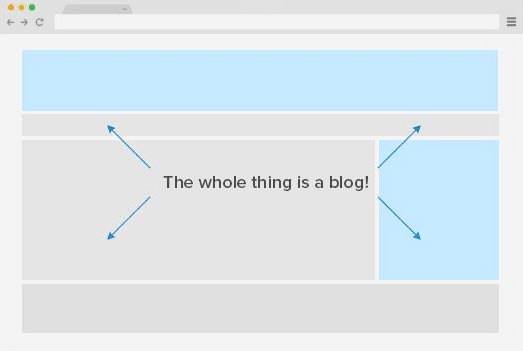Have you been reading around the web lately and come across the phrase, Rich Snippets?

Chances are you have, but there is also a chance that you scratch your head at it. I mean, what are Rich Snippets? Are they important? Can everyone use them? Is there a connection between Rich Snippets and SEO?
These are all great questions that deserve some clarifications. Let’s look at some important topics that will be covered in this post.
1 What Are Rich Snippets?
The short answer? Rich snippets are special search results that look different than typical search results because they contain extra information and visuals besides a title and meta description or text snippet.
Technically, Google no longer refers to “rich snippets,” because the number of types of search results Google now returns has expanded beyond what the term used to refer to. Google now refers, instead, to rich results, enriched search results, and enhancements, all falling under a broader umbrella called “search features.”
However, the term “rich snippets” is still popular within the SEO community, so we will stick with it here.
Here is one of the most common kinds of rich snippets you will see:
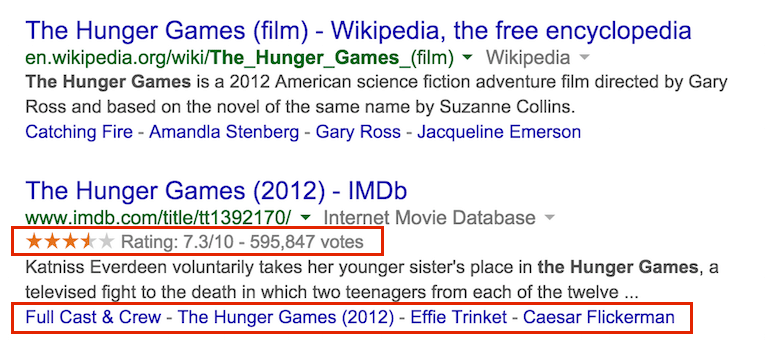
Unlike the snippet for Wikipedia, the snippet for ‘The Hunger Games’ at imdb.com includes a star rating and a “votes” count for the number of people who rated the product.
This extra information makes the rich snippet stand out more, increasing the likelihood that it will get clicked, as well as offering some security that users trust the product.
This is not the only type of rich snippet Google has to offer, and we will cover the others as we delve into the details later. For now, we just want to clarify what they are and why you would be interested in earning them.
While we as SEOs cannot directly tell the search engines to generate a rich snippet for our pages, we can provide the search engines with the necessary information to do so if they trust your site.
This is accomplished using a markup vocabulary called schema.org, which we will discuss in depth in this post. If your schema markup is accurate and Google trusts your site, you will earn rich snippets in the search results.
2 What Is Schema?
Schema markup is code that you include on your site in order to feed the search engines information about the content on the page. It is used to convey information about entities, relationships between entities, and actions associated with entities.
![]()
Schema markup and rich snippets are often confused for being the same thing, or at least rich snippets are often thought of as the only benefit schema markup has to offer.
In reality, Google’s John Mueller has confirmed that while schema markup doesn’t directly improve rankings, Google does use the information to understand your pages better, and this means your pages can be returned for more relevant user searches:
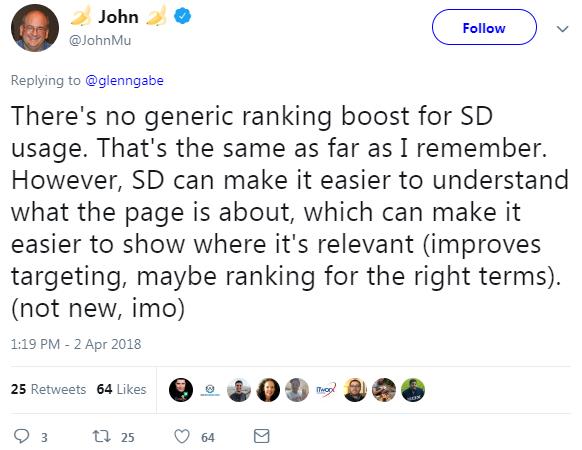
For this reason, using schema.org even in cases where you may not earn a rich snippet, or haven’t earned one yet, is still valuable. This is one of many reasons we made sure to incorporate user-friendly schema.org implementation in our Rank Math WordPress SEO plugin.
Rank Math is a WordPress plugin we developed to simplify structured data integration and overall search engine optimization using features like a setup wizard, SEO guidance while you write your post, technical error monitoring, sitemaps, image SEO, local SEO, and more.
We will be focusing primarily on rich snippets in this post since the results there are most overt and easy to confirm, but keep in mind that schema markup should be incorporated wherever it is relevant, preferably in a way that your CMS handles automatically.
Bear in mind that while Google’s structured data guidelines are based on schema.org, they explicitly state to follow the standards in the documentation within their own guide over standards listed at schema.org.
3 Schema vs Deprecated Markup
Schema markup has replaced various other forms of markup that some SEOs still mistakenly use, and older WordPress themes still employ. Here are a few examples of deprecated markup:
- Authorship: Google used to recommend a meta tag they introduced called rel=”author” but this is no longer in use
- Meta keywords: Meta keywords haven’t been in use by any major search engine for decades
- FOAF: The “Friend of a friend” machine-readable ontology was a predecessor to schema.org that never caught on
- OpenCyc: Another failed predecessor of schema.org
- Microformats.com: Microformats are a way of adding structured data to a site using classes like hentry that are still found in many WordPress themes and in other CMSs. Since Google explicitly recommends using Schema.org for structured data, however, microformats markup should be considered deprecated for SEO.
Google officially accepts three different formats for schema markup: microdata, RDFa, and JSON-LD. JSON-LD is the one they recommend using if at all possible, which is why it is the one we will be used in examples in this post, and it is the method employed by the Rank Math plugin.
4 Different Types of Rich Snippets and Schema Markup
As we mentioned above, Google offers several different types of rich snippets and isn’t limited to snippets with star ratings. Some of the most important ones follow. Note that while, in some cases, Google is capable of delivering these types of results without schema markup, the correct markup needs to be included to maximize your chances.
4.1 Article
Rich snippet articles take the form of rich results like these, usually collected in a carousel:
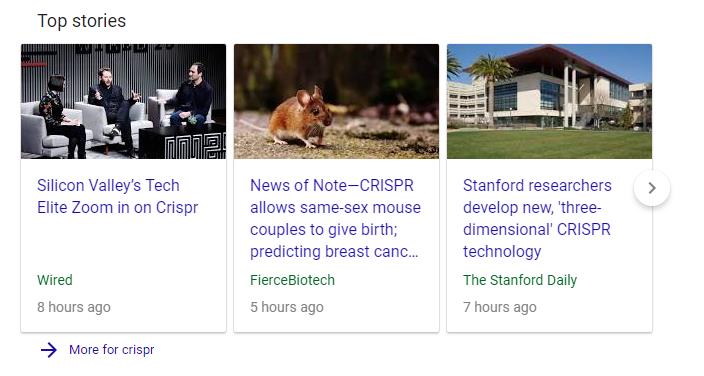
Article rich snippets include the headline, publisher, and the time the article was published.
The Schema types for articles are “Article” “NewsArticle” and “BlogPosting” which can be easily set in Rank Math with a toggle:

See Google’s documentation on the properties for AMP vs non-AMP articles if you aren’t handling the schema automatically with a CMS or plugin since the requirements are too extensive to cover here.
4.2 Book
Books show up in knowledge graph search results and in carousels featuring books by an author or within a particular genre. Google may mine your markup to include information about your book in these rich results, but more importantly, trusted booksellers get a special link to buy the book directly from the knowledge graph listing:
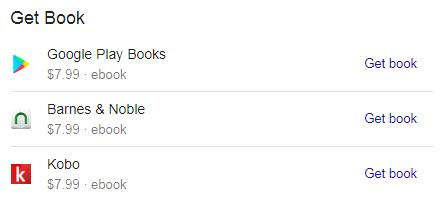
Unfortunately, only a select group of booksellers are currently allowed to take advantage of this feature. Google has a URL where you can express interest in joining that select list, but it is very clear that not everybody will be approved.
Nevertheless, including schema markup for books listed on your site is a good idea if you want Google to understand and parse this information, which can improve your chances of showing up in relevant search results.
In Rank Math, you can set multiple book editions, each of them with a title, edition, ISBN, URL, author, publication date, and book format:
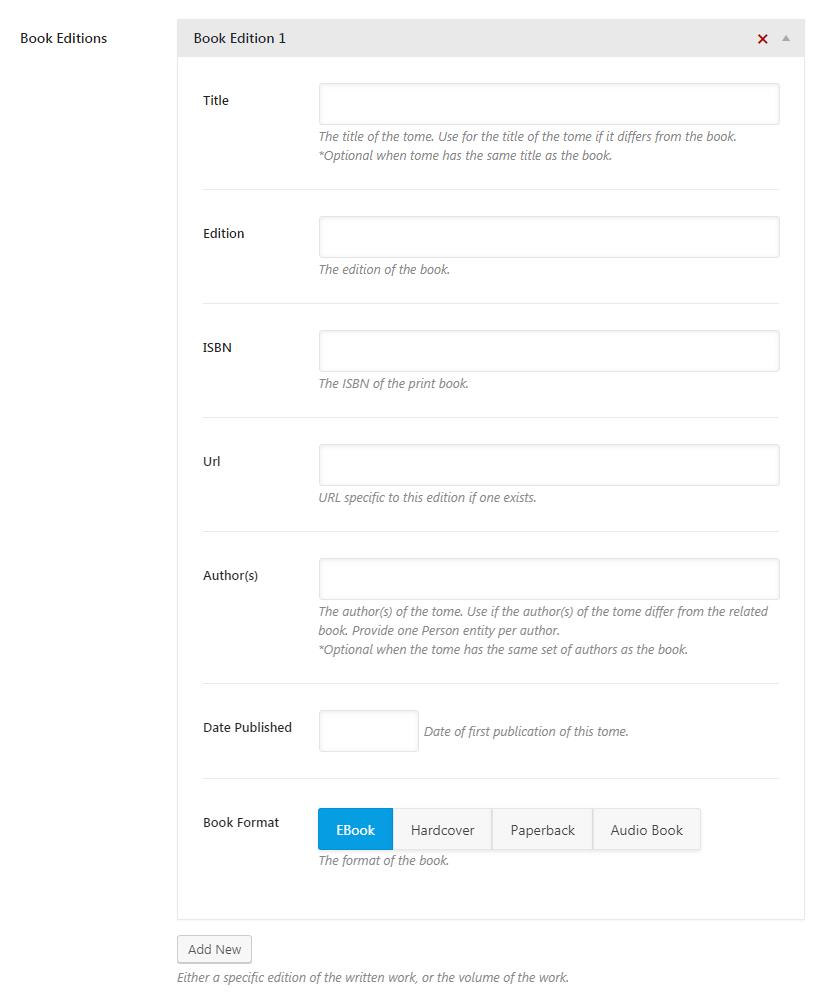
See Google’s documentation for the technical details if you are looking to implement it yourself.
4.3 Course
A course is a series of lectures, lessons, or modules that will help a student educate themselves on a particular topic. It needs to lead to an actual educational result to be valid, and the name of the course and provider of it need to be accurate rather than promotional.
Rich results for courses look like this according to Google’s documentation:
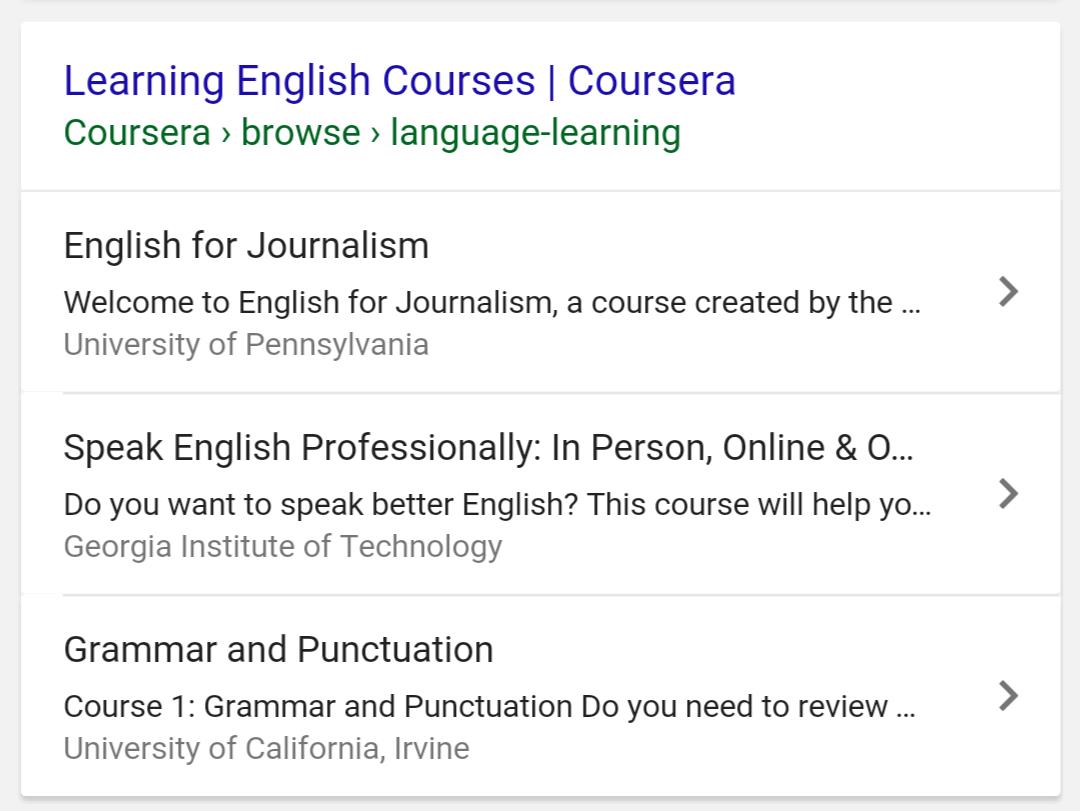
Note that this card includes the name of the course and the institution behind it, as well as some text from a summary of the course.
You can use Rank Math to set a name, description, course provider, and course provider URL:
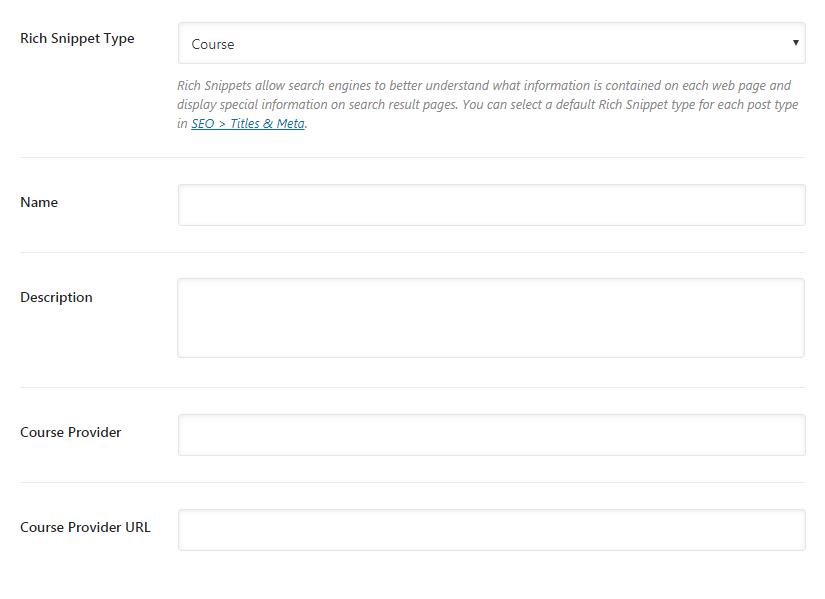
4.4 Event
An event is a gathering of some kind that must take place at a physical location and start at a specific time. It also can’t be a sale or promotion, or your business hours, which are considered non-events. Other than that, the definition of an event is very broad, including everything from rock concerns to meetups.
Events can show up in carousels in the search results, like this:
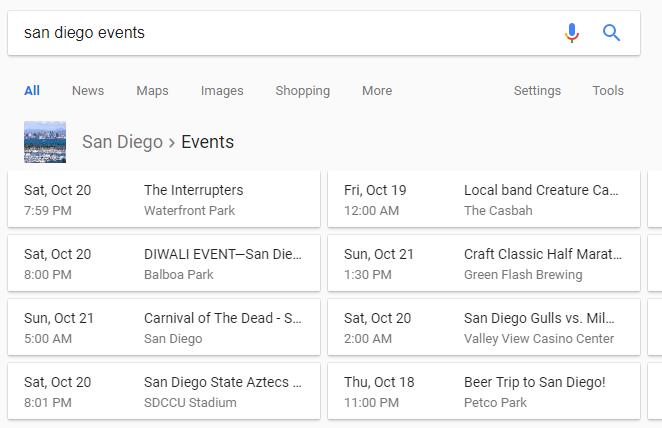
These rich results list the name of the event, the location, and the time and date it starts. These fields can be set in Rank Math using text fields and drop down menus. Refer to Google’s documentation for information on proper markup.
4.5 Job Posting
A job posting is, of course, an offer to hire a qualified employee. Properly marked up job postings may show up in special enriched search results that job seekers can filter by location and other factors, making them an especially standout option in the search results.
Job posting enriched results look like this:
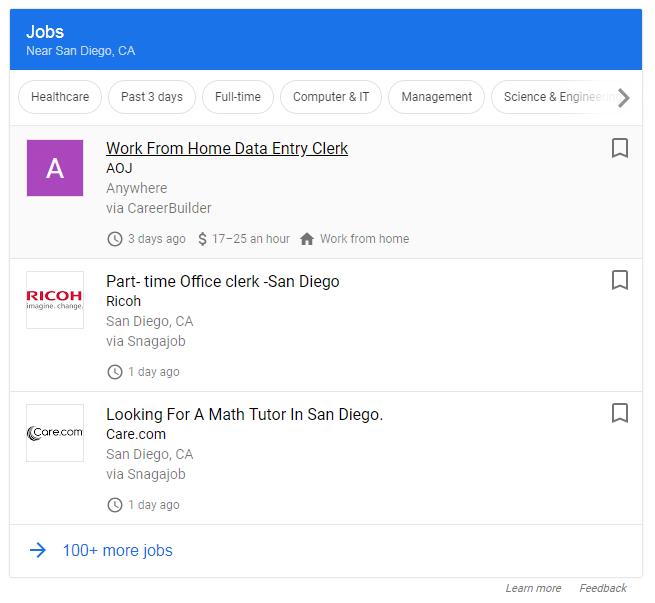
Notice that this enriched result is filterable by categories like “healthcare” and “full-time,” lists the name of the job title, the location, the site offering the job, and can include wage information and how recently the job was posted.
Bear in mind that the job postings are primarily pulled from third-party sites like CareerBuilder, so in addition to including the schema on your own site, you should include your job postings specifically on the sites that you see in these enriched results.
The schema markup for job postings is heavily involved so be sure to review Google’s documentation for the properties if you are not using the Rank Math plugin’s visual interface.
4.6 Local Business
In some cases, Google will display a knowledge graph result for a local business, like this:
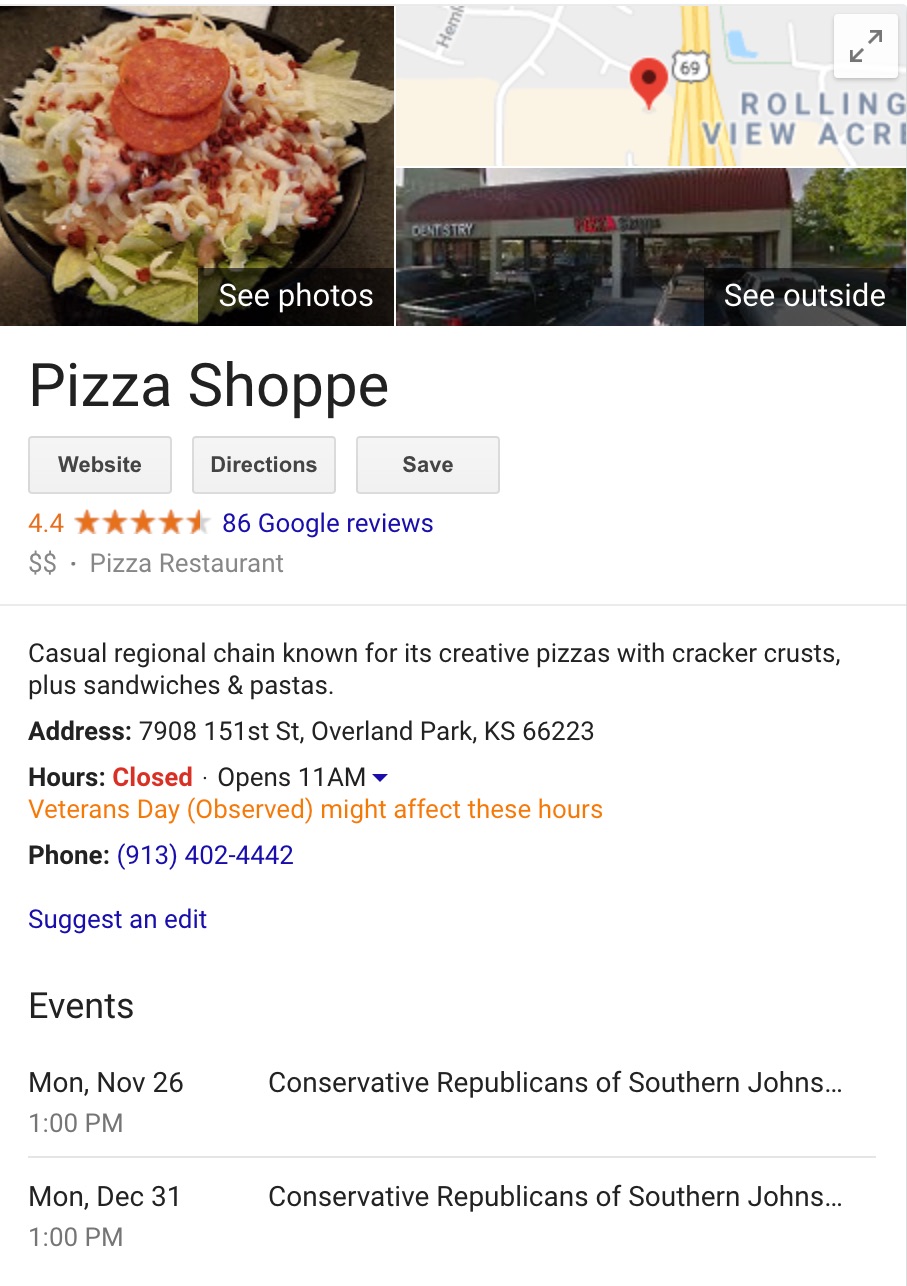
Clearly, these knowledge graph results can be very extensive and take up a lot of space on the front page of the search results.
Local businesses can also show up in carousels of businesses that belong to a particular category, and of course in Google Maps results.
While Google can sometimes gather this information from your Google Places listing, directories, and other sources, don’t take chances. Use the proper schema markup on your site to give yourself the best chance. Technical details here for those of you who aren’t using Rank Math.
4.7 Product
The product rich snippet is the one most people are already familiar with and mentioned above in our first example, the special snippet featuring a star rating, like this:

Google’s documentation states that product information is sometimes available within Google’s image search results as well, accessible from a special “product” tag:
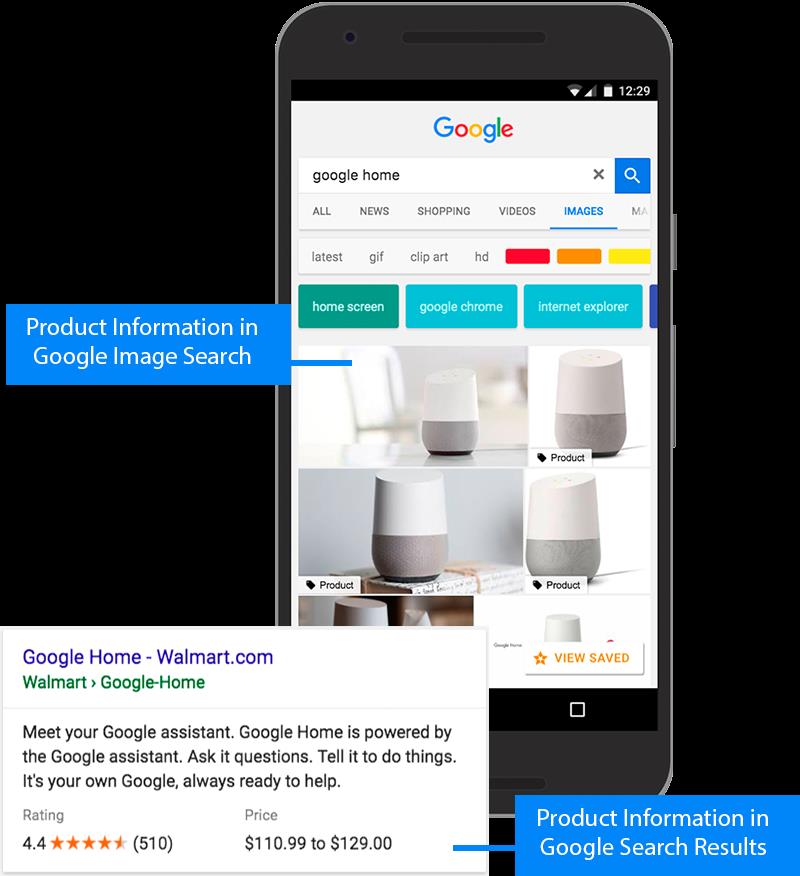
The product schema should only be used on a page that is about a single product, either being sold by that site or being listed by an aggregator showing the same product available at various different locations.
The product information needs to be up to date and the reviews trustworthy for inclusion.
If you are using the Rank Math plugin, from the “Rich Snippet” tab, you would do this by selecting “Product” from the “Rich Snippet Type” drop-down:
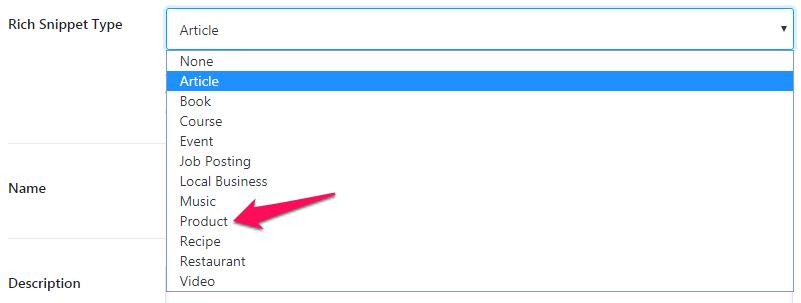
From there, you would next populate each of the fields associated with the “Product” schema:
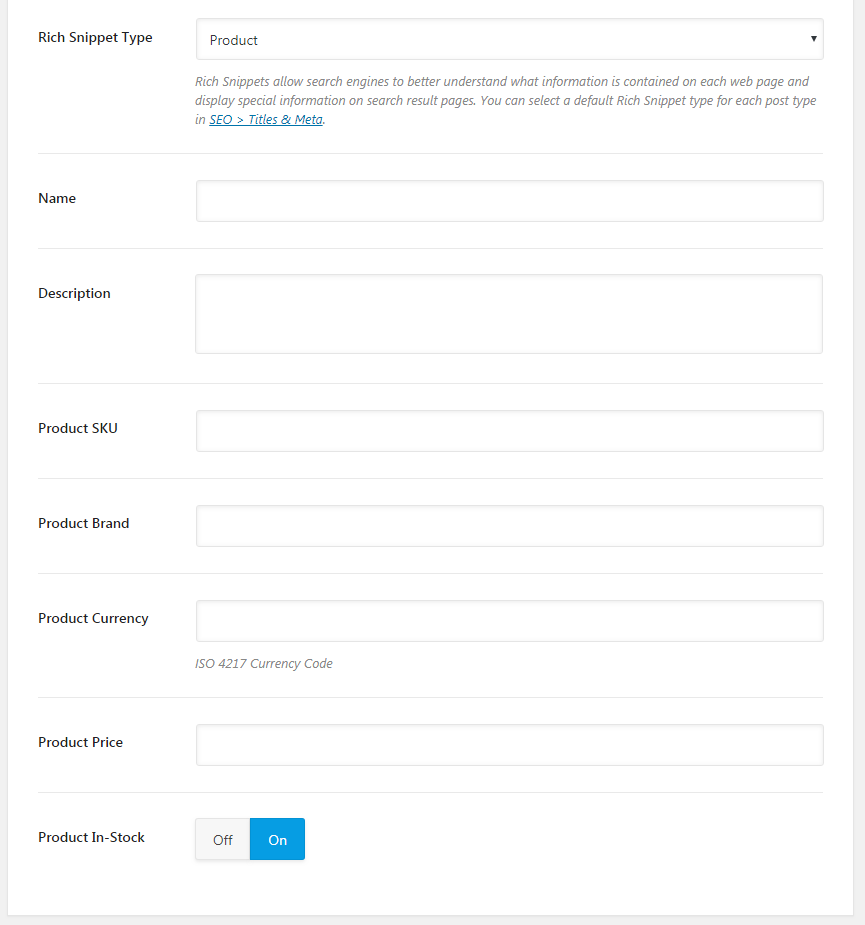
Each field such as “name,” “description,” and so on is referred to as a “property” in schema markup, which you use to specify information about the entity, in this case, product, for the search engines.
The “name” and “description” properties refer to the name and description of the product, not the brand. The SKU is a product number, the “Product Brand” is the brand name, not the product name. The “Product Currency” needs to be in ISO 4217 format, and the “product price” is the number for the price in that currency.
Don’t forget to select “off” or “on” for the “Product In-Stock” property.
If you are working with a web developer to implement the schema, refer them to Google’s Product schema documentation.
4.8 Recipe
Recipe markup not only allows your recipes to be displayed in special rich results but also to be spoken to searchers by Google Assistant and Google Home:
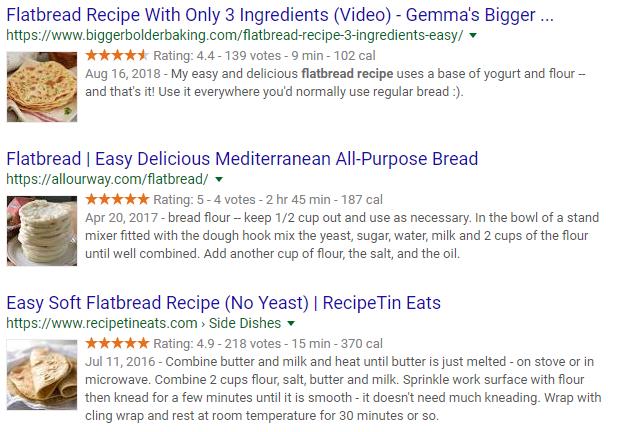
Rich snippets include star ratings, cook time, and calories.
Recipes can also show up in featured snippets that take up extra space at the top of the search results:
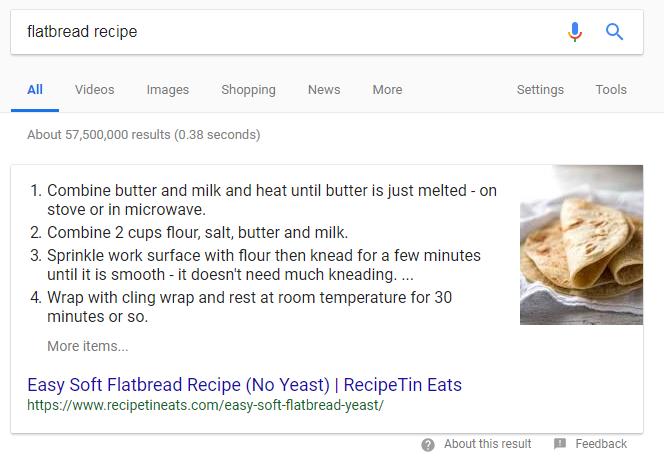
Technical details here.
4.9 Video
Schema markup lets you tell Google the thumbnail for a video, provide a video description, an upload date, and a length for the video. These may be used to feature your video in a carousel in the search results:
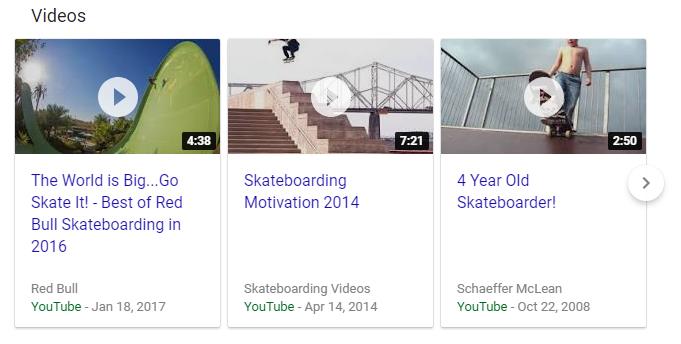
They can also be used to and a video length badge to image search results so that searchers know the image links to a video, according to Google’s documentation:
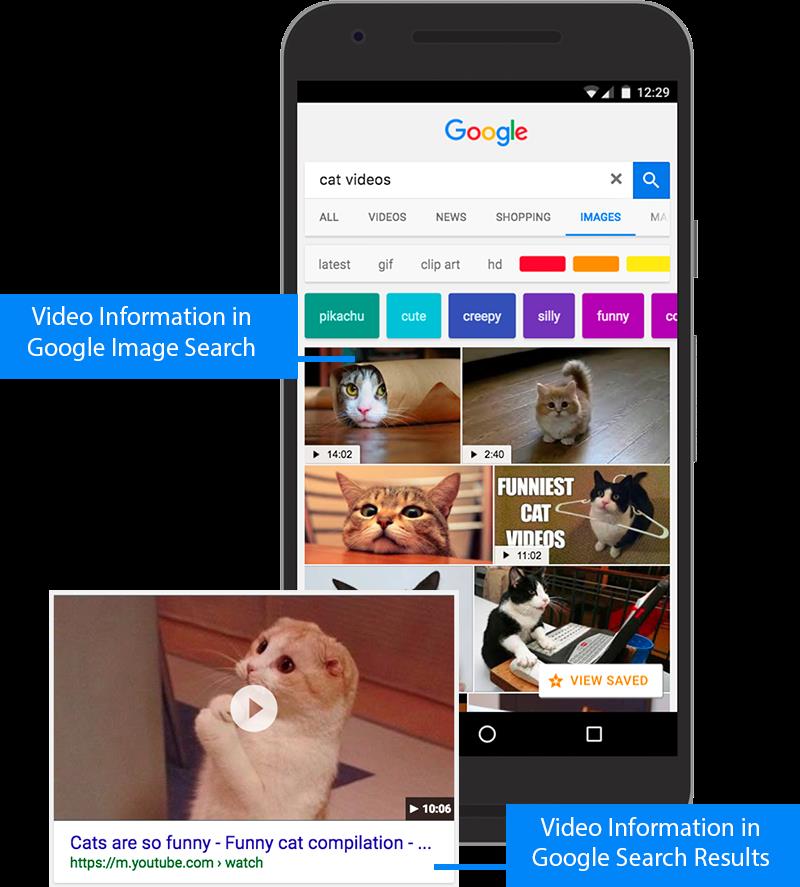
You can use Rank Math to set a name, description, video URL, player URL, video length, and a number of times the video has been viewed.
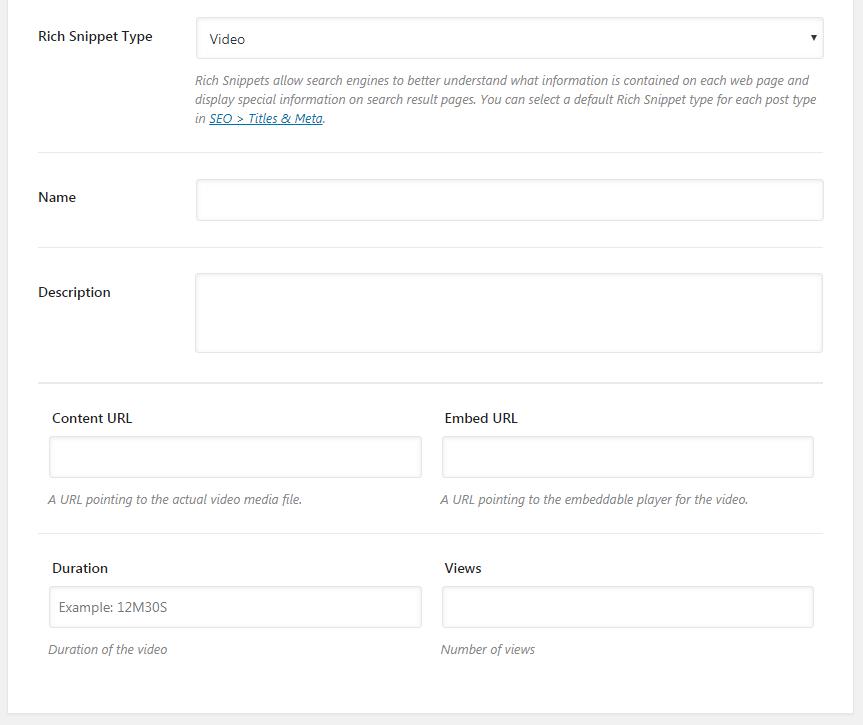
5 Schema Cheatsheet
| Do Use For | Don’t Use For |
|---|---|
| Blog post | Homepage |
| News article | About page |
| Magazine article | Product page |
| Do | Don’t |
|---|---|
| Use for books | Use for web content |
| Use the markup on one page | Use the markup on a sidebar book listing |
| Link where the book can be bought | Link to a book summary or list of books |
| Do | Don’t |
|---|---|
| Use for an educational series of lectures, lessons, or modules on a specific topic | Use for a series of non-educational content, or content without a specific topical focus |
| Have an instructor and student roster | Use for an event or piece of web content |
| Use accurate name and provider data | Use promotional text or keywords |
| Do | Don’t |
|---|---|
| Use on a dedicated event page | Set multiple events on one page |
| Use for events that are gatherings with a time and location | Use for sales, business hours, or plane tickets |
| Set accurate times for multi-day events | Set events requiring different tickets as the same event |
| Do | Don’t |
|---|---|
| Allow the user to apply for a job | Use for job fairs or general career pages |
| Use only for available positions | Use for expired job applications |
| Use if you are seeking employees | Use if you are seeking employment |
| List a specific company or agency | Misrepresent who you are |
| Do | Don’t |
|---|---|
| Use for businesses with a physical location | Use for digital businesses |
| Use “actions” if the user can take that action from the page | Use “actions” if the user must call or visit to take the action |
| Do | Don’t |
|---|---|
| Use for a single product | Use for multiple products |
| Use accurate name and brand info | Use keywords in these fields |
| Include price, currency, and in-stock info | Use for product categories |
| Do | Don’t |
|---|---|
| Use for meal recipes | Use for other instructional tasks |
| Do | Don’t |
|---|---|
| Use for supported video files in these formats: .3g2, .3gp2, .3gp, .3gpp, .asf, .avi, .divx, .f4v, .flv, .m2v,, .m3u8, .m4v, .mkv, .mov, .mp4, .mpe, .mpeg, .mpg, .ogv, .qvt, .ram, .rm, .vob, .webm, .wmv, .xap | Use for Flash |
| Set the Content URL to the raw video file | Set the Content URL to a web page where the video is embedded |
6 Checking For Proper Schema Implementation
Once you have implemented schema markup on your site, you will need to verify that it has been done correctly.
To make sure that your schema markup has been implemented properly, check it using Google’s own Structured Data Testing Tool:
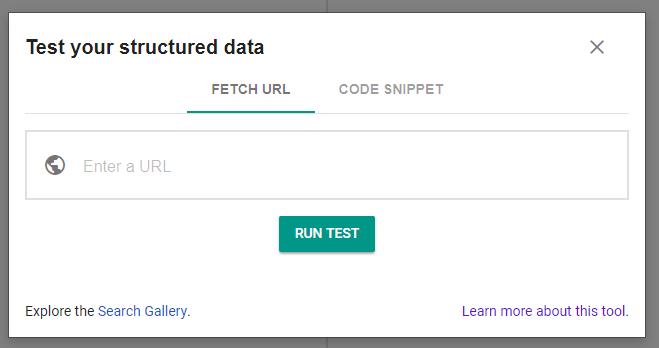
7 Things To Avoid
Even if your markup validates, it’s important to ensure you aren’t running afoul of Google’s guidelines. That means:
- Do not expect schema markup to impact your search listings or traffic instantly or in every circumstance. Search engines pick and choose when to put schema to use based on a trust in the website and relevance based on the searcher’s query. Schema markup cannot force results and shouldn’t be expected to.
- Only implement schema markup on information that is visible to the user, never on elements that only search engines can see.
- Do not fabricate data.
- Use trustworthy ratings for star ratings.
- Make sure your schema is up to date, especially for events, product listings, job listings, or anything else that may be temporary or is subject to rescheduling.
- Don’t stuff keywords into “name” properties or similar.
- Don’t markup peripheral content, only the main content of the page.
- Place the markup on the page it describes, not on a different page.
- Don’t push the meanings of the schema beyond what was intended, such as calling drywalling instructions a “recipe”.
- Don’t markup obscene content.
8 Resources
– Google’s complete guidelines on structured data are available here.
– The complete vocabulary for schema.org is here.
– Detailed instructions on rich snippets in Rank Math can be found here.
– Rank Math itself is here.
– Other helpful WordPress themes include:
As you implement schema markup to optimize your site, remember that thoroughness and foresight are key. Take a systematic approach that will allow you to scale consistently, and that won’t result in out-of-date markup or inconsistent implementation. Remember that the goal isn’t only to earn rich snippets in the search results, but to paint a clear picture for the search engines that will allow you to turn up for highly relevant search queries.
9 Wrapping It Up
Rich Snippets are a powerful tool that you can implement as part of your SEO and online marketing strategy. Though they won’t necessarily help you with rankings much, they can certainly help with many other things including getting more traffic to your website by improving the click-through rates.
If you ever write any type of review on your site, then you should do what you can to utilize Rich Snippets so that you can boost the effort you put into that review already.