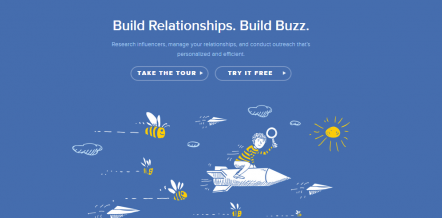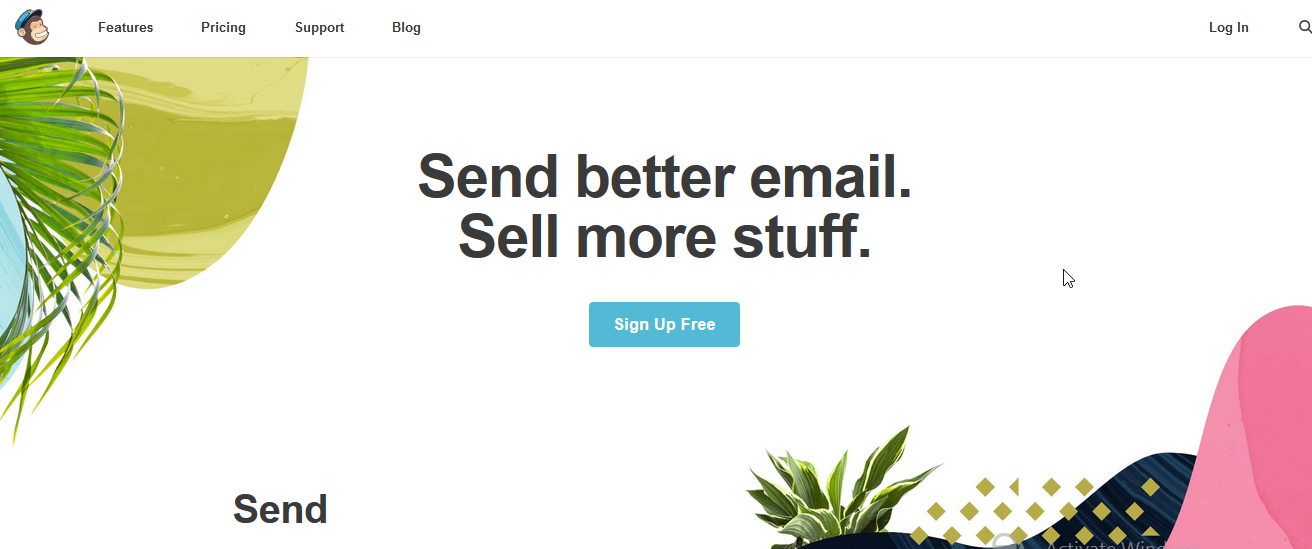
MailChimp is one of the most popular email marketing providers in the market today.
It provides you with a range of email marketing plans for both small and big enterprises that require large volumes of emails. It is known for low-cost plans that are great for startups.
Other than email marketing plans, MailChimp also provides business-enhancing analytical features and resilient technology tools that let users to efficiently use email to communicate with their clients and prospective customers, advertise their products and services easily so as to turn leads into real sales.
MailChimp is easy to use and is also affordable, making it a perfect email marketing solution.
Table Of Contents
1 How it Works?
To use MailChimp, you need to create a free account. After creating the account, you can create a web sign-up form that lets you collect, manage, and categorize your subscribers; create auto-responder follow-up emails, and professionally send out your emails to your customers.
You can also easily track the success of your campaigns. The service provider makes it possible for you to send SMS direct mail.
Users can integrate MailChimp with social media, allowing them to send their Twitter and Facebook followers a link to the latest email. Users can also access reports on who has opened the link sent in that way.
Building emails and signup forms are very easy thus you don’t have to worry about having any coding skills. You get templates to follow that you can personalize and customize to emails that suit your brand.
The templates are also optimized for mobile to allow your customers to access the content on whatever device they are using.
2 How to Set Up a MailChimp Account
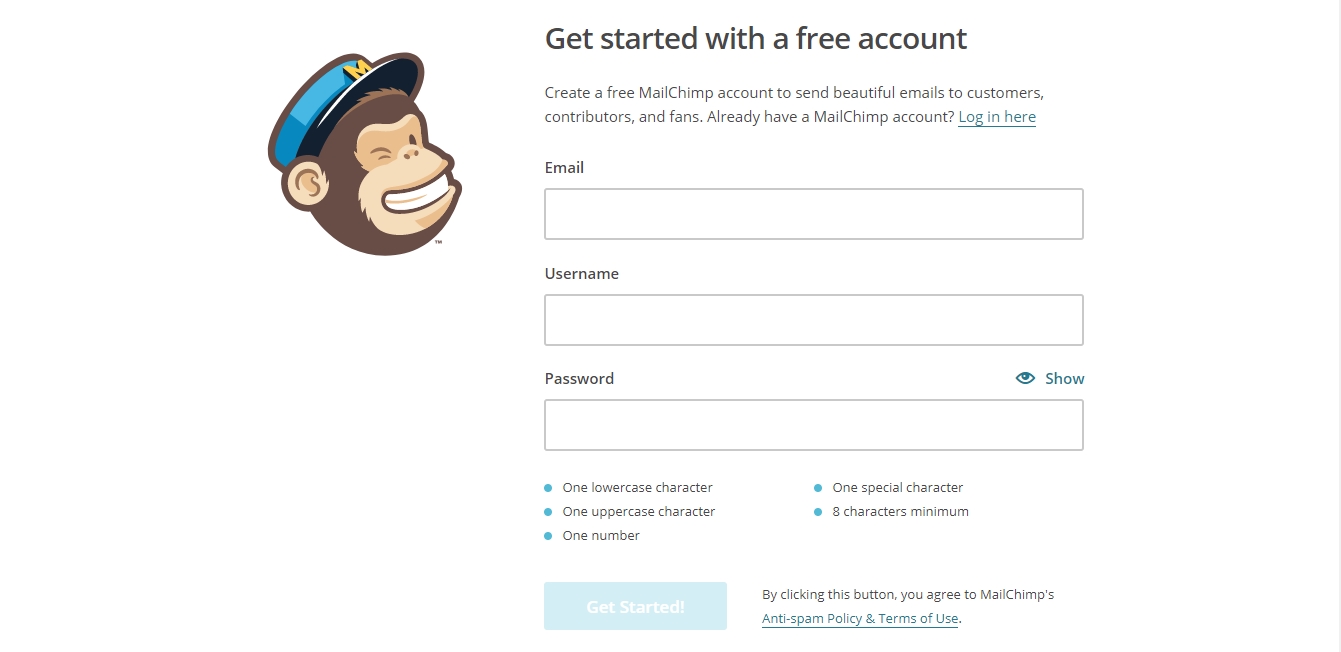
MailChimp requires you to create a free account so as to get started with using their service.
They do not allow you to start with a paid account since they want to ensure that the account is correctly set and that it will not be used for spam.
Spam is a serious concern for the service provider since you have to first activate your account by clicking on the link in a confirmation email and then fill a CAPTCHA code on the screen.
After correctly filling the CAPTCHA code on the screen, you can then access the dashboard.
The free plan is enough to fit the needs of most small businesses. The users whose email marketing strategy requires a bit more, they can further upgrade to the paid plan.
However, you can’t upgrade immediately after creating the free account because MailChimp wants to see the full list of subscribers you’re contacting including with the right permissions and the saved draft of the campaign.
This allows MailChimp to verify that you are a legit person and not a spammer. When you are done with all these steps, MailChimp will review your account and you can then upgrade to a paid plan.
3 MailChimp Dashboard
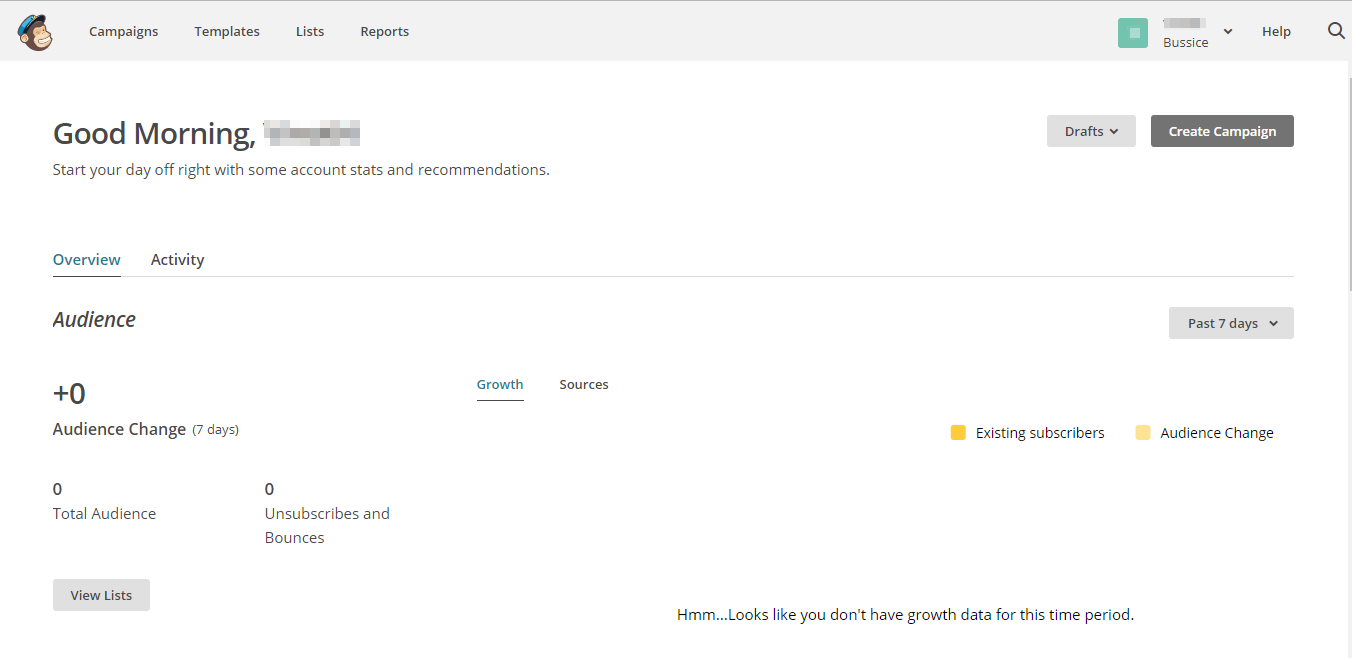
MailChimp’s dashboard is very easy to use since it has a very user-friendly design with an easy to understand interface.
It has plenty of features that make it easy for you to create and send emails to your subscribers. The dashboard is designed to make it easy for you to focus on creating & sending the emails without any confusion.
You can also access email templates to get your ready-made design for the specific email campaign. MailChimp has a library or “merge tags” that will automatically pull in information from your account database.
MailChimp’s designer will also automatically convert many designs into plain text mode for improved deliverability.
It also has a drag and drop feature that makes it easy for you to decide where you want your images and text to be.
The platform has a built-in photo editor and the images are hosted by MailChimp. You can organize your images using the file manager.
This helps to eliminate the need for using different programs to get your images. There is also a built-in, live previewer that allows you to see what your email will look like on PCs, laptops, and mobile prior to sending it.
This combination of features makes it possible for anyone to create a complex email design without having any HTML skills.
MailChimp also has 30 fields to capture any data you need when your customer inputs their email address.
You can embed this on your website to eliminate the risk of losing your customers when they are navigating to MailChimp.
Multiple collaborators are also able to simultaneously comment on posts and send a test email without affecting each other.
It is also easy for you to check URLs since you just need to hover over them to see where they’re linked to. The platform also automatically verifies the links in your email.
4 MailChimp Email Marketing Packages
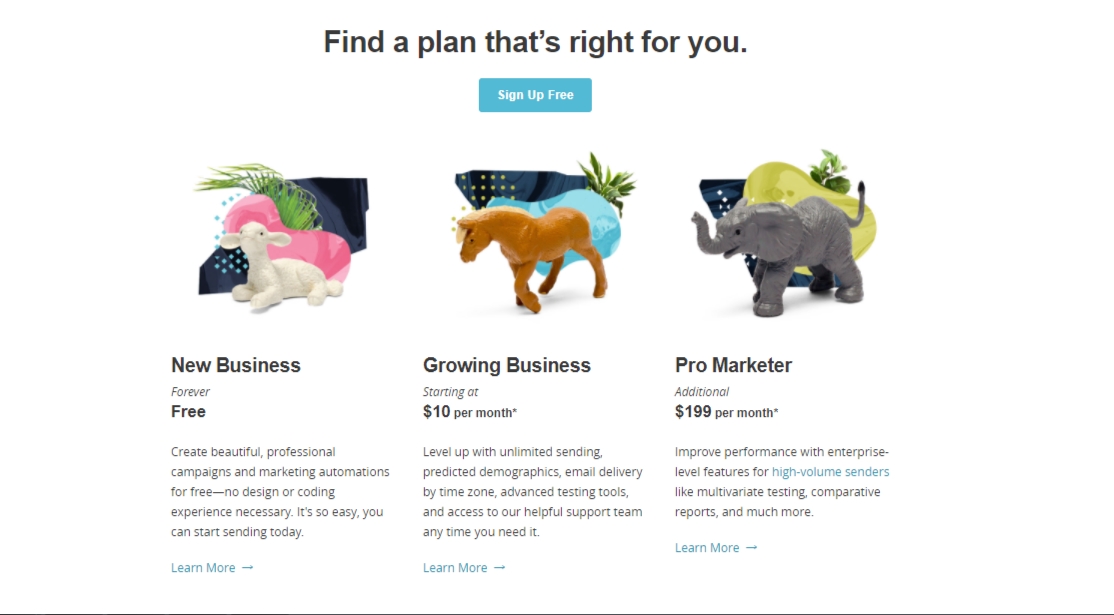
MailChimp provides a range of email marketing packages that are great for both small businesses as well as large businesses.
The most popular email marketing package is the free marketing service that lets you send 12,000 emails per month to less than 2,000 accounts.
This email marketing package is ideal for people who have a fairly small subscriber list and send newsletters less than six times per month.
For businesses or people who email their subscribers more frequently, this plan is not for you and you need to upgrade.
The monthly email marketing plans allow you to send unlimited messages and pricing varies by the number of subscribers you have. For the paid plan, the subscription plan starts at $10 per month for up to 500 subscribers.
The plan’s pricing then increases to $15 per month for up to 1,000 subscribers and $20 per month for 1,500 subscribers.
Users can choose the number of estimated subscribers on the calculator that is found on the website to get an exact price.
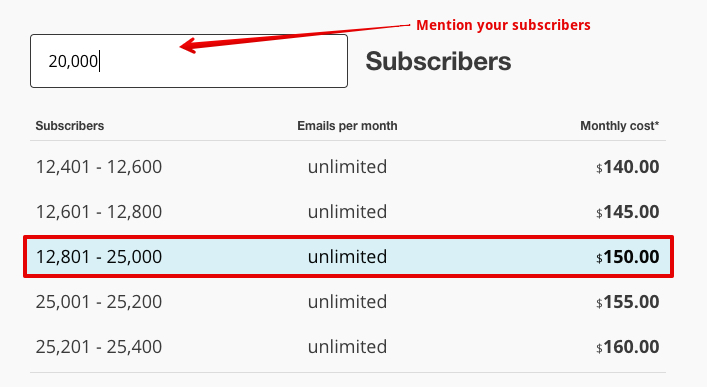
You can also choose to pay-as-you-go plan that’s designed for businesses that realize the free plan isn’t enough but the monthly plans aren’t ideal too.
This plan requires you to pay for each email and the rates vary by volume: the more you buy, the lower the price. You can use MailChimp’s online calculator to determine how many credits you need to purchase.
MailChimp also has specific pay-as-you-go plans, such as high-volume customer relationship management (CRM) pricing plans for those who have a large list and send less than four times a month. The plan’s pricing starts from $2,500 and goes up to $10,000.
The service provider also provides Mandrill, a paid add-on for monthly users that deals with transactional emails and messages generated by particular events, such as password resets, receipts, and other notifications.
It is important to note that for the pay-as-you-go plans if you cancel your account or MailChimp shuts you down for spamming, they will not give you refunds for unused credits.
5 How to Set Up a Marketing Campaign?
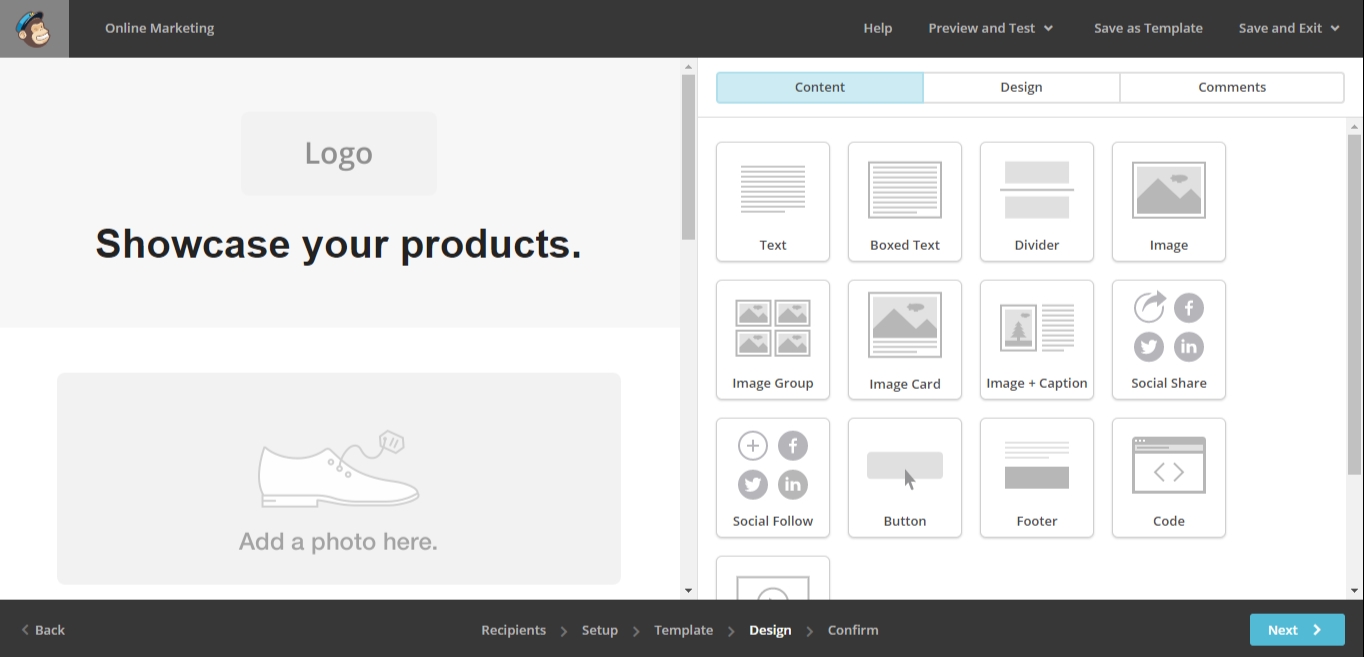
MailChimp’s dashboard lays out the steps to take to set up a marketing campaign clearly: import your list, create and send a campaign and start building your audience.
You first need to create a list, enter the sender email address, sender name, and a brief explanation on how the subscriber ended up on the list.
You can then import your list from a CSV or TXT file, copy and paste from a Microsoft Excel spreadsheet or import from third-party providers such as Capsule, Eventbrite, FreshBooks, Google Contacts, Google Drive and many others.
The next step is to create a segment so as to decide if everyone on the list will get an email or only a segment of them were going to get it.
To create a segment, you can manually copy and paste in a list of recipient email addresses, use a segment you have previously created, or make a series of filters to create a subset of contacts. When you are done, click on the “Next” button that is in the black border surrounding the page.
Users can also set tracking options such as tracking who opened the messages and which campaign links are clicked.
MailChimp offers you an enhanced tracking option that works by linking to your website’s Google Analytics (GA) or Highrise accounts or by tracking user visits via Clicktale.
Users can also access MailChimp information about which links the recipient clicked and what orders were placed.
The service provider, however, requires users to have a paid account so as to use the auto-responders, to automatically set off certain actions, or to categorize users based on something they did. MailChimp also lets you post on Facebook or Twitter after sending out an email.
6 Data Management, Autoresponders & Deliverability of Emails
MailChimp users that hold their data on an external CRM system, you can integrate the system with MailChimp.
This helps you to keep your contact records where they are and the data from the email campaigns can easily feed back into the CRM system. If you decide to hold your data either in an external CRM system or MailChimp, you can section it into lists when already in MailChimp.
When you are setting up an email campaign, you can schedule the emails to send at specific times and dates.
You can also make an autoresponder series for new sign-ups who will get your pre-made emails in a progressive order without you having to send the email for every new sign up.
MailChimp is a renowned email marketing service provider with a rating between 90-100% thus, your email is likely to land in your customers’ email boxes since most email providers such as Gmail and Hotmail trust the content that is sent through MailChimp.
7 Tracking Your Success Rate
![]()
Using MailChimp, you can know who your customers are by knowing where in the world they’ve opened your email and through which email provider. You can also see what type of content they like from where they’ve clicked and you can use this to make the next information you send them.
MailChimp assists you send your emails at the right time by suggesting the best time of day or week to send your email based on the results.
You can do this by segmenting your customers based on their likings or demographics and use the list manager to create diverse, significant campaigns for each group of customers.
The user can also send specific campaigns to non-clickers. You are also able to know who has unsubscribed and what emails have bounced, which MailChimp will tell you whether or not to retry sending.
The analytics provided by MailChimp can either be in table or graph format.
MailChimp has an overlay feature to show visually where your customers have been clicking. It is a great way to build your next email by considering the outline and the most clicked content.
The user can also compare their campaign success against the industry standard, providing them with a good profile of their performance against opponents.
8 MailChimp Support
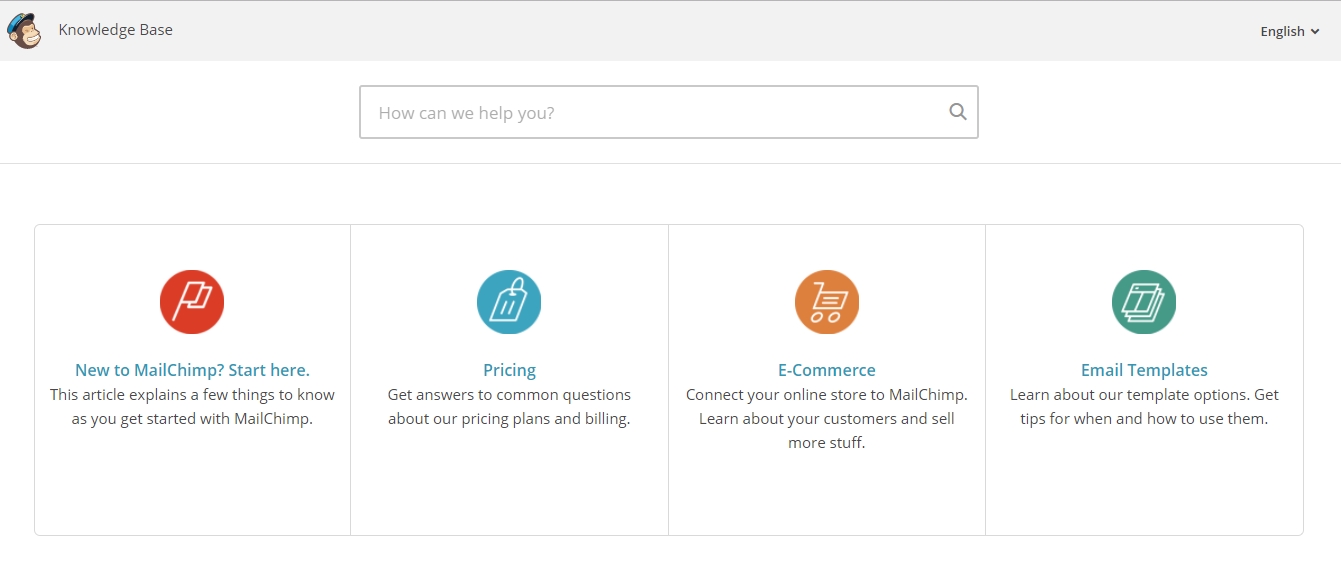
You can only submit queries through a contact form, which isn’t the best option if you have an urgent problem or concern that you want to be addressed immediately.
You cannot call MailChimp. This is one of the drawbacks of MailChimp since it is possible for you to need support at any point and from any level of your experience with the service provider.
For beginners who may not understand what their analytics are telling them, they might miss out on the opportunity to use the information to create a better campaign.
If you have any problems, you may have to look for answers and solutions using resources from the internet. You will have to learn how to use MailChimp and how to solve problems. Resources such as written how-to guides and video tutorials will be of great help to you.
9 Pros & Cons
Pros
- Users can integrate MailChimp with social media, allowing them to send their Twitter and Facebook followers a link to the latest email.
- Users can also access reports on who has opened the link sent in that way.
- Building emails and signup forms are very easy thus you don’t have to worry about having any coding skills.
- MailChimp provides users with templates that they can personalize and customize to emails that suit their brand.
- The templates can be optimized for mobile to allow your customers to access the content on whatever device they are using.
- The free marketing service lets you send 12,000 emails per month to less than 2,000 accounts.
- The dashboard has a drag and drop feature that makes it easy for you to decide where you want your images and text to be by simply using your mouse or touchpad to drag and drop your content and image.
- MailChimp has a built-in photo editor and hosts your images making it easy for you to organize your images using the file manager eliminating the need for using different programs to get your images.
- It has a built-in, live previewer that allows you to see what your email will look like on PCs, laptops, and mobile prior to sending it.
- MailChimp also has 30 fields that can be embedded on your website to eliminate the risk of losing your customers when they are navigating to MailChimp so as to capture any data you need when your customer inputs their email address.
- Multiple collaborators are able to simultaneously comment on posts and send a test email without affecting each others.
- The Mandrill email marketing plan deals with transactional emails and messages generated by particular events, such as password resets, receipts, and other notifications.
Cons
- MailChimp is not ideal for the business model that include affiliate marketing since affiliate marketing is meant to be inconspicuous and based on trust and recommendations, but MailChimp will stop any email that it believes to contain its blacklisted links, which includes many retailers.
- For the pay-as-you-go plans, if you cancel your account or MailChimp shuts you down for spamming, they will not give you refunds for unused credits.
10 Conclusion
MailChimp is a great email service provider that makes email marketing easy for both beginners and experts. It has numerous features that provide you with a range of options for designing your emails and reporting on their success.
The service provider has a user-friendly dashboard that is very easy to use, which is beneficial for beginners. The pricing is favorable and affordable as compared to other providers that give a similar service.
Users that are starting out can even use the service for free upto a certain level. Those whose businesses require sending numerous emails can upgrade to the different paid email marketing plans.
MailChimp is a great email marketing service provider but it is important for you to first go through all of the features and benefits of MailChimp and compare it to other service providers prior to getting started with their services.
However, despite MailChimp is a great service provider, the lack of customer support could be a great disadvantage for some. Those who are using affiliate marketing may also need to consider other alternative service providers since MailChimp does not work well with affiliate marketing.