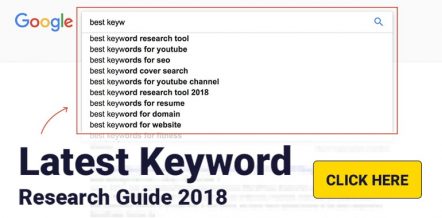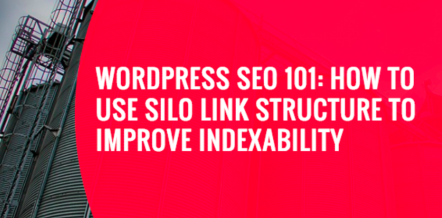Here’s a very zen question for you. What’s the point of a site without traffic? It’s like the old one about “the sound of one hand clapping” (the answer is nothing, by the way).
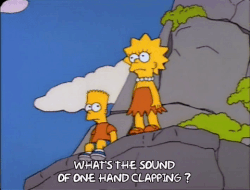
That sounds harsh, but it’s true. If nobody ever reads your content, why write it?
Wait, don’t give up and burn your blog in shame! You don’t need to feel bad if you aren’t getting enough traffic right now – you’re in good company.
Every day, a staggering number of new domain names are registered. Most of these sites will be gone in a year or two, lost to failure. And the biggest reason for failure is a lack of traffic.
Traffic is the biggest challenge that every blogger and site owner faces. It makes the difference between success and failure.
So it’s worth learning how to generate traffic when you need it (which is all the time). That’s why we put this guide together. If you follow all these steps each time you make a post, you’ll never need to worry about traffic ever again.
1How to Use this Article
So, here’s the idea. We’ve listed a huge number of steps to get traffic. Just work through the steps in sequence each time you publish a new post, and your site will be flooded with eager readers.
Some tactics have their own subtle nuances, so we’ve linked to other blog posts that discuss them in more depth – otherwise, this post would go on forever!
Some of the steps take a little set-up to get the best results. For instance, we might tell you to send a broadcast to your email subscriber list. What if you don’t have one? You need to build one!
2The 80/20 Rule
We have a massive list of traffic generation methods for you here, and most of them are effective in all niches.
That said, some methods will work better for you (and your audience) than others. Over time, you’ll find that 80% of your traffic comes from 20% of your actions.
You can track which methods work best with analytics software (such as the free Google Analytics service).
This is precious knowledge. When you know which sources work best for you, you can focus your efforts in those areas and let the other 80% go.
If you spend 100% of your traffic generation time on those activities, you could increase website traffic by 500%. It’s just good math.
3Traffic Diversification
There’s another side to the “80/20” coin. You can’t afford to put all your eggs in one basket!
If you rely on one or two traffic sources, you’ll be in trouble when they run dry. This happens more often than you might think.
Once upon a time, it was easy to drive tons of traffic by submitting your site to the Yahoo directory. Today, it’s gone the way of the dinosaur.
Digg used to be a phenomenal traffic source – but today, it’s not even in the running.
Popular websites come and go. Sometimes the public abandons them – like MySpace. Sometimes they run out of money – they were never profitable (this could happen to Twitter).
In any case, if you have multiple streams of traffic, you can weather the storm and keep the traffic rolling.
4149 Ways to Drive Traffic to Your Website
In this detailed guide, we have covered a variety of ways using which you could generate traffic to your website by just spending a few minutes in routine.
95% of these methods are free and won’t cost you even a penny from your pocket. These methods are highly effective which you can use for almost all niches and kinds of websites.
149 Killer Traffic Generation Methods
- 1. Conversation Channels (7)
- 2. Social Media (14)
- 3. Content Discovery Platforms (4)
- 4. Q&A Sites and Discussion Boards/Groups (11)
- 5. Outreaching to Bloggers and Influencers (6)
- 6. Generating Traffic Using Website Content (4)
- 7. Press Release (7)
- 8. Sharing Rich Media (9)
- 9. Multiply Your Existing Traffic (6)
- 10. Getting Traffic Through Content Shares (3)
- 11. Traffic Generation Through SEO (37)
- 12. Mobile Apps and Toolbar (4)
- 13. Off-line Traffic (22)
- 14. Building and Promoting Your Products (5)
- 15. Free Traffic (2)
- 16. Paid Advertising (8)
5Traffic Generation Through Conversation Channels
5.1Emails
Let’s start with a few incredibly simple methods you can execute in a few minutes. They may not be the last word in traffic generation, but they will help to get the word out and drive eyeballs.
Your Email
You probably send dozens of emails every day – and you certainly receive more than you send! You can use this to your advantage…
Your Signature
Every email client and web based email service allows you to add a signature to the emails you send. You can add a link to your latest article here!
The “Traffic Vacation”
Most email services allow you to set up an automated message that goes out when people send you an email. You can use it when you go on vacation, so people know you’ll get back to them when you return.
Why not use it to promote your latest article?
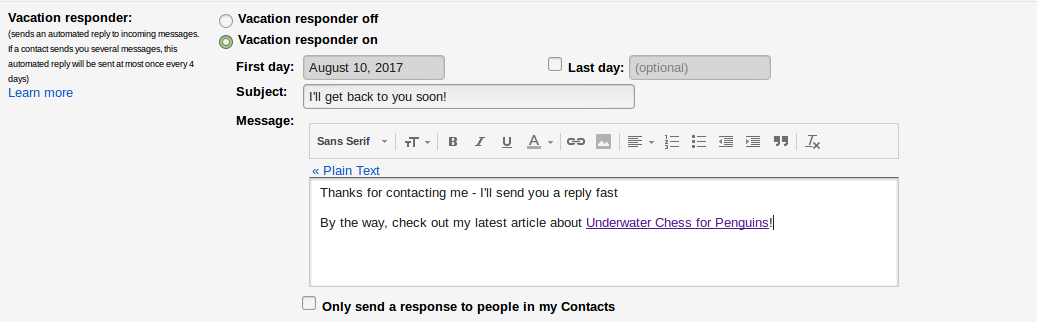
Just add a simple message to say you’ll answer their email within 24 hours (or however long it usually takes) and then add a link to your latest article. Tell them why they should check it out – outline the benefit of reading it.
Getting Started
Don’t use Gmail? There are similar options for other email providers. Just do a quick Google search and you’ll be up and running in no time!
5.2Skype
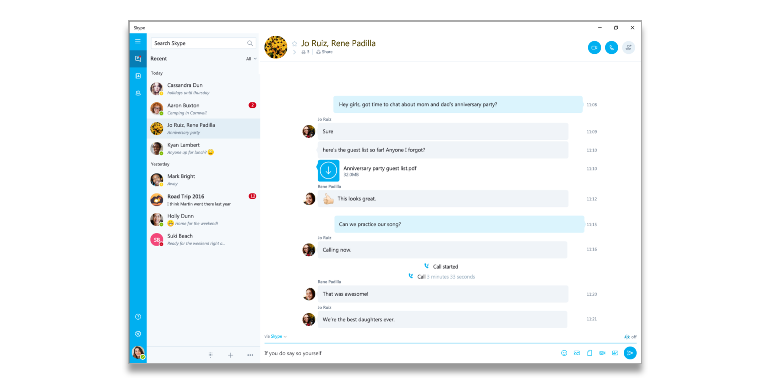
Skype is the world’s most popular Voice Over IP (VOIP) app. It’s a great way to make free voice calls. But can you really use it to generate traffic? Yes you can, and it’s pretty simple!
Your Skype Status
You can add a link to your skype status. Then all your contacts will see the link, and you’ll get some traffic!
5.3Chat Rooms
These methods can send traffic to your site within a few minutes – they won’t necessarily drown your server, but they’re fast and effective.
They’re a good match for new articles or posts, because you can use them for fast feedback. It’s really useful to get some early reactions – you can use that feedback to enhance your content.

Chat rooms are as old as the hills, and they’re still around today (just about). There used to be chat rooms for every topic under the sun (most people used them to send suggestive messages to strangers).
Chat rooms may be on the way out, but there are new versions of the same idea. Mobile apps have risen to dominate the field in the last few years. These apps have become more sophisticated – slack is a chat app for teams, with a ton of bells and whistles added.
Using chat rooms to generate traffic is not a new tactic at all – chat rooms (and newsgroups) have been flooded with spam since the mid 90’s. Back then, spam was super effective. Today, it’s not.
Many chat rooms have completely banned link posting to prevent spam. But there are apps and tools that allow it.
Marketing in chat rooms can be very risky if you approach it the wrong way. You can’t just drop a link to your content or an affiliate offer and expect the community to be happy.
The key is to participate as a genuine member of the community, and only ever post a link if it’s relevant.
For instance, if you just wrote a post about the WordPress API, it would make sense to mention it when someone asks a question about some aspect of the API – as long as your article answers the question.
5.4ICQ

ICQ was the world’s first stand-alone chat app, and it used to have more than 100 million active users!
It achieved explosive growth, but when the product was acquired by AOL (for $300 million) it suffered years of neglect. Even so, it’s not dead.
Today, it belongs to Mail.ru – and there are still 10 million regular users (and no, they aren’t all Russians).
Compared to today’s chat apps, it’s a little primitive. But you often find chat rooms with hundreds of live people. The biggest live chats have ten thousand live members! Posting a single link can send dozens of visitors within seconds!
Getting Started
- Download the ICQ client.
- Set up your account.
- Find a live chat related to your topic.
- Say hello to the people there.
- Join the chat. Take a good look at the topics that are being discussed. Do you have anything to add? Any questions? Don’t just start posting links to your stuff
- Direct the conversation towards the topic of your content.
- Paste your link when appropriate.
- If your messages are getting drowned out by the general noise, you can continue a conversation using private messages.
Here’s an example. Let’s say you’ve written an article about WordPress security. You find a live chat for web developers.
Before you try to direct the conversation, you have to join it. Contribute to the discussion that’s already taking place. Maybe people are talking about designing logos. Add your ideas to the discussion.
After a few minutes, you can bring up the subject of security. Maybe you could ask them if they’ve had a site that got hacked. Or you could ask what their favorite security plugin is.
Now work out a good reason for mentioning your article. Maybe you want their feedback on it. Maybe someone asks a question that you’ve already answered in the article.
It should only take a couple of minutes for an opportunity to present itself. When it does, drop the link.
If you’ve actually engaged the interest of the people in the room, you’ll start seeing traffic instantly. It may only be a few visits. It could be ten or more.
Keep the conversation going, and you’ll get more visits.
Tips
1. You can chat in multiple rooms at the same time – put the windows side-by-side so you don’t miss anything.
2. It’s worth visiting the same chat room a few hours later. People log on and off all the time, so you may find an entirely different crowd.
Of course, you can’t spend your life pitching the same article over and over in the same rooms. But it’s a good way to get an initial burst of traffic for a new post.
5.5IRC
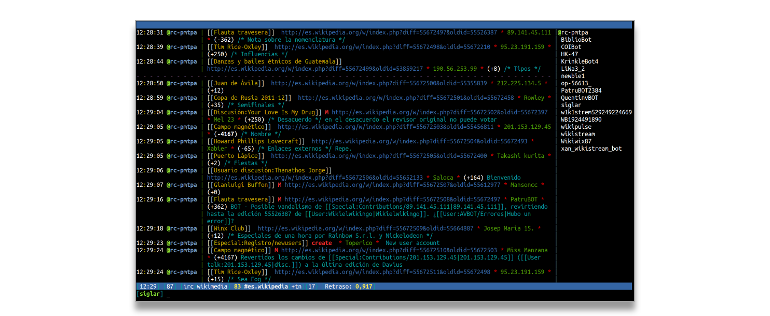
If we’re discussing ancient history, we can’t ignore IRC (Internet Relay Chat). IRC was a type of instant messaging that’s even older than AOL chat rooms.
IRC is almost a thing of the past – but there are some niches where it’s actually growing in popularity. And (this may shock you) the fastest growing niches are high-tech ones.
Web developers and other programmer types are extremely active on IRC. It’s because many open source projects use IRC as a rapid channel for community support.
It makes sense – IRC is a fast, low bandwidth chat technology. And it’s available on every platform.
It can be very convenient if you’re a programmer working with open source software and you’ve just run into a hairy technical problem. Just fire up your IRC client, describe your problem, and get an answer within a few minutes – often from the original programmers!
It’s a purely text-only protocol – you can’t share pictures with people (actually you can share links to pictures – URLs are plain text).
Getting Started
1. First, you need to confirm that your audience is active on IRC. Do a search on mibbit for your keywords. Does anything appear?
2. If you do find any results, were they recent? If so, well done! You’re lucky enough to be in a niche where IRC is still relevant!
Treat IRC as you would any other community – always focus on adding value and helping the community.
IRC is a dying platform, but there are still signs of life – if you look hard enough!
Let’s rejoin the 21st century for the next method:
5.6Slack Groups

Slack is a powerful chat tool for teams – think of it as a fully searchable chat room on steroids. Although the tool is mainly designed for the workplace, a number of people have used it to create community groups.
Most of these groups are still small, but they are very active. A group may have only 1000 members – but 100 or more of them will be online at any time.
This can be good for a quick burst of traffic – although it’s not going to flood your site. Nevertheless, if you’ve done a good job of engaging the people in the chat session, they’re quite likely to interact with your post – leaving comments, sharing or liking the content, etc.
Slack groups are search-able, so there’s a possibility that other users will find your content in the future. A post in a Slack group on a popular evergreen has the potential to send a trickle of traffic for some time.
Getting Started
Slack marketing is a pretty unconventional method, so there are no detailed guides online. You should take a little time to “learn the ropes” before you start to drive traffic. Sign up for slack, join a few groups, and just interact like a normal person. Get into chats, swap opinions, etc.
Here is a list of 1000 active slack communities in a number of niches:
Please Login to view the content.
Only a few niches are active on Slack. New groups are popping up all the time.
After you have got a feel for the site and some insight into your communities, you can start answering questions on subjects relating to your content. Don’t just drop a link to your article – answer the question well, and tell the users they can learn more from the original post.
Tips
It can be hard to find questions that line up perfectly with the topic of your article. Sometimes a question will cover a weird edge case that you didn’t write about.
You could quickly add the information to your article, but that’s pretty time-consuming.
Here’s a tip you can use to drive traffic from virtually any question. Use sniply to add a call-to-action to someone else’s content!
Sniply is a link shortening service with a difference. When you share a link, you can add a message and a link to the page you share – even if it’s from someone else’s site.
Just do a quick Google search and find a good article that answers the question. Then feed it into Sniply, add a message promoting your content, and add a link.
When Robbie Richards of Digital Marketer tested Sniply, more than 57.7% of the people who clicked the Sniply link visited his page.
5.7Blog Comments
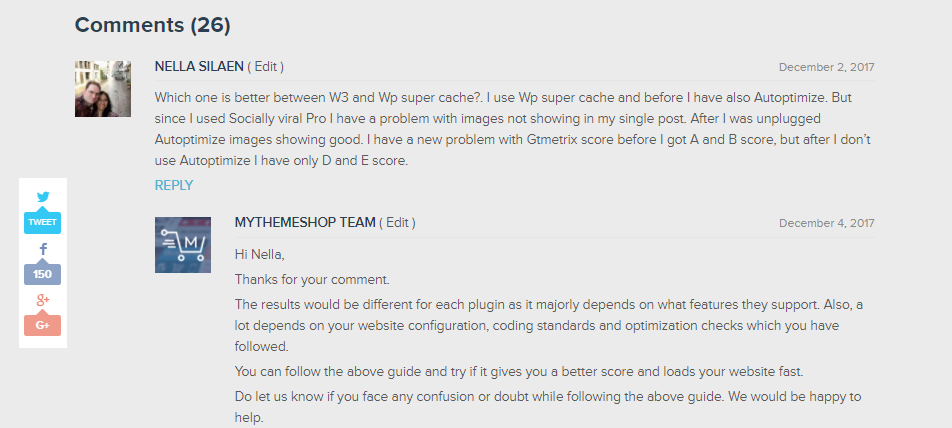
Blog comments were the number one link building technique in the mid-2000s. Of course, they weren’t exactly great comments. They were usually a bunch of spammy gibberish with an embedded link.
This gave blog commenting a bit of a bad reputation. This is why Google came up with the rel=”nofollow” attribute – to deter this type of spam.
Blog comments may not be a very reliable SEO link building technique, but they still work for traffic generation.
Getting Started
1. Do a Google search for recent blog posts related to your content. You can focus on recent articles by clicking on the “tools” link on the search results page.
2. Then select “any time” – a drop down menu appears.
3. Select “past month”. You now have a list of results from the past month.
Some of these articles will be old ones that have been altered recently. Others will be brand new.
The key is to make thoughtful comments and only link to your content when it’s actually relevant. Don’t approach blog commenting with a purely self-serving attitude. Try to add real value to the blog post with every comment you make.
Each blog comment may only drive a few visitors to your site. But sometimes they’ll drive a sustained stream of traffic – this happens when the blog post gains a good ranking and continues to get organic traffic for months or years.
When it comes to traffic, every little counts!
By the way, BuzzBundle includes a blog commenting feature – it can help to save time.
Tips
If your comment is the first one, you’ll get more attention. You can increase your chances of being a top commenter by:
- Searching for articles published in the last 24 hours.
- Subscribe to popular niche blogs using an RSS feed reader.
6Traffic Generation Through Social Media
Social media sites dominate the web – and they’re a great place to reach your audience. In this section, we cover the most popular social sites and how you can use them to drive traffic to your site.
6.1Facebook Pages
Facebook pages (“Fan pages” to the old timers reading this) are meant to be your official presence on Facebook. People who like you will like your page.

Back in the good old days, you could publish a post and all your followers would see it.
Today, it’s a different situation. Some (not all) of your followers will see the post – usually, it’s just a small fraction.
Of course, you can “boost” your post. Boosting means paying advertising fees to Facebook to show your message to more of your followers.
As you can imagine, this situation has got more than a few bloggers quite aggravated. So you may wonder if it’s worth building a Facebook audience.
Even with the reduced reach, Facebook gives you access to a large audience. With the right tactics, you can build a large following quite quickly.
You can increase the engagement on your pages by implementing Facebook chatbots. Here is a quick definitive guide you can refer.
Post to Your Facebook Page
Every time you publish a new article, you should post it to your site’s Facebook page. This is almost too obvious to mention – but there are plenty of bloggers who don’t do it.

As long as your page has a good following and high engagement, you’ll get some traffic to the new article.
Schedule Multiple Page Posts for Each Blog Article
When you blast out a Facebook Page post, a large percentage of your followers will never see it. It’s not just because of Facebook’s algorithm, either.
Quite often, your followers are too busy when you post. Then your post gets buried on their newsfeed under a huge pile of updates and stories.
Even if they do see the post, they may not be interested enough to click.
So you should schedule multiple posts for each article you write. Each post should cover a different angle or benefit that your article offers.
For instance, this article (the one you’re reading) covers a ton of different ideas and tactics. We could probably write a hundred different posts covering each aspect (social media traffic, SEO traffic, email marketing, etc).
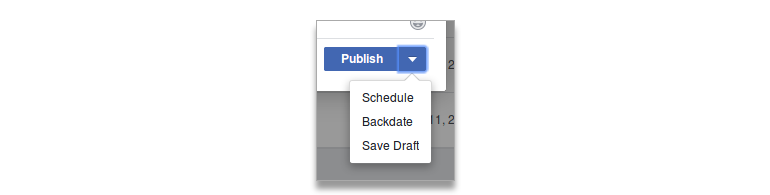
Schedule at least 5 posts, spread out over a month or two.
Getting Started
6.2Twitter
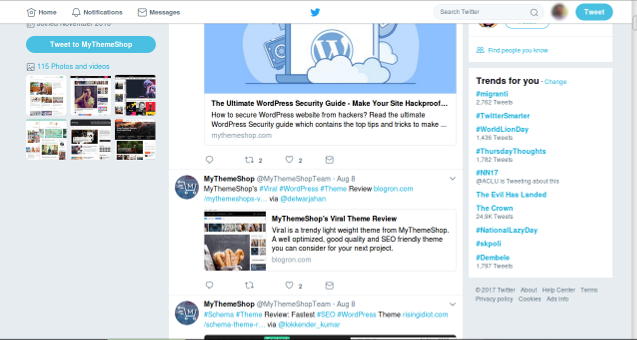
Twitter is still one of the most popular social media sites, although it has always suffered from a plague of bot accounts. There are over 317 million active users per month – and most of them are real humans!
Twitter is very noisy, and it’s easy for your message to get buried under a ton of tweets. That’s why it’s a good idea to make several tweets in a day.
You can avoid annoying your followers by highlighting different angles from your article in each tweet (we mentioned a similar idea in the Facebook section above).
You should use an app like Buffer to line up multiple tweets for each new post you make. With Edgar (meetedgar.com) you can set your scheduled evergreen tweets to repeat, driving more traffic to the same article in the future.
ClickToTweet
There are many times when you post a small quote or a phrase in your blog post that you believe people would love to tweet. ClickToTweet helps you do just that. Simple create a pre-made Tweet on ClickToTweet.com, generate a unique, and put it on your website so that people can just click it to tweet it. Sounds simple. It is, and it is one of the most popular strategies for generating buzz on Twitter.
6.3Facebook Groups
We’ve covered Facebook Pages – which you own and control. But they aren’t the only way to reach readers on Facebook.
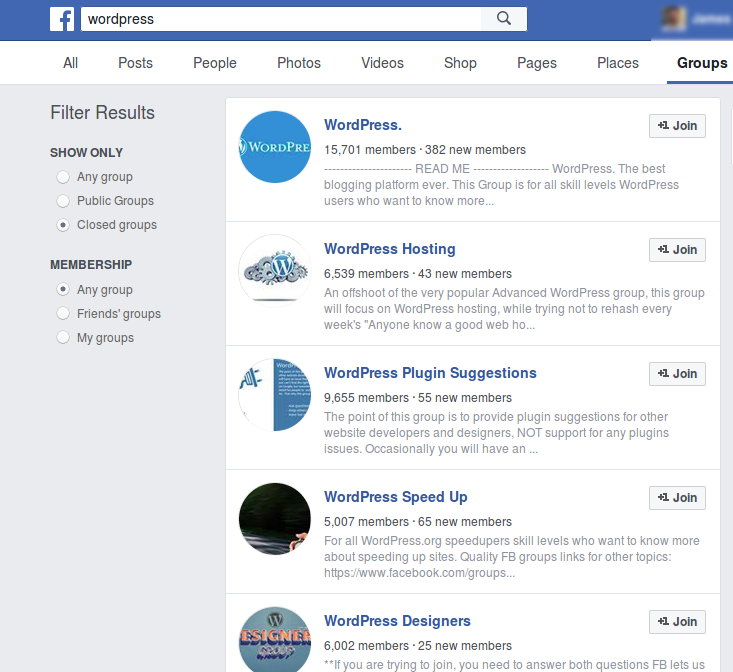
Facebook Groups are like discussion boards or forums, hosted on Facebook. There are around 600 million of them, covering just about every topic under the sun.
People love to get together to discuss the things they’re interested in, ask questions, and share great content.
Groups are a good source of traffic, as long as you don’t spam them. If you do, you’ll get banned pretty fast!
Share Your Page Post in Groups
When you share your page’s content to a warmed-up group, you’ll get traffic and page likes. In other words, you can expand your audience while getting immediate traffic.
When your page gets followers who are also active group members, it’s likely that they’ll share your future posts to the groups for you. Especially if you increase your engagement with them!
The push from your fans sharing posts in groups can be very strong – Facebook’s algorithm pays attention to these signals. Often it is enough to make your content go viral.
Facebook Groups are an incredibly effective way to reach people who are interested in a specific topic. But they should never be abused. Spamming a group is a quick way to get banned.
The right way to market to groups is:
- Contribute to the group before you post anything. Comment on people’s posts, answer questions, like comments, and act like a model group member.
- Engage individuals – get them talking, comment on their comments or posts, and when they reply once or twice, send them a friend request. Don’t send friend requests to people you haven’t spoken to – you’ll get spam complaints.
- Post useful information without links – let the group moderators see that you’re there to share.
- Post links to content that other people have written, when it’s relevant to the conversation.
- Promote your own content, but only if it’s relevant to the needs and interests of the group.
It’s worth spending the time to warm up a group – if they know you, they’re much more likely to click on your links. They’re less likely to complain.
A single post in a single group isn’t going to set your server on fire. And posting the same URL to dozens of groups quickly will probably get your domain banned as spam.
However, a single group post should drive some traffic to your site (every little counts). And you’ll be building your audience at the same time.
Refer the following link to choose from more than 500 Facebook groups to join and promote your content:
Please Login to view the content.
Create Your Own Facebook Groups
Creating a group is a great way to build an additional audience on Facebook.
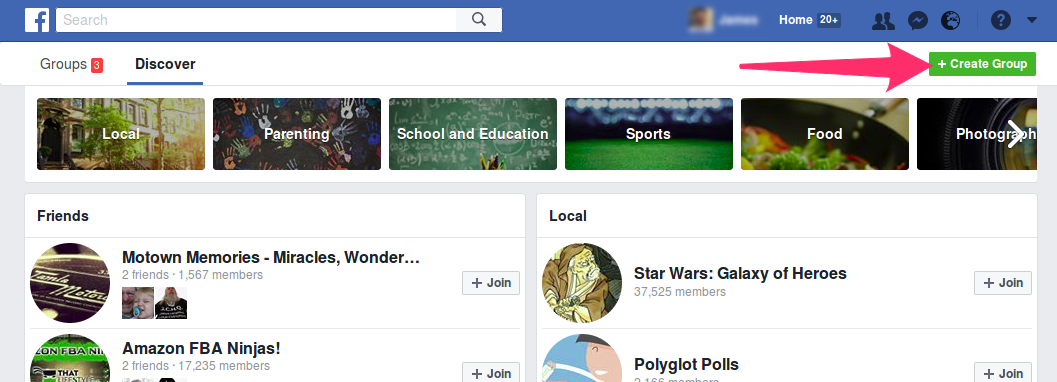
But there are a few things to keep in mind.
Nobody will join your group if it’s just a giant mass of links to your own content. So you should try to encourage actual discussion and engagement. In other words, build a real community.
Getting Started
Tips
Building a huge Facebook group takes hard work, but it’s a good investment. You’ll have to dedicate time to greeting new members, stimulating discussions, and promoting your group.
1. If you keep your group members engaged and happy, they’ll love you for it. They could become your most loyal fans!
2. Cross promoting other groups can be an effective tactic. Here’s how it works – you promote their group, and they promote yours.
3. Get in touch with the people who run other Facebook groups, and ask if they’d be interested in a cross promotion. Maybe only 1 in 10 will be interested. But there are more than half a billion groups on Facebook, and it only takes a couple of minutes to ask.
6.4LinkedIn
If you cover Business-to-Business topics, then LinkedIn should be a key part of your traffic generation strategy. LinkedIn is a social network for professionals.
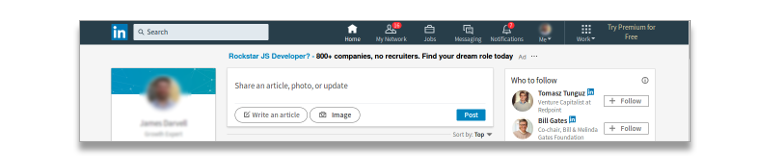
You can target people by profession, seniority within the company, and much more besides. The traffic from LinkedIn can be very profitable.
Advertising on LinkedIn is expensive, but there are plenty of free ways to generate traffic. Let’s start with the simplest:
Add a Link On Your Profile
Your LinkedIn profile is yours – you can write almost anything you want. Most people use it as a type of digital resume, hoping to get juicy job offers. It’s a good tactic if you’re looking for a job – not so effective if you’re trying to drive traffic.
If you want to get hits from LinkedIn, you should focus on what you have to offer to readers in your field. Use your profile to briefly introduce yourself, but focus on the benefits your readers will get from your content.
And, of course, add a link to your site!
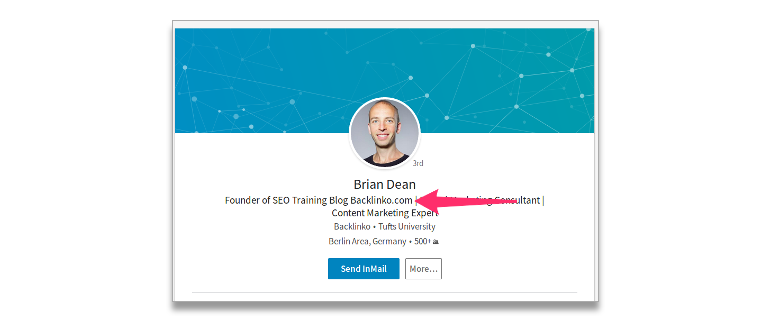
The link won’t be clickable, but people will copy-paste the address into their browser.
If you use any kind of free giveaway to get new subscribers, write a compelling description. Highlight the benefits, and link directly to the “squeeze page”.
Browse the Profiles of Your Ideal Readers
When you’re logged in to LinkedIn, you can see who has visited your account recently.
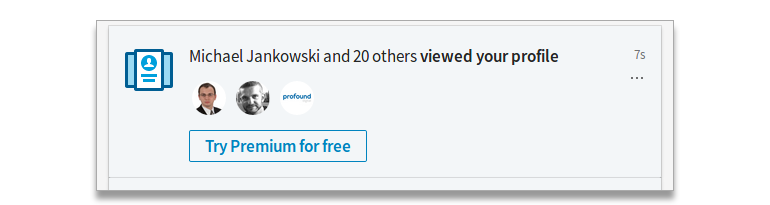
When you see a stranger has looked at your account, it’s only natural to check out their profile.
The same thing happens when you browse someone else’s account.
So by visiting people’s profiles, you can get eyeballs on your profile page. If you’ve done a good job of promoting your blog, some of those people will click through.
Browsing LinkedIn profile pages is a very low-effort way of driving extremely targeted traffic to your blog – you can literally hand-pick your readers!
Post Your Content in LinkedIn Groups
LinkedIn groups are very much like Facebook groups.
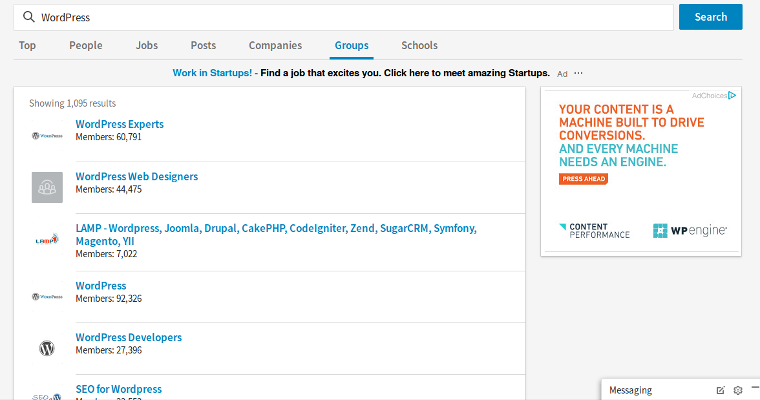
If you have content that appeals to the group’s members, you can get a decent number of clicks from a single post.
It’s important not to spam a group. You should follow the same advice as the “post to FaceBook groups” section. Be a good community member, and you’ll be well received!
Here is a quick link using which you can find all the communities on LinkedIn easily.
Please Login to view the content.
6.5Google+
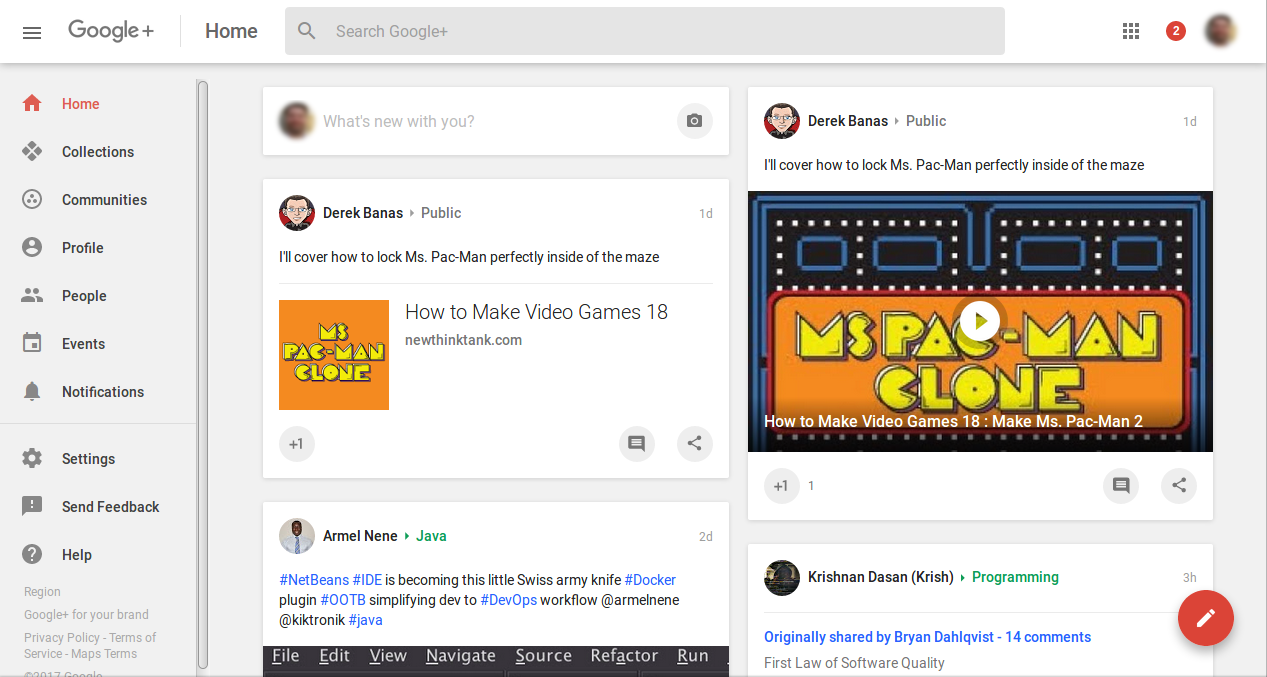
Google+ has had a lot of bad press – people call it a ghost town. And it is pretty small compared to Facebook. But that doesn’t mean it’s empty – there are millions of active monthly users.
That’s a lot of potential eyeballs! The main draw is the communities feature, which is Google+’s most active area – you can read about it on Mashable.
So it is worth sharing content on Google+. Let’s look at the tactics you should use.
Post Through the Google+ Dashboard
This is the bare minimum you should do. When you post to Google+, the people who follow you there will see your post in their feed. Simply adding a post from the main screen can drive some traffic
Add a Link on Your Profile
You can edit your profile and add links to your articles. Identify your best performing content, and link to each one.
Share in Google+ Communities
This is the motherlode – there are very active Google+ communities in many niches. Do a quick search for communities related to your site’s topic, and join the ones that have a large audience and good engagement.
You can tell the engaged communities because people comment on each other’s posts and “+1” them (a “+1” is Google’s version of a like). There are actual discussions – not just a ton of links.
Don’t just spam the community. Join in the discussion, add links where appropriate. When you do post a link, try to generate some engagement at the same time.
Ask a question – get people to comment. And always make sure the content is relevant to the interests of the community.
6.6Instagram

Instagram started as an image sharing app – one of the reasons it took off was the amazing filters built into the app! The result was explosive growth, and Facebook acquired the company in 2012.
Instagram can generate massive traffic, but there’s a major obstacle to overcome – you can’t put links in any of your images! In fact, there’s only one place you can put a link – in your profile.
The way around this issue is to tell people to visit your bio and click on the link. It’s not ideal because people have to go through 2 clicks to reach your content. But if your readers are motivated, they’ll click twice.
So, what content does well on Instagram?
Unsurprisingly it works very well for visual subjects, such as e-commerce products. But you can apply visual storytelling to any subject – infographics are a great example.
Getting Started
Tips
- Infographics work great on Instagram
- Use a “cliffhanger” to bring people to your site. Leave your followers wondering what happened next – the only way to find out is to click on your link.
- You can also post videos to Instagram
6.7BuzzBundle

BuzzBundle is a Social Media Marketing (SMM) and content marketing app that makes it easy to join conversations on hundreds of locations over the web.
It scours hundreds of blogs, forums, Q&A sites and social networks to discover when people are discussing your site, your content, your competitors, or virtually any other subject.
You can join the conversation and get direct the readers to your content (where they can learn more about the topic).
Getting Started
Start by downloading the app (it’s available for Windows, Mac and Linux) – you can use it for free. The free app limits the number of conversations you can join – for 15 days, it will show you 70% of the active discussions.
After the 15 days has passed, you will only be able to see 30% of the online discussions. Even with only 30%, you can still drive good traffic.
Tips
1. Make a keyword group for every evergreen article you publish. As your list of subjects grows, you’ll have an ever increasing number of opportunities to drive traffic to your stuff.
2. To get the best results, you should set aside some time every day to engage with potential readers. Matthew Woodward recommends two hours a day – you can do more if you’re getting good results from it.
3. If you publish an article on a hot news topic, you can use BuzzBundle to get the word out. If the news story is really hot, there will be lots of discussions to join, and you can potentially get a ton of traffic this way!
Try to spend a few hours with BuzzBundle every time you publish something new – Matthew Woodward spends between 3 and 5 hours promoting each new article.
Traffic from your answers and comments will not vanish entirely the moment you stop – plenty of forum threads and blog posts continue to get organic search traffic for months or even years after the discussion has ended.
You’ll have to let some time pass to get an accurate picture of how the residual traffic performs in the long run – you could find the long-term traffic makes BuzzBundle a very valuable traffic generation tool.
Some of the tactics on this list are a “one shot” deal – for instance, if you post your article to a link roundup, they’ll include it once. But you can’t submit the same article to the same roundup next month!
BuzzBundle is an evergreen traffic source. You could literally sit there and grind out traffic for years on end.
6.8ViralContentBee
Whether you want to increase your social media traffic or social authority, ViralContentBee is the perfect place. You have to put out your content and ViralContentBee will make sure that it is being shared by influencers who are eager to spread your content with their audience.
7Content Discovery Platforms
Content discovery platforms are apps and websites that people use to find new and interesting content. There are many of them – some cover a broad array of interests, and others are focused on a specific niche or interest.
Every day, millions of people browse these sites and apps for new content – make sure it’s your content they find!
7.1Pinterest
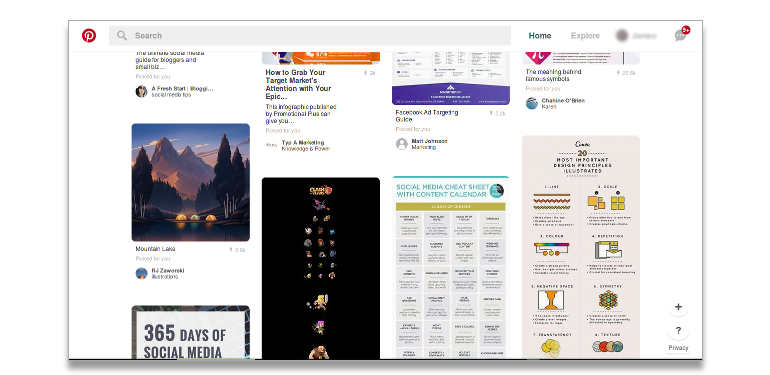
Pinterest started out as an image sharing site, grew into a shopping recommendation app, and eventually became a content discovery engine.
Two-thirds of the items on Pinterest are product or brand related, but 14 million articles are pinned every day. That means it’s a great site for driving traffic to articles and blog posts – as long as you’re in the right niche.
The audience is quite skewed – some markets are very well represented, and others are completely missing.
To get the most of Pinterest, you need to understand the user base. Their predominantly female (86%) although this is changing – 40% of new sign ups are men. Most Pinterest users live outside the USA – only 70 million out of Pinterest’s 150 million monthly users are in the US.
60% of Pinterest users are under 40 years old.
So, is it worth posting to Pinterest? There are blogs that get tens of thousands of daily visitors from Pinterest alone. What’s more, a single “pin” can send traffic to your site for months – so this is a short to medium term traffic tactic.
Getting Started
Pinterest may be a great traffic source for you. But it’s not for everyone. Before you leap in, take a few minutes to test the waters.
Busy group boards are the best sign that your audience hangs out on Pinterest. A group board is similar to a Group on sites like Facebook or LinkedIn.
The big difference is that group boards exist for one purpose – to share content with people who share your interests. There’s very little actual discussion (although you can comment on “pins”).
Pinterest’s interface makes it difficult to find group boards with a simple search. You’ll find a lot of individual boards (that belong to a single user) when you search. Some of the boards will be group ones – there’s a “group” icon on top of the board image.
It takes a while to filter the list manually, and it can feel like you’re hunting for a needle in a haystack.
Pin Groupie is a searchable database of Pinterest Group boards. Just visit the site, type a word in the search box, and it will show you all the related boards, together with the number of subscribers.
If you find a large number of boards serving your niche, then you should definitely target Pinterest users.
Tips
1. To get the best results, you need to sign up for a free business account. This gives you access to rich pins – enhance pins that are more eye-catching and include more information from your site.
2. Don’t forget to add a link to your site on your Pinterest profile! People will find your profile when they search the site, and this can add an extra stream of hands-free traffic.
3. Pinterest search traffic can be a substantial source of long-term traffic, as long as you use the right keywords. You can put keywords in your board titles and descriptions as well as the titles and descriptions of your pins. You can even put keywords in your business name!
4. Check out the pins that get the most “repins” and reverse engineer them to see what they’re doing right. Look at how they design their pin images, where they share their pins (which group boards they use). Which topics are the most popular?
Model your most successful competitors, and grab a giant slice of the Pinterest traffic pie!
7.2FlipBoard
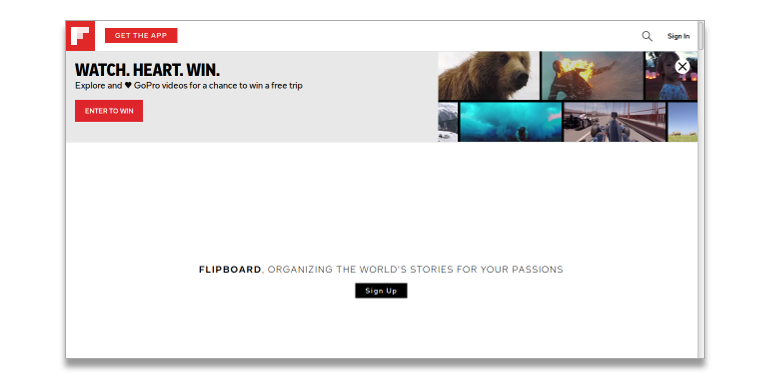
FlipBoard is a content discovery site and app for mobile platforms (IOS and Android). It aggregates news and content from Blogs and other sources.
You can follow topics and “magazines” – which are curated articles from other users.
The key to getting traffic on FlipBoard is to create your own Magazines, covering the topics you discuss on your blog.
Getting Started
7.3ScoopIt
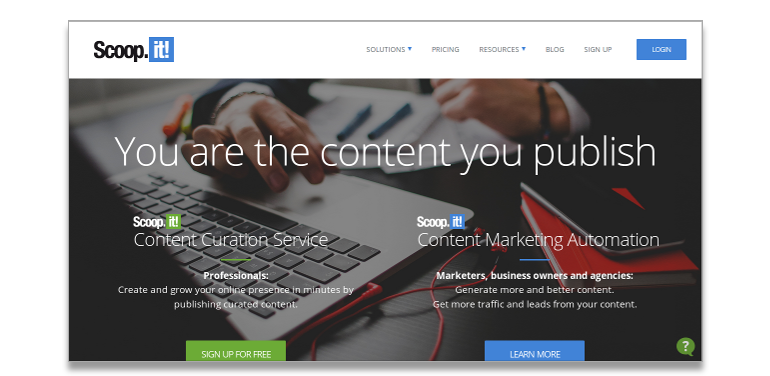
ScoopIt is a platform for content curators – people who showcase the best content they find online. It’s a great place to discover new content ideas, and it’s an amazing source of traffic.
There are thousands of channels on ScoopIt, some of them get millions of views per month! The channel owners are always on the lookout for new content to post.
Scoop.it’s interface makes it extremely easy to suggest your content to the channel owners. With a few clicks, you can put yourself in front of thousands of new readers!
Getting Started
7.4StumbleUpon
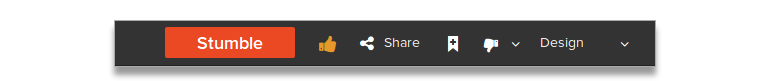
StumbleUpon is like channel surfing on the web. Users randomly browse sites, looking for something that will interest them. Behind the scenes, an algorithm tracks their progress, noting the sites they like and the ones they hate. Over time, it learns to show them sites they’ll like.
So, what does this mean to you, the blog owner? Well, if your blog covers a popular topic, you can get a lot of traffic from StumbleUpon very fast. A lot of that traffic will bounce (channel surfers who keep “flipping through” the options). But a decent number may stick around.
Is it worth getting StumbleUpon traffic?
If you can engage the viewers, it can be very valuable. It’s unlikely you’ll sell much on the first visit, but you can get email subscribers and web push opt-ins. And StumbleUpon users can share your content through their social accounts, too.
Beleive it or not, people have generated thousands of visitors to their blog using StumbleUpon. The next paragraph will show you how to do it in the most affective way.
Brian Dean wrote a case study about viral traffic – “Viral Marketing Case Study: How a Brand New Blog Generated 17,584 Visitors In One Day”.
In the case study, Brian shows how Chris Gimmer got more than 200K visitors from StumbleUpon (over several days), and how they started a viral wave on other social media channels (including FaceBook, LinkedIn and Twitter).
Getting Started
Here’s a simple recipe for StumbleUpon success:
- Sign up as a user
- Start browsing through articles in the same category as your content. Like the articles you genuinely like, and downvote the ones you’re not interested in. Do this for a few minutes every day.This step is very important – StumbleUpon uses the data to learn what kind of content you like. When you submit content, StumbleUpon will show it to other users who like the same kind of content.Act like your ideal reader, and that’s who StumbleUpon will share your content with.
- Install the browser extension.
- Every now and then, submit a new article from the web (content from other sites).
- When you publish a new article, add it to StumbleUpon using the browser extension (or bookmarklet). Also stumble other related sites at the same time (otherwise you’ll look like a self-promoter, and your content may get penalized.)
Training StumbleUpon to recognize your browsing habits is a key step. StumbleUpon doesn’t read the contents of the pages you submit – it’s a behavior based system, like Amazon’s recommendations.
Tips
You should optimize your content to appeal to “channel surfers”. Use an eye-grabbing design.
TV commercials are a great example – they’re designed to stop channel surfers in their tracks and keep them engaged.
Start your article with a powerful and compelling headline. It should create curiosity and communicate a benefit.
Adding a video background can help to grab their wandering attention and draw it into the article.
8Q&A Sites and Discussion Boards
Forum sites are great places for discussions, but they can get very noisy. People hijack threads, flame wars take their toll, and often the original question is never answered.
Q&A sites provide a safe place to ask questions on any topic and get answers from the community. You can even use various discussion boards and groups for the same purpose.
8.1Quora
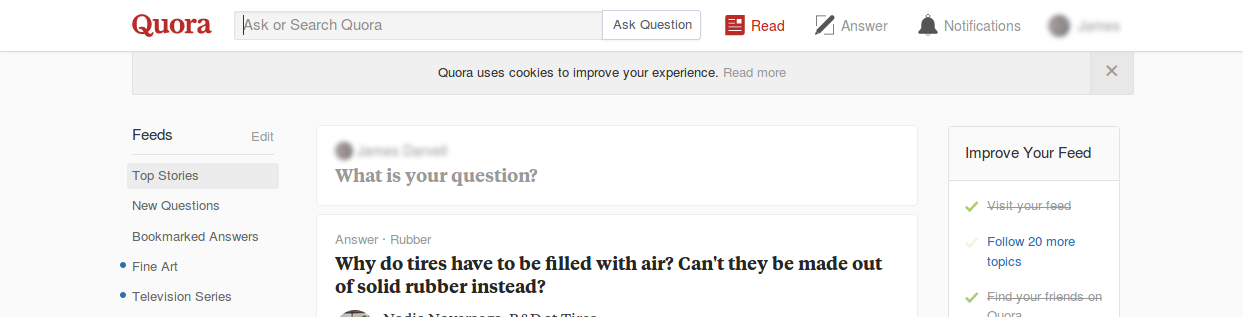
Quora has done a great job of building a huge audience and keeping it engaged. When people ask questions on the site, they get great answers from experts. People vote on the quality of the answers. Good ones rise to the top while bad ones sink.
Quora also makes it easy to subscribe to questions – and it’s not uncommon for thousands of people to subscribe to a popular question.
Whenever someone answers one of these questions, all the subscribers get an email notification. That means you can reach an audience of thousands with a single answer!
Quora pages rank very well in Google too. So your answer will continue to draw traffic – maybe for months.
Getting Started
8.2Yahoo Answers
Yahoo Answers was one of the first Q&A sites, and although it’s lost ground to Quora, it can still drive a decent stream of traffic.
The quality of the questions and answers is a little lower than Quora. This video sums up the worst case:
Getting Started
Visit Yahoo Answers, and do a quick search using your most important keywords. If you can’t see any recent questions, it’s probably not worth your time to focus on Yahoo Answers.
8.3Stack Exchange
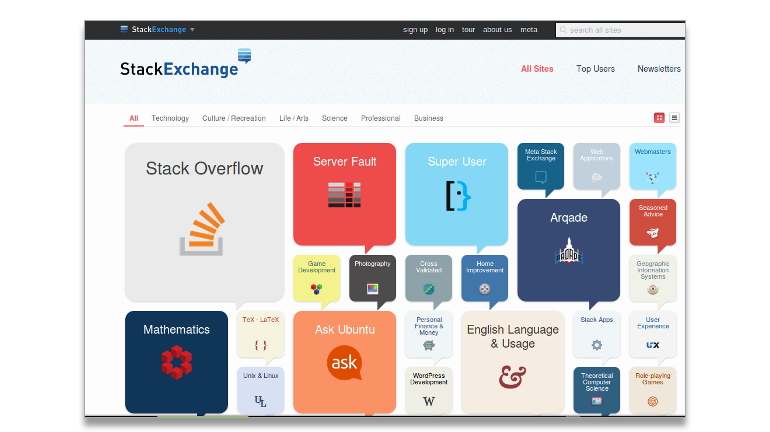
Stack Exchange started out as a single site (Stack Overflow) where programmers could ask complex questions and get fast, detailed answers.
Today they have a large number of sites covering a broad array of topics, from Ubuntu to SciFi novels, freelancing to accountancy. There are plenty of markets that are not covered, so it may not be a great match for your blog. They have a strong tech/geek focus.
If you do find an audience, it can be a great source of traffic! StackOverflow’s most popular question has received over a million views…
Getting Started
Stack Exchange users often ask very deep questions, and they expect detailed and precise answers. So don’t try to guess the right answer – ignore the topics you don’t fully understand.
They have a low tolerance for spam – the moderators and editors will delete it almost instantly, and possibly ban you from the site, too!
Any answer you provide should stand on its own. But it’s OK to include a link to an article where the reader can learn more about the topic.
Make sure you don’t include a link with every answer, or you’ll come across as a self-promoting spammer.
The key to succeeding on all of these community sites is to be a good community member!
8.4Reddit
Facebook, Twitter and LinkedIn are huge sites that appeal to a wide range of users. They all have their own little cliques – FaceBook groups, Twitter chats, and so on. But these features are tacked on to the main site – it’s not a core part of the way the site is designed.
Some sites are built around the idea of communities. These sites can be a major source of traffic.
Sites like Reddit cover the full spectrum – if a niche exists, you can be sure there’s a subreddit for it. Other sites, like Slashdot, are focussed on a specific field.
There are social networks for almost every group of people. Love tea? Then take a look at Steepster.
There’s no way we can list every niche network here – there are thousands of them! Here are the sites you should start with:
Post on Reddit
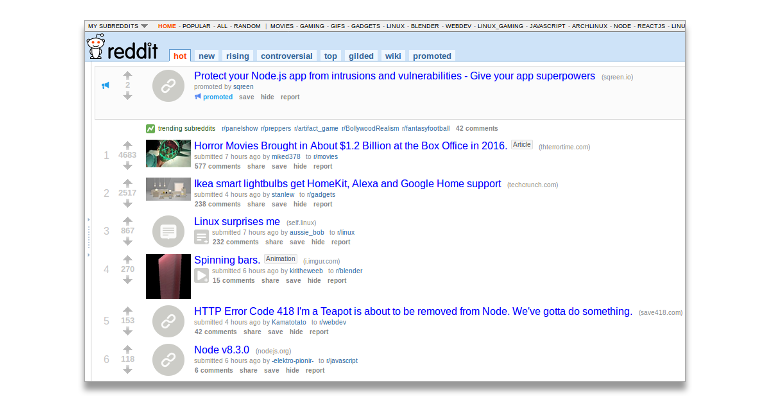
Reddit is a potential goldmine of traffic – but it’s vital to play by the rules! There are many, many communities on Reddit (called Sub-Reddits). You can join an existing one, or create a new one.
As a rule, Reddit users hate self-promotion and spam. But they can be very responsive to an on-topic post.
Getting Started
Tips
- Always read the subreddit rules. Each community has its own set of rules, and they’re strictly enforced. Some completely forbid you to link to your own content – most are more tolerant. In some subreddits, you can’t link to anything!
- Be an active participant. Don’t just go there for free traffic. Engage with people, vote on posts and comments, and join the discussion.
- Check out what works on each subreddit. View the most popular posts and links, and reverse engineer it to see what the users will respond to.
- Timing is very important if you want to see big traffic spikes. There are two approaches that work:
- Post at peak times (when the subreddit is most active).
- Post late at night to avoid competition from other new posts (the night owls have a better chance to see your content and upvote it).
- Don’t share too much content from a single domain too fast. Reddit tracks the history of links from a specific domain – if you get too many links too fast, they’ll “shadow ban” you.You’ll be able to see your own posts, but they’ll be hidden from the rest of the world.
Host a Reddit AMA (Ask Me Anything)

AMAs are a Reddit institution. It’s a type of event where a famous or notable person will answer any question from the public. AMAs can attract thousands of readers – some will just lurk and read the comments, others will participate.
There are influencers in any niche – these people are ideal candidates for a Reddit AMA.
Your mission is to organize the event and get the influencer online at the right time!
A successful AMA will result in increased exposure for you and the influencer. You’ll gain better brand recognition and traffic – especially if you can connect the AMA in with the subject of your recent article (which you will link to, of course).
For instance, here’s how the Reply All hosts linked their recent podcasts with (their AMA].
An AMA can also continue to drive traffic for a long time after the event has ended. Reddit ranks very well in Google, and the AMA thread lives forever.
Getting Started
Tips
During the AMA, don’t be too pushy about your products or blog – as we said before, Reddit users hate self-promotion!
Annoying thousands of potential readers in a short period of time is not your goal. Redditors are not a passive crowd, and they’ll make you wish you left them alone.
That said, if you have great content that answers the reader’s questions, it’s OK to refer to it.
8.5Hacker News (ycombinator)
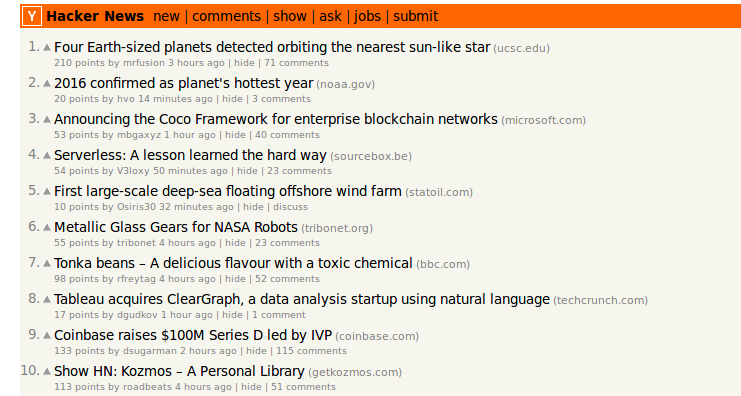
Hacker News is a Reddit-like site for tech enthusiasts. It has a very critical audience – they’ll tear your article apart if it contains factual errors, or if it’s poorly written.
They’ll tear it apart if it goes against their values, too. If your post praises Microsoft and slams Linux, then this is not the right crowd for you.
Getting on the front page of Hacker News can send thousands of people to your site per hour – it’s a potential “server melter”. But most posts never get near the front page. There’s still plenty of traffic to be had from the search feature.
When you post to Hacker News, you should be prepared to answer comments. Don’t just fire and forget.
8.6Slashdot
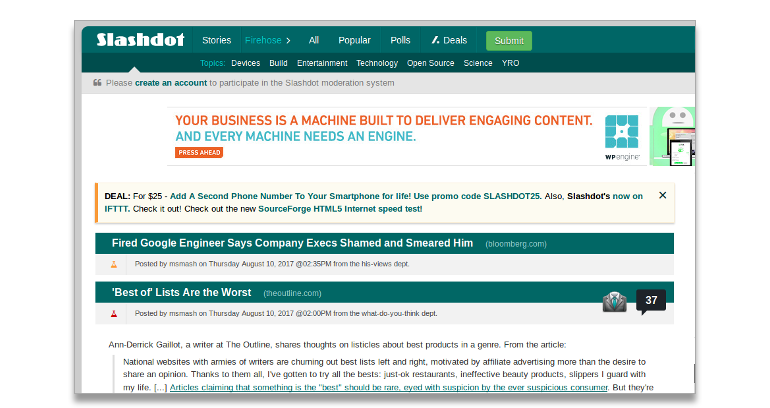
Slashdot is very similar to Hacker News. It’s better organized, with a variety of sections covering a host of “nerd news” topics (their words, not mine).
Follow the same advice from the Hacker News section. Choose an appropriate section to post to.
8.7Growth Hackers and Inbound.org
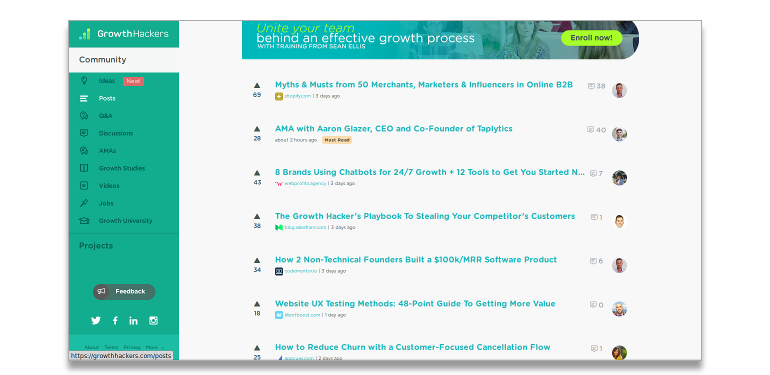
Growth Hackers and Inbound.org are community sites for growth hackers and inbound marketers.
If you have any actionable guides, case studies or dazzling insights in the field of Growth hacking or marketing, this is the place to share them!
8.8Niche Forums
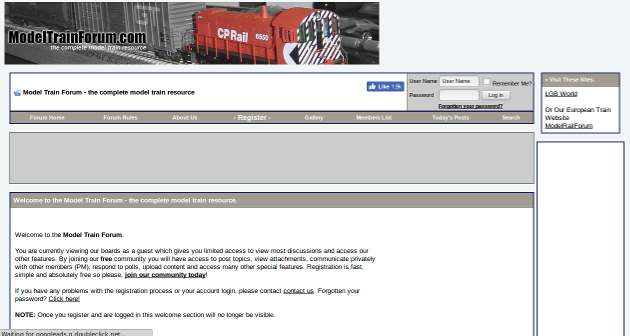
Forums may feel a little “old school” compared with the flashier social networks. In fact most of them look like they’re stuck in the 20th century.
But they’re extremely popular – some boards boast millions of active users! And there are thousands and thousands of forums out there.
Every forum has its own set of rules, and you’re expected to follow them. Some ban users from posting any links (that’s not much use for us). Others allow you to post links – but only in your signature (which goes under every post you make).
There are even boards that don’t care where you put your link.
And sometimes you can play by the rules and still get banned. There’s no way to guarantee fair treatment, but the safest path is to be a good community member. Don’t treat a forum as your own private ad playground.
Post links when they contribute. If you’ve done your job well, you’ve written content that solves real problems or gives readers the information they are looking for. People in forums are actively searching for this kind of content, so when you post it should be welcome.
Getting Started
Matthew Woodward used forums as a key cornerstone in his “no-SEO” experiment. Matthew’s well known as an SEO expert, and that’s how he made a living – ranking sites for clients or as revenue vehicles.
When he launched his now-famous blog, he decided to ignore SEO and generate traffic by promoting his blog directly to the people who needed the information.
He found these people on forums. You can read how he did it here.
8.9Google Groups
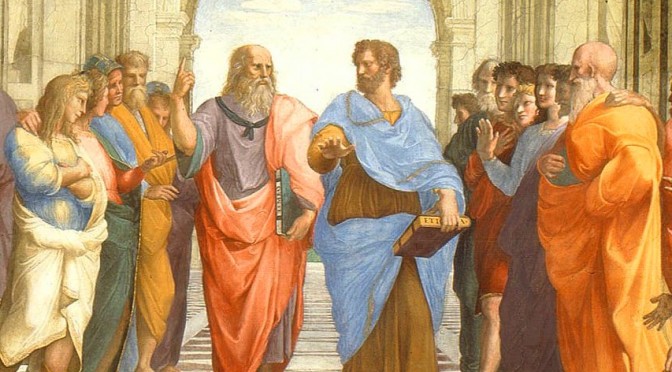
Google and Yahoo both offer a service for group discussions. These services are older than the hills – they were around before Facebook, Twitter, or any of these modern social sites appeared. They’re the direct descendants of Usenet newsgroups.
While they may be ancient, they’re still active – in some niches more than others. Targeted groups are very passionate and active, and they’re a great way to reach a wider audience that would never see your content otherwise.
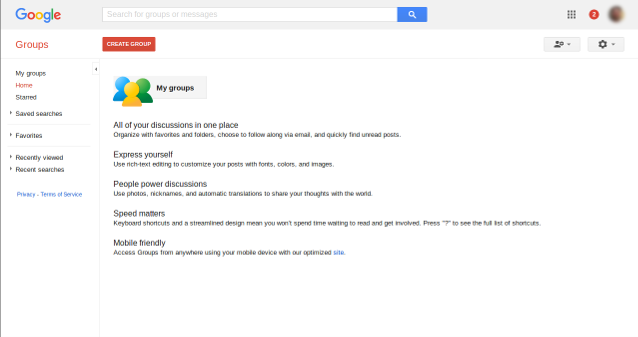
Google Groups started as DejaNews, a web-based service for accessing and searching Usenet groups. Usenet is almost dead today (at least for discussions). But Google Groups added an extra dimension – they host discussion groups on Google’s servers.
Google Groups is still a very active service – there are thousands of groups covering many niches. It’s especially popular with the open source software movement.
Direct selling in Google Groups is a terrible idea, but it’s a great match for content marketing.
You can drive traffic by answering questions or starting conversations. It’s a bad idea to just drop a link to your latest article – that looks extremely self-promotional. It’s better to get the group talking about a specific topic, and subtly introduce links to your stuff.
Alternatively, you can use Sniply to share other people’s content (while driving traffic back to your own content.)
Getting Started
1. Test The Waters
Visit Google Groups and do a quick search using keywords related to your article. Visit a few groups and check them out. How often do people post? Look at the “views” text under each post. Do posts get much attention? Which posts get the most?
2. Join the Active Groups
Quite a few groups are ghost towns. They were popular 5 or 10 years ago, but nobody uses them anymore. They still show up in the search results, but the last post was from 2007…
Only join the active groups!
Some groups are open to anyone. Other groups require approval from an administrator before you can start posting. Click on the “Join Group” button and follow the instructions.
3. Participate
Jump into the conversation and contribute! Answer questions, or ask a few of your own. Give your opinions – try not to be too harsh if you disagree with someone’s point of view.
The goal here is to establish yourself as a regular user – you don’t want to be mistaken for a spammer!
4. Look for Opportunities to Promote Your Content
If someone asks a question that your article answers, chime in and tell them. Give them a direct answer, and include a link to your article.
You don’t have to wait for a question to pop up. If people are talking about a topic related to your article, join in. Give them your take on the topic, and add a link to the article where you talk about it.
Above all, add value.
5. Persistence is Key
Often there’s no opportunity to promote a specific article right now – nobody is talking about that topic.
You have a couple of options. You could try to steer the conversation in that direction. But there’s a danger that you could be completely ignored (if you’re new to the group).
The other option is to wait until the topic comes up.
Don’t give up – join lots of groups and track the conversations regularly (an RSS reader can help here). Whenever you get the opportunity, mention one of your articles.
When you have a large collection of content, you’ll have more opportunities to drive traffic.
You may not get much traffic from a single post, but it all adds up over time!
8.10Yahoo Groups
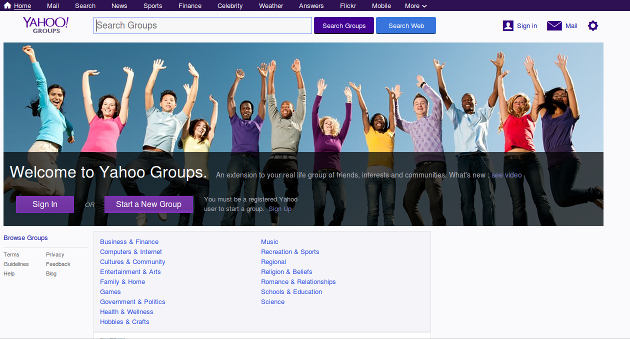
Yahoo Groups is actually older than Google Groups – though only by a few days. Yahoo started the ball rolling back in January 2001.
Yahoo Groups and Google Groups are very similar, and you should approach them in a similar way.
When you search for groups, you can see how many members there are and when they were last active. Some groups are dead – they may have thousands of members, but no activity for 2 years or more.
You’ll need a free Yahoo account to sign up for groups – it only takes a minute to register. After that, you can follow the same procedure as Google Groups.
9Outreaching to Bloggers and Influencers
Whatever your niche, there are large established sites. Sites with huge audiences, tons of Google rankings, and an almost never-ending stream of traffic.
It’s easy to think of these sites as “the enemy”, because they have everything we want – traffic, subscribers, fame and fortune.
But a wise blogger can see opportunity where it exists, and that’s exactly what these established sites represent: the opportunity to drive traffic to your site.
These tactics will get you started:
9.1Influencer Outreach
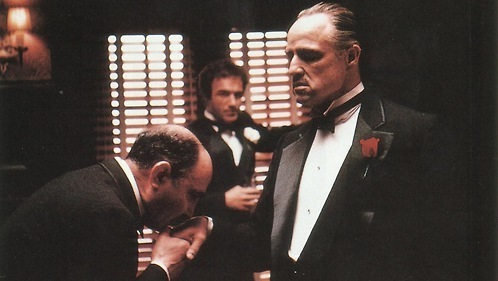
If someone else has a big audience, you want to get in front of it. We’ve already talked about guest posting. And that’s great for getting onto blogs.
But there are plenty of influencers who don’t accept guest posts. Some don’t even blog – think of people with huge social media accounts but no other online presence.
While there’s no way to get a guest post from these guys, you can still get a mention on their social channels. And that can drive lots of traffic – or even start a viral wave.
Here’s one tactic you should always use whenever you publish a new piece of content:
Reach out to People Who Shared Similar Content
The idea is simple – find some articles similar to yours, which got lots of likes or shares. Find out who shared them. And reach out to the most influential ones (the ones with the biggest audience).
Of course, most people will ignore your message. You may only get a mention from one in ten people you contact. But those mentions can drive a lot of traffic to your site.
Getting Started
Build a List of Influencers Who Responded
Reaching out to hundreds of influencers every time you publish a new post is time-consuming – it’s worth doing, but anything that can speed the process up is a great idea.
Here’s a simple concept: make an email list of all the people who shared your content in the past. When you publish a post on a similar topic, reach out to them first.
Of course, you don’t want to always ask for favors. So you can help to build the relationship by occasionally promoting their content – send them a quick message to tell them you did it.
Over time, you could win a powerful new friend!
Tell People When You Quote Them

If you quote or mention influencers in your article, send them a message to tell them you did it. Don’t ask them for a share – that’s a little too transparent and self-serving.
Instead, ask them if they want you to change anything in the article. Sometimes you may have accidentally published “alternative facts”, so it’s a legitimate request.
If they like the content, there’s a good chance they will share it with their audience.
Tips
Why not mention influencers in your content just so you can reach out to them later? Not only does it give you extra opportunities to reach a new audience, it will probably make your content better.
Often you can get a better response by contacting them on Facebook, or @mentioning them on Twitter.
9.2Blogger Outreach

Influencers have big audiences, and they can send you a deluge of traffic. But they aren’t the only players in your niche. For every big influencer, you can probably find a couple of hundred bloggers with a modest audience.
It’s worth getting your content in front of these folks – true, no single small-time blogger is likely to break the Internet with the traffic they send you. You’re more likely to get a tiny trickle of traffic from each blogger you contact.
The thing is that all these little trickles soon add up. And it doesn’t take much time to reach out to bloggers – especially if you use the tools I mention in the “Tips” section.
Finally, even if the traffic from each blog is tiny, you’ll be generating signals that improve your Google rankings. Links and social signals are the two most important off-site factors, and blogger outreach generates a lot of both.
Getting Started
There are all kinds of guides out there for outreach, and they even have example email templates you can use. Most of these guides are rehashes of the same information – and that means the templates are the same, too.
What do you think happens when everyone does outreach using the same template (or a similar looking one)?
It comes across like a Tsunami of spam! That’s a great way to get your outreach emails deleted.
Tips
Outreach is kind of like a sausage maker – if you want more sausages, you need to put more meat into the machine. If you want more links, mentions and traffic, you need to reach out to more people.
You should think in terms of hundreds of emails, not one or two.
Now tracking all that email outreach with a spreadsheet is messy and eats up time. So it’s worth using a dedicated tool that can reduce the stress and make you more efficient.
Two top tools are Buzzstream and Ninja Outreach. Here are the repective guides to use these tools effectively:
Both of these tools have a very similar feature set. They allow you to create an outreach campaign (one for each piece of content), find outreach prospects, locate their contact details, and email them.
9.3Guest Posts
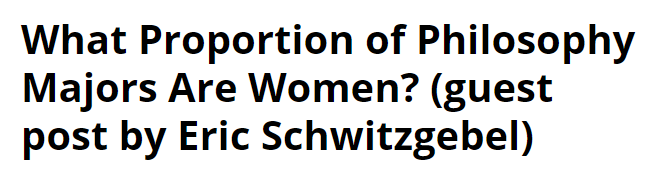
Guest posting is dead – Matt Cutts said so! Actually, no. Spamming the web with barely legible junk just to get a few SEO links is dead – just like “mass article syndication”.
Well-written guest posts that appeal to the readers and provide real value will always be welcome. It’s a good way to kill two birds with one stone – you get immediate traffic, and a great link which will improve your site’s rankings.
There are a couple of variations on guest posting – let’s go over them one by one, starting with the most obvious:
Write Guest Posts for Popular Sites
Popular sites publish content often. Producing content is expensive and time-consuming, so they can be very responsive to a guest post offer.
So, what’s in it for you? Popular sites have lots of traffic and many subscribers. New posts can get a ton of clicks, and that can drive traffic back to your site.
Getting Started
Tips
Make sure you have some high-quality content on your site before you approach popular sites. They will want to see examples of your writing before they say yes to your offer.
If your site is brand new, focus your writing energies on fleshing it out a little before you look for guest posting opportunities.
Often guest bloggers only include a link in their bio (the box at the end of the article). This is often buried below other links (that belong to the popular site). And many readers completely ignore the bio box.
So don’t rely on bio-links.
A better approach is to work in a few links to your content within the article. Do it in a way that makes sense, and creates a genuine desire in the reader to find out more.
For instance, if you’re writing about fishing techniques, you could mention that you wrote a “buyers guide” for choosing the right fishing rod. Link to it, and mention that choosing the wrong fishing rod will scare all the fish away (if that’s true).
Publish Guest Posts (on Your Site) by Popular Authors
When you get your guest posts on someone else’s site, you get traffic from their subscribers. And you get a nice link that boosts your SEO rankings. That makes sense.
So why would you want to let another blogger post articles on your site? Won’t they steal your readers?
Well, there are several reasons. Firstly, you can add great content without having to actually write it. Writing stunning articles is hard work, so it’s always great when someone else does it for free! Guest posts on your site can rank nicely in the search engines, increasing your organic traffic over time.
But that’s not the biggest advantage. When you get a popular blogger to post on your site, two things happen:
- They usually announce it to their subscribers and on their social media channels, sending you traffic
- People who search for the famous blogger by name will find the article on your site
Popular bloggers are Googled by their fans. Their followers want to read more of their stuff, and people often use Google instead of bookmarks.
Getting Started
1. Make a list of the top bloggers in your field, and begin building a connection with them. Visit their site, comment on their stuff, and follow them on social media.
2. Sign up for their newsletter and drop them an email – talk about their content. This “warms them up”, so you aren’t just contacting them out of the blue.
3. When they know who you are, you can approach them and ask if they’d like to write a guest post for your blog. As long as you have a decent sized audience, they’ll probably say yes.
10Generating Traffic Using Your Website Content
Content curation is a very common practice in all niches. There are people who have built a huge audience without writing any unique content of their own. Instead, they share the best niche related content they have found with their audience.
The web is a very confusing place, with tons of content – more than anyone could ever read. Content curators help their followers to cut through the noise and discover the best content.
The goal here is to get the curators to notice and recommend your content. Not only that, there are various other ways using which you could market your content without spending a penny.
Here are some tactics to do that:
10.1Link Roundups

Link roundups are like a weekly (or monthly) newsletter with links to the best content. For instance, there are roundups of the best designed new websites. There are roundups for the best programming articles – and so on.
If your content is good enough, you deserve to get mentioned in a roundup. And it can be very beneficial – some of these roundups go out to tens of thousands of regular readers. A single mention could send a big surge of traffic to your site.
Getting Started
The first step is to discover which roundups are going on in your niche. You can find them with Google. Just do a quick search for “KEYWORD link roundup”. For instance, we would search for “WordPress link roundup” or “blogging link round up”.
If you don’t find many results on the first attempt, try a different keyword.
If you’re in a popular niche, you might find hundreds of roundups!
The next step is to discover how to contact the person who runs the roundup. Just visit their site and look for contact information. Most sites have a contact form or at least a link to a social account.
Now reach out to the roundup owner, and tell them about your new content. Ask them to check it out and include it in their next roundup if they like it.
It’s really that simple.
10.2Listicles

“Top 10” lists have been around for ages, and they’re still as popular as ever. In every niche, you’ll find someone publishing these on a regular basis. Just do a quick search for “top photoshop tutorials” and check out the first 20 pages of results!
Whenever someone publishes a list like this, they usually just do a quick search on Google and regurgitate the results with a little blurb.
But sometimes they put some effort into it – and, when they do, the results are quite often dramatic. They get lots of social buzz and traffic.
Of course, that’s no good to you – unless you get your new article included on the list!
What you need to do is find a good list article that has recently been published and is getting plenty of attention on social networks. It’s no use trying to get your post added to an article that’s five years old!
Getting Started
1. BuzzSumo is your tool of choice in situations like this. Just type in your topic, together with the word “top”. For instance, if we were trying to get traffic to this article, we would type “top traffic”.
2. Now look at the left-hand side of the screen. There’s a set of filters – you can select the most recent articles only. If your niche is really hot, you may find articles that have taken off in the last 24 hours. More realistically, you can find good targets by limiting the results to the last 30 days.
3. You can see how much activity each article has had since it was published – BuzzSumo tracks multiple social networks. You’re looking for an article that has had a decent number of shares or likes – this indicates it is getting traffic.
4. Visit each article and find the contact details for the writer. Send them a message (email or social, or use the contact form as a last resort).
5. Tell them what you like about their list, and suggest your new article to them. Ask them for feedback – you don’t have to be blunt and demand they put it on the list! Of course, you can gently suggest it.
10.3Syndicate Your Content
Your content is a valuable asset. You want to protect it and jealously guard it. In this section, we’re going to show you how to give it away – to let other sites publish it for free.
Don’t worry, we haven’t lost our minds. Republishing your content on busy sites is a great way to reach a whole new audience.
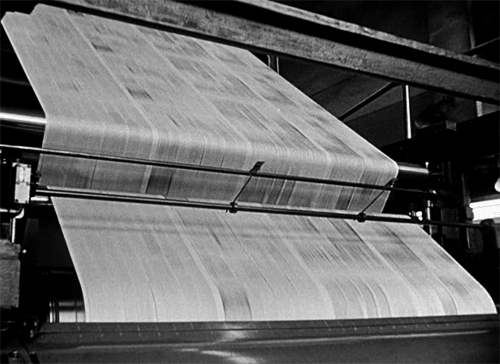
Back in 2005, content syndication blew up. Suddenly thousands of article directories appeared from nowhere, and website owners started submitting dozens of articles per day. Often, they were pretty dreadful (it’s hard to write dozens of world class articles in a day!)
For a while, it worked really well. And then it didn’t.
Turns out people didn’t appreciate the unending stream of spam and advertorials. So Google started penalizing sites that used the tactic. And it fell out of grace.
But content syndication wasn’t a new concept. It was a valid method of distributing content – magazines and newspapers have been doing it for decades. And there are still some very large websites that do it.
Often, top news websites publish press releases without changing a single word. Sometimes ten or more sites will publish the exact same article. And they don’t get penalized by Google for doing it.
It really comes down to the intention. When a site nobody has ever heard of suddenly gets syndicated on a thousand other sites (and many of them are brand new sites too), it looks fishy. That’s a very quick way to get a Google penalty – and it’s unlikely anyone will see the content.
But syndicating your content the right way is a legitimate tactic to drive traffic back to your blog.
Getting Started
Syndicate Your RSS Feed – 2018 Style
RSS syndication used to be a really big deal. Enterprising bloggers used it to get a mass of backlinks and rapid rankings. Google caught on to those shenanigans, and links from RSS farms soon lost their ranking power.
But the underlying technology is solid – RSS is still a powerful traffic generating tool – if you know how to use it.
Getting Started
11Press Releases

A single press mention from a popular news site can lead to a massive spike in traffic. Getting into the smaller publications is worthwhile, too. It can send a good stream of visitors to your site, and you’ll get a high-authority link.
So, how do you get your site mentioned in the press?
11.1Press Release Services
Press releases are the tried-and-true method of getting media attention. But they’ve been abused, and new bloggers treat them with suspicion.
A few years ago, press releases were widely exploited to build backlinks. Many press release sites publish the release online, and search engines read these pages. Other sites scrape the content and republish it. So a single release could generate hundreds or even thousands of links overnight.
As you can imagine, Google wasn’t happy about that and started penalizing unnatural press release backlinks. So submitting dozens of press releases to hundreds of sites is not a good link building practice.
But there are good press release distributors. They send your release to the journalists who are likely to read them and may decide to write a feature.
Typically, the best press release services are the ones that charge you real money. They’re working for that money – they send your release to press offices, so it’s worthwhile.
For example, e Releases charges up to $499 for a single release. But here’s what you get for that money:
- Your press release is sent via “wire” to top press offices across the country.
- They distribute the release to their curated list of journalists via email.
- The press release is published and listed in Google news.
Obviously, $499 is a little steep for many bloggers. You can shop around and find a better price, with a more limited distribution.
11.2Help a Reporter Out (HARO)

HARO is a service for reporters and self-promoters. It’s a very simple idea. Busy journalists don’t have time to find expert sources for their articles. So they send their questions to HARO.
HARO emails these questions to their database of “experts” (that’s essentially anyone that applies). These experts reply to the journalist, and if they like the quote, they’ll use it. Often they’ll publish the answer with minimal editing – or even reproduce it without any changes.
Sometimes answering a HARO request can lead to an interview or even an in-depth feature.
Registering for HARO is free. Then it’s just a matter of checking your emails regularly. You won’t get an opportunity every day, but good opportunities will come along with time. Just be ready to answer fast when they arrive!
Getting Started
11.3Networking With Contributors
Many large publications rely on freelance journalists to fill out their pages. This is especially true in the web age, where readers expect hundreds of in-depth articles on a wide variety of topics every week.
Old-fashioned publication just can’t keep up with the demand! Fortunately, freelance journalism is a well-established field, and there are thousands of workers who can take up the slack.
Online publications refer to these writers as “contributors”. These guys usually write for a variety of publications, although some of them only work for a single site.
Working as a contributor is pretty demanding. You’re expected to produce a high volume of writing with short deadlines. The writing has to snap, and the editors can be demanding.
Research is the most exhausting part of the job. That’s why successful contributors lean on their sources.
Your mission is to become a trusted source for the contributors in your field!
Getting Started
Here’s a simple process you can use to become a trusted source:
- Identify the publications that frequently appear in your search results
- Pick out the most active contributors
- Connect with them on social media
- Recognize the subjects they write about
- Engage with them on these topics – make sure you also mention them on your blog
- Pitch them story ideas
You’re looking for big super-blogs (like the Huffington Post), traditional Publications like Forbes, and online magazines.
Look through the Google results for your most important keywords – and check out Google News, too.
After you’ve found a good target, visit the site. Navigate through the categories to see if you can find your subject – otherwise, use the site’s search feature to find the articles you need.
Next, look over the articles and note down the author. You’ll soon see that some names keep popping up over and over again.
Check out the author bio on the article. It’s usually quite easy to tell if the author works for the publication directly – if they don’t, the Bio will probably mention their day job or outside interests. They may link to their own site or social media profiles.
If you’re uncertain, go to LinkedIn and check their current job listing.
The next step is connecting to them through social media. The easiest way to do this is on Twitter – but you can also message them through LinkedIn (it’s free if you’re in the same groups).
Connecting with a random stranger on Facebook may be a little creepy, so it’s not the best network for this step. At least not until they know you a little better.
After you’ve found them, start the process of engaging with them. Comment on their posts, send them private messages if appropriate. Show them you’re an expert in your field.
If you keep this up, you’ll eventually reach the point where you can start pitching story ideas to them.
11.4Bribe Contributors
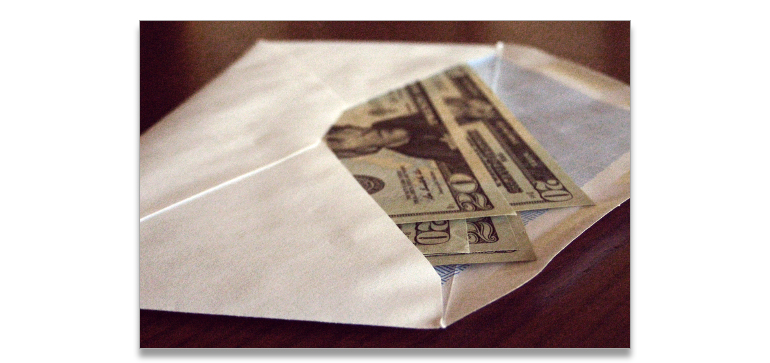
If that sounds like too much work, there is a shortcut. It’s not for everyone – it kind of flies in the face of every “media and ethics” class. And it can get the contributor fired.
You can get mentions and links by bribing contributors.
Most contributors are paid very little for their time. For instance, Forbes pays its contributors a basic wage of $200 for 5 articles per month. They pay a bonus of $0.01 per person who reads the article, and $0.05 for each returning visitor.
That’s not much. It’s certainly not enough to live on.
For many contributors, the idea of being paid a little extra to write an “unbiased” feature is a no-brainer. That’s how many marketing agencies are able to guarantee a mention in these major publications, by the way.
As we mentioned above, bribing contributors can get them fired – maybe even sued.
So, who do you know if a contributor is corruptible? Usually, they tell you. When you reach out with pitch ideas, they send a reply asking for money. Here’s proof that it happens. And here’s another one.
If you decide to go for it, you need to understand the risks. There’s no guarantee they’ll actually write the piece (since they’re already willing to betray their employer).
On the other hand, they’re taking a big risk by sending you the request. You could always report them if they failed to deliver.
11.5Become a Contributor
Getting contributors to write about you or mention your blog takes persistence, but it’s far from impossible. Bribing a contributor can work, but it’s risky and a little unethical.
There is an easier way to get regular exposure – become a contributor yourself! These publications are always on the lookout for new talent. If you think your writing skills are up to it, you should try to get into their secret kingdom.
If that’s too short for you, he also offers a premium invitation only course – he guarantees that you’ll get at least one article published by a top publication. The course isn’t for the faint of heart – it costs over $1000. But it’s worth it if you can tap into that precious big-media traffic.
11.6Creating a News Story
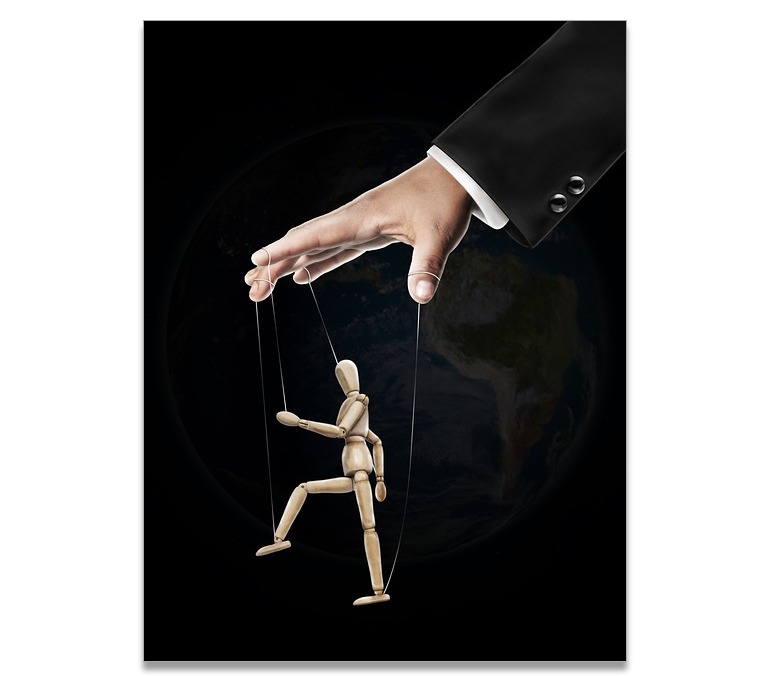
Journalists thrive on news, and sometimes, there just isn’t enough of it. PRs have known this for centuries, and so there’s an entire industry that exists for one purpose – to invent news that reporters can cover.
We’re not talking about fake news – not exactly. No, we mean manufactured news – events, publicity stunts, and so on.
Getting Started
This tactic has been so successful that it’s become the cornerstone of their SEO link building strategy.
11.7Newsjacking
Newsjacking is the art of using current events and news to grab the limelight and direct traffic to your site. It’s a little too hit and miss to use as your only traffic method, but it can produce amazing results from time to time.
As the name suggests, you hijack a news event to get in front of potential readers.
The key is to move fast. You have to:
- Discover popular news items the moment they happen
- Collect information about it
- Work out an angle FAST
- Write your content FAST
- Publish it immediately
- Saturate every available channel to get the most attention
The reason why you have to move fast is simple. Whenever a big news story breaks, there’s very little information available. Journalists and ordinary people scrabble around to find any information they can find on the topic.
Because there’s very little info available, your message stands a good chance of getting noticed.
Wait a day or more and the news-stream will be saturated with information. You’ll have missed your opportunity.
Newsjacking can have unexpected benefits – if you do it well, you can earn dozens or even hundreds of inbound links, boosting your site’s Google authority and increasing your rankings for a host of keywords.
Getting Started
To get the best results, you should newsjack stories related to your industry. For instance, if you’re a web designer, it wouldn’t make much sense to jack a story about Lady Gaga. You might get a million page views, but how many of those people are likely to subscribe to your newsletter or buy your services?
Get to know your niche – hang out at some forums and Google groups and see what they talk about. Which news items grab their attention?
Keeping track of lots of news items can be hard – so use an RSS feed reader and Google Alerts to get a daily digest of newsjacking opportunities.
When you find a new news story you can put your spin on, try to link it to your existing content. Add links to the article to drive traffic deeper into your site, where you can convert visitors into subscribers and sales.
Be prepared to have some losses as well as wins. Don’t invest all your time and effort in newsjacking – it’s too unpredictable to rely on. On the other hand, if you’re prepared to take advantage of it, it can produce massive traffic spikes.
How well your article performs depends on how well you promote it – the more exposure you get, the more traffic there will be. So mention your article all over the web!
Post a tweet with the trending hashtags, post comments on blogs and news articles hit the forums and Facebook groups – don’t just publish and wait for people to show up!
If you’re serious about newsjacking, you should read David Meerman Scott‘s book on the subject (he’s the one that invented the name).
Tips
This method works VERY well when combined with the Facebook streaming video hack. Check out the tactic in the video section below.
12Traffic Generation Through Sharing Rich Media
Words are great – but the post-broadband Internet is a visual medium. Web users love “rich content” like images, interactive elements, and videos.
You’ll love them too, when you realize how much traffic they can drive to your site!
12.1Video
Back in the dawn of internet history, everything was text. Downloading a single picture could take five minutes, so video was useless. Fast forward to today, and video is the most popular type of content on the web.
Adding video content to your blog posts can help to increase engagement and retention (get people to spend longer on your article). Videos often do a better job of explaining complex ideas and persuading people. And people love to look at pretty moving pictures.
They can also drive traffic!
Host Your Videos on YouTube
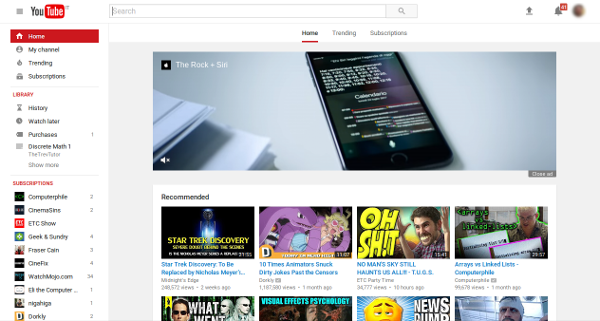
Streaming videos from your own server is quite technical and can be expensive if they become popular. Hosting your videos on YouTube is free, and can attract a huge from the popular site.
If you give your viewers a good reason to visit your article, you can get them to leave YouTube and visit your site. This ties in very nicely with the “content upgrade” technique.
For example, let’s say your article is about developing custom WordPress themes. You have ten tips to share. Don’t put all of them in the video!
Mention that there are ten tips, and then list three or four of them. Then tell your viewers they can get the rest by reading your article.
Put a link to the article in the description, and show your viewers how to find the link in the video.
When they come to your site and read the article, you can offer them a few extra tips as a content upgrade.
Getting Started
If video editing is not your thing, you can use Animoto to build an impressive video presentation. Animoto is a web based video creation tool that makes it easy to create professional video slideshows, marketing videos, and training videos.
Alternatively, you could make a Powerpoint slideshow and use screen capture software to record it. Use a good quality microphone to record a voiceover explaining each slide.
Tips
You can get even more traffic by repurposing your video as a Slideshare presentation – we cover this tactic below.
Increase Your YouTube Engagement
YouTube is more than a broadcasting channel. It’s easy to forget that it’s a social site. While it may be easier to “fire and forget”, you’ll get a better result by engaging your viewers.
Engagement has multiple benefits. To start with, it sends a positive signal to YouTube’s algorithms. Videos with good engagement tend to rank higher in searches, and get more “recommended video” views.
When someone leaves a comment on one of your videos, you should respond. A single comment can quickly grow into a discussion. Other people can join in – and this will increase your engagement.
Don’t forget, these are real people you are engaging with. They’re potential customers and potential blog subscribers.
YouTube has tools that make it easy to identify the most influential people who have engaged with your content. You can reach out to them and maybe get a mention or shout out – and that can send a flood of new viewers to your video.
Tips
Follow these steps regularly to get more exposure for your videos!
12.2Stream “Live” Video on Facebook
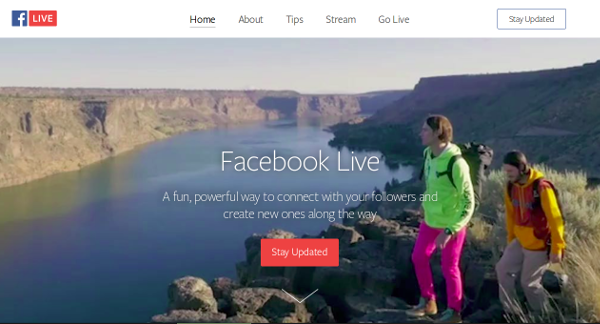
Facebook is keen to promote streaming video – the success of Twitch.tv has them drooling. This means that Streaming videos are given massive “reach” – more people see them. They’ll show your video to more of your page subscribers, more group members, etc. If the video is good, you’ll get lots of shares and likes, and this can build your audience rapidly.
Of course, you can’t sit in front of a webcam streaming videos all day long. But you can “stream” recorded videos as if they were live using some free software.
This is a great way to get extra mileage from videos you have already recorded for YouTube.
Getting Started
Tips
- Share your live stream to a group for added exposure.
- During the video, you can stimulate engagement.
- Don’t forget to drive people back to your site with a call to action!
- If you can tie the video in with a current event, you can get a viral surge of engagement for your Facebook page
12.3Newsjacking With Streaming Videos
This tactic has been wildly successful for a bunch of Facebook page owners – it brought in results like 500k page likes within a day! It’s fairly technical, but the results speak for themselves.
The basic idea is simple. You pick a hot, polarizing news topic in your niche. It has to be a topic that has divided public opinion. Then you create a video stream where people can vote for one of two outcomes. They can vote for the first outcome with a “like”, or the second one with a “love” or comment.
The video updates in real time.
During the US election, a number of political page owners used this tactic. They created a streaming video where people could vote on who would win the election. A “like” was a vote for Clinton. A “love” was a vote for Trump.
This resulted in thousands and thousands of “likes” and “loves”, and hundreds of thousands of new followers for the page.
As we said, setting it up is a little challenging. But the code has already been written, and it’s available for free.
Basically, you create a simple HTML5 web page. It has a looping video in the background (in this case, it was a waving American flag). You can put other images and text on top of it – these are regular HTML elements.
There’s some javascript code that tracks the user engagement through Facebook’s interface and updates the numbers to reflect the votes.
Using a free program called OBS Studio, you can turn the animated web page into a streaming video. You also need a good internet connection to stream a high-quality video.
If this sounds too technical, there are a number of paid tools that will take care of the messy details for you.
Live Reaction Poll is a free service that creates the video for you – you still need to use OBS studio to stream the video.
If you prefer an all-in-one solution, try LiveReacting. They have quite a few templates to choose from, and you can experiment with a free video.
Tips
Facebook has changed their terms and conditions – they don’t want people to exploit reactions (likes, loves, hahas, etc). Lots of people are still using it, but it’s a little risky.
An alternative is to use comments as a voting mechanism. People vote or compete by typing certain words into the comments box.
When people comment on your posts, it does extend the reach – this is part of Facebook’s ranking algorithm. So it’s possible to use this tactic without breaking the rules.
If you have the coding skills (or a skilled HTML5 developer) you can create other types of interactive content. How about a game where Facebook users vote on what happens next (like the “Twitch Plays …” events).
Or a video where you get to throw tomatoes at an unpopular person by voting – complete with animated effects and tomato stains that appear.
The key to making this video go viral is to tie it in with a hot news topic in your niche. If you pick a topic that’s too broad, you’ll get page likes from people who aren’t interested in your regular content. This will hurt your engagement metrics and cut your reach.
12.4Stream Live Videos on Periscope

Periscope is Twitter’s second video app venture (RIP Vine, we miss you). Whether it will be around in 5 years is anyone’s guess. Right now, it’s very popular.
Unlike Vine, Periscope is all about live video streaming. This lends itself to event based marketing, spontaneous events, and breaking news. But you can also use it for regular broadcasts.
Link your broadcast to the topic of your posts – so you can tell your viewers to check them out for more information.
Getting Started
Tips
The best way to get lots of people to watch your stream is to build up anticipation in advance. If you can get your audience excited about the live streaming event, you’ll have a large audience. So have a solid plan in place before it’s time to go live.
Speaking of going live, make sure there are no last minute life disasters that crop up during the scheduled broadcast time. Don’t try to live-cast from your car!
If the stream is boring, lots of people will leave quickly. So you have to make it exciting. For instance, a lot of people might be interested in how a pro blogger does keyword research.
But it’s usually a slow and methodical process. If that was the topic of your stream, you should prepare in advance so you can show your viewers the “highlights” of the process.
Your device should have a good camera, and ideally, you should have a good lighting set up too.
If you’re very nervous about appearing in front of a camera, this may not be the best tactic for you.
12.5SlideShare
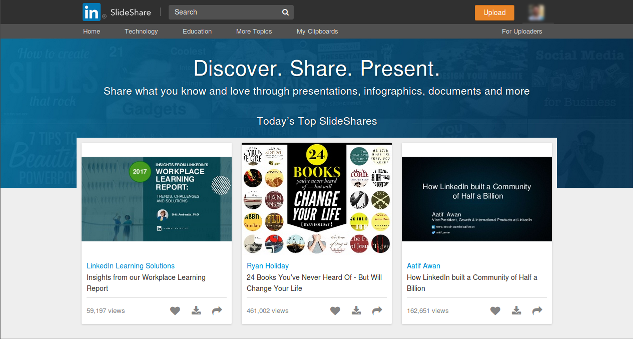
SlideShare is a slideshow sharing site – it’s owned by LinkedIn. There are millions of presentations online, and it’s a great source for content ideas. But that’s not what we’re talking about today. Today, we’re all about traffic.
You can embed links in your SlideShare presentations. These are clickable links, driving viewers back to your site.
Can you use SlideShare to drive serious traffic? The answer is a resounding yes!
Getting Started
Tie the presentation in with the theme of your article – you can recap the main points, and then tell people to click the link to learn more.
It’s best if you create a “cliff hanger” situation – for instance, if you have ten tips in your article, put 5 of them in the presentation, and tell the readers to check out your post for the other 5 tips.
Tips
You can repurpose your presentation by turning it into a video using a simple screen recorder. Just record a voiceover (you can read the text and add a little explanation). Then upload the video to YouTube for added exposure.
Other Slide Sharing Sites
Slideshare is the king of Powerpoint sites – it’s owned by LinkedIn, after all. But there are other players in the game, and they can send some traffic your way. Here they are:
Please Login to view the content.
Tips
In some of these sites, your links will not be clickable. So use a URL shortener like bitly to create a URL that is easy to type in.
12.6PDF Sharing
You can export your slideshow as a pdf and upload it to these sites:
Please Login to view the content.
Your PDF file will get traffic from people who browse the site and possibly from the search engines too. Some of these people will click on the link and visit your site to read the full article.
12.7Sharing Images Using Imgur
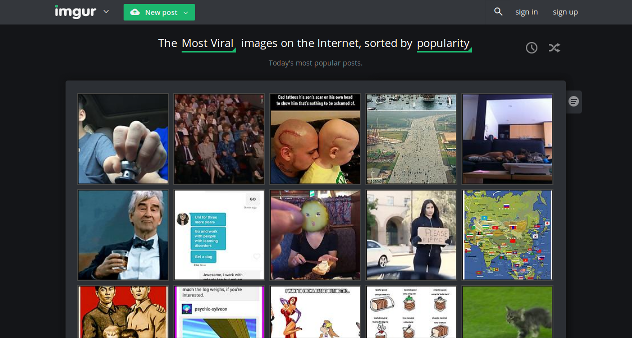
Imgur is well-known as an image hosting site for memes, geek humor, and snarky images. It’s usually found in links on Reddit or Facebook.
But it’s a massive site in its own right – there are 130 million active users!
What’s more, informational content is very popular – in image form, of course. Infographics do very well, and so do pictures that tell a story – and that’s exactly what your slideshow is.
Getting Started
1. You can convert your slideshow into a series of static images, one per slide. Save them as PNG images and upload them to Imgur.
2. Add a detailed text description, complete with the links back to your site (the links in the images are not clickable).
3. Now you need to get some likes to boost your slideshow’s visibility. Just post it to a relevant subreddit – and then cross post it to a few others over the next few days.
13Multiply Your Existing Traffic
Driving traffic to your site can be exhausting. When we do get people to our sites, we want to make the most of it. These methods are all about getting more “bang for your buck”.
Here are the tactics that we will cover:
Use these tactics to:
- Get your readers to view more pages on your site
- Get them to come back in the future
- Get them to send more readers to your site
13.1Reduce Bounce Rates With Internal Links
What percentage of your readers bounce (leave your site after reading only one page)? For most bloggers, it’s a depressingly high figure.
If you could reduce your bounce rate, you’d increase your site’s traffic overall traffic.
Have you ever clicked a link in a Wikipedia article? Have you ever found yourself 10 links deep reading about something completely unrelated to your original search?
I think we all have.
Most bloggers write each post as if it’s the only content on their site. They cover one particular topic, and when they run out of words to type, they hit publish. When people finish reading the post, they hit the back button and search for something else. That’s a huge missed opportunity.
When you link to other articles on your site, you keep your reader on the site. You increase their engagement. And you’re more likely to generate revenue.
And that’s true regardless of your revenue model. If you make money from advertising, your income is directly proportional to the number of page views you get. If your readers read two pages instead of one, you’ve just doubled your traffic.
So go over your article again. Do you mention any subjects that you cover in other posts? If so, add a link. If not, edit the article to make it relevant, and add a link! Not just one link, either. Link to as many topics as possible.
Next, go through your old posts that still get traffic, and add relevant links to your new article. Do this every time you publish something new, and pretty soon your site will be as engaging as Wikipedia.
Note – this method helps keep people on your site. It also helps to spread the “link” juice around your posts and pages, improving your SEO rankings across the entire site. It’s a double win!
13.2Solve the Paradox, Increase On-Page Time
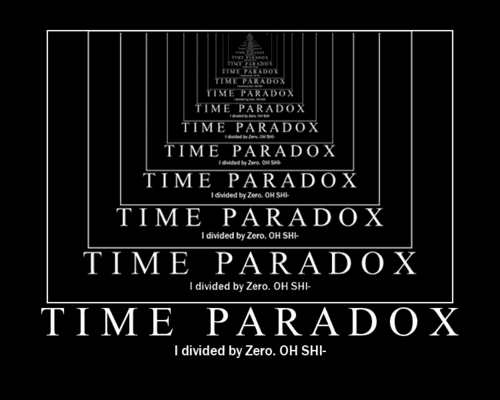
OK, this one isn’t about increasing traffic. It’s about making your traffic actually count.
After all, if someone looks at your page for a few seconds and then leaves, that’s not very productive!
Long-form content has become something of a trend over the last few years – (just check out the length of this article). It’s become popular because it works – it gets better search rankings, it improves engagement and provides more value to your reader.
But long content can sometimes be a little intimidating. Your readers see a big wall of text, and they wonder if they have time to read it. Sometimes, readers put off reading the article – they’ll come back later when they have time (they never have time). In other words, they bounce without reading your content.
The solution is to help them read your article.
No, I don’t mean stand over their shoulder and sound out the words. Instead, help them to estimate how long it will take to read the article.
It’s pretty hard to guess reading times from a scroll-bar, especially if your content contains images.
This uncertainty creates an agony of indecision, a phenomenon that Claude Messner and Michaela Wänke (psychologists) call the “paradox of choice”.
The solution is to tell the readers how long it will take to read your article.

If they see it will only take 5 minutes (or 10, or whatever) then it suddenly becomes easier to face reading it. They can justify the time and get stuck in.
Of course, there’s a fancy psychological theory for anything – and an opposite one if you want to prove the other point. Does the “paradox of choice” theory make a real difference to your site’s traffic?
Brian Cray tested this idea – he’s a front end engineer. He put the theory to the test by comparing the analytics on his blog, before and after adding reading times.
What he learned was that the on-site time for his blog increased by 13.8%. Even more impressively, the engagement increased. His opt-ins follows and retweets increased by 68%!
So, how do you know how long it will take to read your content?
One way is to use an online calculator – just copy-paste your text into the box.
That works quite well, but it gets tedious fast. We have a better solution. Our WP Time to Read plugin will automatically calculate the reading time. It also shows a progress bar, so readers have a sense of their progress as they read through the article.
13.3Stimulate Repeat Visits
You don’t want people to visit your site once and disappear forever, do you? The best way to get people back to your site is to get them on a subscription list of some kind.
Here are two technologies you can use – one is brand new, and the other is probably older than most of our readers.
Web Push
Web push is a new technology for subscribing to web sites. It’s easier to use than RSS, and it’s less intrusive than email. A user can subscribe with a single click (they don’t have to hand over any personal data).
Whenever you publish a new post, they’ll receive a clickable notification like this:

It works on PC, Mac, and mobile devices.
Right now, Web Push out-performs email on several fronts. The opt-in rate is usually much higher because it’s easier to subscribe and you don’t have to give away your email address. Delivery rate is not an issue – there are no spam filters to prevent your messages from reaching your subscriber.
Click through rates are much better, too. On average, websites get double the results from web push compared to email newsletters.
Web Push traffic converts very well. Kinsta (the Premium WordPress hosting guys) use OneSignal to manage their web push notifications. They see a 2.5% conversion rate (to paying customers) whenever they push a new story.
Better yet, if you use OneSignal, it’s free!
Getting Started With OneSignal
OneSignal offers a free service to all website owners and app developers. They’re able to do this because they use the service to build ad retargeting lists – they monitor what the users are interested in, and then sell the information to advertisers.
This doesn’t mean that ads are displayed on your site. Instead, your users will see ads on major sites like Facebook, Google, and sites that monetize with Google Adsense.
If that’s a problem for you, then you could use another service provider, like PushCrew. They charge for the service, but they’re pretty reasonably priced.
OneSignal has released a WordPress app that you can install to enable subscriptions and notifications. You can also embed the code directly into your site’s HTML. You can read more in their documentation.
Your Email Newsletter List
Would you believe that email has been with us since the seventies? And people still use it!
It’s still a very effective channel. With that in mind, are you making the most of your subscriber list?
Who are your most responsive readers? The people on your email list, of course! After all, they trusted you enough to hand over their email address.
You should always send an email to your subscribers whenever you publish a new blog post.
13.4Announce Your Post to Your Newsletter List
You can get an instant surge of traffic to a new article by sending a broadcast to your entire list. Just make sure the article is worth promoting – if it’s anything less than stellar, you may get a wave of unsubscribes.
Email subscribers are extremely engaged with your brand and personality. They’re likely to leave comments (giving you social proof) and share your content (driving even more traffic).
Tips
Some people just copy-paste the first couple of paragraphs from their post and send it out. This can work, but it’s better to sell the article to your subscriber.
Write a compelling description that makes them really want to read your post. Make them feel the benefits the article will deliver. And leave them with the feeling that they can’t afford to miss out.
Add The Post to an Autoresponder Sequence
Every email service provider offers you the ability to create a list of emails that get sent out to each new subscriber. Add your best articles to the sequence, so that new followers can read your best content!
That way you can enjoy a constant stream of traffic to the older pages on your site, not just a sudden surge every time you publish something new.
14Getting Traffic Through Content Shares
Driving traffic to a site is hard. Wouldn’t it be better if you could get someone else to help? But who?
Your readers, of course!
Viral marketing is the art of getting other people to market your content to each other – spreading the message like a virus. A true viral campaign is one where each user brings more than one new user to the site – quite often your results will fall short of true virality.
But even if your content doesn’t truly go viral, adding a viral dimension to your traffic generation will increase your results.
Here are some of the ways you can do it:
14.1Using Social Sharing Buttons On Your Website

This is the simplest step to making your content go viral – it’s the least you should do.
If you want people to share your content, you should make it easy for them. Adding social sharing buttons is the absolute minimum you can do.
If you use a script that shows how many people have shared the content, you also get another benefit – social proof. When a new reader sees how popular your post is, they’ll be more receptive to your message!
According to a study by Kaleida, a single Facebook share will drive an average of 4.5 new views.
Getting Started
There are plenty of plugins and third party apps that will add social buttons to your content. Sumo’s Share app is a popular choice, and it only takes a couple of minutes to set up.
The basic level app is free forever, although you get added benefits with a paid account.
14.2Content Lockers
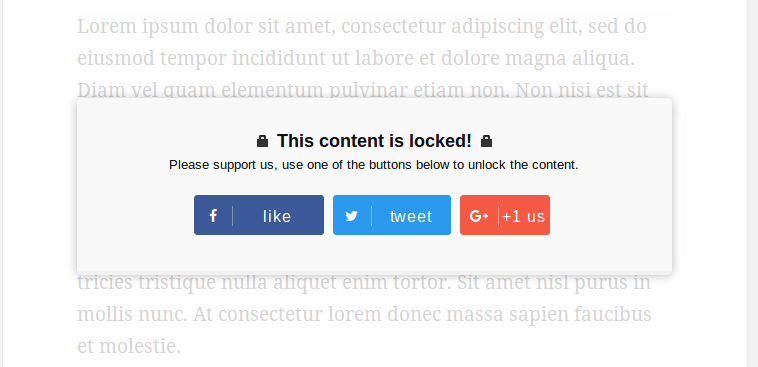
A content locker is a script that runs on your blog. It locks away the best content, and only reveals it when the reader performs an action (such as sharing your content on Facebook or subscribing to your newsletter).
Locking all the content on the page would probably just annoy your readers. The best approach is to provide great value in the visible content.
The “locked” content should provide even more value. The other stuff stands on its own. If you do it well, your readers will become desperate to see what’s behind the “locked door”.
When a decent percentage of your readers share your content (to unlock the hidden gems), it can drive a significant number of people back to your site.
Getting Started
You can get started with our free Content Locker plugin. There is an advanced version (Content Locker Pro) with additional features.
14.3Creating a Viral Quiz
If you’ve paid any attention to your Facebook newsfeed in the last couple of years, you’ve seen a viral quiz. All those posts from your uncle Bob telling you which Game of Thrones character he is – those are viral quizzes. They’re viral because people feel compelled to share the results.
And once you see your friend’s results, you want to try it out for yourself. I’m sure you’ve done it too – you probably know which “ancient Egyptian god” your cat looks like.
They’re a great way to kill time, but do they drive real traffic? Yes, they do.
Here are some interesting stats:
- Elephant Pants used a viral quiz to sell $8 430 of pants in a few days.
- The World Wildlife Fund was able to get 1043 new subscribers from a single viral quiz
- Zenni Optical generated $1 million in revenue with a viral quiz – about glasses
So viral quizzes are effective. Here’s how you can get started:
Getting Started
Setting up a quiz is easy with our free WP Quiz plugin.
Tips
Whenever you write an article, work out how you can build a quiz around the topics the article covers. Then embed the quiz near the top of the article – this will increase retention time and user engagement. It will also stimulate social sharing.
You can also post your quiz in a post of its own, and link to the full article – after someone takes the quiz, the results should create a desire to learn more about the topics covered.
In fact, done well, you can stimulate your reader’s exact pain points – which are solved in the article, of course.
At the same time, you want the results to be quite complementary (this is especially true of “personality type” quizzes).
For instance, let’s say you were writing about how to get more job interviews. You can create a quiz on a similar topic – like “What Type of Interviewee are You?” or “How Much Are You Worth? Calculate the Salary Your Skills Deserve”.
After answering the quiz, the reader should get a result that:
- Rings true (they believe the answer)
- Is complementary, so they will share it
- Makes them wonder how to actually get that salary, or get more interviews
The results can link directly to the article with a call to action.
Then promote your quiz on your social channels, following the steps in the case studies above and the other traffic generating steps on this page.
Here is a quick guide you can follow to create quizzes in WordPress using the WP Quiz plugin.
15Generating Traffic Through SEO
Organic traffic (“free” search traffic) is a huge deal on the web.
If you took a look at the analytics accounts of the top sites in your industry, you’d see that organic traffic makes up the majority of their monthly views.
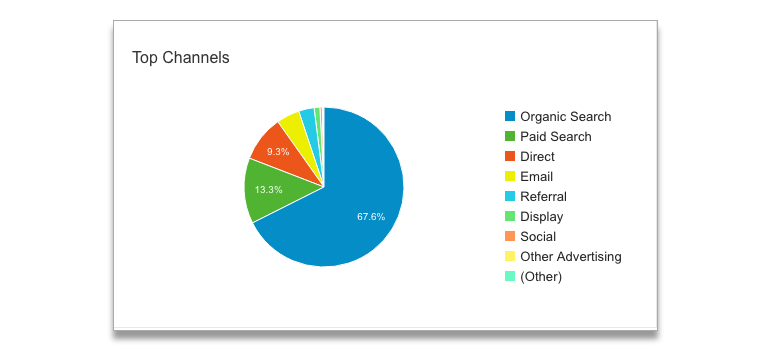
But here’s the problem – search traffic is hard to control. You have to target keywords, build links, and possibly wait for half a year before you see real results.
Google is basically a popularity engine. All their technology is designed to recognize content that’s already popular and boost that content to the top of the result pages.
So relying on organic traffic is a catch-22 situation: your site has to be popular before it can become popular. Of course, there are ways to fake that popularity – it’s a complex topic for another day.s
Here’s our advice – don’t ignore search traffic. By all means, target high traffic, low competition keywords. Follow the steps in this guide and your on-page SEO will be spot on.
Build links when you get the time. It will pay off – even if does take months.
Let’s dive deep into the topic and learn how to generate long term targeted traffic using SEO.

All the methods up to this point were about “manual” traffic generation. We’ve shown you how to pitch and hustle, and literally grab people and drag them to your site.
That’s all fine and well, but it puts a limit on your growth. There’s just so much you can do in a day, and there’s always the risk of burning out. When the hustle stops, the traffic dries up.
The answer is organic search traffic. That’s what this section covers.
SEO can feel like a dead end. And if it’s your only source of traffic, it may just be. You can’t afford to wait six months for your first visitors to turn up, and Google just loves sandboxing new sites.
But ignoring SEO is like refusing a winning lottery ticket because you have to wait a week to collect the winnings.
Organic traffic is hands-free. When you’ve worn your fingers to the bone driving traffic using every other tactic under the sun, you’ll learn to appreciate it.
Of course, there are those who want you to think SEO is some arcane art that only the chosen few understand. These same people are the “chosen few”. And they make a lot of money out of muggles like you.
The good news is that a) you aren’t a muggle and b) SEO is not hard.
That said, there are a few things you need to know to get the most traffic out of your site. Let’s see them one by one.
15.1Keyword Research

The arcane art of keyword research is really just 4 things:
- Discover what people are looking for (keywords)
- Decide if it’s worth making your site rank for these keywords
- Find out how hard it is to make your site rank for the keywords
- Pick the keywords you want to rank for
This process can be made much more complex than it really is. There are lots of tools that pull tons of data from hundreds of sources, and process that data to give you new insights.
Because there’s so much data available, you can feel like you have to digest all of it before you make a decision. This can quickly turn into an obsession that takes over your life. And then you never get around to writing any content, and you don’t rank for anything.
This situation is called “paralysis by analysis”, and it happens to the best of us. So here are some rules of thumb to remember:
- The more content you write, the more rankings you will get.
- It’s impossible to always predict which keywords you can rank for and which ones you can’t. No volume of data will solve that for you.
- It’s OK to make mistakes. Keep writing content, and some of it will rank.
- A good keyword research tool can make the job easier and quicker.
Keyword research is kinda like investing in the stock market. There’s much less risk, of course. But you won’t win every time – when you get good at it, you’ll win more often than you lose. But nobody hits the top ten every time.
Of course, the gurus don’t talk about the rankings they didn’t get. Trust me, they miss the mark too, more often than they would admit. But the ones who really succeed constantly pump out new content, and spread the risk across a large set of keywords.
Keyword Research Tools
While we could show you how to do keyword research with a spreadsheet, that would be quite sadistic. There are better tools for the job.
Keyword research tools are a great asset, but they’re no replacement for human intelligence. After all, they’re pretty simple computer programs. Their power is their ability to munch the data and give you simple answers.
Getting Started
Here are the tools you should use:
- Ahrefs – this is the current premier keyword research tool – and it’s also the best backlink checker, too.
- SEMRush – this tool is great at “reverse keyword research”, although Ahrefs does that too.
We’ll come back to reverse search in a minute.
Both of these have a “keyword difficulty score”. The scores are a little arbitrary, and you can’t fully rely on them. But it’s still quite useful.
If you type in a keyword, both tools will give you a list of related keywords. So you start with the obvious words related to the topics you write about, and they’ll give you different keywords you may not have thought of.
Then you look through the list of keywords and spot which ones are easy to rank for, and which ones are impossible.
But how do you pick the keywords you want to rank for?
This depends on your goals. If you’re driving revenue through ads, you want the keywords with the highest CPC (cost per click for advertising). This will send high-value traffic to your site.
If you’re trying to sell something, you need keywords with high buyer intent (people want to make a purchase). For example, if you’re selling a quadcopter, which keyword do you think would be most useful:
- are quadcopters completely useless
- how to repair a quadcopter
- quadcopter statistics
- where can I buy a quadcopter right now?
The last one is probably your best bet.
Lateral Keywords
Most keyword tools work the same way. You type in a keyword, and it gives you a ton of related keywords. These “related keywords” all include the original phrase.
For instance, if you type in “basket weaving”, you’ll find keywords like:
- “easy basket weaving”
- “basket weaving kit”
- “basket weaving supplies”
- “learn basket weaving”
That’s fine, but there are other related words that are missing because they don’t include the words “basket weaving”.
Some SEO types call these “lateral keywords”. Basically, we mean related keywords on the same topic that don’t include “basket weaving”. They represent a huge opportunity because they’re usually less competitive.
Why is that?
Most SEOs and bloggers use the simplest keyword research methods. They type in the most obvious keyword into a keyword tool and dig through the results. They completely neglect the related words that the tools can’t find.
By picking lateral keywords, you can completely sidestep the competing masses and dominate the rankings for your chosen phrases.
So, how do you find them? By using the most powerful keyword tool of all – the human brain. Your brain, to be specific.
Just take a moment and think of different keywords someone would use when they’re interested in basket weaving. This could include:
- “wickerwork”
- “basket craft”
- “basket work”
- “wicker crafts”
Of course, we’re not experts on basket weaving – I’m sure any basket case reading this could come up with hundreds of lateral keywords without breaking a sweat.
But this does bring up an interesting point. How do you find lateral keywords for topics where you’re not an expert? In the next tactic, I’ll show you how.
Find Lateral Keywords on Amazon
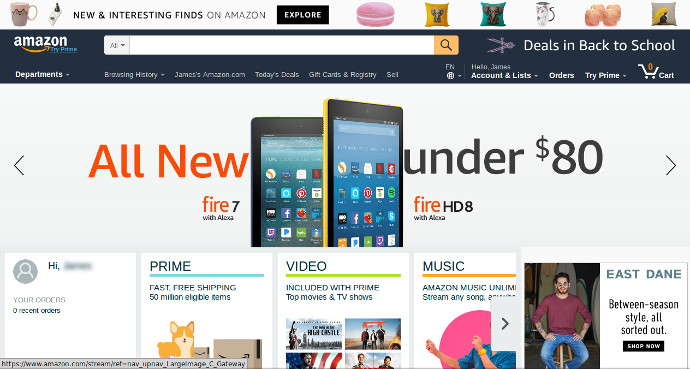
If you want to study something in-depth, books are still the best technology. And Amazon is the world’s biggest bookshop. Amazon also has a nifty feature that allows you to preview a book before you buy it.
It’s a fantastic resource for keyword researchers like us. Simply scanning through the content pages can reveal a lot of lateral keywords for any niche. And if you want to dig deeper, you can flip through the index pages.
The process is really simple:
- Search Amazon books using your keyword
- Pick the top books and look inside them
- Check out the content pages and make a note of the lateral keywords in the chapter titles
- Skip to the index and pick out the relevant lateral keywords
It’s really that easy! But what if you’re doing keyword research for some bleeding edge subject, that’s not covered by a book? After all, publishing a print book can take months, and sometimes there’s nothing available.
That’s where the next couple of tactics come in.
Use Udemy for Lateral Keywords
Udemy is a video training site, with courses from hundreds of experts. It’s a great place to sell video training if you’re into that sort of thing. But it’s also a goldmine for keywords. And it’s a great place to research bleeding edge technical subjects.
Udemy covers plenty of subjects, and it’s not limited to technology and business. But tech training does make up a large proportion of their catalog.
You can search by keyword or dig down through their directory to find courses related to your subject. Then scan over the list of sections (they’re like the chapters of a book). You will find plenty of lateral keywords like this!
Wikipedia – Lateral Keywords on Demand
These days, there’s a Wikipedia page for almost everything. Because anyone can submit a page, it tends to update fast and it covers new subjects that you can’t find in printed books.
There are several ways to find keywords from a Wikipedia article. You can:
- Scan the table of contents
- Insert the Wikipedia page’s URL into the Google Adsense planner and look over the suggested keywords.
- Read through the text manually and pick out the keywords
In any case, you’re certain to find a lot of lateral keywords you can use for further keyword research.
Steal Your Competitor’s Keywords

Picking a keyword is like buying a lottery ticket. OK, it’s like picking a lottery ticket with a very good chance to win (if you do the research well). But there’s no guarantee that you will rank.
One way to stack the odds in your favor is with reverse keyword research.
Reverse keyword research is where you take a website (or a specific web page), and look up all the keywords it ranks for.
It’s really useful if you have a competitor who’s in the same boat you’re in. Their site is about the same age or the same level of authority. So you know that if they rank for a keyword, you can, too.
If you use SEMRush or Ahrefs, you can quickly discover all the keywords a given competitor ranks for. And you can also spot their competitors, and steal their keywords, too.
To do this productively, you should pick competitors with a similar site authority to your own site. In other words, don’t go after the big fish right away – you can’t beat them until your site is a big fish, too.
“Site authority” is a measure of the number of backlinks a site has across the entire domain. Sites with lots of backlinks tend to rank for tougher keywords – unless Google thinks those backlinks are spam.
Ahrefs ranks sites based on their backlink authority, while SEMRush ranks sites based on their Google rankings. Both measures are useful when you’re sizing up a competitor.
When you type in a competitor’s keywords, you’ll often come across basic keywords you would never have thought of. So it’s a great way to build out your lateral keywords, too.
Use Penalized Sites to Find Easy Keywords
When a penalized site ranks for a keyword, it’s a dead cinch that your site can rank for it too. After all, your site hasn’t been penalized!
Even new sites can get top rankings for these keywords. You don’t need a ton of site authority or age to score a top ranking.
In this tactic, we’re going to show you how to use SEMRush to find these dead-easy keywords. And we’ll show you how to pick keywords that are highly relevant to your content.
Getting Started
Here’s what you need:
- SEMRush
- The domain name of a penalized site with content in your niche (we give you a few examples below)
- The domain names of your top competitors (the most successful ones)
If you don’t know who your top competitors are, SEMRush can help you to identify them.
You can find your top competitors on the “competition graph”. Sites on the right of the graph are more relevant – they rank for more of the same keywords that you do. Sites with big circles have more traffic overall – these are the ones that are really successful.
If your site currently has no rankings (maybe it’s new), you can feed in a known competitor and use them to find the top sites.
Get a list of 5-10 competitor domain name for the next step.
We’re going to use SEMRush’s “Keyword Gap” tool. This tool takes 2 or more sites and lists all the keywords that both sites rank for.
You’re going to feed in your competitor’s site and the penalized site. You’ll get a list of keywords that are:
- Relevant (because your top competitor ranks for them)
- Easy (because the penalized site ranks for them)
So, where do you find the penalized site? After all, people rarely advertise that their site has been penalized!
Fortunately, there are a few massive sites that have been very publicly penalized. These sites were “content farms” – they have tons of content covering almost every topic under the sun.
Unfortunately for them, this content was pretty awful. That’s why Google penalized them.
Before the penalty, each of these sites had millions of rankings – they were like a crappy Wikipedia!
Here are the penalized sites you can use:
Take each of your top competitors and feed them into the “keyword gap” tool along with each penalized domain. If you have 10 top competitors, that means you’ll have to do 20 searches. But that’s great! You should find a ton of keywords that you can target.
You can use SEMRush’s filters to pick out the gems – the keywords with high search volume, high PPC bids, and good buyer intent.
Now, don’t set your sights too high. The “best” keywords in the world tend to be hard to rank for, so you won’t find them on this list. But there will be plenty of decent keywords that have been overlooked, and you can rank for them fast.
Tips
Every now and then, people get pages on these sites to rank by building a ton of links to them. In some cases, these links are enough to overcome the Google penalty.
If you find a keyword that looks too good to be true, you can test it by feeding the “penalized” URL into Ahrefs. If it has very few links, then the page is ranking because it’s an easy keyword. If there are thousands of links, the keyword might be too hard to rank for.
Long-tail Keywords
Few terms have caused more confusion than “long-tail”. Internet marketers and SEO experts have felt obliged to invent and share their own made-up definitions for these words. Even though it’s got a perfectly fine definition already.
The term comes from statistics, and it’s based on the shape of a graph. Like this one:
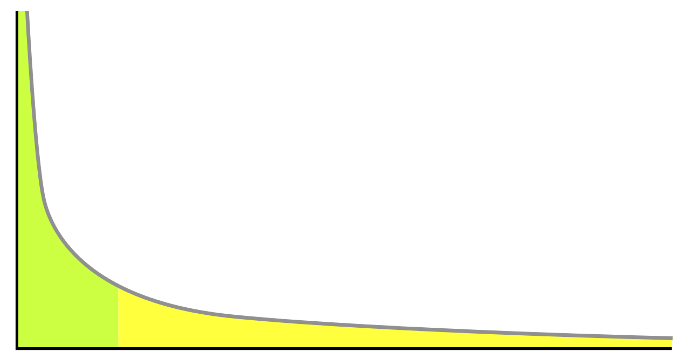
This is a graph of all the related keywords on a particular subject. On the left of the graph, we have the words that people search for very often. On the right, we have keywords that people look for much less often.
The really interesting thing about graphs like this is how quickly the search volume drops off. It’s not a smooth line – it’s a rapid decay. Looking at this graph, you might think “ah, it’s useless to rank for these long tail keywords when all the action’s over there, on the left”. And you’d be completely wrong. Here’s why:
- If you add up the traffic from all the long-tail keywords, you’d discover that it’s actually much bigger than the “head” keywords on the left.
- Long-tail keywords are much more specific. You can understand what people are looking for! That means you can write content that they want.
- Ranking for long-tail keywords is easier.
- Long-tail keywords are more profitable.
Let’s take that last point and explain why. How can a long-tail keyword be more profitable if less people are searching for it? Well, yes, less people are looking for it. But they have a very specific idea of what they want. And, if it’s a high purchase-intent keyword, they’re closer to buying.
Here’s a concrete example to illustrate the point. If someone is searching for “car insurance”, what do they want? Do you know they’re looking to buy car insurance? Maybe. Or perhaps they want:
- General information about car insurance.
- A list of car insurance companies (because they like to keep lists of companies).
- Horrible stories about how people were ripped off by their insurance company.
- The Wikipedia entry on car insurance, to get “inspiration” for their homework.
- Logos from different car insurance companies.
etc, etc.
Of course, it’s still worth ranking for this keyword, just because there’s so much money in car insurance. So what if 99% of the traffic is non-buying? Focus on that 1% and you’ll make a fortune!
That’s why literally every car insurance company in the world is competing for the same keyword. Along with all their affiliates, sales agents, etc. And all the people who simply mentioned car insurance somewhere in their blog.
Now, if someone types “buy car insurance NY”, what do you think they want? It’s not really hard to guess, is it?
If you could rank for “buy car insurance NY”, you’d be pretty confident about your ability to sell car insurance in NY. As long as you had a good offer for the reader.
And who are you competing with? Car insurance companies in NY, sure. And their affiliates and agents, etc. It’s still going to be a tough job to beat all of them. But at least you aren’t competing with the insurance companies in Brazil and Australia!
So, long-tail keywords may seem a little less sexy, but they’re a much better bet than a head keyword. And here’s the best thing:
As long as your content is relevant, you can rank for many long-tail keywords! There’s no limit to the number of keywords a page can rank for. We’ve seen (and owned) pages that ranked for thousands of long-tail keywords, and they were the very profitable.
Ranking for Clusters of Keywords
As we just said, you can rank for lots of keywords with a single page. And it will happen – you’ll find your stuff ranking for crazy keyword combinations you never imagined.
But you don’t have to leave it to luck. You can deliberately target a wide range of long-tail keywords with every article you write. All you need to do is:
- Pick a bunch of long-tail keywords related to your page’s main keyword
- Identify the topics and the words used to describe the concepts
- Write about those things in your content
It’s pretty simple, right?
Getting Started
When it comes to long-tail keyword research, you don’t need a ton of statistics and number crunching. You just need a tool that spits out the keywords based on the phrase you feed it.
We’ve already mentioned “Answer the Public“, which is a specific type of long-tail keyword tool. It finds the questions related to the keyword phrase. This is a great place to start because it’s a rich source of topics for your next article.
Keywordtool.io is another great long-tail keyword research tool. Just type in your request and you will get thousands of long-tail variations. Pick the relevant phrases, and sort them into groups – arrange them around similar concepts.
You should find a pattern emerging – people are searching for the same sub-topics, using different words. It’s a good idea to include these topics for a couple of reasons:
- You’ll get long-tail traffic.
- This is the information that people want.
In fact, you could even use these long-tail keyword clusters to plan an outline of your article before you write it. You also know which words to use in your article.
But be careful of accidental keyword stuffing. Keyword stuffing is a type of web spam, and it happens when you repeat the same word over and over again. It’s easy to accidentally do this when you’re targeting long-tail keywords.
For instance, if you go to keywordtool.io and type in “wordpress theme”, you’ll find hundreds of long-tail keywords that include “wordpress theme”. You’d find phrases like:
- how to customize wordpress theme
- personalizing wordpress theme
- change wordpress theme design
… and so on. In this example, I picked out several long-tail keywords with a similar meaning – this cluster is about modifying a wordpress theme to make a new design.
Now if I used these phrases exactly as they are, there’d be a problem. Google would read the text and notice that I’m using the phrase “wordpress theme” too often. The result would be an automatic spam penalty, killing my page’s ranking.
Instead of copying the phrases as-is, I would use them without “wordpress theme”. For instance, I could say:
- hot to customize the theme
- personalizing the layout
- change the design
Since “wordpress theme” is the page’s main keyword, Google can easily understand that this page is relevant to customizing wordpress themes. Since I use words like “customizing”, “change design”, and “personalizing”, it will be much easier to rank for these long-tail keyword phrases.
Here’s the thing – my article may never rank for the term “wordpress theme”. It’s pretty competitive, and other site owners are doing SEO to rank for that word. But I would stand a very good chance of getting rankings for these long-tails.
Using this tactic, we can easily target hundreds of long-tail keyword keywords with a single article. And we can write information-rich articles that cover the topics our readers are searching for.
Breaking Up the Clusters
Often, you’ll find many clusters. If you covered all these topics in a single article, it would be huge. And it would probably lack focus, which is bad for readers, and bad for Google.
You see, Google wants to return relevant pages in its search results. An article that includes a bunch of topics that don’t really go together is probably not really relevant for any of them.
For instance, when you feed “wordpress theme” into keywordtool.io, you get several clusters of similar long-tail keywords. We saw an example above, with the keywords about customizing themes. But you also get keyword clusters like this:
- buy premium wordpress theme
- discount wordpress theme
- wordpress theme store
and this:
- sell wordpress themes
- make money building wordpress themes
- become a wordpress theme designer
These two clusters don’t really go together. One is about buying themes, the other one is about selling themes as a designer. You wouldn’t expect an article about buying themes to also tell you how to sell them!
Google knows this too – at least, its algorithms can detect that these words don’t really go together. So using these clusters together on the same page can actually hurt your ability to rank.
SEO types call this “specificity”. Basically, that means your content should be about something specific, and not cover lots of unrelated stuff.
So, what do you do with these keyword clusters? The best solution is to use them in another article. Clearly, people are looking for this information, so it makes sense to cover it. But it deserves its own article.
Don’t Over-Analyze LSI Keywords
Probably half of you are wondering what the heck an LSI keyword is. LSI stands for “Latent Semantic Indexing” – it’s the name of an algorithm that many people think Google uses. Google may or may not use it. But if they don’t, they definitely use something similar.
So, what’s “latent semantic indexing”? It’s a way of understanding what a web page is all about (that’s what semantic means). It’s also a way of filing that information so it can be looked up quickly (that’s the indexing part).
And it only uses information buried in the web pages (the words). No human has to manually review the pages. So it’s latent.
The way it works is the algorithm uses statistics to understand which words go together, and which words don’t. By analyzing all the pages on the web, Google can tell that “Wordpress”, “blog”, “CMS”, “theme”, and “plugin” are related.
But it can also identify less obvious words, such as “publish”, “author”, “post”, “editor”, “content”, and so on.
Google uses LSI to filter out spam and pick the most information-rich web pages for a search.
Some people really get into a panic about LSI. They use dozens of complex methods to find “LSI” keywords. Of course, Google hasn’t given us a tool to reveal their database of LSI keywords because they don’t want us to manipulate their rankings.
But the easiest way to write high-LSI score is to just give Google what it wants – in other words, pages that are:
- Not spammy
- Information rich and relevant
When you write info-rich pages, you will naturally use related words.
That’s the easiest way to get a good “LSI score” (or whatever the Google engineers actually call it).
Make sure you use the correct technical terminology for your subject, along with the common terms people use when they talk about it. Cover the topics a reader would expect to find.
Don’t become a victim of “LSI” paralysis.
15.2Off Page SEO
SEO can be divided into two topics – on page SEO, and off page SEO. “On page” covers everything you do within the content of your pages. These are things you can control.
“Off Page” refers to factors that are harder to control. It’s a big subject, but here are a few of the things Google considers when it ranks pages:
- Backlinks (this is the biggest factor)
- How users interact with your pages
- Social signals
These off page factors are much harder to control – and that’s a deliberate choice. Ancient search engines like Infoseek and AltaVista were easy to manipulate because they based their rankings on the page’s content.
Webmasters could easily guarantee top rankings by tweaking their on-page content.
When Google came on the scene, they had a radically different approach – they decided to use the off-page factors that webmasters couldn’t easily manipulate.
These off page factors are really a method of measuring quality. If people like your site, some of them will link to it. In theory, the sites with the most backlinks are also the best ones.
For the most part, this strategy works for Google. It makes it hard for bloggers and site owners, because backlinks are hard to control.
Well, if you’ve followed all the steps above, you’ll have built some great backlinks already. In other words, most of the traffic techniques up to this point were also off-page SEO.
It’ll take a while for Google to digest these links and increase your rankings. So let’s turn our attention to on-page SEO.
15.3On Page SEO
On Page SEO is all about the things you control – the code and words on your pages. It’s the “easy” part of SEO.
Strangely enough, it’s also the most neglected part. Maybe it’s not as sexy as off-site?
In any case, you need to follow these tips if you want your site to rank high for your chosen keywords.
Put Your Main Keyword in the Title
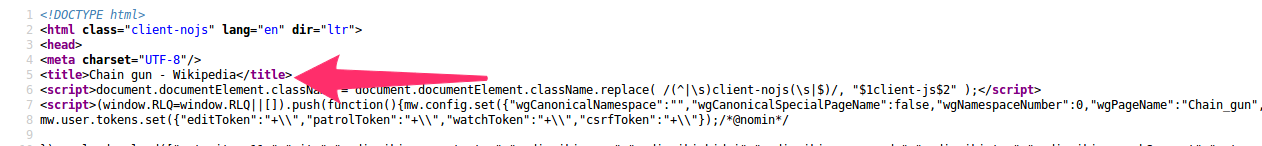
Google reads the text of your article and uses it to work out if your content is relevant to a search. But not every piece of text is equal. If a keyword is in the title, that’s a strong indication that the page is relevant to a particular search.
Of course, this tends to conflict with powerful attention-grabbing headlines. This is one of the crosses you have to bear in SEO – you have to make a compromise between the needs of your readers and the search engines.
For instance, you may have a title that uses the power of mystery to draw a reader into the text. It doesn’t even mention the subject of the article. Maybe your article’s all about investing money, but the title says “Why Losing my House was the Best Thing That Ever Happened to Me”.
Balancing the needs of the search engines and the reader is tough.
Use SEO Friendly URLs
Out of the box, WordPress uses some pretty ugly URLs for all the content on your site. It’s quite unpleasant for readers (although most of them will never notice). And it’s terrible for SEO.
Here’s why:
When Google sees a URL with a query string, it knows it’s looking at a URL for a web app. Now, Google does try to index web apps. But it also treats them differently from static pages.
Web apps often have pages that get outdated quickly – sometimes the content is good for a few days. Sometimes it gets irrelevant within seconds.
Also, web app pages are often intended for logged on users. That means when Google visits the page, it can’t get the data. Or if it can, there’s a risk that that data is private, and shouldn’t be indexed.
And then there’s the risk of massive duplicate content. Sometimes a web app will have millions of “pages” that are really the same content. They all have different URLs, but the text and images are the same.
The only way for Google’s spider to know if it’s worth visiting the page is to load it up and try it out. But there’s a strong risk of being disappointed, so the spider gives a low priority to these URLs (with queries).
That means it can take longer to get your content indexed, and it can be harder to get Google to count the backlinks it gets – and both of these issues reduce your ability to rank highly.
Using a query string in a URL is also a missed opportunity. When you use a descriptive URL slug, Google will read it and use it to work out what your content is about. This is a ranking factor – although it’s not a strong one, it can still help to give your content a push up the rankings.
Fortunately, it’s easy to force WordPress to use SEO-friendly URLs. You can know more about how to use the URL’s and permalinks in this article.
Getting Started
Link to Related Pages
Google rankings are based on relevance and backlinks. Content that’s “relevant” talks about the subject that people are looking for. And content with backlinks is probably good content.
But not all backlinks are equal. Some backlinks carry more weight – if they come from “important” pages. By important, I mean the pages that have lots of backlinks themselves.
When people think about backlinks, they tend to focus on external backlinks – that is, backlinks on other sites. But Google does count “internal backlinks” (from your own site) too.
Over time, some of the pages on your site will get some external backlinks. This will improve their rankings. It can also improve the rankings of other pages on your site, if you link to them.
All too often, bloggers treat each page on their site as if it was the only one. They feel the urge to cover a topic in-depth and forget about everything else they have written. That’s a bad idea for several reasons:
- Readers who like the page would probably want to check out other related stuff.
- If you linked to other pages on your site, you could increase their ranking – especially if your new article gets backlinks
You could really over-analyze the linking structure of your site to come up with the ideal internal linking scheme. But you don’t have to. Just follow these two simple rules.
Whenever you write a new article:
- Put links to your related articles in the body text, in a way that makes sense to readers.
- Go to the related articles, and put links to the new article – again, in a way that makes sense to readers.
If you do this, the “link juice” will flow naturally through your site, and you’ll get better rankings “across the boards” every time someone links to one of your pages.
Add External Links to Good Resources
Useful web pages link to other useful resources where people can learn more. And Google’s aware of that – that’s why they have an algorithm called “Hilltop” that ranks sites based on their outbound links.
Hilltop is pretty complex, but here’s the eagle’s eye view. Pages that link out to other useful pages are called “Hubs”. People love hubs because they’re a “one-stop shop” for finding information. So Google identifies hubs and boosts them up the rankings.
This is why you see so many sites linking out to Wikipedia. But linking to Wikipedia has been done to death. It’s a little too obvious. And it’s usually quite useless for the reader unless they really want an encyclopedic description of the subject you’re writing about.
What you should do is find some authoritative sites related to the topics you’re talking about, and include a link to them inside your content. Just like we have done all the way through this article.
So, how do you know which sites you should link to? Which sites does Google think are important?
Well, it’s pretty easy to find these sites – all you have to do is type a keyword into Google, and it will show you the most “important” sites at the top of the search. Use a little human judgment and pick out the links that are most useful to your readers, and you’re done.
Now, there’s a right way and a wrong way to do this. Don’t link out to your closest competitors. Don’t link to the sites that rank at the top of Google for your keywords.
Here’s why: as your page moves up the rankings for its keywords, the links on your page become more powerful. If you link to competing sites, they’ll get a ranking boost at the same time.
This makes it almost impossible to overtake them!
So, when you’re looking on Google for authoritative sites to link to, don’t use keywords that you’re targeting.
Insert Rich Media
Google is all about giving people a good experience. Part of that is serving them with content that answers their specific questions. But it’s not enough for the content to be specific and relevant. It also has to provide a good experience.
Text is great – but screen after screen of long text is hard on the eyes, and it doesn’t feel good to read. Readers like a mix of rich media (images and videos) and text.
Google knows this, and given a choice, the algorithm will always prefer content with a nice balance of rich media and text.
So adding images and videos to your written content will improve your rankings! It will also improve the experience for your readers – and that’s important, whatever your revenue model.
Image SEO
Images certainly improve your content. And they help to improve your page’s ranking. So you should certainly use them.
Images can also help you rank for more keywords, and they can drive traffic through Google’s image search. But to get the biggest benefit, you have to use image titles and alt-text.
Titles and alt text were designed to make the web more usable. The browser show titles while the images are downloading. They also pop up if you hover your mouse pointer over the picture. Or if you have switched off images.
Alt-text is for people with visual difficulties. The text is supposed to describe the image so they can understand the content of the page – this is especially important when important information is relayed in picture form.
Alt-text is actually a requirement for valid HTML. If you insert an image without alt-text, your page will be marked as invalid by W3C’s HTML validator. Valid HTML is a Google ranking factor, so it’s important to use alt-tags if only for that reason.
Search engines also read alt text and titles and use them to understand the content of your page. So they’re an extra opportunity to add relevancy and rank for more keywords.
Finally, Google image search uses alt text and image titles to show appropriate results for image search. If you use accurate titles and alt-text, your images will show up in Google image search more often.
Plenty of image search users click through to the site, (especially if the image is attention grabbing) so this is a valid extra traffic stream.
Whenever you insert an image into your article, always add a good title and alt-text.
The title should tell the reader what the picture is, and the alt-text should describe it. Use your keywords and long-tail supporting words (make it relevant, of course). It only takes a minute or two, and it has a positive impact on rankings.
15.4Technical SEO
Technical SEO is a branch of on-page SEO – we’re still talking about the content on your site, but now we’re taking a more “technical” view.
In other words, this section is about the code and structure of your site.
Get Rid of Unnecessary Links
Links are special – they’re easily the killer feature of the web. And people love them. Some bloggers love them a little too much. Their blogs have more links than a Christmas tree has lights.
Why’s that a bad thing? Well, as we mentioned above, you can increase your Google rankings by flowing “link juice” around inside your site. But you can also leak link juice.
For instance, many free themes have a link to the designer’s site. This also happens with custom themes. These links drain away some of your site’s link juice.
Then there are the links that WordPress automatically generates – archive links, tag links, and others. Flowing link juice to these pages is pretty useless.
Actually, it can be harmful if these pages contain a lot of duplicate content – we’ll get to that in a minute.
In any case, you should carefully look over your site and edit the links. If you have any links that don’t belong, get rid of them.
Get Rid of Duplicate Content
When someone does a search on Google, it begins a complex process. The first stage of this process is fetching all the web pages that match the search. But quite often, it finds that many of these pages contain the same text. This is “duplicate content.
Sometimes the content comes from lots of different sites. For instance, if you send out a press release, dozens or even hundreds of sites may republish it. Often, the duplicate content comes from a single site.
For instance, the archive pages of WordPress sites often reprint a clip from each post (or even the entire post).
Google knows that people don’t want to see the same text over and over again, so the algorithm eliminates duplicate content. It keeps one copy of the content and eliminates the rest.
This makes the users happy. But it can cause problems if you have duplicate content on your site.
When Google filters out the duplicate pages, it keeps the one with the highest authority or “link juice”. On a WordPress site, this could be a relatively useless page – such as an archive or tag page.
If Google filters out your article’s page in favor of another internal page, it’s bad news for a couple of reasons:
- The archive page probably contains other text from other posts, making it less relevant to the user’s search. This means it will rank lower.
- If a user does visit an archive page, it’s probably less engaging and useful than your full article. So the traffic is less valuable for you.
What’s more, if Google finds too much duplicate content on a site, it can assume that it’s a spammy site (such as a site with hundreds of very similar “doorway pages”).
In any case, duplicate content is a bad thing. So what can you do about it? Here are a couple of simple steps:
- Disable archive pages and tag pages. You can replace them with custom pages if they’re important to you.
- Use the rel=”canonical” attribute in the permalinks on your blog’s index page.
The canonical attribute tells Google that the permalink is the original, authoritative source of the content. It means that Google will always know which page to show, and which ones to filter out.
Make Your Site Look Respectable
Google’s mission is to send its users to sites where they’ll have a good experience. Unfortunately, not every site is trustworthy.
People don’t usually enjoy getting ripped off, so Google has invested a lot of time and money in profiling trustworthy sites and scammy ones.
They’ve identified the differences, and some of them are quite simple.
Typically, bad sites don’t have:
- Contact pages – or any way to contact the website owner.
- A privacy policy
- An “about us” page
- Links to social profiles / other content channels
- Copyright information
- Terms of use
It makes sense. Big companies tend to insert this information – their legal departments force them to. And they want their potential customers to contact them.
On the other hand, a scammy site owner doesn’t want strangers to contact them with complaints. It’s much nicer to rip off people when they can’t reach out to you!
They hate giving out their personal details or company information because they don’t want to be tracked down.
They don’t care about their user’s privacy – without a privacy policy, they’re free to do what they want with sensitive data.
These differences are so consistent that Google has built them into their algorithm. Simply adding the expected pages to your site increases your algorithmic “trust score” – and that helps your site to rank higher in the search results.
Make sure you include these “boring” pages on your site!
Make Your Blog Faster
Page loading speed is an important ranking factor, and it improves user experience. Readers almost always bounce from slow-loading pages, and that hurts your revenue hard. Around 50% of readers will give up on a web page if it takes more than 2 seconds to load.
So improving your page speed has several benefits:
- You’ll improve your rankings, which will improve your traffic.
- You’ll get more of the people who hit your server to actually read your stuff – even if the rankings don’t budge, you’ll get an immediate benefit.
WordPress is great for managing a site and it makes it very easy to publish your content. But its performance is pretty lousy (out the box). Fortunately, there are ways to improve it.
The simplest way is to use a premium WordPress host. They use a bunch of tricks and tweaks to squeeze the best performance out of your site. They also provide great security – bog-standard WordPress on a standard server is quite hackable.
Even if you use a regular web host, there are lots of ways to improve the speed of your site.
Test Your Page Speed for Free
Google is very serious about page speed, so they’ve made an automated tool that anyone can use.
It’s called Page Speed Insights, and it tests a page’s performance and tells you how to fix it. It analyzes a huge array of page speed issues and gives your page a score.
The Page Speed Insights tool spits out a very detailed list of things you can do to fix to improve your page speed, together with links to detailed how-to articles.
We’re going to give you some tips that everyone should use on their sites. If you use them, your pages will load faster. But you should also take the time to feed your URL into Page Speed Insights and fix the specific issues it reports.
Use a Theme that’s Optimized for Fast Loading
WordPress themes are often guilty of bad code. They look pretty in your browser, but under the hood, the code is a bloated mess. This has a direct impact on your site’s loading performance.
Here are some of the ways a badly coded theme can screw you over:
- Unnecessary PHP processing can make your server slower in responding to a user request
- Bloated HTML takes longer to transmit over the network, and it takes longer for the browser to render it.
- Multiple stylesheet files means the browser has to complete several downloads before the page can display. Fewer files mean faster performance.
- Huge Javascript libraries are often included – and often the code on the page only uses 5% of that library! Smaller javascript files are always better
- Multiple Javascript files are often used – if they were squeezed into a single file, they’d load faster.
Compress Your Images for the Web
If you’ve followed our advice above, you’ve filled your page with lots of pretty images. Great! But images aren’t free. Image files are much heavier than text, and they’re a major culprit for slow page loading times.
Most images online are much heavier than they need to be. They’re usually poorly compressed, and they have a ton of metadata that isn’t important. Many pictures have a shocking amount of unimportant information.
We’ve seen JPEGS with megabytes of useless facts, from the time of day to the GPS coordinates where the picture was taken. Just removing that meta data can make the file much smaller.
Often, images are too big – if you’re going to display an image at a width of 500 pixels, don’t upload a 4000-pixel wide picture! Scale it down first.
Different image file types use different algorithms to compress the image. Some types are better suited for certain types of picture. For instance, JPEG is best suited to photographic images or paintings. These images tend to have colors with many shades, gradients, and organic shapes.
If you’re posting a screenshot with big blocks of solid color, PNG is a better choice. It also supports transparency, so if that’s a factor, use it.
If your image is a flat design or a shape, it’s usually better to us a vector file format, like SVG.
Standard JPEG is very effective, but Google has improved on it. What’s more, all the major browsers support their new format. If you use Google’s new WebP image format, you can shave a few extra kilobytes off of each file, and they’ll download faster.
WebP supports lossless compression, too – just like PNG. So it’s ideal for both cases.
Compression can make a huge difference to the file size, and often it’s almost impossible to tell the difference between the raw image and the compressed one. You can preview the new file in your image editor, and push the compression as far as possible while keeping the image quality high.
Getting Started
Compressing images for the web is quite an art form, and it’s covered pretty well in other articles. Instead of boring you with all the details here, we’ll refer you to Google’s image optimization documents.
Use the Page Speed Mod
Google has made an Apache/Nginx mod that gives your pages a Page Speed boost for free. It’s a pretty sophisticated program. It plugs into your web server (Apache or Nginx) and modifies your page’s code before it’s sent to the user.
In other words, it automates many of the tricky speed modifications that a developer would have to do manually.
The module examines the structure of each web page and spots speed issues. Then it makes a bunch of tweaks to improve the code. It actually makes some drastic improvements:
- The HTML is cleaned up so it renders faster on the browser.
- Multiple stylesheets are combined into a single file, which loads faster.
- Javascript is moved to the end of the HTML body element, so the browser can compile and display the other content quickly.
- CSS for the top of the page is inserted directly into the HTML, so it can display immediately, without waiting for a stylesheet file to download.
Making all these changes by hand would be very taxing, but Google’s module does a great job of automating the process. What’s more, it caches its work, so it doesn’t slow your server down.
In short, simply installing and using this Apache mod will make your site faster.
Getting Started
Many web hosts already use the Page Speed mod. You can check with your hosting company to see if they have activated it on your account. If they haven’t, you can ask them to set it up for you – or find a host that will.
If you’re managing your own server, it’s pretty easy to install and use. Just follow the instructions on this page.
Use Caching
Every time a reader downloads a page, WordPress goes through a very complex process to generate the page. Thousands of lines of PHP are executed, and that takes some time. Maybe it’s only a fraction of a second, but page speed is measured in seconds – so it’s important.
Here’s the thing – using caching can make your server hundreds of times faster. “Caching” means storing the output in memory or on the server’s disk.
That way, the next time someone loads the page, WordPress doesn’t have to go through its intricate dance to build the page. The server just looks up the data and sends it to the reader.
Getting Started
There are many ways to cache your content. The fastest methods are a bit more technical, so they might not be the best choice for you.
The easiest way is to use a caching plugin. Here’s a handy comparison of the top WordPress caching plugins. You can use plugins like W3 Total Cache plugin to optimize the pagespeed of your website. Here is a complete guide on how to install and apply the settings for the plugin.
Another option is to use a server-side technology like Varnish. Varnish is a program that sits between the server and the Internet. When someone asks for a page that Varnish has never seen, it passes the request to the server and lets WordPress do its thing. Then it stores the result in memory and sends the data to the reader.
From that moment on, it can serve the page in a couple of milliseconds.
Of course, many hosting firms don’t allow you to install custom software like Varnish, so you’ll have to check with your web host to see if they support it. If you manage your own server, you can do what you want with it – so installing Varnish is a good option.
Make Your Site Faster with CloudFlare
WordPress sites are made up of many files. Some of them change often – the HTML of your content can change when you edit it or when someone leaves a comment.
Many of the files never change. Style sheets, images, and Javascript files are a few examples. These are called static files because they’re not going anywhere soon.
A CDN is a special service that will speed up the delivery of your static files. It serves your content from machines that are close to your readers. The data reaches them faster when it doesn’t have to cross oceans, bounce off satellites, and weave through a mass of tangled cables.
A CDN can make your page load much, much faster.
Some CDN services are very expensive. CloudFlare is a great CDN, and their basic account is free. It’s very easy to set up – all you have to do is point your domain name to their machines through your registrar’s name server tool. CloudFlare takes care of the rest for you.
Oh, by the way, we forgot to mention: CloudFlare will also reduce the strain on your server, so you’ll also use less of your monthly bandwidth allowance.
Use a Mobile-Friendly Theme
Mobile traffic is here today, and it’s here to stay. In many fields, the majority of web traffic comes from a mobile device. So it’s vital that your theme is optimized for Mobile devices.
At the same time, you want it to display well on a desktop or laptop PC. So you need a theme that supports both.
That’s why it’s vital to choose a responsive theme. Responsive themes have layouts that adapt to the size of the device’s screen. So this is a big step to making your site mobile friendly.
But that’s not the only improvement you can make. Some themes serve slightly different content to mobile browsers – they eliminate CSS and Javascript code that isn’t used on these platforms.
Also, just because a theme changes layout for mobile users doesn’t mean it’s ideal for them. You need to check your site to make sure it’s suitable for a small screen.
For instance, the buttons and links could be too small for a user to click. Some fonts look great on a desktop screen and terrible on a mobile one (they’re either too small or they don’t work on the higher resolution screen).
You can get a “mobile usability” score from the Google Page Speed insight tool. It loads the page in a mobile sized screen and then checks it for a ton of common issues.
A poor usability score can actually impact your site’s rankings, and it annoys mobile users. So use a theme that works properly on phones!
Use an AMP Enabled Theme
AMP is Google’s new technology for mobile friendly sites. When a mobile user does a search on Google, some of the results have a little AMP logo. Google prefers these sites and ranks them near the top of the page. The AMP logo makes them stand out, and that also helps to increase the click-through rate.
When a user clicks on one of these links, something interesting happens. Instead of loading the page from your server, Google serves the page from their machines. What’s more, the page loads almost instantly.
You see, while the user was looking at the results, Google secretly downloaded the AMP pages. When the user clicks the link, the page is already on their device.
Google beats poor mobile network speeds by cheating!
Of course, Google has to respect the user’s bandwidth. So it doesn’t download heavy image files or other media that would burn up the user’s allowance.
That said, it’s pretty darn impressive when the page loads in the blink of an eye, and the users are much more engaged with the content.
Using AMP has two huge benefits for blog owners:
- Higher Google rankings
- Happier readers.
15.5Optimize Your SERP Click-Through Rate
Common sense says that most of the traffic goes to the top result on a SERP (search engine results page). When AOL famously leaked their search data, researchers were able to analyze the click-through rates for each position on the page. They found that the top result for most searches got the lion’s share of the traffic.
The difference in click through rate between the first and second position is huge. And it gets depressingly low for the results at the bottom of the page.
But the rule doesn’t always hold true. Sometimes, a result lower on the page can get more clicks.
Here’s why:
When people search on Google, they see a list of links with the page title and a little text excerpt. Sometimes there are extra elements – images, stars, sitelinks, and others.
Most searchers scan the results before they click on a link. They don’t just click on the first link and hope for the best – sometimes the top result doesn’t have the info they’re looking for. Maybe the third or fourth item looks better.
If your page’s link grabs the user’s attention, they’re more likely to click on your result. Sometimes, you can get more traffic than the top result!
Having a better click-through rate sends you more traffic. It also helps your site to move up the rankings.
You see, Google tracks the clicks on its result pages. When a certain URL gets more clicks than Google expected, it will adjust the rankings and boost it closer to the top of the SERP.
It works the other way, too. If a high-ranking site gets fewer clicks than Google expected, it will reduce the ranking.
When a link is new, Google doesn’t have a historical record of clicks to use as a ranking signal. So it usually randomly tests the link into different positions to measure the click through rate.
This is one of the reasons why new rankings “dance”. Dancing rankings aren’t something to worry about – as long as you optimized your listing for a good click-through rate.
As soon as Google has some good click-through data, you’ll get a nice, stable ranking.
The title plays a big role – a more convincing headline will get more people to click. Well, we’ve already covered headlines above. So let’s look at some other tactics you can use to improve your click-through rate.
Use the Meta-Description to Sell the Click
Sometimes, this text excerpt comes from the content. Often, the excerpt is the page’s meta description.
The meta description is a passage of text that goes inside the page’s tag. It’s supposed to describe the content of the page so search engines can understand it.
A few years ago, the meta description was the most important place to put your keywords. The description had a very strong weight. Of course, that made it ridiculously easy to manipulate the search results.
Google does read the meta description and use it to rank pages, but it’s much less important the visible on-page text. So writing a good description may help your rankings a little bit, but the effect is quite minimal.
On the other hand, it can help to dramatically improve your click through rate. You see, the text snippet on a Google search page is a mini advert for the content. Most of the results have random bits of text that give the user a taste of the article.
If you make your meta tag into a compelling ad for your content, you’re more likely to get the click. Case in point – which of these results would you click on if you were searching for “Backlinks”?
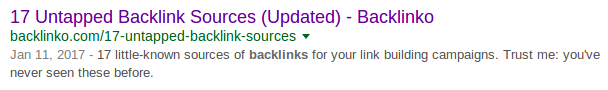
or this one:
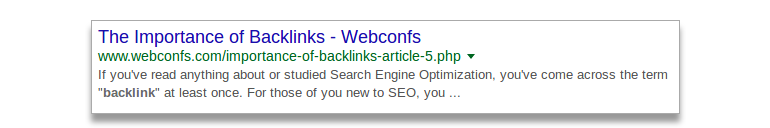
The first one has a title and description that are optimized to intrigue and get the click. It tempts the reader with a clear benefit – 17 new ways to get backlinks that they’ve never seen before!
The second one is quite generic and bland. There’s no specific benefit. People who search for “backlinks” probably already know what they are and that they’re important. So why would they click the second link?
Getting Started
The best place to get inspiration for your meta description is from Google text ads.
Google Adwords is a brutal marketplace. Competitors battle each other for lower prices. Ads that get a better click through rate are rewarded with discounts and can outbid their competitors for less.
So, advertisers put a lot of attention on getting the text right. They try lots of different variations and use split testing to find the best combinations of words.
It’s like natural selection – the best titles and descriptions survive. The bad ones become extinct.
So if you use the top ads for your keywords as a model, you can write meta descriptions that are proven to drive clicks!
You can do this manually by doing a quick search for your keyword and noting the text from the top ads. Or you can use a service like SEMRush or SpyFu to do the hard work for you.
Use SERP Bling to Get More Clicks
Have you noticed the images, stars, site clicks and other added elements that sometimes show up next to a search result in Google? I like to call them “SERP bling” because they draw the eye like a glittering diamond.
They also provide useful information to the searcher, and they increase the click through rates for the links that use them.
So, how do you get these glittering trinkets to show up next to your results? Through the magic of schema.
Schema is an extension of HTML, intended to add all kinds of useful information to web pages. Some of it is designed for usability – for people with poor vision or other challenges that make it hard to browse web pages. Some of it is designed for hypothetical software that doesn’t even exist yet.
But some schema extensions are targeted at search engines. These code snippets tell Google which elements you would like to display next to your links in the search results. Of course, Google isn’t obliged to follow your instructions, and they can totally ignore the schema you insert in your code. But often, Google honors the schema you insert in your pages.
Getting Started
If you love tinkering with low-level HTML, then we would recommend you check out the Schema documentation and then get stuck in.
Start with Google’s introduction, then dive into the complete reference.
For most of us, messing around with low-level code is less fun. Fortunately, there are WordPress plugins that make it really simple to add Schema to your content.
- Our own WP Review Pro handles your Schema markup on review pages
- All-in-One Schema.org Rich Snippets is a free plugin that covers 8 other categories of schema structured data.
Rich Answers
Sometimes, when you do a search on Google, you get the answer right there on the results page. Google calls this a “rich snippet”, and the results come from a high-ranking site on the first page.
Rich answer snippets usually appear when someone types a question-type search, such as “how do I get more friends on Facebook?“, or “how to catch a pet rabbit“.
When you do one of these searches, the top answer is almost always a “rich snippet”. It’s a quote from a site, and it looks like this:
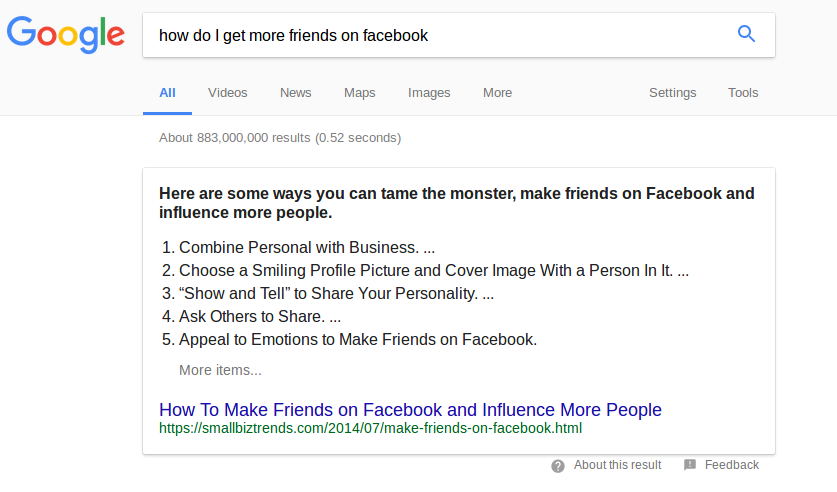
The writer has managed to write an answer that is perfectly optimized for rich snippets. The title is strong and compelling. The steps are easy and make sense. And, best of all, the list is incomplete – the reader has to click on the site link to read the rest!
When your site shows up in a rich snippet, the click through rate jumps through the roof!
According to tests by HubSpot, getting your answer featured in the rich snippet can increase your click-through rate by 114%. So it’s worth targeting.
Google’s algorithm identifies certain searches as questions. So it scans the top listings for the best answer. Google checks the text from the top result, and if it can find something it recognizes as an answer, it will use it. Otherwise, it checks the next result – and the next one, and so on.
If it can’t find an answer in the top ten results, it won’t show a rich answer snippet.
So the key is to help Google recognize your result as an answer.
Getting Started
Google is playing it safe when it comes to their rich snippet algorithm. They don’t have an official guide to getting your content into one because they don’t want us to game the system.
However, through trial and error, a number of SEOs have worked out how to do it. Here are their findings:
- You have to include the exact question on your page, preferably inside an HTML header tag.
- The answer should be inside a paragraph
<p>tag, and it should come right after the header with the question. - The answer should be 54 to 58 words long.
- Try to avoid unnecessary text at the beginning of the answer. Google is pretty good at recognizing answers, and if your text doesn’t look like one, it will be ignored.
Knowledge Graph and Featured Snippets
Google has spent the last few years investing heavily in artificial intelligence. You may have heard of their “Deep Mind” project. This was the AI that beat the world’s top Go players.
And then there’s RankBrain. RankBrain is now a part of the search algorithm – Google has confirmed that it’s the third most important signal, after content and backlinks.
Knowledge graph is a part of RankBrain. It’s a huge database of connected ideas and concepts about people, companies, and things. The key word here is concepts – not words.
For instance, the Knowledge Graph “knows” that Google is a company. It knows that Larry Page and Sergey Brin are the founders. It knows what a company is. It knows what a founder is. It knows that founders are people – and so on.
Google uses this knowledge to understand people’s searches and show them relevant information. Often, that information is displayed on the Google page, like this:
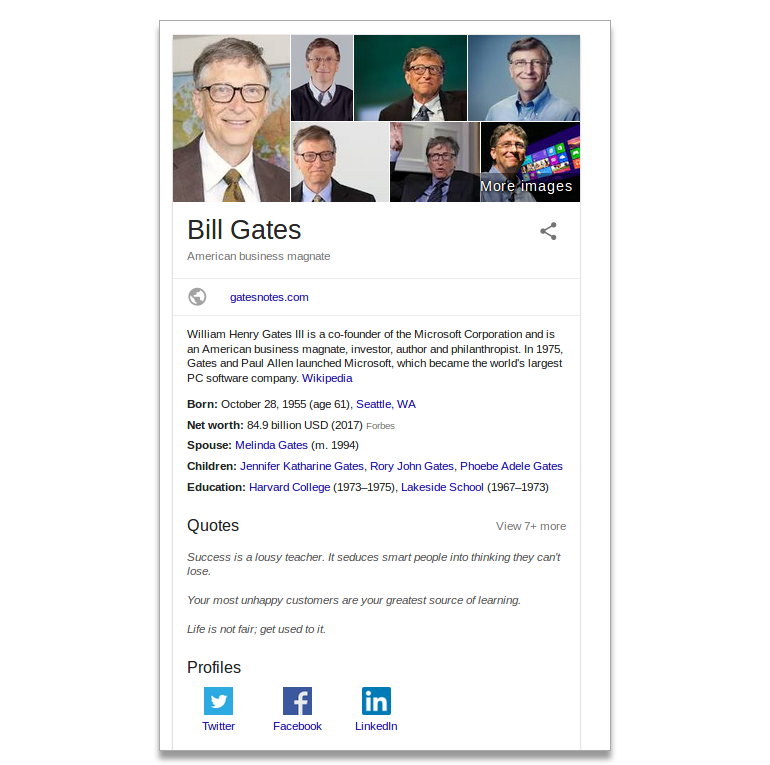
It’s pretty eye-catching, right?
These types of results show up when people search for a thing, company, or person – and when Google knows the answer!
Results like this really grab the user’s attention and draw the eye to the links inside the box (such as the social media profiles in this example). This gives you a great opportunity to drive traffic to pages you control.
So, how does Google decide what goes in the knowledge-graph panel? And how do you get your stuff in there?
Google gets their knowledge graph data from several sources:
- Wikidata, an open source database of connected data about entities (people, places, companies, things)
- Wikipedia
- The CIA World Fact Book
- Sites that use structured markup (schema.org)
- Trusted authority sites
Obviously, it’s quite hard to manipulate the CIA, unless you’re some kind of super spy.
So let’s see what you can do:
- Use schema.org markup on your site to label your data. This is already a factor and will only become more important as more sites use schema.
- Get your information into Wikidata and Wikipedia. This guide by content marketing institute shows you how to write a page that will get through the review process.
- Identify the “trusted sources” in your industry, and get them to mention your brand or site.
Add a Year to Your Page Title
The web is cluttered with out of date information. Articles from 7 or 10 years ago often sit alongside fresh pages. And people hate out of date information!
That’s why some people (quite a large percentage) type the current year along with their keyword.
Most of the results in Google don’t have a year in the title. So there’s much less competition for these searches. This makes it much easier to rank. Not only that, Google also favors recent results for searches with the current year!
Simply adding the current year to your page’s title can increase your traffic. And you can boost the traffic generated by your old content by changing their titles, too.
Of course, you should check the content is up to date. Review the information on the page, and maybe add some new text. This will send a “fresh content” signal to the search engines.
Does this sound too simple? It works!
16Traffic Generation Using Mobile Apps and Toolbar
Today, a huge percentage of web users access the net through mobile devices. What’s more, many users consume the web through native apps, rather than a more traditional web browser.
These apps can be used to drive traffic.
Some of the tactics above (such as the Facebook methods) are compatible with mobile apps without any extra effort on your part.
Here are some extra traffic opportunities for you to exploit:
16.1Snapchat
Snapchat is one app you may never have associated with traffic generation. But it’s an extremely popular app – there are over 100 million daily users. It’s another way to get in front of your audience!
Of course, before you see the real benefits, you need a real audience to reach. This is one of the subjects we cover in the “Building Your Traffic Launchpad” PDF – you can download it for free.
Getting Started
Snapchat is designed to work with your phone’s camera, which means you can’t send custom images. But there are ways around this – the low tech solution is to snap the image on your PC’s monitor.
A better solution is to use the method in this article.
So, what should you share?
Here are some ideas:
- Record a quick introduction to the article. If your article solves a problem, introduce the problem, describe in painful detail how it affects your readers, and then promise them a solution in the article.
Give them an easy to type link (use a URL shortener). Show the image on the screen and read it out to them.
- Share infographics – again, give them a short URL for the article.
- Publish a quote from the article as a graphic (just add a nice background)
- Publish a question related to the article. The answer is in the article.
Don’t forget the call to action and the short link. Sites like Bitly allow you to create short links with memorable URLs (so your viewers can type it in).
You can also use Snapchat to promote your other channels – Twitter, Facebook, etc.
16.2Whatsapp

Whatsapp is another app that seems useless for traffic generation. After all, you can only send messages to people on your contact list, or in your groups. You can’t add any clickable links. You aren’t going to get rich by getting your mother to visit every article you ever publish!
But there are some very compelling reasons why you should be on Whatsapp. Here are a few:
- Whatsapp has 1 billion active users – it’s almost as big as Facebook
- Whatsapp messages have a 95% open rate – compared to the average 10% of email
- Your competitors are not on Whatsapp
You can send multiple types of content to your Whatsapp contacts – text, video, audio, even files and documents. And you can organize them into groups, so you don’t have to message people one at a time.
So, how do you get started?
Attract Your Audience on Whatsapp
With most social apps, it’s quite easy to reach out to new people. But Whatsapp makes it harder. As a result, your competition is almost certainly not establishing a presence. That’s a great opportunity for you!
True, it is easier to build an email audience. But most email messages are ignored.
Getting Started
Tips
To start with, don’t use your personal phone to do this. Otherwise, hundreds of strangers will start calling you! Instead, get a cheap second smart phone and a new sim card.
So, how do you get lots of Whatsapp followers in the first place?
1. Give people a strong reason to follow you on Whatsapp. For instance, you could run a competition where they have to enter a code from Whatsapp to get their prize. Or you could offer breaking news and updates to your Whatsapp followers (information that nobody else gets).
2. Another way to get people to contact you on Whatsapp is to use the “click to chat” feature. You create a link that people can click on to send a message to you. You can add the link to your website, in your email messages, on a forum, etc.
Well, if you offered to give them free personalized advice on an issue related to your field of interest, you’d probably get a lot of responses.
When they contact you, you can add them to your contacts and put them in a list. Now you can broadcast messages to them in the future.
Encourage Sharing on Whatsapp
With so many people using Whatsapp for their daily messaging, it makes sense to add a Whatsapp sharing button to your site.
If you’re especially brave, you could mess around with the Whatsapp API and build your own sharing links. But you don’t have to. Sumo’s free Share application makes it easy to add sharing buttons for all the popular networks, including Whatsapp.
16.3Raise Your Visibility With Alexa
Alexa is an analytics tool (owned by Amazon) that’s very popular with website owners and marketers. It shows how popular a site is.
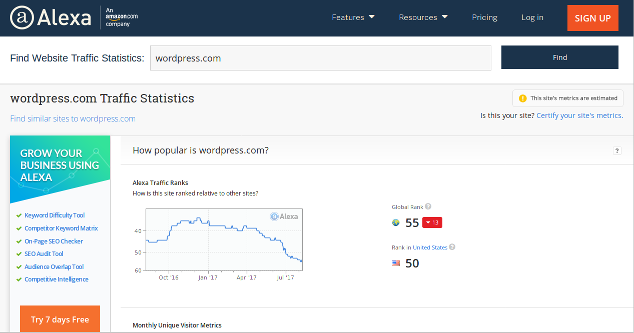
Here’s how it works – people add the Alexa toolbar to their browser. It shows them how popular sites are when they visit them.
At the same time, it collects information – every time you visit a site, the toolbar sends the information to a server. This is how they can tell which sites are the most popular!
Here’s the thing – if nobody with the toolbar installed visits your site, you won’t appear on the list of popular sites. You can fix this by installing the toolbar yourself.
Every time you visit your own site, it will send a signal to Alexa’s servers.
Raising your visibility means that other bloggers and marketers will become aware of you. They’re more likely to check out your site and possibly mention your content.
You may not see an instant explosion of traffic, but this does increase the chance of being discovered. As long as your content is worthwhile, more exposure is a good thing!
17Generate Traffic Off-line
When you think about generating traffic, it makes sense to look to online sources like social networks and search engines. You go where the audience is.
But these web giants are not the only places where people hang out – there’s another place that most people overlook, and it’s full of billions of people. I’m talking about the Real World.
Driving traffic offline sounds crazy. After all, it’s easy for a reader to click on a link. Actually typing a URL into the browser and visiting your site is a little tougher – and people are lazy. But here’s the thing – people will do it if you give them a good enough reason.
People have been successfully doing offline traffic generation since the nineties. Think about that for a moment – to reach your site, the readers would have to go home (or at least visit an Internet cafe). In this modern age of smartphones, anyone can access your site wherever they are.
Offline traffic generation can actually be simpler than online methods – in the online world, you’re constantly competing with other publishers to grab the readers’ attention. There’s less noise in the real world.
So, let’s get into some specific tactics. First, let’s address the elephant in the room. What incentive can you offer to get people to whip out their phones and type in your address?
- 1. Solve Immediate Problems
- 2. Run a Contest
- 3. Give Away Something Valuable
- 4. Treasure Hunts
- 5. Other Offline Games
- 6. Use a URL Shortener and a QR Code
- 7. Use Your Brand Name
- 8. Posters
- 9. Stickers
- 10. Business Cards
- 11. Fliers
- 12. Public Noticeboards
- 13. Shopping Bags
- 14. Offer Free WiFi
- 15. Pizza Boxes
- 16. T-shirts
- 17. Turn Your Car into An Advert
- 18. Postcards
- 19. Go to a Meetup
- 20. Start Your Own Meetups
- 21. Sponsor a Meetup
- 22. Speak at a Conference
17.1Solve Immediate Problems
The rise of smart phones has also led to a dramatic increase in location specific searches. Tourists arriving in a new town can find travel guides and read up-to-date reviews in moments. If your car engine suddenly dies, you can find a local mechanic in a flash. And so on.
Before smart phones, people would use the Internet to plan ahead. But dealing with immediate problems often meant asking random strangers, or looking for an information center. That’s not the case anymore – people have learned to turn to the web for immediate answers.
But searching and digging through a long list of results is still painful. It’s always better if someone else finds the information for you and puts it all in one place.
This opens up an almost unlimited world of options.
For instance, if there’s a convention in town, most of the people would want to know about the local attractions, good (or cheap) places to eat, and so on.
If there’s a tech meetup, people might be interested in learning more about the topic – that’s a great match if your site covers the subject in depth.
If you’re in the affiliate game, there are affiliate programs for cheap rail travel. Imagine how many people would be interested if they saw a link to your site outside a rail station (maybe on a flier, or a poster).
The key to this tactic is simple.
- First, you identify a location-based problem that relates to your blog topic – or even one that’s only tangentially connected.
- Next, you identify the content on your site that matches that need – or you write some new content specifically for them.
- The last step is to get your link in front of those people at the exact moment they need it. We’ll cover some specific methods shortly.
17.2Run a Contest
Typing an address into a phone is irritating, but if you offer people a juicy prize, they’ll do it. Contests are a great way to get people to your site and build your email list at the same time.
When you choose a prize, it should be something that tends to select your ideal subscriber – something that people in your audience would be interested in, but other people would ignore. Otherwise you’ll get an untargeted subscriber list.
People often make the mistake of offering iPhones and similar prizes. The problem with this is that everyone loves iPhones! So there’s no real targeting.
When you have a well targeted prize, you need to find a good location. It should be somewhere that your ideal audience hangs out, or close to the place where they work or study.
A location could be a large or small area. It could be an entire suburb, a street, or a single building.
17.3Give Away Something Valuable
Contests are effective, but people know that most of the contestants will walk away with nothing. You can often get a higher response by giving away something valuable.
Online, website owners use free ebooks or video courses to get people to sign up for their newsletters. This works offline too. But you have more options in the offline world. For instance, you could partner with a local business to offer people a discount, or a free drink in a bar.
Of course, you should find something that matches the topic and branding of your blog.
17.4Treasure Hunts
Treasure hunts have been used successfully by a number of big brands. They publish clues on their sites, and people rush around real world locations to claim the prizes. The site of hundreds of people rushing around searching for stuff gets bystanders interested, and they get pulled into the treasure hunt.
You can partner with local businesses to offer prizes. They get the benefit of increased foot traffic, while you get enhanced brand recognition and web traffic.
Treasure hunts are great because they’re timely. People can’t go home and think about it for a week – if they want to win, they have to take action right away. But you need to be aware of your target audience’s schedule. It’s no use trying to run a treasure hunt when they’re all at work, or asleep!
To make these campaigns successful, you need to promote them online and offline.
17.5Other Offline Games
A British newspaper used a variation of the treasure hunt tactic to boost its circulation in the 70s and 80s. What they would do is send a “mystery man” to a random location every day. The first person who said “I claim my £100” would be given £100 in cash on the spot.
The only way to know where this mystery man would appear was to read the newspaper.
Well, the age of print media is coming to a close. But there’s no reason why some enterprising blogger couldn’t use the same tactic to get new subscribers. Let’s say you have a lifestyle blog targetting people in San Francisco. You could promote the giveaway through local media, posters, and many other tactics (we’ll get into these methods shortly).
These are just a few ideas – there’s an infinite number of ways to promote your site offline and motivate people to go there right now. I’m sure you can think of a few off the top of your head. In fact, if you have any good suggestions, please leave them in the comments below!
OK, so we’ve provided some tactics to motivate people to visit your site on their phone. But giving people a reason to go there is only a third of the battle. You also have to make it easy for people to get there!
Expecting people to type out your full URL is optimistic, to say the least. Smartphones are great, but they aren’t so good for typing. People will make errors if they’re expected to type a regular URL, and copy-paste is not an option.
Here are some methods to make it easier for them:
17.6Use a URL Shortener and a QR Code
QR codes are quite a common site these days. The idea’s simple – all you have to do is scan the code with your phone, and it will open a site in the browser.
The problem is that most phones don’t have the QR code installed. So the phone does nothing. That’s why you also have to provide a short URL that people can type into their browser without making a mistake.
URL shorteners like bit.ly make it easy to convert your long, hard-to-type URL into a small, memorable one. Bit.ly also provides decent analytics, so you can track the results of your campaign in real time.
17.7Use Your Brand Name
Hopefully your site ranks for your brand name! And hopefully you chose a memorable and unique name for your site.
If that’s true, you can tell people to Google your brand name. That will take them to the home page of your site, where you should feature your offline campaign.
Of course if your brand name is a huge, polysyllabic word or multi-word sentence, it may be easier to just use a URL shortener!
Now let’s look at how you can get the word out in the offline world.
17.8Posters
Putting an eye-catching poster in a public place can be an effective way to drive traffic to a site, especially when it’s combined with a timely offer.
There are lots of places where you can place a poster. You could pay shop owners a small fee to put them up in their windows. It may be legal to put them on walls or on bus stations where you live (although it is illegal in many places, too – please check first!)
17.9Stickers
Stickers are essentially mini-posters, and advertisers have been using them for decades to get the word out without technically breaking the law. They hand them out to teams who then go out and plaster them over public buildings, bus stops and street signs. When the authorities complain, they say “oh, we only gave them to our customers. We have no control over where they put them.”
Sneaky.
Of course, putting stickers in unauthorized places is a pretty “black hat” offline tactic, and advertisers don’t always get away with it. But I’m sure you can find places where you can legitimately place your stickers.
17.10Business Cards
There are places where it’s not realistic to put a full-sized poster, or a sticker. Business cards are an effective alternative. Just print your offer, the URL and the QR code, and you’re done.
There are millions of places where you can place business cards!
17.11Fliers
Fliers (or handbills or leaflets) can be very effective when you give them out in the right location. And it’s usually quite cheap to hire people to hand them out!
I know an affiliate who would hand out fliers promoting digital products outside conventions and events. This drove thousands of clicks per day, generating hundreds of dollars in revenue.
17.12Public Noticeboards
There are public noticeboards all over the place! You can find them in shops, town squares, in university buildings, libraries, shopping malls, and many other public places.
In some places, it’s free to put a medium sized poster or index card sized ad on the notice board. In other places, you have to pay. Usually it’s incredibly cheap.
17.13Shopping Bags
When people buy stuff in a shop, they need a bag to take it away. Some shops are smart enough to put leaflets or brochures inside the bag – most miss this obvious promotional opportunity.
Well, that’s an opportunity for you to step in!
If you can identify the stores where your ideal readers shop, you can do a deal with the shop owner to put your fliers in the customers’ bags. They may charge you a fee. On the other hand, you can give them the bags for free, and insert your fliers into them before you deliver them.
You can also use this method at shows, where small vendors sell goods to the people in your niche.
17.14Offer Free WiFi
People love free WiFi! Telecom companies aren’t exactly generous with their data limits, so if free WiFi is available, people will use it.
Local businesses offer free wifi to attract new customers and keep them around. Some of them use the service to build an email list or for targetting social media ads (that’s what happens when you authenticate with Google or Facebook).
There are still lots of small businesses that haven’t got around to installing free wifi – small cafes, offices with public reception areas, shops, and many others.
You can partner with them and offer a free wifi service to their customers. Tell them how it will attract more customers, and get them to stay longer.
You win by building an email list or re-targeting list, and getting your offer in front of potential readers.
Getting Started
If you’re serious about driving traffic through free WiFi, there are a few things you need:
- A strong wireless router.
- A place to put the wireless router – probably in the property of a small company that has agreed to partner with you.
- A captive portal.
- An Internet connection – ideally, a high-speed DSL or cable connection.
A captive portal is the website that people see when they access your wireless network. It blocks their access to the Internet until they log on, or take some kind of action (which you control).
If you’ve never heard of a captive portal before, you’ll need a developer to help you set it up. You’ll also need custom firmware on the router you’ll be using.
DD-WRT is an open source firmware for wireless routers, and it has all the features you need to set up a captive portal.
17.15Pizza Boxes
Big pizzerias use boxes with their own branding. But smaller ones usually use generic ones. They buy them in wholesale, and use them until they run out.
So how can you use this fascinating knowledge to your advantage? Here’s how:
- Get a big batch of pizza boxes printed with your offer and URL on it. Make it attractive, and put the offer and URL inside the box.
- Approach smaller pizza shops and offer to give them the boxes for free. Explain what’s in it for you, and explain your offer, so they understand your motives. But you don’t have to tell them how much revenue you generate – otherwise they’ll try to charge you a fortune! Ideally, they should be happy to get free boxes.
Now every time someone orders a pizza, they’ll see your offer!
If this tactic leaves you feeling skeptical, I knew someone who made a killing using this tactic with the NetFlix affiliate program, so I know it drives traffic.
It can work with B2B customers, too. Many office workers order Pizza from the office, so putting a targeted offer in the box is a novel way to grab their attention.
17.16T-shirts
Branded T-shirts can be a great way to advertise, especially if you put attractive people inside them!
You can sum up your offer briefly and put the logo or short URL on the T-shirt. Get someone to wear the T-shirt, and you have a walking human billboard!
If your logo is attractive, you can give away your T-shirts for free at events or meetups, and people will wear them. Of course, you can’t expect people to wear your T-shirt if it has a long, rambling message about your offer. But a simple logo can generate a lot of interest and long term traffic.
You can even use the T-shirts to generate an email list! People will opt-in to get a free T-shirt, and then continue to advertise your brand.
17.17Turn Your Car into An Advert
If you’re willing to turn your body into an ad (with a t-shirt), why not do the same to your car? Big companies decorate their vehicles all the time, and it works. It could work for you too!
17.18Postcards
This is a method that has made multiple millionaires before the age of the web, and it still works today!
Basically, you mail a small postcard with your offer and a link to your site.
If your content or offer is relevant to a wide audience, you can get a good result by sending promotional postcards to every address in an area. Or you could rent a mailing list of people who have bought products in your niche, and mail your offer to them.
Large mail campaigns can be expensive, so you should run a small trial, test out different ideas, and scale up when you see good results.
17.19Go to a Meetup
Meetups are a great place to meet like-minded people with a passion for the things you write about. These are people who would be interested in reading your blog.
Some of the people you will meet will also have blogs of their own – or they may be active on social media. You could even meet an influential blogger for a huge company in your niche! These people are good to know – they can really help you get the word out and generate big floods of traffic on demand.
If you write about tech, startups, growth hacking, or any of a number of trendy issues, there’s probably a regular meetup in your area. Some meetups attract a handful of regular attendees. Others are much larger, with dozens of people.
Often, meetups are the best places to learn about bleeding edge developments that haven’t been leaked online. So, as a blogger, they’re a great place to gather news stories.
In short, going to meetups can help to build your brand awareness, drive traffic, and build relationships in your niche. You can also get great ideas for content, find guest blogging opportunities
You can find thousands of meetups on Meetup.com.
17.20Start Your Own Meetups
Networking at meetups can be quite tiring – most of the people are there to listen to someone else, after all. Of course, that doesn’t apply when you’re the speaker. But usually that doesn’t happen the first time you turn up!
When you run the meetup, you get all the attention. You have a captive audience – if you can teach them and keep them entertained, they’ll become die-hard fans!
So, is it worth it? It was for Ali Salman. By spending 80 hours of his time running 6 meetups, he was able to generate $165 000 in revenue and add 1350 very engaged people to his email lists. And he’s gone from strength to strength since then.
Cleverism has written a guide to using Meetups for Business. It covers different ways you can promote your meetups and make them successful.
17.21Sponsor a Meetup
Attending and running meetups is effective, but you can’t spend your whole life jetting across the globe to meet with a handful of people in each city. If you sponsor meetups, you can get your message in front of a highly targeted audience without having to actually be there.
Greenlane has built an open source tool for tracking the best meetups to sponsor. It’s a souped-up Google spreadsheet that scrapes Meetup.com and produces attendance stats for each meetup. Checkout the link to read how it works.
When you’ve found a meetup you’d like to sponsor, follow the steps from the official help docs to sponsor them.
17.22Speak at a Conference
If you like the idea of meetups, you’ll love conferences! A popular conference can draw tens of thousands of people from all over the globe. Smaller ones have a few hundred people.
Speaking about your area of expertise at a conference is a very effective way to establish yourself as an expert in your field. And in many cases, you’ll get paid to do it!
In addition to raising awareness for your brand and driving traffic to your site, you’ll also get an opportunity to network with the “top dogs” in your industry. Previously locked doors will open for you. You can make guest blogging deals, arrange joint ventures, and so on.
18Building and Promoting Your Products
Selling your own product is a great revenue stream, and it open new avenues to drive traffic to your site. You can tap into the traffic that exists in online marketplaces and crowdfunding sites, build an army of affiliates, and gain huge brand recognition.
Here’s how:
18.1Sell a Kindle Book
We’ve already talked about giving away books on Kindle, and that’s a good way to get traffic. Of course, it’s better to drive traffic and get paid at the same time!
Just follow the steps from the “give away your ebook” section, but ignore the part about making Amazon keep the book free. The book should be a decent length – check the length of the bestselling books in your Kindle category, and aim for something similar.
E-books are pretty easy to make – so they’re a good way to test the waters. They’re a “minimum viable product,” in modern buzz-speak.
If you can get your ebook to sell, then the following tactics will do wonders for you!
18.2Sell a Video Course
Video training is extremely popular right now, and there are plenty of ways to cash in on it. The easiest way is to sell through an online platform like Udemy.
Udemy is a huge video-training catalog – anyone can create courses on almost any subject. They’ve done a great job of attracting customers and selling videos to them.
The upside of working with Udemy is that they take care of all the tedious technical details for you, and you gain access to their traffic and audience.
The downside is that they own the customers (you won’t get the email addresses of the people who sign up for the course).
They also have a bad habit of underpricing courses with immense discounts – they almost always have a sale in progress, and it eats into the course creator’s potential earnings.
You can opt out of the sales, but your courses will lose exposure during a promotion.
On the other hand, if you look at Udemy as a traffic vehicle rather than your main revenue source, selling your courses at a discount shouldn’t be a major issue.
So, how do you get traffic from a Udemy course? By using your own blog as a teaching resource! Refer students to specific blog posts, distribute PDFs with links to your articles, and make sure your content and your course complement each other very closely.
Getting Started
Check out the next tactic below!
18.3Get Paid To Develop Your Course
Making a course can be a time consuming process, and there’s always the risk it won’t succeed. What if there was a way to:
- Test the demand for your course
- Get paid before you even make the course
- Get a ton of early students without giving away a single “free course” voucher
Well, there is – it’s called Crowdfunding.
Crowdfunding sites like Indiegogo and Kickstarter are a great way to sell your products before they even exist. They’re full of “early adopters” – people who love to be on the bleeding edge and want to buy stuff before anyone else.
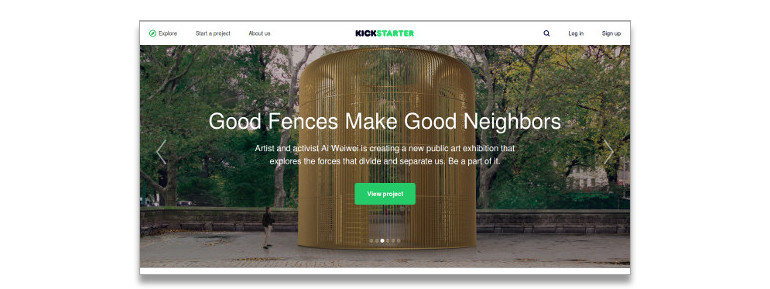
This isn’t just theory, by the way. Rob Percival is one of Udemy’s most successful instructors. He makes just over $100K every month on Udemy alone.
He followed the usual tactics to launch his first few courses. But then he got the idea of pre-selling the course on Kickstarter – to cover the development costs.
His initial goal was $4000. So he was blown away when the campaign raised more than $50 000! (£35,873 to be precise). You can see the Kickstarter page here.
Since then he has used Kickstarter for his next courses:
1. The Complete Android M Developers course raised £78 000.
2. The Complete Apple Watch Developer Course “only” raised £16 746.
That’s pretty impressive, especially when you consider that he didn’t know a thing about these subjects until he sat down to make the courses!
In addition to the money, he also gained huge exposure on Kickstarter, attracting thousands of new followers. And his courses have been wildly successful on Udemy, attracting hundreds of thousands of new students.
You can learn more about Rob’s tactics in this interview on App Masters.
18.4Build an Affiliate Army
Selling your own product gives you the ability to recruit affiliates – people who sell your products in exchange for a commission. Affiliates do all the hard work of traffic generation, and you don’t have to pay a penny until someone buys your product.
Udemy has an affiliate program, and you can recruit affiliates to sell your product for you. Alternatively, you could sell your course through a service like Teachable.
Teachable is a paid service, but you have complete control over your pricing, you keep all the money, and their software has a built-in affiliate program.
Alternatively, you can sell your product on an established affiliate network, such as Clickbank. They take care of affiliate recruitment and payment. You can deliver your course or eBook through Easy Digital Downloads with their Clickbank payment gateway.
18.5Use Facebook Ads to Get Affiliates Fast
Facebook ads make it very, very easy to target people by interest. They’re great for targeting potential customers, but that means you’re paying to get customers one by one.
A single affiliate could send hundreds of new customers to your site – generating revenue and driving tons of traffic in the process.
And it’s actually cheaper to get a new affiliate through advertising than it is to get a customer! Customers have “sales resistance”, because you’re ultimately asking them to hand over money.
When you advertise to a potential affiliate, you’re offering them a free revenue stream. Your offering to put money into their pocket.
As you can imagine, people respond better to this approach!
Here’s how you do it:
- Set up your affiliate program
- Set the commissions high to attract affiliates. As you’re selling a digital product, you can afford to pay more – 75% commissions are standard.
- Create an affiliate recruiting page
- Create an affiliate resource page, with the resources they can use (sample emails, banners, etc)
- Now create a Facebook ad campaign targeting affiliates who are active in your niche
For instance, if you’re selling a video or ebook about video editing, you should pick people who “like”:
- The official Facebook pages for affiliate marketing companies, like these:
- Popular pages or groups in your field
By overlapping these two groups, you’ll attract the affiliates who know how to reach your market.
Based on past campaigns, you can expect around 24% of the people who click on your ad to sign up for the affiliate program (assuming your offer is good).
This tactic take the monotony out of affiliate recruitment and can create a huge surge of traffic and sales. And affiliates are not a one-time traffic tactic, either.
When an affiliate has had a win selling your products, they’ll want more. You can create a new product and get them to sell it for you, driving even more traffic to your site.
19Free Traffic
We have already covered 100+ ways using which you can drive free traffic to your website, here are some more ways before we dive into paid advertising.
19.1Micro Blogging
Twitter is the most famous microblogging site, but there are others. These sites combine the features of a blogging platform with a social network. Short posts are the rule, and engaging with other users is key.
With the right strategy, you can build a huge audience and get traffic on demand! What’s more, if microbloggers like your content, they’re more likely to share it with others.
Each platform has its own user base, and some niches perform better on a specific platform. The key is to look for other people blogging content in your niche. If you can find them, then you have a great opportunity to generate traffic. If not, then move on to the next site.
Tumblr
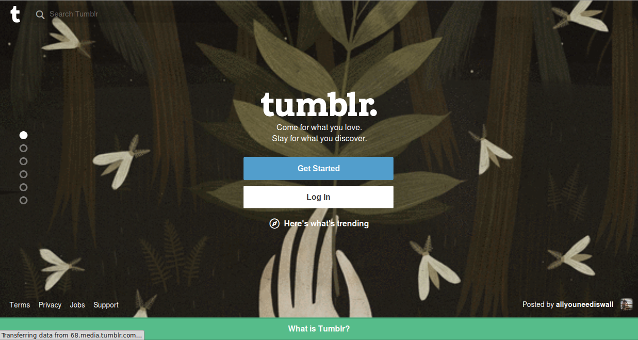
Tumblr started out in 2007 as a blog service for people who didn’t have much to say. The idea of microblogging was still new – Twitter was only a year old at the time.
Tumblr offered features that were missing from Twitter – the ability to write posts of any length, images, and video posts.
Tumblr is highly social – people follow each other, comment, add notes, and reblog each other’s content. Reblogging is basically just copying someone else’s post and publishing it on your own blog – like retweeting on Twitter.
It’s an important part of the way Tumblr works – it’s not theft! Tumblr gives you a button to reblog an article with a single click.
Is it worth spending your time on Tumblr? In a word, yes. Here’s a graph of a post going viral on Tumblr.
Of course, not every post will explode like this. But when it does happen, it can rapidly flood your site with traffic!
Getting Started
To get the best results from Tumblr, you need to grow an audience.
While you’re growing an audience, you should focus on reblogging and viral content. The goal at this stage is not to drive traffic to your site.
Once you have a decent audience, you can start promoting your articles. Tumblr is a very visual channel. People love images and infographics! Short video clips perform very well, too.
Tips
You have to give people a reason to visit your site. If your infographic or video clip gives away the whole story, there’s no reason to click away from Tumblr.
You can get around this by using a “cliffhanger”. In fiction, a cliffhanger is a suspenseful situation where the reader or viewer is left wondering what will happen next. The name came about because the hero was often left hanging from the edge of a cliff, with his grip slowly failing.
In content marketing, a cliffhanger is when you build up the suspense and mystery around a particular idea or concept. For instance, you can introduce a problem in detail, mention a solution very briefly, and present proof that it works. If the reader wants to learn how the solution works, they have to visit and read your article.
The idea is to create a feeling of suspense in the reader’s mind.
Add a call to action, and a large percentage of your readers will click on the link to visit your site!
Also, remember you can link to your article more than once. You won’t necessarily catch the attention of all your followers the first time you publish. Queue up a few future mentions to drive even more traffic back to your site.
19.2Free Ebooks
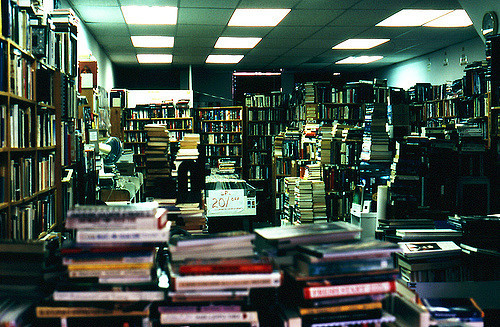
Here’s an old method that still works. Giving away ebooks to drive traffic has been working since the 90s.
I’m not talking about a lead magnet – a “freebie” in exchange for a subscription. That’s great for converting traffic into opt-ins, but it rarely goes viral.
I’m talking about giving away an ebook, for free, with nothing expected in exchange. No payment, no opt-ins.
People in your niche crave good content and information. Free eBooks give them the information they want.
So how does that drive traffic to your content? You add links in the book to your articles – to get more information about the topics you cover on your blog.
Here’s how it works:
Getting Started
1. Choose the Topic For Your Ebook
It all starts with a little research. You need to know the topics your potential readers are looking for. There are many ways to discover this for yourself, here are a few:
- Keyword research tools
- Answer the Public
- Popular Q&A sites, like Quora and Yahoo Answers
- Forums
- Comments on popular blogs
- Popular books on Amazon (and their contents pages)
The topic should cover the information that people are looking for, or the book will never be popular.
I doubt that many people would download a book on “Underwater Golf for Dolphins”. “How and Where to Swim With Dolphins” would be much more popular.
2. Plan it
So, you have a topic. The next step is to plan your content. It should not be too long – people want quick fixes, not a long, boring read. And if your book is too long, it’s probably strayed off topic.
A length of ten pages is fine.
The eBook should cover a specific issue well. It’s not supposed to be an in-depth analysis of the entire subject.
You also want to naturally work in some links to the articles on your blog. Here’s how you can do that naturally:
Use your book to introduce the topics that you discuss in more detail on your blog. Give your reader a good basic understanding of the subject – then link to the article that affects it thoroughly.
Above all, your ebook should deliver real value. If it’s good, people will want to share it.
Outline the sections of your book using Workflowy or a similar tool (even a simple text editor works well).
3. Write it
Take your outline and flesh it out with words. Keep on topic and don’t add useless fluff.
Keep your paragraphs short and simple. Write for a 12-year-old (don’t talk down to your readers, just avoid complex sentences).
Make sure you insert lots of relevant images. They help to break up the text, keep the reader engaged, and make it prettier. It’s important.
Include a link to your site in the header and footer – use a simple call to action, like “Click here to learn more about dolphins” (or whatever your site is about).
4. Design a Nice Cover
First impressions count, and people do judge books by their covers. So your cover has to look professional.
Ideally, it should appeal to the type of people you want to attract. Take a little time to examine the most popular books in your category on Amazon, and try to imitate their graphic style (do not steal their images!
If you don’t have Photoshop, you can use Canva to put together a nice cover in a few minutes.
5. Turn it into a PDF
There are lots of ways to make a PDF – the simplest freeway is to use Libre Office or Microsoft Office and export it as a PDF.
6. Put it on Your Site
Create a page for the book on your site. Resist the urge to make it an opt-in download! Let the reader download it with a single click.
The page should have a brief breakdown of what’s in the book, who it’s for, and what they will get out of reading it.
Include an attractive image, and make a point of emphasizing that they don’t need to join your newsletter to get the book.
7. Share it
There are millions of places where you can share your eBook. Start with your email list, your social media channels, and the communities where you are active.
Look for new places you can share it:
- Free e-book directories (just do a Google search, there are lots of them)
- Facebook Groups
- Forums
- Google+ communities
- Other niche-specific social sites
- Other blogger’s email newsletters
Be aggressive – find as many places as possible to plug your ebook.
If your book is good and you put in the effort to promote it, you’ll get a lot of downloads, brand recognition, and traffic. You’ll also get plenty of natural backlinks, which will help you with your SEO efforts.
Tips
1. List Building and Viral Traffic
You can still build your email list by offering an “upgraded” version of the ebook in exchange for an email list. Or you could give the upgrade to people who share the book on social media.
The upgrade could be a longer version – or it could be an additional book that complements the first one.
Our Content Locker Pro plugin makes it easy to automate these two tactics!
Experiment and see if adding an upgrade option reduces the number of downloads. See how many opt-ins or referrals you get.
2. Amazon Kindle Trick
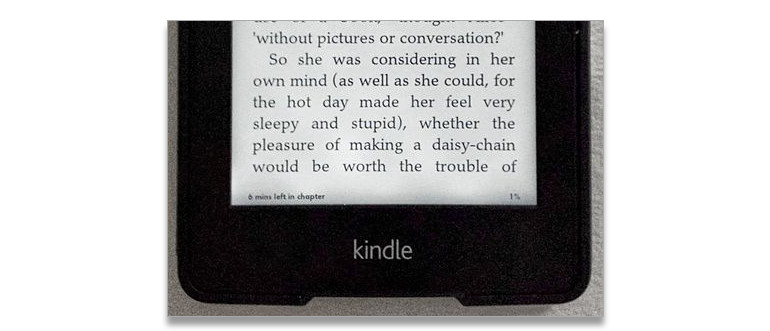
These days, we can’t talk about ebooks without mentioning Amazon kindle. It’s the world’s biggest ebook marketplace, and it drives millions of daily downloads.
Amazon allows you to give away free books as a promotion through their Kindle Select program – but that’s only for a few days.
There is a way to get them to make your book permanently free. Here’s how you do it:
- Format your book for Kindle (Amazon’s documentation shows you how).
- Make the book available for free in Kindle Select
- Promote the free Kindle book in the free ebook directories and giveaway sites, forums, and other places mentioned above.
- Upload the ebook to Smashwords and give it away for free.
- The day before the free promotion ends, contact Amazon and tell them you have decided to give the book away for free on Smashwords.
- Amazon will keep offering the book for free – permanently! They don’t want to lose your content from their system.
20Paid Advertising

The fastest way to get traffic is to pay for it. With advertising, the only limit is your budget. A huge portion of the Internet is plastered with adverts, and there’s a reason why so many companies are willing to spend money on web advertising – it works.
Paid advertising often seems less glamorous than “free” traffic generation methods. We all dream of pushing a magic button and getting tons of traffic to our sites. The reality is that “free” traffic is hard work. Advertising is much easier.
Lets learn more about it. Here are some of the points that we would cover:
20.1Scale Carefully
So, advertising is a very fast method. However, it can be risky. It’s easy to spend money faster than you generate revenue, resulting in a loss.
That’s why it’s very, very important to track your return on investment and manage your risk.
And advertising isn’t a good match for every site. If your site generates revenue by displaying advertising, it’s hard to make a decent profit from paid traffic.
True, there are ways to “buy low and sell high” – where you bid for cheap traffic and display expensive ads. It’s called ad arbitrage, and it’s potentially quite profitable. But it takes skill and micro-management to succeed.
If you sell a product or service, your profit margins are potentially much higher. You should generate more revenue per visitor – and that means you can afford to spend more for each visitor to your site.
Paid ads can work well for affiliate programs, too. As long as you promote offers that pay and convert well.
Run each advertising campaign as a small controlled experiment until the data tells you it will be profitable. Then cautiously scale it up. And always remember to keep one eye on your expenses, and the other one on your revenue.
Done right, advertising gives you the power to multiply your budget. You can spend one dollar and earn three – and you can do it all day long.
Let’s take a look at some of the places where you can place an advert:
20.2Google Search Ads
Google is just about the biggest advertising network out there. They’re the biggest search engine in the world, and their display ads are served on more than 2 million sites. Together, they reach more than 90% of web users around the world.
Search advertising allows you to put yourself in front of potential customers at the exact moment they are most likely to respond to your message – when they’re searching for a product, service or solution.
The downside of Google Advertising is that it can be expensive – in some markets, it can be very expensive. So it’s important to optimize your site for conversions – raising your conversion rate by as little as 1% can make your advertising much more profitable.
20.3Bing Ads
It may come as a complete shock, but some people use Bing to search. Google may be the biggest search engine, but it doesn’t own the entire market. While Google owns 63% of the market, Bing has just under 23% of the market – slightly over a third of Google’s share.
So, Bing is much less popular than Google, both with users and advertisers. That means their ad prices are smaller, too. You won’t get as much traffic as you can from Google, but it’s great for experimenting and perfecting your conversion process.
20.4Yahoo Ads
Yahoo used to rule the search world – back when their results were provided by Google. Today, they’re a pale shadow of their former selves. But they still have a loyal base of die-hard fans – about a fifth of Google’s reach.
So you can get real ad traffic from Yahoo, and it’s far cheaper than Google. Again, this is ideal for testing.
20.5Facebook Ads
Facebook advertising is a different beast from search ads. Instead of targeting customers who are actively searching for a need you can fulfill, you target them by interests, demographics, and behavior. If you have a very good understanding of who your ideal customer is, it can be very successful.
You can also target people who like your competitor. This can be a very effective way to grow your audience and steal competitors away from your bitter foes.
Because Facebook advertising is fundamentally different from search advertising, you’ll have to use a different approach.
20.6Twitter Ads
Twitter may have financial troubles, but they’re still the 8th biggest site in the US (according to Alexa.com).
There’s a very large audience on Twitter, and that probably includes a significant portion of your target market.
Paid advertising is their bread and butter – it’s their only revenue stream. So they’re keen to attract new customers and provide plenty of innovative ways to advertise.
For instance, you can directly advertise a “lead magnet” – people can subscribe to your newsletter with a single click, without typing their email address.
20.7Pinterest Ads
We’ve already covered how Pinterest can drive free traffic. The site also offers paid advertising. This is a great match for e-commerce stores, but it can also work for blogs – articles and written content are both popular on Pinterest.
You will need an eye-catching cover image that sums up your article and its benefits.
20.8Reddit Ads
Reddit is one of the busiest sites on the web, so you’ll have little difficulty finding an audience. But is it worth advertising there?
Your ad will get a lower response rate than a top-voted link – it’s clearly labeled as a sponsored post. But it does appear at the top of the list – so it’s visible.
Redditors know that ads are not real content – to get to the top of a subreddit’s home page, a link or post must be highly engaging to the community. The same cannot be said for ads.
So a single ad is unlikely to drown your server with more traffic than it can handle. But it will capture some attention – and, if you target the right subreddits, you can generate very targeted traffic.
Don’t just jump blindly into a subreddit and start posting ads. Take some time to understand what people respond to. Then write your ad copy in the same tone.
As with all paid advertising, test small and scale up when the campaign is proven to be profitable.
21Final Words
Coming to the end of this detailed guide, hope it has helped you to gain some deep insight into gaining massive traffic using free methods.
You must be already knowing a bunch of the mentioned methods. Well, now you know ample of them to get started driving traffic to your blog. The next important thing is to implement the above strategies.
Do let us know in the comments section below if you have any other proven method that is not listed in this guide. We would be happy to include it.