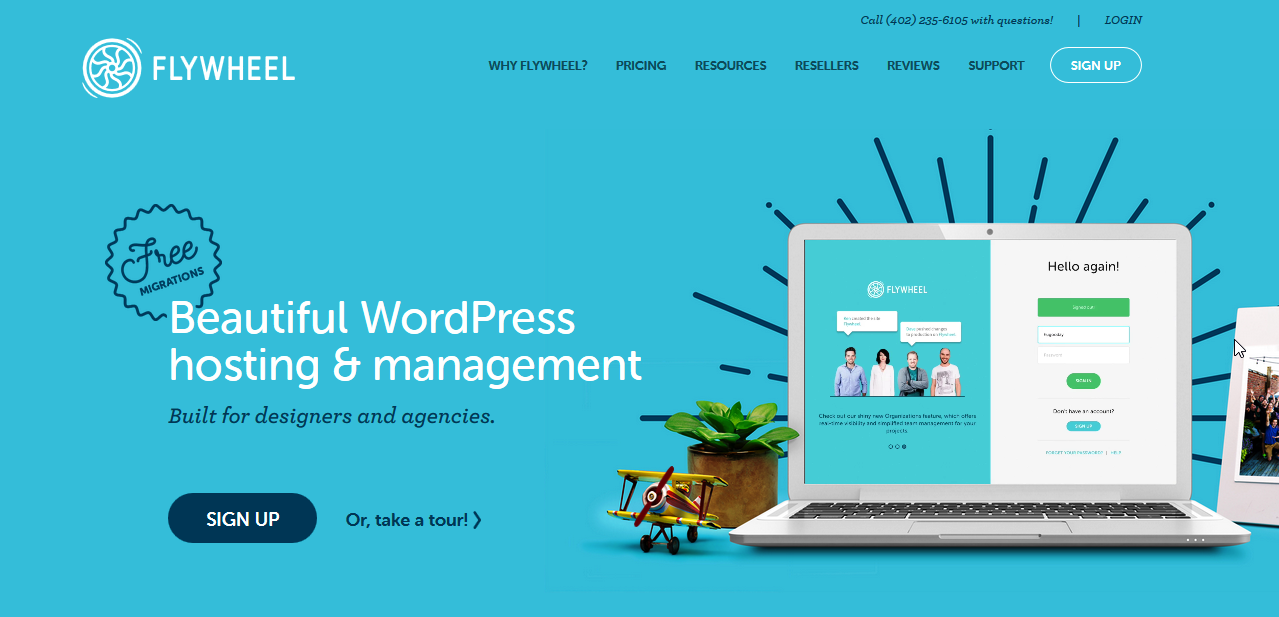
Flywheel hosting is a web hosting company that provides WordPress hosting solution for web developers, creative agencies, and web designers.
The web hosting company provides reliable services and fast speed performance required to ensure that your site runs smoothly.
Flywheel hosting company was launched in 2012 and has continued to grow as a leading WordPress hosting company in the vast web development industry.
The company was created to provide WordPress designers and developers all over the world with reliable and quality web hosting services.
It not only provides you with hosting services but also makes it easy for you to create a website from scratch using the one-click staging features and its free demo sites.
Flywheel hosting has a well-designed interface with an easy to use dashboard. It is built on a powerful network structure that is enhanced for balance, speed and safety.
Flywheel uses what is called the Flywheel Cloud Platform (powered by GCP) and it is a very fast loading, reliable, powerful, scalable, and resilient platform that is known to perform better than most competitors.
Since its inception, Flywheel has received rave reviews from both developers and designers. Their focus on WordPress hosting allows them to provide dedicated hosting services for WordPress and guarantees users high quality and reliability.
Let’s now focus on the various features of Flywheel hosting and what makes it stand out as an exceptional WordPress hosting service.
1 Design
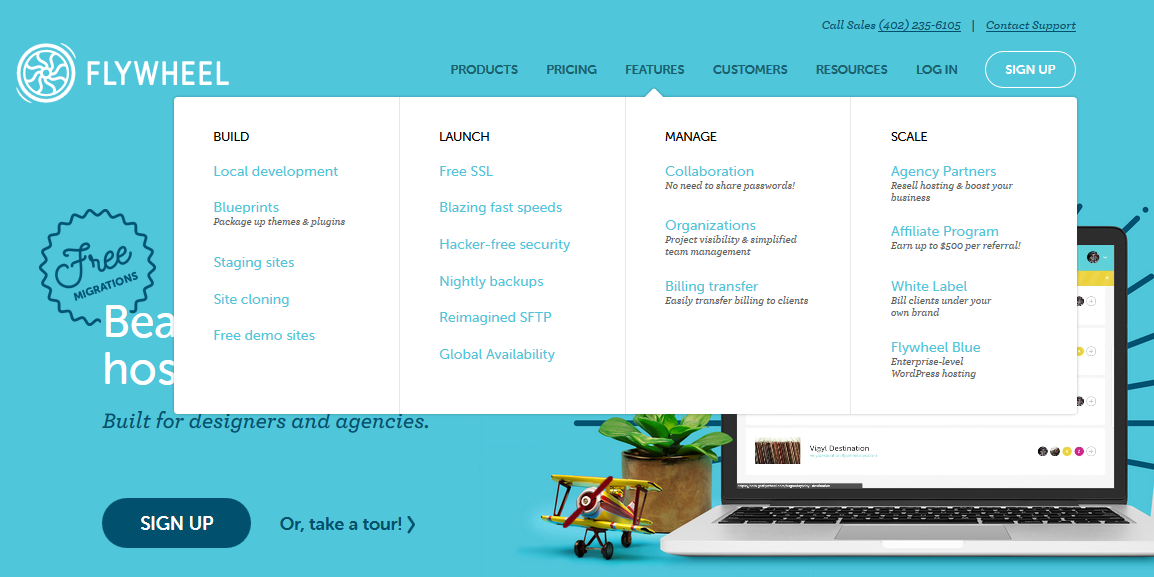
Flywheel features a beautiful design that is user-friendly. This minimalist designed UX delivers the best user experience, better than any other hosting company.
The web hosting interface contains all the settings such as features, plans and pricing, products and other features that you would require from any web hosting service provider.
The settings are also easy to access. Both the front-end and the back-end of Flywheel are well-designed and have a user-friendly interface. This minimalistic user interface makes it easy and fast for you to set up your website.
2 Getting Started with Flywheel
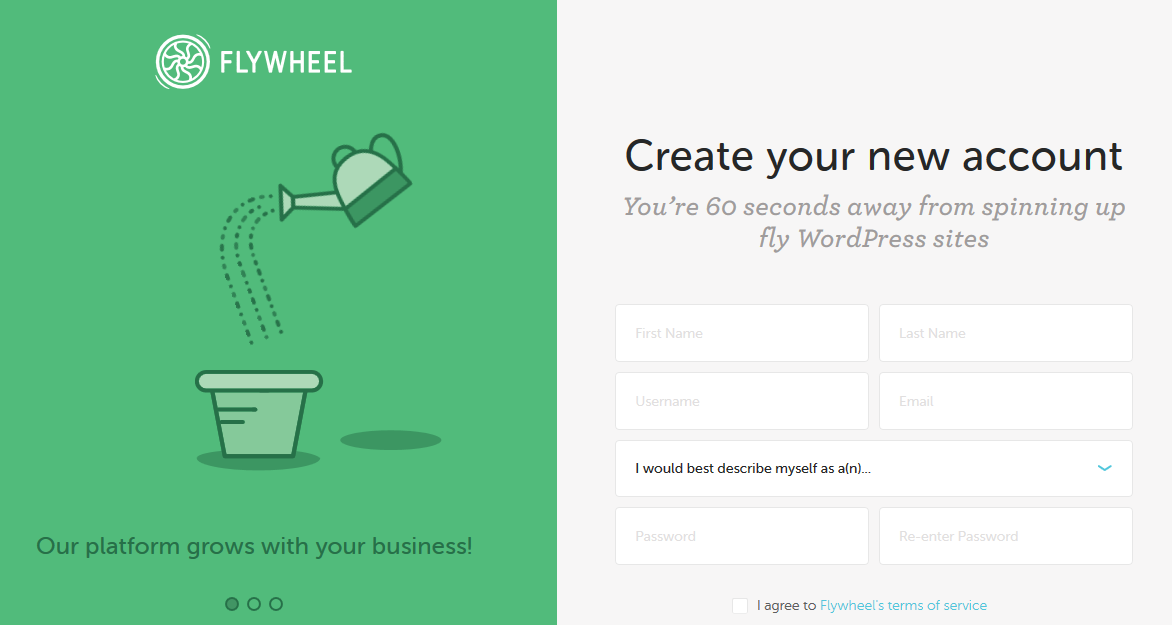
The first step to getting started with Flywheel is to sign-up; however, before you sign up, it is important for you to read through the terms of service to understand what the hosting service has to offer.
You may also want to familiarize yourself with the other sections of the site to understand how everything works on Flywheel hosting.
To sign up, you need to fill in your personal information such as your name, email address, a username of your choice and your password.
After you can successfully sign up, you can now log in to your account and get started with the process of adding sites. The next step is to choose the plan that best suits your needs and the budget.
Flywheel provides you with several hosting plans, and even custom tailor-made hosting plans are available.
To get started, you need to create a new website and make payments for it or include it to your current account.
If you are creating your first website, you need to set up your payment details and confirm that everything is as it is supposed to be. You are required to add your credit card details or preferred mode of payment.
Finally, it is important to note that you need to have a domain name registered with another provider since Flywheel does not sell domain names.
When you already have your domain name, you just need to add a new DNS record to your domain to ensure it points to your Flywheel server.
3 Plans and Pricing
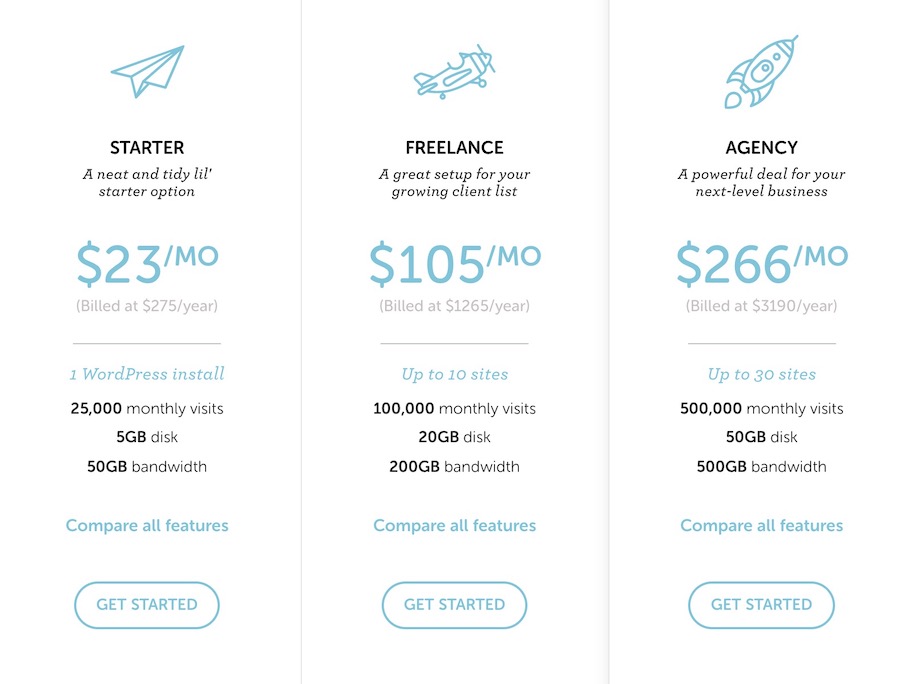
Flywheel hosting provides users with 3 hosting plans and a custom hosting option. The pricing of the hosting plan is $23 a month for a single site plan and $105 to $266 per month for the bulk plan.
If you are just starting your website or blog, the $23 a month plan is ideal for you. The price is inclusive of important features that are not found in the ordinary shared hosting plans from other web hosting companies.
The starter pricing plan of $23 is efficient for small sites with low traffic, however, as your website grows and traffic increases, you will need to upgrade to the bulk hosting plan.
The single-site plan allows you to host a few websites, but the bulk plan allows you to host more websites.
If the bulk plan is still not enough for you, you can get a custom quote of a hosting plan that best suits your requirements using Flywheel’s custom solution.
The main difference between the hosting plans is the features that each plan offers. The single-site plan provides you with around 25,000 visitors. It provides you with a disk space of 5GB and a bandwidth of 50GB.
This hosting plan provides you with a free SSL certificate and does not have overage charges. It includes a staging site and a CDN as well.
The $23 plan is the cheapest plan provided by Flywheel, due to its low price, it does not provide you with advanced features. The bulk plans provide you with 100,000 to 500,000 monthly visits.
It gives you disk space ranging from 20GB to custom (GB) and bandwidth ranging from 200GB to custom (TB). Other features that these hosting plans provide you are CDN, SSL certificate, a staging website, self-healing technology, among others.
4 Dashboard
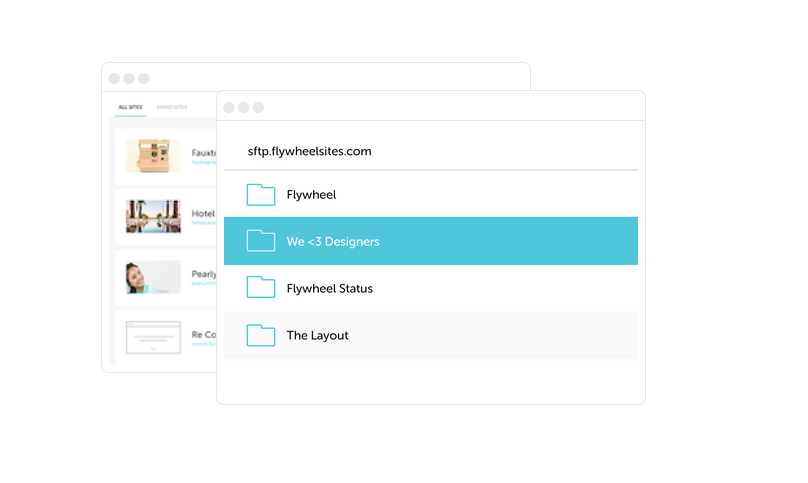
Flywheel has a clean dashboard that is very useful and informative for beginners.
The dashboard has a user-friendly design that makes it easy for you to access different settings. You do not need to have any technical skills to navigate through every section of the Flywheel hosting dashboard.
All the features that you need to set up your website are easily accessible. Features such as built-in password protection, backups, collaborators, and statistics are all easily accessible on the dashboard.
The dashboard is designed with designers and web developers in mind. If you are a designer, you will surely be impressed by the look and functionality of Flywheel’s dashboard.
The user-friendly design of the dashboard makes it easy and faster for you to create new WordPress installations, unlike other shared hosting companies whose dashboards are crowded with unnecessary settings.
The clean dashboard allows you to clone an already existing website easily. This helps you to reduce the amount of time you spend on the dashboard, and you can concentrate on your design work.
5 Flywheel Features
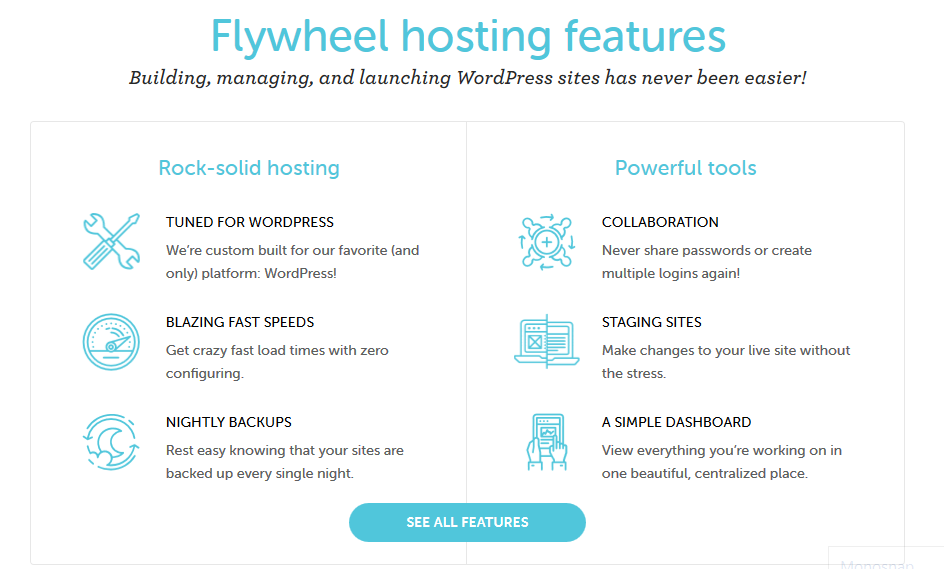
- Free migrations
- CDN
- Collaborators
- Password protection
- Enable/disable the cache
- Site cloning
- Create and restore backups
- Demo sites
5.1 Free Migrations
Flywheel provides you with free website migration. If you want to migrate your website from your current hosting company to Flywheel, you do not have to worry.
Flywheel will help you migrate your website to the hosting package of your choice without any hitches or prolonged downtime.
This makes it easier for those who select the bulk plan and require migrating many websites from their current hosting company to Flywheel hosting.
This is one of the best free migration options you can ever get from a hosting provider. Ordinarily, other hosting providers also offer free site migrations, but Flywheel has a top-notch free migration service for multiple sites.
5.2 CDN
The Content Delivery Network CDN is a content distribution structure that distributes your content in different places at once. This provides a high coverage for users.
CDN helps you better your page load speed; block spam, bad bots and scrapers. It also makes your website handle high traffic without crashing.
CDN also helps to decrease bandwidth consumption and protects your sites from DDoS attacks. Flywheel provides you with CDN feature for most of its hosting plans. However, they offer you the feature for an additional cost.
5.3 Collaborators
Flywheel provides you with a collaborators feature where you can add your collaborators. This makes it easy and fast for you to add collaborators.
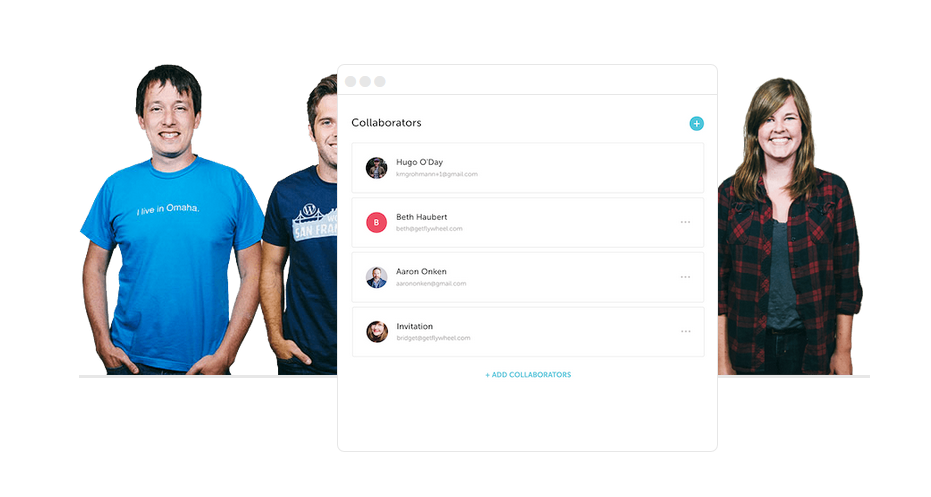
5.4 Password Protection
Password protection is a security process that helps to protect vital information in your dashboard.
The feature ensures that your dashboard is safe and secure by only providing access to the person with the password. Flywheel provides you with password protection to keep your websites safe.
5.5 Enable or Disable the Cache
Flywheel includes server-side caching and built-in performance tuning features to help boost your site’s performance. The best thing about this feature is that you can enable or disable the cache whenever you want.
5.6 Site Cloning
Flywheel allows you to clone an already existing website so as to reduce the time and effort needed to create a new website.
5.7 Create and Restore Backups
Flywheel provides you with create and restore backups feature that makes it easy for you to create backups and restore backups. It also makes the process of restoring backups fast.
5.8 Demo Sites
The WordPress hosting company allows you to create free demo sites and only pay for the sites when they go live. This lets you see how your website will look and allows you to correct any mistakes on the websites prior to letting them go live.
6 Uptime
A good uptime is one of the most important qualities that you need to consider while looking for a web hosting company. Uptime is the amount of time that a web host is able to keep websites of clients live and running.
It is not possible to get a web host that can provide you with 100% uptime; however, a good web host should be able to provide you with a relatively good uptime preferably 99%.
This quality uptime ensures that your website is only unavailable for a short period of time. If your website becomes unavailable for a long time, it can result in loss of traffic and consequently loss of income.
It is also important for you to choose a web host that has a proactive support team that can help you make your website available in the shortest time possible in case a downtime occurs. The good news is that Flywheel is one of the best web hosts when it comes to uptime.
It does not provide you with an uptime guarantee, but the majority of customers with WordPress websites who use Flywheel hosting tend to praise it for its great uptime.
According to most customers, Flywheel provides an uptime of about 99.99%. This means that your site will be available for about 99.99% of the time and only unavailable for 0.01%.
The average website loading time of Flywheel at different stages and post caching is under 2, which is quite remarkable. Flywheel also provides a great server response time of less than 400 ms, even in tremendously high traffic times.
7 Flywheel’s Speed and Performance
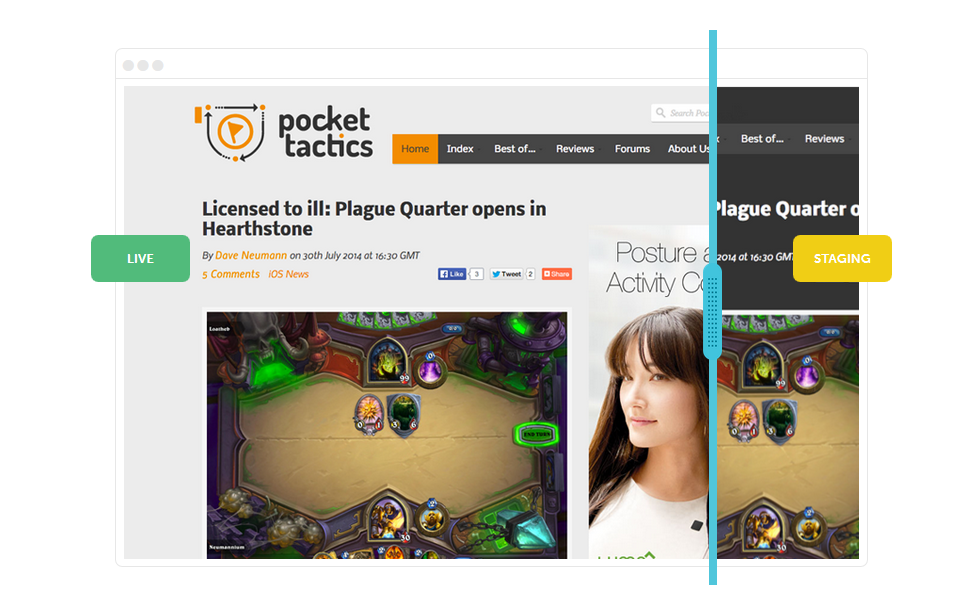
Another important factor to consider while choosing a web host is the web page load time and the speed of the server. The speed of the server is not only important for your users, but it is also very important for SEO and lead conversions.
It is important for you to ensure that the web host you choose provides you with high server speeds especially if you are paying for a premium plan.
To be certain about the speed of the server and the performance, you can run some speed tests on a new WordPress site that you have not altered any settings, with no added plugins and nothing else except the default theme installed.
When you do the tests, the loading time of the front page should be ranging from 0.3-0.6 seconds.
Flywheel uses the Varnish caching engine that makes it possible for you to optimize every part of your WordPress website. This offers your website’s loading speed a substantial boost.
8 Support
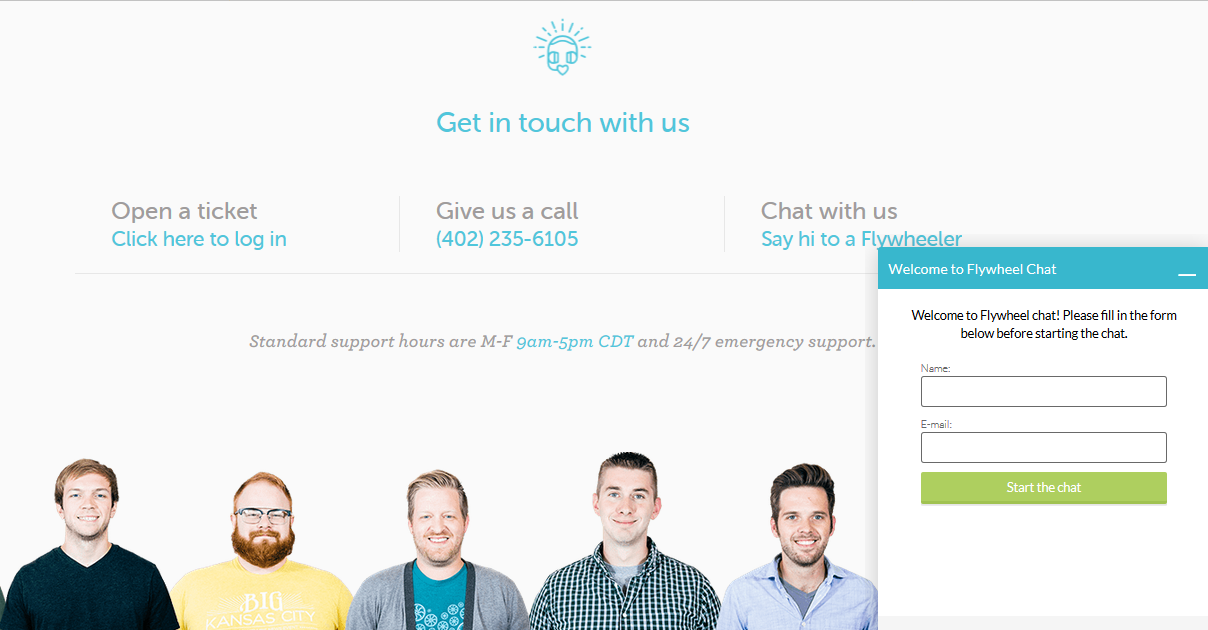
Flywheel provides reliable support for its customers to ensure that they are not worried about any technical issue relating to the hosting service.
You do not have to worry in case you have an issue with your hosting since they provide 24/7 customer support.
You can easily contact their support team from 9 a.m. to 7 p.m. CDT. Flywheel allows you to communicate with their WordPress experts in different ways that include:
- Starting a live chat during their standard support hours
- Submitting a support ticket through email to help[@]getflywheel.com
- Making a telephone call on (888) 928-8882
The company also offers customers different resources in the form of a knowledge-base that includes articles and blog posts that provide you with important information on how to get started with Flywheel, databases, pricing, security, plugins, and domain.
You can also get important information from their free eBooks, videos and help documents.
9 Security
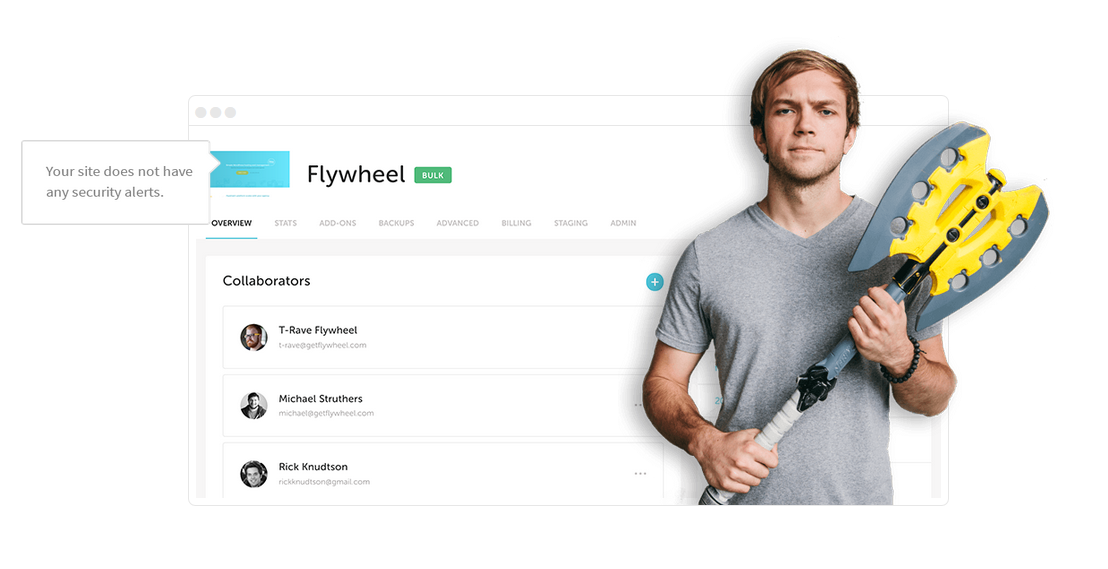
Flywheel aligns your servers in a safe way to ensure the comprehensive security of your website and prevents any hacking attempts. Flywheel uses high-quality IP blocking on its security systems which pinpoint any impostors and blocks them throughout all websites.
If your WordPress site is hacked, Flywheel’s team will quickly and effectively help you solve the problem without any charges. This is a clear indication of their trust in the security features they have installed on the web hosting servers.
They also provide you with malware checking and scanning abilities that help improve the security of your websites.
Flywheel has partnered with Sucuri which is a renowned WordPress security solutions provider. You can, therefore, be assured that your sites will be safe when you have them on the Flywheel hosting.
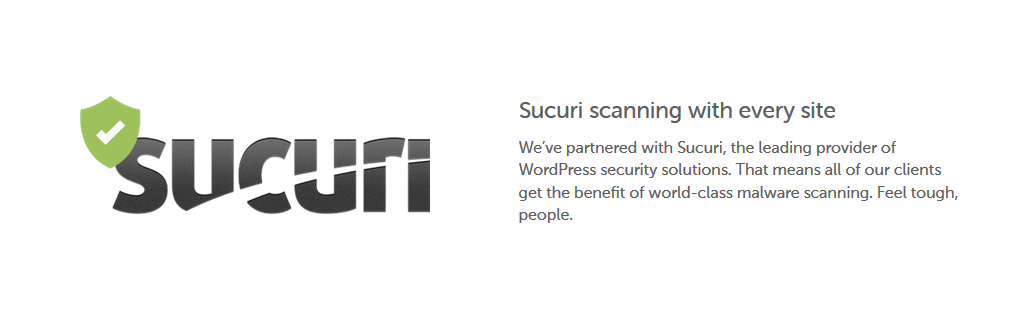
To ensure that your websites are always safe, it is important for you to always update your WordPress version to the latest version which is the most secure and stable version.
Flywheel takes away all the worries about updating your WordPress version each time there is an update since their team will be there to manage all your main WordPress updates.
10 Pros & Cons
Pros
- Flywheel uses robust, cloud-based infrastructure to ensure that your website constantly provides a high level of performance.
- All new sites are now on the Flywheel Cloud Platform (powered by GCP).
- The Flywheel server is tuned for best performance always since the web host backs up custom server configurations.
- Flywheel has about 10 data centers all over the World in different continents, including Asia, North America, and Europe. This provides you with the option of hosting your website closer to your users to ensure high performance and speed for your website.
- The web host provides you with a generous 30-day money-back guarantee.
- It has the affordable WordPress hosting plan which is $23.00 per month.
- Flywheel has partnered with Sucuri which is a renowned WordPress security solutions provider to provide their customers with a guaranteed safety of their sites.
- It uses high-quality IP blocking on its security systems which pin point any impostors and block them throughout all websites.
- If your WordPress site is hacked, Flywheel’s team will quickly and effectively help you solve the problem without any extra charges.
- Flywheel provides 24/7 reliable support for its customers.
- The company provides you different resources such as articles and blog posts that provide you with important information on how to get started with Flywheel.
- Flywheel uses the Varnish caching engine that makes it possible for you to optimize every part of your WordPress website to boost your website’s loading speed.
- It provides great server response time of less than 400 ms, even in tremendously high traffic times.
- The hosting has great customer reviews with most customers saying that Flywheel provides them with an uptime of about 99.99%.
- This WordPress hosting company allows you to create free demo sites and only pay for the sites when they go live.
- Flywheel provides you with create and restore backups feature that makes it easy for you to create backups and restore backups
- It allows you to clone an already existing website to reduce the time and effort you need to create a new website.
- Flywheel includes server-side caching and built-in performance tuning features to help boost your site’s performance.
- This WordPress web hosting company provides you with free site migration services.
- Flywheel has a clean and functional user interface that is designed with designers in mind.
- It provides you with 5 hosting plans and a custom option to ensure that you have a range of hosting options to choose from.
- It features an interface that is user-friendly and contains all the settings you need in a web hosting.
- The dashboard has all the features well positioned and labeled for easy access.
- The web hosting company provides reliable services and blazing speed performance required to ensure that your site runs smoothly.
- Flywheel not only provides you with hosting services but it also makes it easy for you to create a website from scratch using the one-click staging features and its free demo sites.
Cons
- It is impossible to access SSH because of the managed security and performance provided by Flywheel.
- Flywheel does not have built-in Git deployment, and you are required to have a DeployHQ account which can be inconveniencing for some web developers.
- This WordPress hosting company allows you to install SSL certificates on Flywheel websites, but you cannot buy them.
11 Conclusion
Flywheel hosting is a well-designed WordPress hosting website that has beautiful front-end and back-end user interface.
The dashboard is user-friendly which makes it easy for you to navigate to different settings and features. All features are well-positioned for easy access. This makes it easy for beginners and experienced WordPress users to quickly install new WordPress sites.
It reduces the amount of time you spend on the dashboard. Most dashboards of shared web hosting companies are complex and may require you to have skills to navigate to different settings.
This is not the case with Flywheel, the dashboard is so easy to navigate, and you do not require any special skills to successfully install your new WordPress website.
The first impression of Flywheel is that it has a stunning design that is impressive to most designers.
As most designers will find out, Flywheel UX is beautiful, and also straightforward and easy to use. While looking for a web hosting provider, the first feature you should look out for is the ease to use.
If you hate spending hours on the dashboard trying to find out where to find different features, Flywheel hosting is ideal for you. All the features of Flywheel are well-labeled and correctly positioned for easy accessibility.
If you manage numerous websites for different clients, you might spend more time on the dashboard. It is therefore important for you to choose a web hosting company that has a user-friendly dashboard that is easy to navigate.
Besides the beautiful design and the user-friendly dashboard, security is an important factor to look out for in a web hosting provider. When it comes to the safety of your websites, Flywheel uses quality IP blocking to help identify and block imposters trying to forcefully gain access to your sites.
They have also partnered with Sucuri to ensure the improved security of your websites. Flywheel also has an impressive uptime and proactive support team that is always ready to help you in the event of a downtime happening.
Finally, to determine the speed and performance of Flywheel, we installed a new WordPress site and the default Twenty Seventeen theme. We did not make any changes and left the theme with all the default settings.
When cached, the Twenty Seventeen theme loaded in about 1.26 seconds, and when not cached, it loaded in about 2.1 seconds.
Unfortunately, we were only able to test the performance of Flywheel using one website.
You can carry out the test using different WordPress themes to determine the speed.
However, it is important to note that any test you carry out is subjective. This is because of different factors such as unstable local connection or your site’s unique settings.
The test we carried out was just a casual test, and therefore it does not replicate the experience of everyone who is using Flywheel hosting.
We would recommend Flywheel hosting highly to any web designer, developer, or any WordPress user who is looking for a reliable web hosting service that is dedicated to WordPress.




