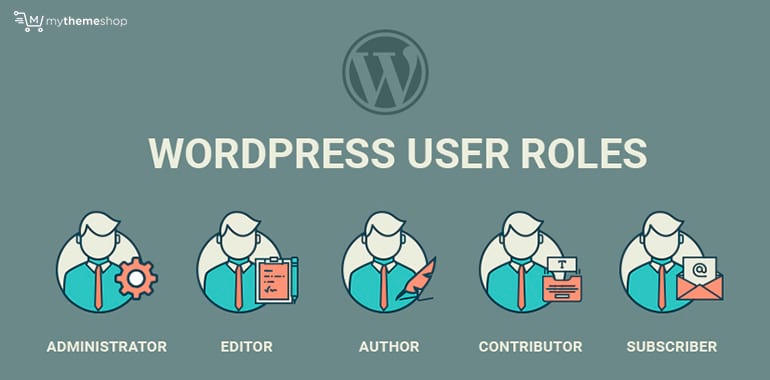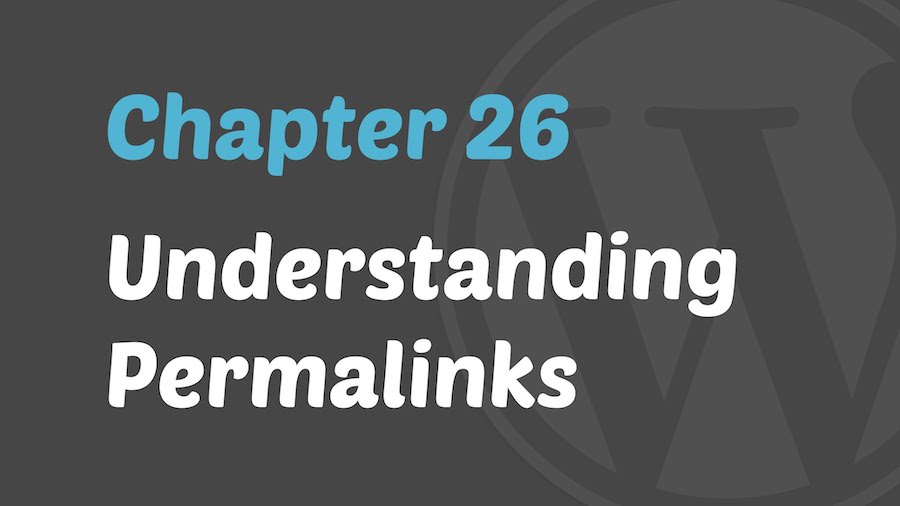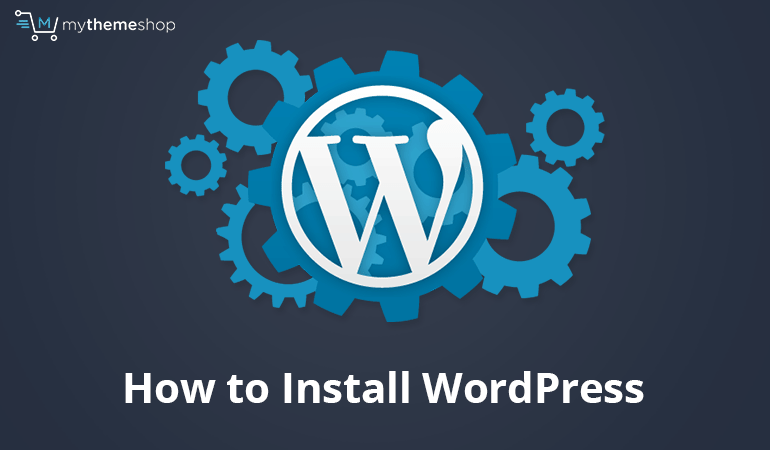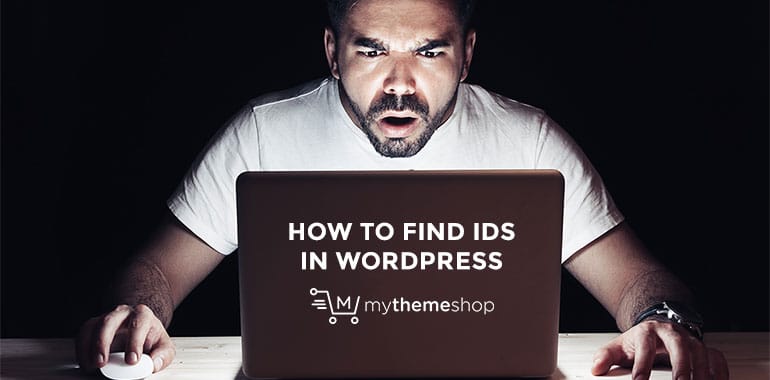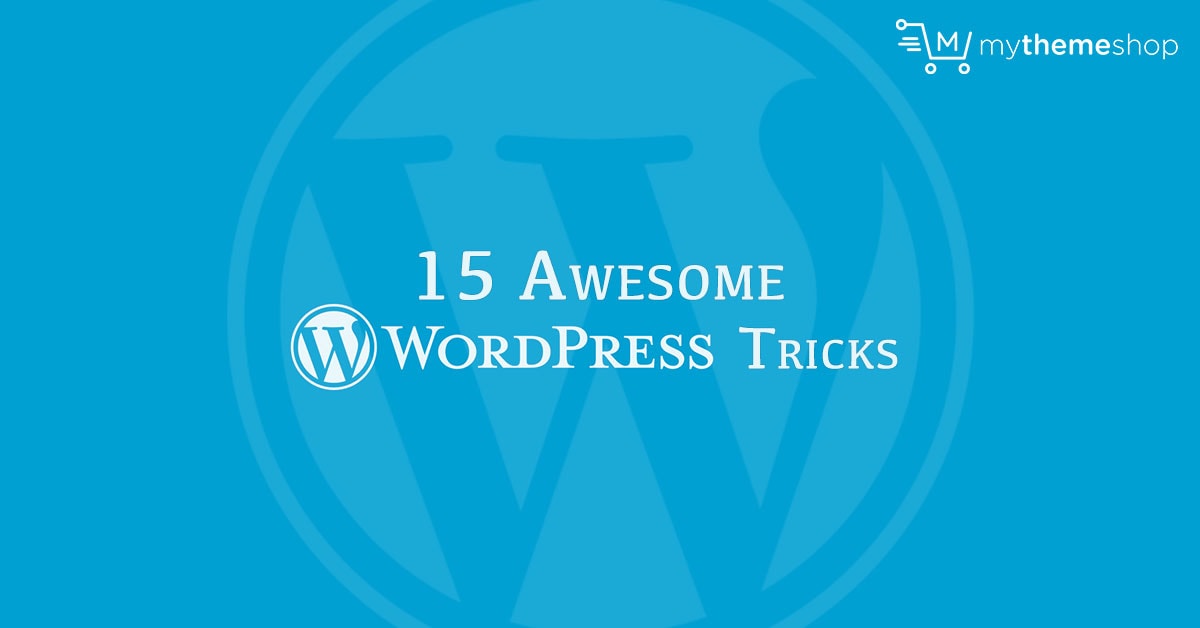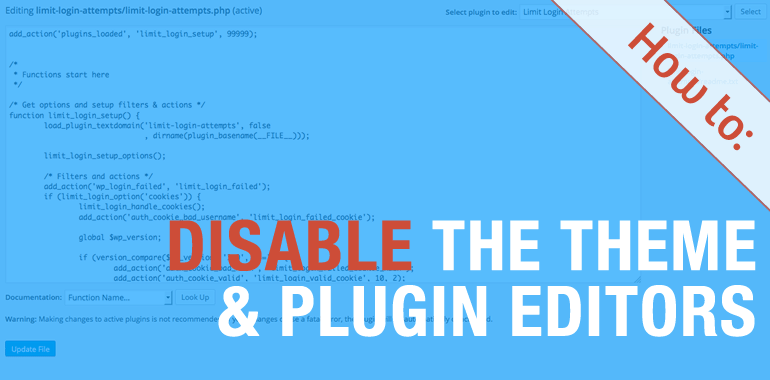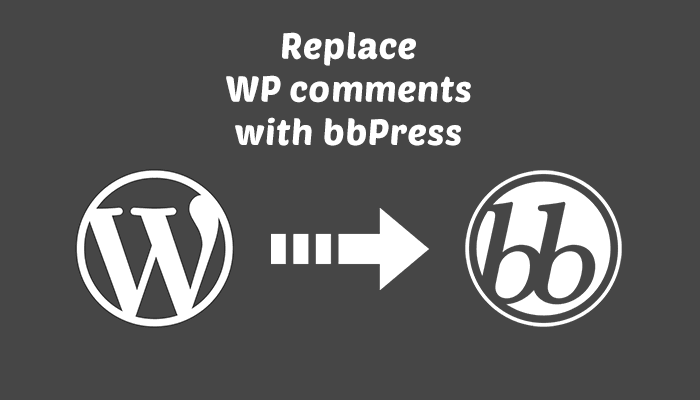Blogger to WordPress Migration in less than 5 minutes
Blogger is a renowned platform by Google for creating websites and online portals. If we survey a group of bloggers and ask them how they started their blogging journey, “Blogger” or “Blogspot” would be a very common answer to hear. This is because it is one of the oldest...
Read More