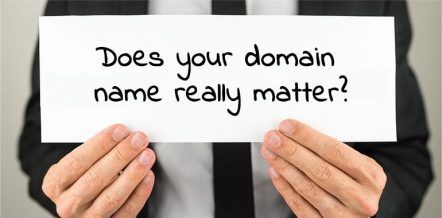When you’re first starting out as a blogger, it is easy to think that you can just sit and write a blog post and see amazing results without much effort.
As time will teach you, though, there is quite a bit of work that goes into writing a great post that will get you a decent amount of traffic and social shares.
Want to learn the basics of what it takes to make a post truly great? Find out here!
7 tips to take your blog posts from good to great

1 ) Research before writing
Researching what is doing well on other sites similar to your own is a great way to figure out what your target audience really wants to know more about.
You can use tools like BuzzSumo and Quick Sprout to figure out which posts on certain sites are the most popular, read the information found in those posts and then create something unique that is along the same lines. Doing this allows you create posts with content that no one else has but wished they came up with first.
2) Format for readability on all screen sizes
Most of you know that WordPress blog posts need to be formatted differently than the what you would find in a novel. A large reason for this is that your post needs to be ready for viewing on all screens, and long-winded paragraphs make it hard to visually digest the information. Using a Responsive WordPress Theme is a must if you want to take your website to another level.
Here is a short guide to follow when formatting your posts:
- Keep your paragraphs between 2-4 sentences long. Any longer than that and you can lose your viewers’ attention.
- Use bullet points to summarize main points or to list features
- Break up your post with relevant headings and subheadings
- Make certain phrases or words stand out by using the strong tags or italics
3) Use engaging and relative photos
Don’t underestimate the power of a good photo in your blog post. It’s best to create something unique whenever possible and there are great tools and sites that can help you do just that:
Unique photos tend to be the best because you can make them relate to your topic and call them your own. They also have the tendency to get more social shares — big plus there.
If you don’t feel like creating your own, then sites like Shutterstock or Dollar Photo Club are the way to go.
4) Give your viewers a clear direction
Have you ever been in a new area and asked someone for directions? I know I have, and most times I would get something vague and not all that helpful — ugh! However, there are other times where I’ve asked directions to someplace and the person I asked knew exactly how to get me there.
Blog posts are similar: they can either be helpful and point users down a specific path or they’re sort of irritating with no clear direction or finality.
Your posts should always have a clear direction that is easy for your viewers to follow. If you have any query regarding the technical aspects of your blog, you can reach out to WordPress support forum and post your question among other fellow bloggers and experts.
Are you writing a tutorial? Then make sure it is concise and easy to understand for the people you’re writing it for. Do you want to collect email sign ups? Then create clear calls-to-action that point your viewers towards that.
If you get stuck
5) Long list posts equal short and simple
If you attempt to write a list post, then keep in mind that the more points you cover, the shorter the information in each post needs to be.
- 2-7 points in a list should have no more than 5-10 short paragraphs to each point
- 10-30 points should try and keep the paragraphs to around 3 per point
- 35-100+ (yes, those list posts do exist) should keep the info to a minimum. 1-3 sentences are generally enough (See example here)
6) Edit before you publish
Is editing important? You bet your Granny’s fanny, it is!
This doesn’t mean that you have to be a grammar snob with a degree in English to edit your blog posts. But you should do your best to make sure that the correct words are being used and that they are spelled correctly.
For the most part, readers tend to be rather forgiving when there are typos, but you should still take care to review your post for errors, including making sure your links are working, as well.
7) Learn more about copywriting
Finally, you should brush up on your copywriting skills. Copywriting is different than simple blog post writing. Why is that? Well, copywriting gives you the power to direct attention that converts towards an end goal. That could be a newsletter sign up, purchase or something of the like.
Basically, it’s selling your product without hard selling in the way that annoys everyone and their mother and it turns your words into a conversion powerhouse.
Keep in mind that this is not the easiest skill to master and it takes time to really hone this craft. But also know that if you want to succeed with amazing posts, then learning more about this is going to be the best time investment for you.
Here are some of the best resources to learn more about copywriting:
Wrapping It Up
A good blog post is well written, informative and helpful. But a great blog post is composed of the steps mentioned above with a bit of your own tune mixed in.
The best bloggers around utilize their refined skills along with something that is unique to them. For example, Jon Morrow from Boost Blog Traffic is straightforward and occasionally brutally honest which comes through in the voice of his writing. Other bloggers like Carrie Dils are fun and quirky in their writing style which makes for a fun read.
You should also use social proofs by using a review plugin or by showing the number of like on your Facebook page. This further helps in establishing trust on your user.
No matter what, it’s important to find that something that is all you — after all, there is no one else in the world like you which means you can always be unique in your approach.
What tips do have to share about creating great posts? Be sure to comment below.