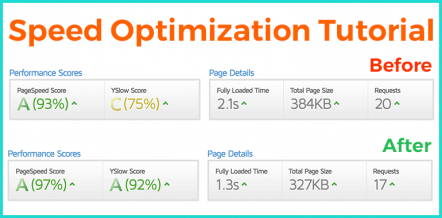To build a strong superstructure, you must have a solid foundation. The same principle applies when it comes to building a sustainable website.
As such, it’s extremely important that you choose the right content management system (CMS) for your new website. The right CMS will dictate how easy or hard it will be for you to manage and maintain your site.
As a result, most individuals and organizations find themselves waffling between Drupal and WordPress. Notably, both platforms have a huge online community as well as a loyal fan base and take up more than 60% of the market combined.
But which content management system is right for you?
Table Of Contents
In this guide to WordPress vs Drupal, we will dig into Drupal and get a gist of how it stacks up with the most popular CMS in the world, WordPress.
But before we dive into the nitty-gritty, let’s start with a quick overview of each.
1 WordPress vs Drupal: Overview
1.1 What is WordPress?

WordPress is a free, open-source content management system that you install into your web hosting server. Being a content-based system, WordPress allows you to create, edit, and manage your website via an intuitive interface.
It’s also highly customizable thanks to its numerous plugins and open-source nature that allows you to tweak the source codes to your advantage.
It is the fastest growing CMS in the world, with a market share of more than 33%. It has a large and active community of independent contributors who offer great support.
Some notable websites built on the WordPress CMS include:
- Sony music
- Vogue.com
- The Obama Foundation
- Angry Birds
- Toyota Motors Brasil
- The City University of New York
- Whitehouse.gov and many more
1.2 What is Drupal?

Just like WordPress, Drupal is a free, open-source content management system distributed under the GNU General Public Licence. Written in PHP scripts, Drupal lets you add, publish, and remove content from your website.
It’s developed by a dedicated community and has a market share of 3%, which is such a significant difference in reach compared to WordPress. Despite the small market share, it powers some of the largest websites in the world.
Some high profile websites powered by Drupal include:
- World Economic Forum
- Government of Australia
- The Economist
- US Department of Transport
- Puma
- The University of Colorado and more
We know you are already wondering, why compare Drupal to WordPress if those are the stats?
The simple answer is that both are great platforms and have a valid place in the CMS world, regardless of how popular one is. Besides, both power some of the most high profile sites in the world. And there is definitely a reason for this.
Now let’s look at the specifics that differentiate these two platforms.
2 Comparison between WordPress and Drupal
2.1 WordPress vs Drupal: Pricing
One important aspect you should understand when we talk about pricing is that it’s hard to predict the final cost of building a website regardless of whether you are using WordPress or Drupal. This is primarily based on what you want the platform to do and the kind of website you want to build.
WordPress
With WordPress, the initial investment is totally free and this only entails downloading and installing the platform only. However, you will need to incur some basic costs such as domain registration, hosting, security, and any premium plugins or themes. Keep in mind here that we are talking about self-hosted WordPress.
The good thing about WordPress is that you can handle most tasks by yourself, provided you know where to look. In practice, this means that you’ll rarely need to hire a designer to get started.
Drupal
Just like WordPress, Drupal is a free, open-source platform that anyone can download and use. However, to get your site up and running, you will need to incur some basic costs such as domain registration, hosting, and security.
Along with that, you might need to hire a developer if you lack the technical expertise needed. This will likely hike your initial investment cost making Drupal a more expensive choice.
The good news, however, is that once your site is up and running, you won’t require much investment later on provided you’ve scaled it, customized it, and added the necessary functionality. In fact, you may save a lot in the long-run with Drupal, if you suspect that your need will change in the near future.
2.2 WordPress vs Drupal: Ease of Use
One huge benefit of using a content management system is so that you can make it easy to build and manage your website even without any technical skills.
When it comes to WordPress and Drupal, some will argue that they are equally user-friendly. But is that the case for you? Let’s see which one comes out ahead.
Drupal
The first and easiest step before embarking on your journey with Drupal is to choose a hosting service. There are numerous hosting services available out there to choose from, such as Bluehost, Hostinger, etc.
Once you’ve settled on a reliable hosting service, install Drupal. You’ll see the installation option within the back-end of your hosting environment.
If you already know the kind of website you want to build, you can choose to use various installations called distributions instead of a blank Drupal installation.
You’ll then need to do some basic customizations to your site. Any further changes will require you to have some technical knowledge such as how to program in HTML and PHP and this is where the learning curve gets steep.
We recommend hiring a developer at this point if you cannot do it yourself. And given that Drupal is open-source, you’ll need to adjust the code to keep your site updated and compatible with every element.
WordPress
Just like Drupal, setting up WordPress is a breeze. All you need is a reliable web hosting service, then install WordPress – and just like that, you are off the ground.
What impresses most about WordPress is the intuitive user interface that houses some of the most powerful plugins and themes on the internet. You can create content, edit content, and update your site, and customize your site from here.
To make it easier and faster to build your site, WordPress offers plugins such as the Gutenberg editor for content posting and page layouts. All you have to do is drag-and-drop.
What’s more, you do not need to know any programming languages to create a WordPress website. For example, if you want to do visual editing and you don’t understand HTML or CSS, all you have to do is download a third-party editor like Divi, and you are good to go.
Overall, you can achieve a lot with Drupal if you understand the different coding languages. However, if you lack the technical expertise and want a simple and extremely user-friendly CMS for your website, then go for WordPress.
2.3 WordPress vs Drupal: Themes and Plugins
Whenever you hear about themes and plugins, the first thing that comes to mind is customization. While some would argue that both Drupal and WordPress are equally customizable – which is true. The fact of the matter is that the process is fundamentally different.
WordPress
WordPress, for example, offers 50k+ plugins and over 5k themes. Drupal, on the other hand, offers 35k+ modules (plugins in WordPress) and 2.5K+ themes.
This significant difference makes WordPress one of the best CMS when it comes to customization and added functionality. Even better, most of the customization can be done by all users regardless of their technical experience.
Drupal
With Drupal, you do not need to overly rely on third-party plugins in order to achieve the needed functionality and customization. This is largely due to the fact that most of the functionality needed for customization is built into the main themes.
In most instances, you’ll need to locate the extensions, install them, and set them up on your own. The process, however, is not as user-friendly as that of WordPress. As a result, these customizations can be a headache if you do not know how to code.
This is one of the reasons why websites made on the Drupal platform appear unique because most are built and tailored by skilled web developers.
Overall, both WordPress and Drupal offer great functionality when it comes to customization. However, Drupal has a steep learning curve and you might end up stranded unless you seek help from a professional developer. With WordPress, however, the process is more user-friendly and you the much-needed control over the design and set of features that you want on your site.
2.4 WordPress vs Drupal: Loading Speeds
The speed with which your website loads its pages is an outright necessity, especially if you intend to keep visitors on your site or rank well in search engines. On the contrary, if your site takes long to load, it will be hard for visitors to stick around regardless of how awesome it looks.
Both Drupal and WordPress offer great performances but not without their shortcomings. Let’s take a look at how both of these platforms fair when it comes to loading speeds.
Drupal
One area where Drupal beats WordPress hand down is when it comes to loading speeds. The reason being – it’s not resource-intensive compared to WordPress.
This makes it lightweight and better fitted to handle sites with hundreds of pages. It also boasts fast server communication which boosts the response speeds.
Furthermore, you can enable website caching on Drupal using extensions to enhance your site’s performance further.
WordPress
Speed is one area where WordPress fails to impress, majorly because of using poorly coded themes and too many plugins. However, it’s not all that bad as it sounds. With proper utilization of WordPress performance best practices, you can end up with a very fast website.
Alternatively, you can opt for managed WordPress hosting. With managed WordPress, all the technical aspects such as server speeds, security, updates, backups, and scalability are taken care of by the hosting provider.
Overall, Drupal does it better in this category. However, you’ll have to put in some work for it to reach this level of performance. WordPress, on the other hand, can do better if the proper practices are implemented.
2.5 WordPress vs Drupal: Website Security
From a technical point of view, both Drupal and WordPress are designed to offer the best solution when it comes to security.
However, security problems arise based on how websites built on these platforms are extended and customized. As such, you need to make it your utmost goal to ensure that your site is 100% secure.
Let’s see how both platforms fair in matters of security.
Drupal
Powering some of the most high profile websites on the planet that carry very sensitive information, Drupal has earned a reputation as being one of the most secure CMS -majorly because it relies less on third-party extensions.
This makes the platform less susceptible to malicious codes and less susceptible to hacking. However, there have been security issues in the past stemming from SQL injections that have since been dealt with.
WordPress
WordPress CMS, on the other hand, equally powers some of the most renowned business sites and government sites in the world, including that of the White House.
This should automatically tell you that, in the right hands, WordPress is one of the most secure CMS. The fact of the matter is that the WordPress core is not the issue, but rather the user’s habits and mistakes.
And because of its wider user base and rich ecosystem of third-party themes and plugins, hackers can take advantage and target a vulnerability inside a plugin if proper security measures are not taken.
Overall, WordPress security issues can be a thing of the past if the proper plugins and themes are used. The same applies to Drupal. It is, however, important to note that most security threats occur at the server level. As such, it’s best to go for managed WordPress to mitigate any security threats that might arise in the future.
2.6 WordPress vs Drupal: Site Management and SEO
Your site is now live for the first time. But what’s next? For starters, this can be a little bit confusing. But do not worry, you are just getting started.
You’ll need to conduct constant updates, fix problems as they occur, and, most importantly, optimize your website for SEO. Here we look at how each CMS fairs.
Drupal
Like we mentioned earlier, Drupal’s learning curve is a bit steep and some site management tasks such as keeping your site updated can be a little tricky if you don’t have the technical knowhow.
However, beyond web management, Drupal does an impressive job when it comes to SEO. It offers a range of modules such as PathAuto, to further enhance your SEO and built-in coaching.
WordPress
WordPress is designed to be simple in every aspect. On just the click of a mouse, you can update the CMS and install a theme or a plugin.
What’s more, the WordPress CMS offers a great choice of SEO plugins such as the RankMath SEO to help boost your site even further.
All things considered, both platforms do well when it comes to SEO. As a matter of fact, no search engine truly cares about the platform you use, provided you follow SEO best practices and keep your content in order.
3 Reasons Why Should You Use Drupal
- For easier management of users, the platform has an advanced permission system that offers better flexibility compared to WordPress.
- Drupal offers top-notch security and constantly posts security information on its website to keep developers on the loop.
- Drupal offers built-in multi-lingual support for website owners who would like to cater for different languages.
- Websites built in Drupal can handle loads of data.
4 Reasons Why Should You Use WordPress
- It’s easy to use and you do not need to have any technical skills so as to build a website
- It has a huge and resourceful, online community that’s very supportive.
- Setting up a WordPress site is considerably cheaper, given that you can handle most of the tasks on your own.
5 Wrapping Up
Both Drupal and WordPress are great content management systems – but not without their shortcomings. Therefore, the question as to which CMS is best rests entirely on the kind of website you are building.
Additionally, it’s important that you consider other factors such as your skillset, ease-of-use, and the development cost.
Finally, on which platform are you planning to set up your website? Do share your views in the comments section below.