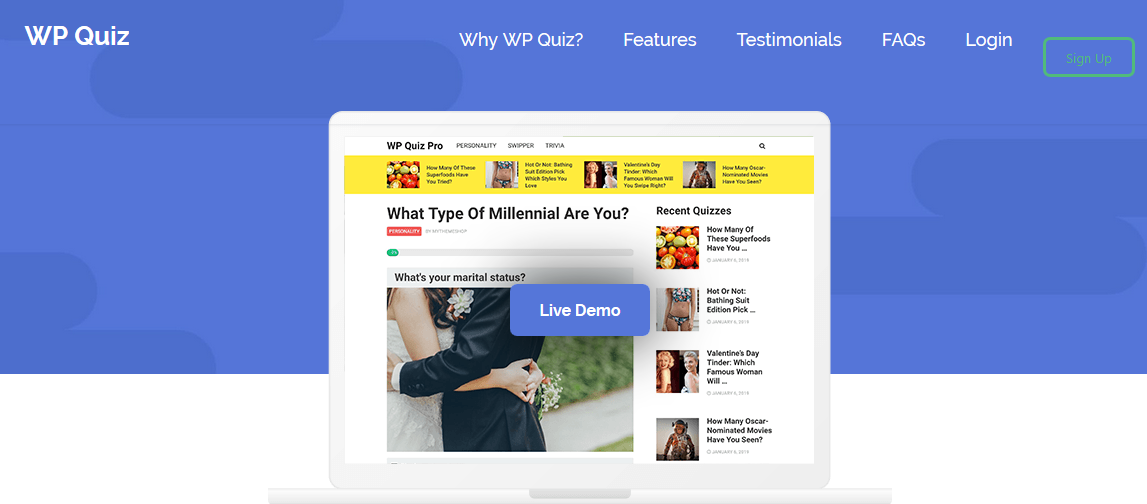Every internet marketer understands or knows so well that much of the real money made on the internet is channeled from the content.
And as the old adage goes, “Content is King.” It’s the lifeblood of the internet as we know it. But it’s not just about creating quality content and publishing it on your blog, you need to market it online.
However, with everyone doing it, content marketing is more competitive than ever before.
Table Of Contents
- 1. Quizzes – What are they?
- 2. Why Should You Add Quizzes to Your WordPress Site?
- 3. The Various Types of Quiz Posts You Can Use
- 4. How to Craft Outstanding Quizzes for Your Website
- 4.1 WP Quiz Pro: Best WordPress Plugin for Adding Quizzes to Your Website
- 4.2 Different WordPress Quizzes
- 5. Monetize your Quizzes with Google AdSense
- 6. Wrapping Up
While you can leverage tools like ad campaigns and social media to advertise your brand and engage with your audience propelling them to share your content, it’s not enough to get you astronomical results.
As such, you need to think of an effective way of driving traffic to your website as well as keep your audience hooked to your content. One engagement trend that has attracted a lot of attention among webmasters is Quizzes and Quiz websites.
Quizzes – What are they?
Quizzes are online forms with a set of questions that website owners use to test their visitor’s knowledge on a specific subject. These forms are used to collect the user’s input, evaluate their responses, and finally display the statistics of their performance compared to those of other visitors.
We have published a detailed guide on this which you can read – [Quizzes] and How They Can Flood Your Website With Traffic!
Why Should You Add Quizzes to Your WordPress Site?
The core intent of any content marketer is to provide users with mind-blowing content that enriches the user’s knowledge. The other way is by enhancing the user’s experience by using a good design for the website.
You are now probably thinking, “what do quizzes have to do with content and user experience?”
Well, for your website to capture the interest of the audience and attract traffic, there are two things that you need to work on: content and user experience.
What are we talking about here? Take, for example, viral websites like Buzzfeed or Mashable.
Both of these sites have one thing in common. And that is, they ensure that users get to engage with their content for an extended length of time. One strategy they use is that of using quizzes in their posts, which ensures that users get to spend more time interacting with the content on their website.
With that said, the next question is, how are quizzes important and how can you use them to monetize your site?
There are different circumstances where implementing quizzes can help capture the interest of your audience, gather data, and help you make money on the internet. For instance:
- Viral quizzes can help drive traffic to your website if your visitors decide to share them on social media. Nobody wants to fail a quiz. And with the curiosity to want to be better than others can make one try the quiz over and over again and ultimately decide to share it on different social media channels. This can help you get free traffic on your site without paying a dime on any marketing strategy.
- Viral quizzes can help users check how much information they grasp from your posts. For example, if your posts are educational, you can implement quizzes to help users evaluate how much they have understood.
- You can also use quizzes to evaluate the needs of your customers and recommend solutions to them.
- More still, you can harness the viral nature of quizzes to turn the shares into email signups.
As you can see, quizzes are a charming way of boosting user engagement on your blog as well as increasing your website’s traffic.
But who doesn’t want more traffic on their blog? And like we both know, the more the impressions and clicks generated from targeted traffic or visitors, the more the opportunities to make money.
Think AdSense, for instance. The better your content is, the more targeted traffic you’ll get, and the easier it will be for you to rake in some money through ad revenue. We’ll look at how you can integrate AdSense with quizzes to make money later on in the article.
That said, now, let’s look at some popular sites that have implemented quizzes as part of their marketing strategy.
Top Websites Using Quizzes as Part of their Marketing Strategy
Buzzfeed
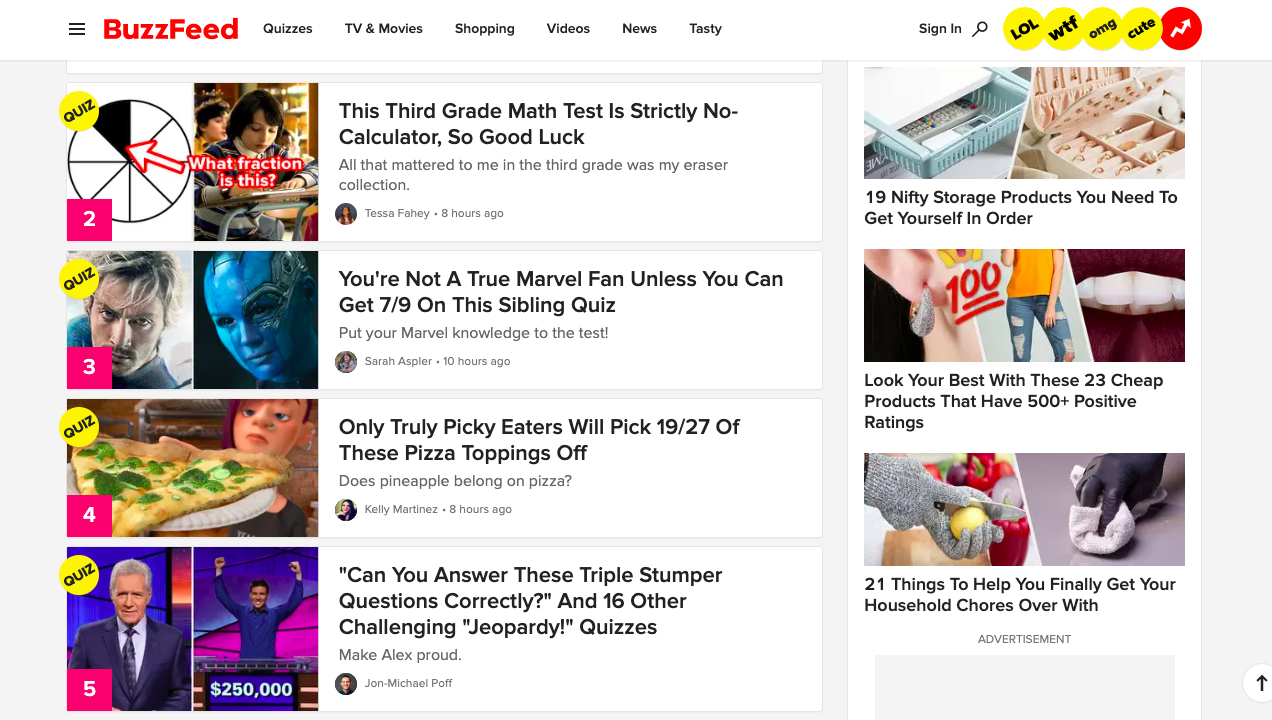
Buzzfeed is a popular website that deals with tracking viral content. It provides coverage on a variety of topics ranging from politics, DIY, business, and more. They publish multiple quiz types and generate hundreds of thousands of views.
Their quiz results are the main deal-breaker, which the users can widely share on their social media handles, especially on Facebook. This is their main channel to drive a ton of social shares as well.
For example, a quiz like “Can You Guess The Dog Breed by Paws? Has been viewed for more than 700K times and shared widely on Facebook. Imagine having this kind of traffic on a single quiz without spending a single cent on marketing?
Entrepreneur
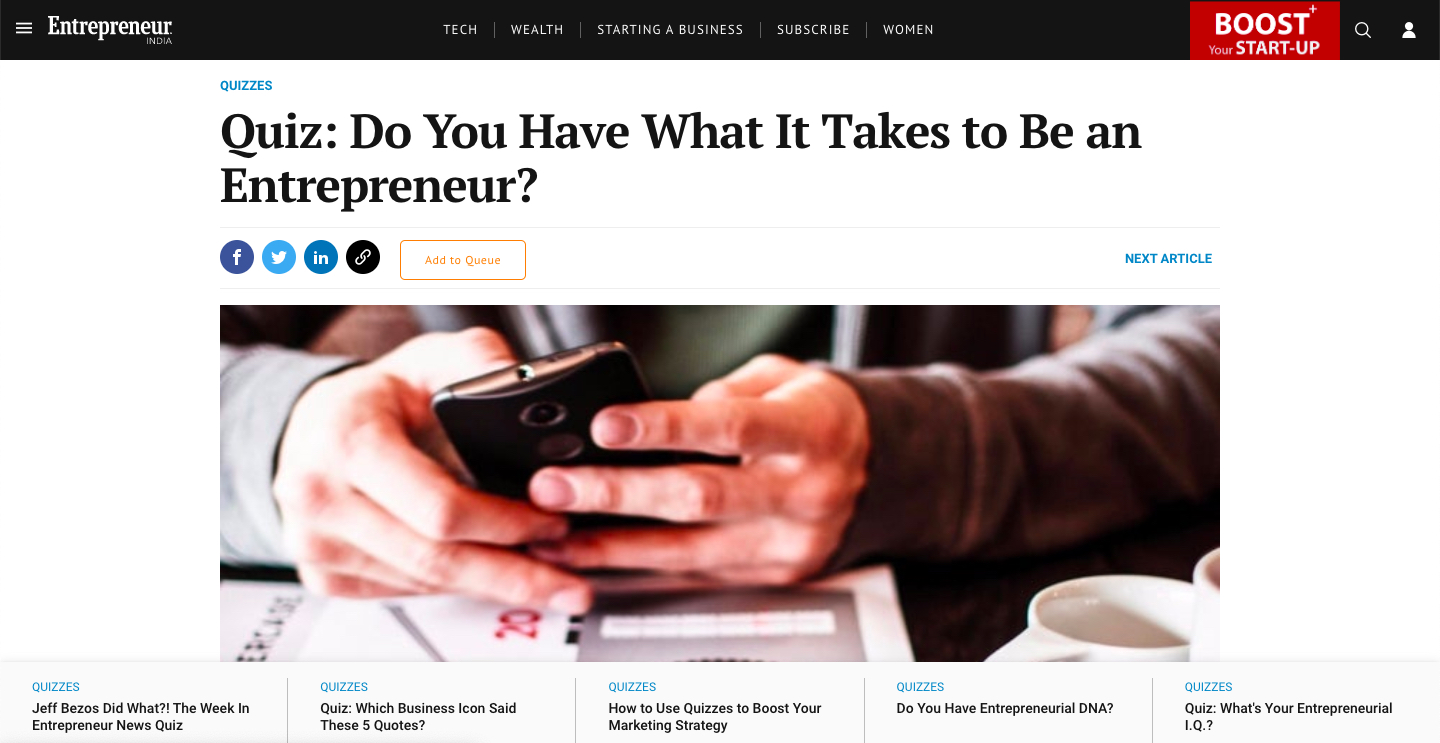
The Entrepreneur is another website that uses quizzes to engage its visitors. Most of the quizzes are targeted towards users who are interested in starting their own business. The quizzes are meant for personal assessment.
Some popular quizzes on the Entrepreneur include:
- “Do you have what it takes to be an entrepreneur?”( The quiz had more than 50k view and was shared over 500 times).
- “What’s your entrepreneurial I.Q?” (Over 80K view and shared over 1.1K times)
ScoopWhoop
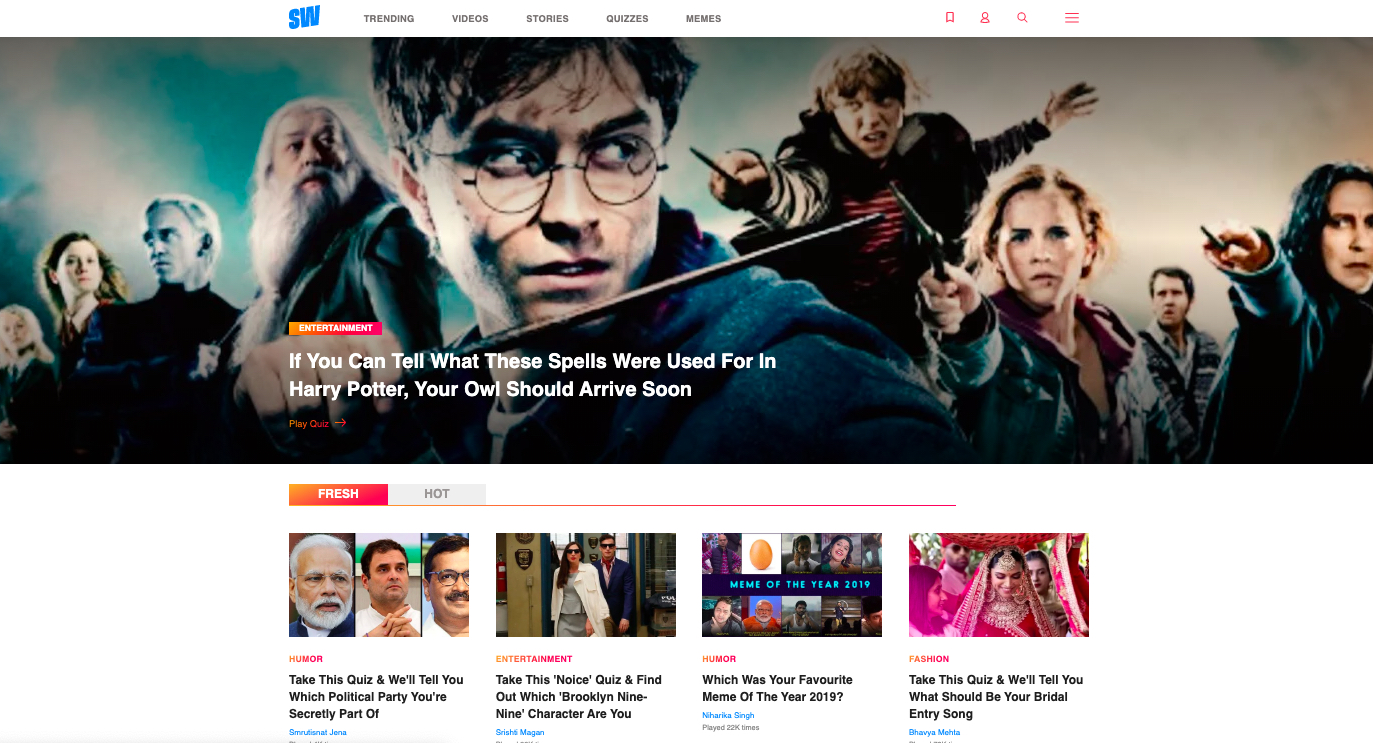
ScoopWhoop is Indian based internet company that works in a similar way as BuzzFeed.com. It uses quizzes to drive traffic, mostly form social media. They cover a wide range of topics ranging from current affairs, sports, politics, funny listicles, and more.
They use quizzes like:
- “Do you know the full forms of these everyday abbreviations?” (4K views and more than 300 shares)
- “Take this quiz and we’ll tell you which 2019 Desi meme you are” (over 4k views and 300 shares)
Buffer
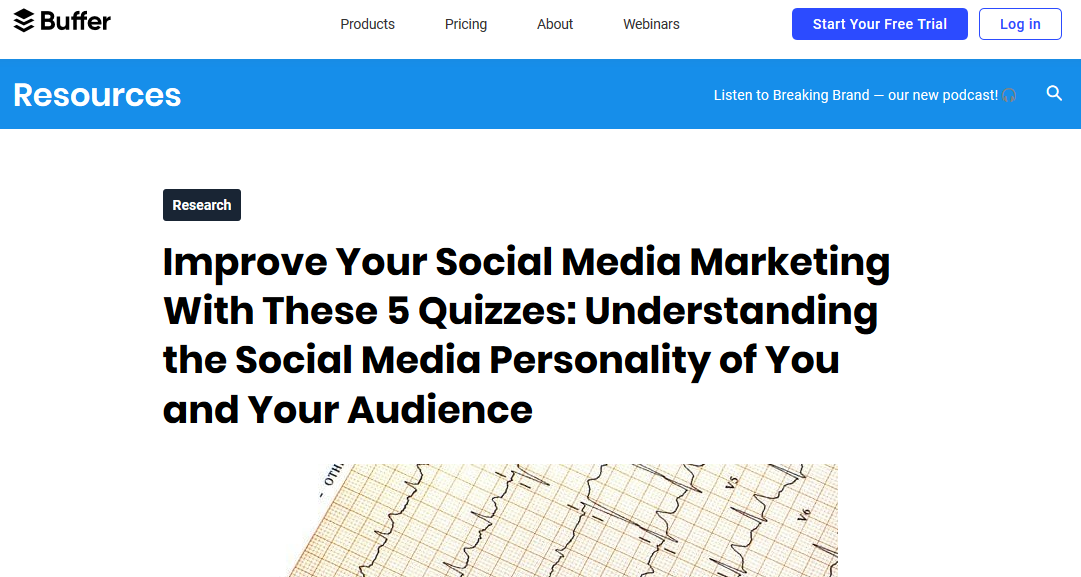
Buffer is an application that helps businesses and individuals manage their accounts in social networks.
It provides a means for scheduling posts to Facebook, Twitter, LinkedIn, and other social networks. It also analyzes the performance of your social media content and generates a report.
They’ve used quizzes like: “Which social media acronyms do you know?” The quiz has had over 8K views and has been shared over 3.9K times.
One thing we can attest from all the above websites is that they harness the power of social media to drive social shares and traffic to their website using quizzes.
The Various Types of Quiz Posts You Can Use
There are three different ways you can implement quizzes to engage with your audience.
Let’s take a quick look at the different ways.
To entertain your audience
Most times, when people surf the internet, they are looking for content that will light up their moods. A quiz is an effective method of keeping your audience engaged and a little entertained while going through the content on your website.
Viral websites such as BuzzFeed.com post amazing quizzes on their websites to make their user feel connected. If more people learn about the quiz and take part in it, they are most likely to share it on social media. This creates an infinite and sure process that will keep traffic flowing through your website.
To get more leads
One thing about quizzes is that they are very easy to go through. They also easily capture the reader’s attention. As such, they offer you a viable platform for generating multiple leads while increasing your fan base.
You can offer a regular quiz and customize it in such a way that users will be prompted to sign up for your mailing list.
On WordPress, you can easily integrate with services like Aweber and MailChimp to store your leads and send them email marketing campaigns. You can decide to send them the results, updates, or pitch them about a particular product or service that would interest them.
To get feedback about a product or service
Quizzes are all about feedback. So, based on the structure of the questions, your intent as the content marketer is to get valuable feedback. And the more the participants there are in your quiz, the more the feedback and ideas you will get.
This will not only help in understanding your audience but also know the impact of the products and services you offer.
How to Craft Outstanding Quizzes for Your Website
So, how can you craft outstanding quizzes for your website?
First, you’ll need to set up your site on the WordPress platform. For the sake of our readers, this article is solely focused on websites built on WordPress.org content management system.
Secondly, you’ll need to install a quiz plugin. Preferably one that allows ads. Our best choice is the WP Quiz Pro plugin, which has been raging the top charts when we talk about the best WordPress quiz plugins in the industry. Shortly you will get to know how you can use this quiz builder plugin to create stunning quizzes on your website.
WP Quiz Pro: Best WordPress Plugin for Adding Quizzes to Your Website
A brief overview:
WP Quiz Pro is a very powerful and effective WordPress plugin for designing responsive and stunning quizzes for your blog. Designed by our expert developers at MyThemeShop, the plugin integrates with any WordPress theme to help you craft six special types of engaging quizzes. These include personality quizzes, Facebook quizzes, flip card quizzes, trivia quizzes, swipe quizzes, and list type quizzes.
The plugin is offered in two versions. A free version with limited features and a premium version with more features and extended support. We recommend going for the premium version if you are looking to drive more traffic, revenue, and engagement to your website.
Now let’s look at some of the features that this incredible plugin offers:
WP Quiz Pro Features
Easy to use and intuitive UI
The plugin is very easy to use and comes with a very intuitive UI that allows you to navigate through the options and adjust settings on the fly.
Fully customizable
The WP Quiz plugin comes with an advanced options panel that allows you to adjust various quiz settings with ease. What’s more, you can also customize the results you share on Facebook.
Fully responsive
The WP Quiz plugin is built with responsiveness in mind. It’s 100% responsive, which means users can access your quizzes from mobile, tablets, or even desktops with ease.
Easy social sharing
The plugin integrates with various social media platforms, which gives your quizzes much-needed exposure. Using the sharing buttons, the users can share your content on social platforms like Twitter, Google+ and Facebook.
Superior performance
WP Quiz is one of the few quiz WordPress plugins that’s optimized for performance. The plugin employs WordPress’s latest coding standards, which ensures that it does not only integrate with all WordPress themes but also ensure that your website’s security is not compromised.
Shortcode support
The plugin gives you the option to add the quiz’s shortcode to your post. This important feature makes it easy for your users to post or share your content anywhere on the internet.
Show ads and leads
This is one of the most important features that this plugin offers. With WP Quiz Pro, you can monetize your blog by showing ads in between questions. Furthermore, the plugin allows you to monitor any leads from the back end. This means that you are able to see how many users have subscribed to your list from taking quizzes.
Payment gateway integrations
WP Quiz Pro supports both PayPal and Stripe payment options. This allows you to receive payments from players. For example, you can set a quiz where players have to play in order for their results to be revealed, or you can decide to set pay to play option. And since most people are curious about results, most of them will be willing to pay.
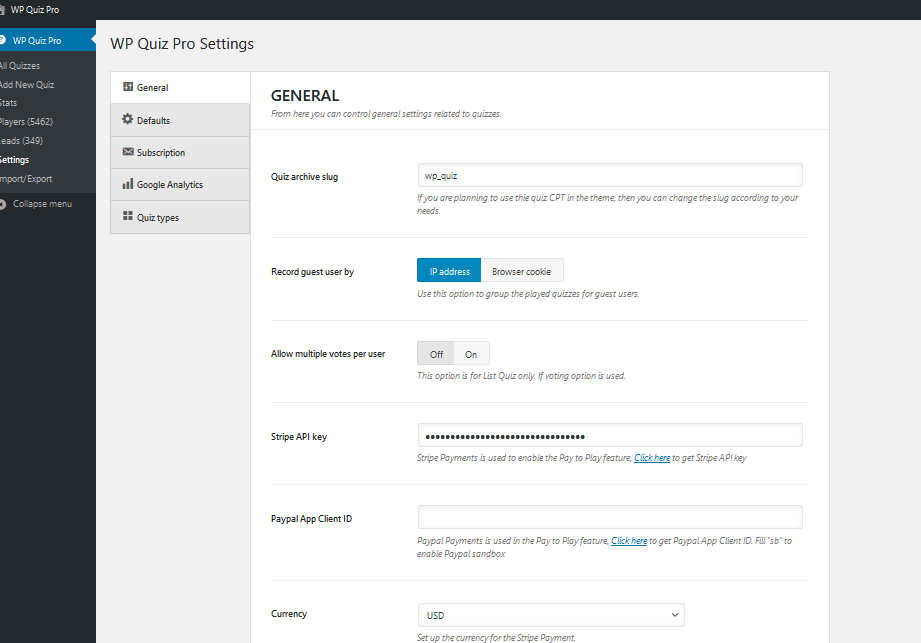
These are just but some of the few fantastic features that you’ll get from the WP Quiz Pro WordPress plugin.
Now let’s take a sneak peek of the different types of quizzes you can create with the WP Quiz plugin.
Different WordPress Quizzes
To keep your users glued on your website, the WP Quiz plugin allows you to create six different types of quizzes. They include:
Trivia quizzes
Trivia questions allow you to indulge your audience into simple, fun, but bizarre topics. You can create multiple answer type of quizzes and let your audience test their knowledge. Of course, you’ll have to include a featured image.
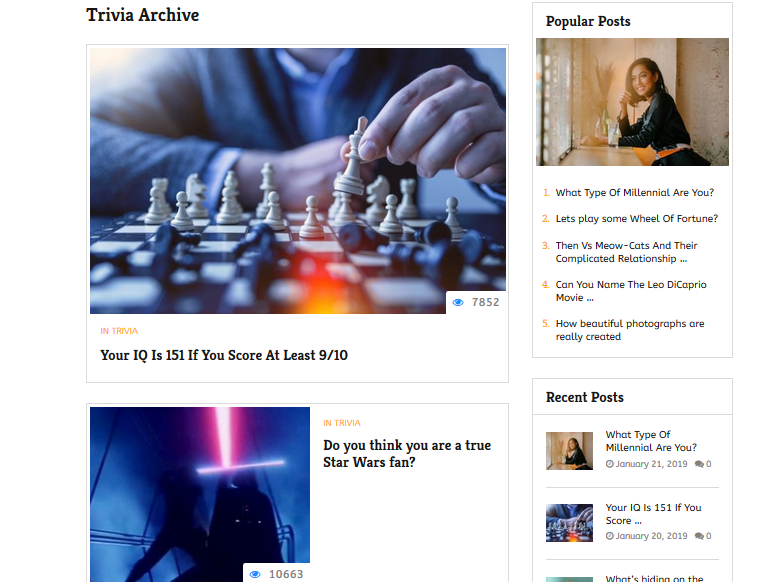
People love challenges, and with trivia questions, they are more likely to invite their friends to beat their scores. This will, in turn, lead to your site getting more and more traffic.
Personality quizzes
We all want to know the type of person we are? Better still, equate their personality with that of their favorite movie star or celebrity.
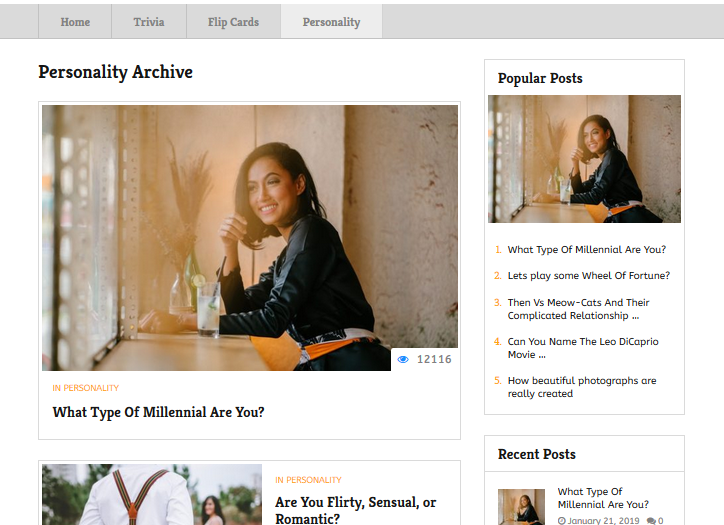
Personality quizzes can be habitual, abstract or situational. The user picks a quiz and selects an answer that reverberates with his or her personality. Depending on the answer, the plugin will populate results and show which personalities the user resonates with.
It’s not uncommon to find personality quizzes on your Facebook timeline. Websites that employ this strategy are able to drive enormous traffic.
Swiper quizzes
Swiper quizzes are perfect for comparison purposes. They are used for comparing images, objects or people. These types of quizzes are quite intuitive for mobile users. Therefore, if you are targeting mobile traffic, then swiper quizzes are the best format. If you’ve used Tinder, then you should be accustomed to what we are talking about.
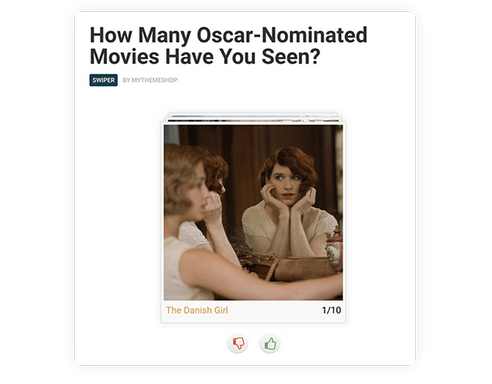
Basically, your quizzes should be in true/false or yes/no format. So users will have to swipe left for false or right for false, or vice versa.
Facebook quizzes
Facebook is one of the most widely used social media platform. As such, most apps and websites have been constantly able to harness subscribers through Facebook quizzes.
Basically, a user will take a quiz then the plugin will analyze their profile then generate results, which the user will then share. And since most Facebook quizzes are fun quizzes, the user will challenge his or her friends to join in as well. This will make the quiz go viral hence generating more traffic.
Flip quizzes
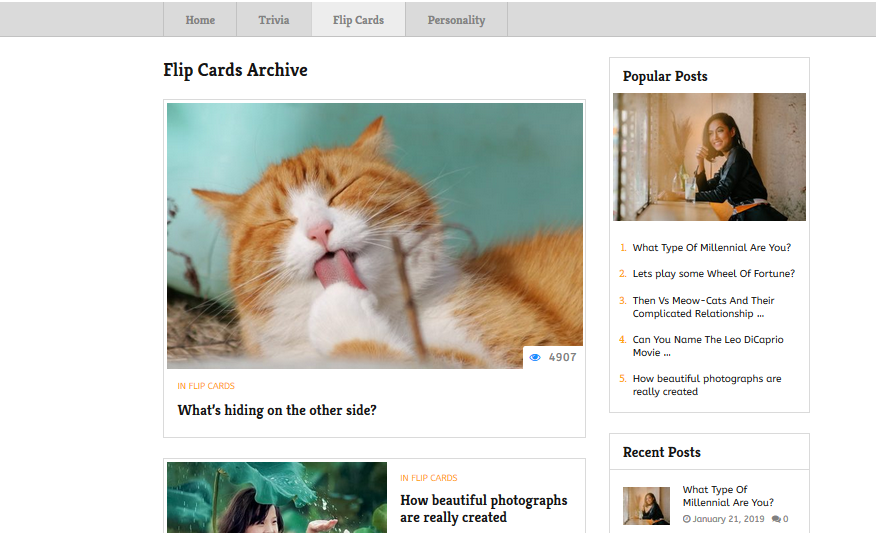
Another type of quiz offers by the WP Quiz Pro plugin is the Flip quiz. With a flip quiz, users will have to flip through images and score points. Better yet, you can create a quiz with an image and a question or a quote. The user will then have to flip the image in order to see whether the answer they guessed was right or wrong.
List quizzes
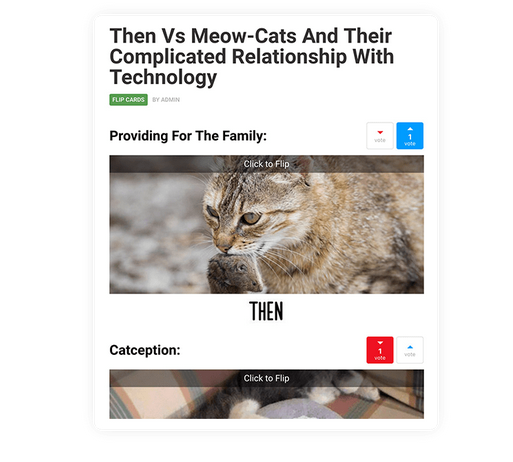
A list quiz is more of a game than a quiz. With a list quiz, users give their opinion about a certain image or question by up-voting or down-voting. List quizzes work best in forums than on websites. It’s a good strategy for increasing engagement and interaction with your users.
We have written a detailed guide on how to create stunning quizzes using the WP Quiz Pro WordPress plugin.
That said, now, let’s see how you can monetize your quizzes with Google AdSense.
Monetize your Quizzes with Google AdSense
Ok, so now you’ve set up a quiz website, the next question is how to monetize it? There are numerous ad networks that you can use to monetize your quizzes. However, Google AdSense is by far the simplest, safest, and most popular.
For you to start cashing in with AdSense, you’ll need first to get accepted into the program. To get accepted, you’ll have to create and post a minimum of 30 quizzes on your blog. Also, don’t skimp on content.
Once you’ve done that, you’ll need to show Google that your site is able to attract traffic. And like we mentioned earlier, the more interesting your quizzes are, the more traffic you’ll get.
But how will you be able to attract more visitors?
While we’ve already covered this, it’s still worth repeating. To attract visitors to your site, you’ll need to:
- Share your quizzes on social platforms such as FB, Pinterest, Instagram, and Subreddits.
- Share quizzes on forums or FB groups. Your intention here is to identify relevant groups related to your niche.
- Works on your website’s SEO. You can do this by optimizing your website’s speed, using proper tags, adding meta-descriptions, add a keyword to your URL, add outbound links, and make sure your quizzes have enough content (at least 500 words). For guidelines and tips, check our RankMath SEO plugin.
Once you start getting enough traffic, it’s time to apply for AdSense. Make sure to also read through the Google AdSense guidelines and privacy policy. Once you get approved, it’s time to start cashing in.
But don’t forget that content is key. Try to use gifs, interactive image and catchy titles in order to hook your audience. If your quizzes do not impact any value or engage your users, you’ll be in for a shocker. Therefore, invest your time wisely and select a niche that resonates well with your audience.
If you implement that, you’ll be surprised by how much money you can make. It can be $5 per day or even $1000 per day. It all depends on the volume of traffic you are driving on your site and how you are monetizing the same.
Wrapping Up
Implementing quizzes on your WordPress website can help you earn some passive income. All you have to do is invest in a premium plugin like WP Quiz Pro and know how to drive targeted traffic to your website.
We hope that this article was helpful to you and you will now be able to create some professionally looking quizzes. Don’t forget to share with your folks too.