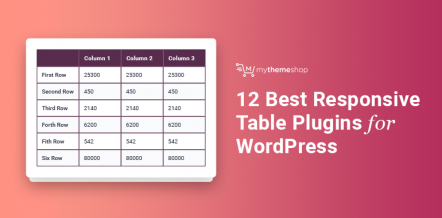WordPress is an amazing platform which enables you to change the design of your website according to your need. Be it the widgets, footer, or the menus of the website.
Talking about menus, they play a major role in helping the user to navigate easily on your website.
Table Of Contents
WordPress provides some default menu options which you can use and modify your menus to some extent.
Although for better customization and to get the most out of the menus from your website, there are many WordPress menu plugins available using which you can customize the menus on your website according to your need.
A good menu helps in increasing user engagement on your website. More than that, it helps the user to navigate easily and view the content that they are looking for.
This helps you to decrease the bounce rate of your website which further helps your to rank better on the search engines.
In this post, we will be covering top 15 menu plugins for WordPress which would help you to design the menus on your website just the way you like them to be.
15 Best WordPress Menu Plugins
We have carefully picked the best menu plugins which would help you to extract the most out of the menus on your website. Use these plugins to design perfect menus for your WordPress website.
1 Responsive Menu

With more than 150 options, Responsive Menu is a free WordPress menu plugin which you can use to add more power to the menus on your website.
Using this free plugin, you can change menu title, button title, menu title color, top location, menu text color, slide animation speed, export and import options, and many other options.
The features offered by Responsive Menu are more than that of a premium plugin.
The interface of the plugin is quite simple and you don’t need much coding experience to use the plugin.
2 Page Specific Menu Items
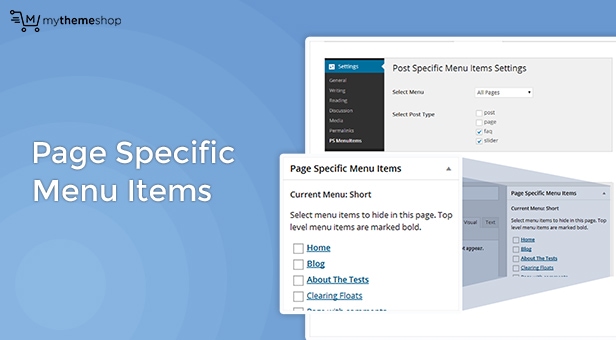
The name itself describes what this free plugin does. With Page Specific Menu Items plugin, you can display menu items according to the page which is currently being viewed by the visitor.
It also allows the users to choose the menu for cherrypicking menu items according to the page.
The plugin has got great reviews from the users who feel that this plugin helps in customer retention as it shows the menu items as per the user convenience.
3 Custom Menu Wizard Widget
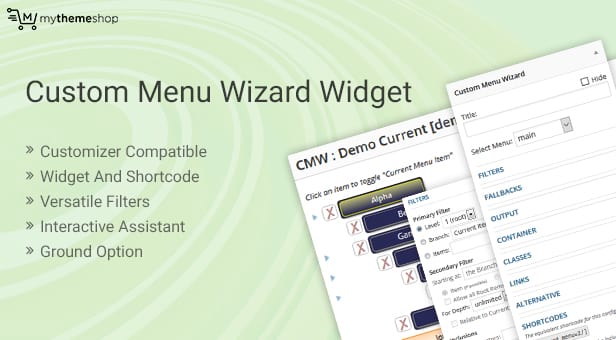
This easy to use WordPress widget helps you to implement custom menus on your website by using a shortcode.
The plugin helps in creating beautiful menus that are visually appealing enabling a tree-based system of a display instead of a conventional horizontal top placement.
The plugin provides almost full control over most of the parameters which are available while calling WordPress’s wp_nav_menu() function.
With outstanding reviews and mega Downloads, Custom Menu Wizard Widget is a good option if you want to customize the menus on your website.
4 Mega Main Menu
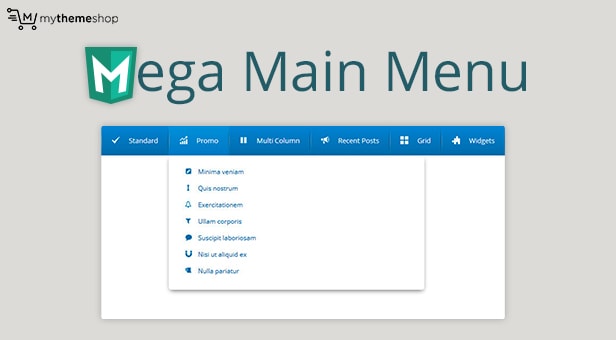
Mega Main Menu is a premium plugin which is quite popular among WordPress developers.
This simple yet powerful plugin provides you with 10+ design options for your drop-down menus. With Mega Menu, you can play with your drop-down menus by adding links, images, widgets, and more.
The plugin supports 600+ Google Fonts and 1600+ vector icons to help you design your menus easily.
If you are serious about making your website more engaging and beautiful, you can definitely give this plugin a try.
5 Liquida Main Menu (LMM)

LMM is a premium Menu Plugin for WordPress. The plugin is good for both newbies and developers. The plugin also provides an amazing option for theme developers as they can integrate the plugin with their new Theme design.
LMM helps you achieve ultra-modern menus on your WordPress website. It includes many placement options such as horizontal and vertical layouts for the menu.
This helps your website to stand out from the rest of the websites which are using the conventional default menu.
You can also implement various widgets in the menu section such as Google Fonts, Font Awesome icons etc.
For an E-Commerce website, you can integrate WooCommerce and Easy Digital Downloads shopping cart on your website’s menu. These distinct features make this premium plugin to stand out from the basic menu plugins available on the web.
6 Admin Menu Editor
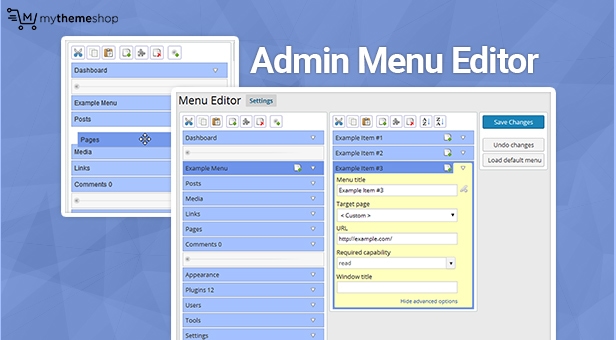
Admin Menu Editor is a free WordPress plugin which is popular among many of the WordPress website owners and bloggers.
It helps you manage the menu titles, CSS classes, URLs, change menu permissions, move menus and sub-menus, and many other different options. The plugin provides you great flexibility over managing the menus on your website in a better way.
Admin Menu Editor also comes with a Pro version which you can use to set per-role permissions and also use to hide the menu from everyone except a specific user.
7 Nav Menu Roles
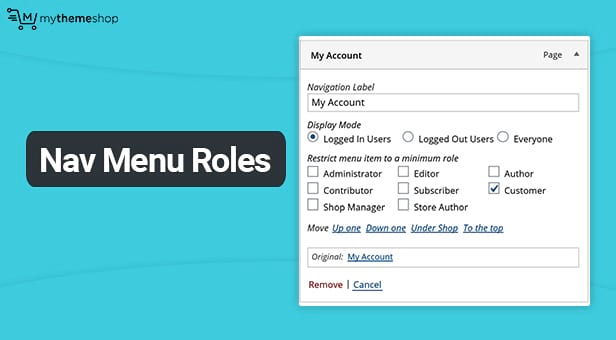
Nav Menu Roles is a free WordPress plugin which offers a unique feature of showing a special menu to the logged in users.
The plugin hides the custom menu items based on different user roles. For e.g. if you want to show a particular link to the logged in members of your website or only to logged out users or only to a certain type of users, this plugin will help you in all such cases.
Using the plugin, you can add custom checkboxes with custom labeling. The plugin enables easy to navigate menus on your website increasing the user engagement.
Nav Menu Roles is a simple plugin that provides many features which are rarely offered in free menu plugins. Mainly, it allows logged in users to see additional options which are not accessible to the general users.
8 Sky Mega Menu

This premium plugin helps you implement professional menus for your WordPress website.
It comes with three different mobile versions, 9 stunning color themes, different positions, forms, grid system and many more features. The plugin offers more than 361 Vector Icons along with a beautiful Grid System.
You can use the plugin to place your menus at different positions. Also, you can use multiple nested levels within a menu.
Using Sky Mega Menu, you can implement stunning animations like scale, slide, tilt, and fade to make your menus look awesome.
9 Wah Menu For WordPress

Wah Menu For Wordpress is a premium plugin which will help you to create highly interactive menu designs for your website. The plugin comes with a shortcode support which you can implement anywhere within your website.
It offers 750+ fonts along with upto 8 Menu Links and 8 accent colors for creating beautiful menus for your website.
The plugin offers full customization by providing adequate settings for menu width, accent color, links, and icons. Being a premium plugin, you can expect a powerful menu creation tool at the backend.
With social icon support and two theme styles, you can create highly customizable menus for your WordPress website.
10 NOO Menu

NOO Menu plugin offers a highly customizable WordPress menu which enables you to create stunningly beautiful and professional menus for your WordPress website.
The plugin offers a highly interactive interface using which you can customize majorly every single part of the menus on your website.
The plugin lets you create 100% responsive mobile-ready menus. You can display text, video, form, widget, and link in the submenu using the flexible menu structure editor.
11 Max Mega Menu
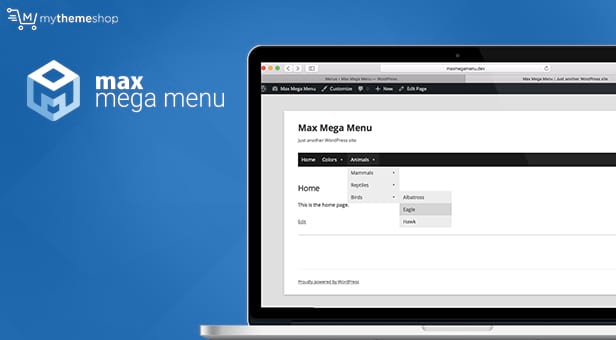
Max Mega is among those few WordPress menu plugins that offer fully responsive implementation of menus. It provides a built-in theme editor with highly customizable transitions and prevents you from playing much with the CSS code of the menus.
This feature makes Max Mega an outstanding plugin that can be used by complete newbies to create good looking menus for their WordPress website.
The plugin is lightweight and prevents high load time of the website.
It’s easy to drag and drop menu builder helps you to customize your existing menus with ease along with properly placing the menus at multiple menu locations. You can also include menu transitions like fade, fade up, slide and slide up.
12 Suppamenu
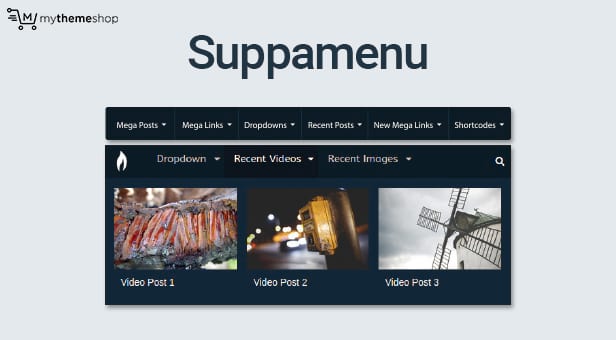
Suppamenu is a free WordPress menu plugin which lets you customize the menus on your website without touching any of its coding aspects. The default version of the plugin offers 10 themes to choose while creating menus.
You can also upgrade to the pro version of the plugin which provides many additional features.
The default plugin lets you create dropdowns upto 3 levels. It also provides the options for connecting the social media profiles along with WooCommerce support for E-Commerce websites.
13 Hero Menu

Hero Menu is a premium WordPress plugin which you can use on your WordPress website to create utterly modern and stunning menu sections.
You can choose from multiple menu styles including features like showing post thumbnails or showing items with crisp icons. The interface of the plugin is quite interactive and easy to use.
You can add posts, categories, pages, and even custom links to your menus.
Hero Menu is a fully responsive plugin and it enables great-looking menus for both mobile and PC.
With its drag and drop menu builder, you can also enable the WooCommerce cart if you have an E-Commerce website.
14 Superfly

Superfly is an awesome Menu plugin and preferably for those who have a decent hand in coding languages like HTML and CSS. This premium plugin comes with support for touch screens and Desktop both.
With Superfly, you can choose from a variety of cool animations that you can apply to your menus. You can customize every single element of your menu and even write custom CSS and HTML codes.
You can use many different options like Shiny Iconbar, background images for the menus, rich-text editor to style custom content and shortcode, etc.
15 WP Mega Menu (Recommended)

So now that we have discussed so many Menu plugins, it’s time to discuss the best one.
WP Mega Menu is a premium menu plugin by MyThemeShop which lets you create beautiful customized menus for your WordPress website. You can show the categories, subcategories, and posts within your menus.
Using the plugin you can offer the user with different types of navigation options using which they can find the relevant topic which they are looking for.
The plugin offers lightning-fast setup and offers a sleek and beautiful interface which lets you design the menus on your website according to your need.
You can choose from various loading effects and highly customizable filters. Also, you can use different layouts, colors, and backgrounds to design your menus in a stunning way.
The plugin is being developed by writing a search engine friendly code which enables you to even control the content and meta description of your menus. Using the powerful interlinking options within your menus, it would help you to rank better on the search engines.
So this was our list comprising the best menu plugins which would help you to provide a clean navigation option to your users.
Were you using any Menu plugin till now? Do give your suggestions in the comments section below.